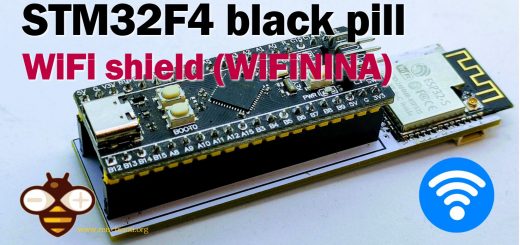Server REST con esp8266 e esp32: richieste CORS, OPTION e GET – Parte 4
Ora, abbiamo fatto chiamate delle chiamate dal programma Postman, ma fare lo stesso da un browser web non è la stessa cosa.

Ci sono alcune politiche di sicurezza che non possiamo ignorare. La più importante/fastidiosa è che se si desidera effettuare una chiamata REST a un server da un client, con dominio diverso (o origine se si preferisce) si entra nel tunnel dei CORS.
Cross-Origin Resource Sharing (CORS) è un meccanismo che utilizza intestazioni HTTP aggiuntive per indicare ai browser di fornire a un’applicazione Web in esecuzione su un’origine, l’accesso a risorse selezionate da un’origine diversa. Un’applicazione Web esegue una richiesta HTTP tra origini quando richiede una risorsa che ha un’origine diversa (dominio, protocollo o porta) dalla propria. (Cit.)
MA che significa? 😛
Se prendi questo codice html/js
<!DOCTYPE html>
<html lang="en">
<head>
<meta charset="UTF-8">
<title>Do get request</title>
</head>
<body>
<div>Normal response</div>
<div id="content"></div>
<div>Error response</div>
<div id="errorContent"></div>
</body>
<script>
var xhttp = new XMLHttpRequest();
xhttp.onreadystatechange = function() {
if (this.readyState == 4 && this.status == 200) {
// Typical action to be performed when the document is ready:
document.getElementById("content").innerHTML = xhttp.responseText;
}
};
xhttp.onerror = function () {
document.getElementById("errorContent").innerHTML = "Status code is " + this.status + " click F12 and check what is the problem on console";
};
xhttp.open("GET", "http://esp8266/settings", true);
xhttp.send();
</script>
</html>
e provi ad eseguire questa semplice GET
xhttp.open("GET", "http://esp8266/settings", true);
Il tuo browser notifica sulla console (F12 per vederla) che tu hai un
Access to XMLHttpRequest at 'http://esp8266/settings' from origin 'null' has been blocked by CORS policy: No 'Access-Control-Allow-Origin' header is present on the requested resource.
errore CORS, questo perché stai tentando di fare una chiamata ad un end-point REST da un’origine differente.
Gestire una chiamata CORS in GET
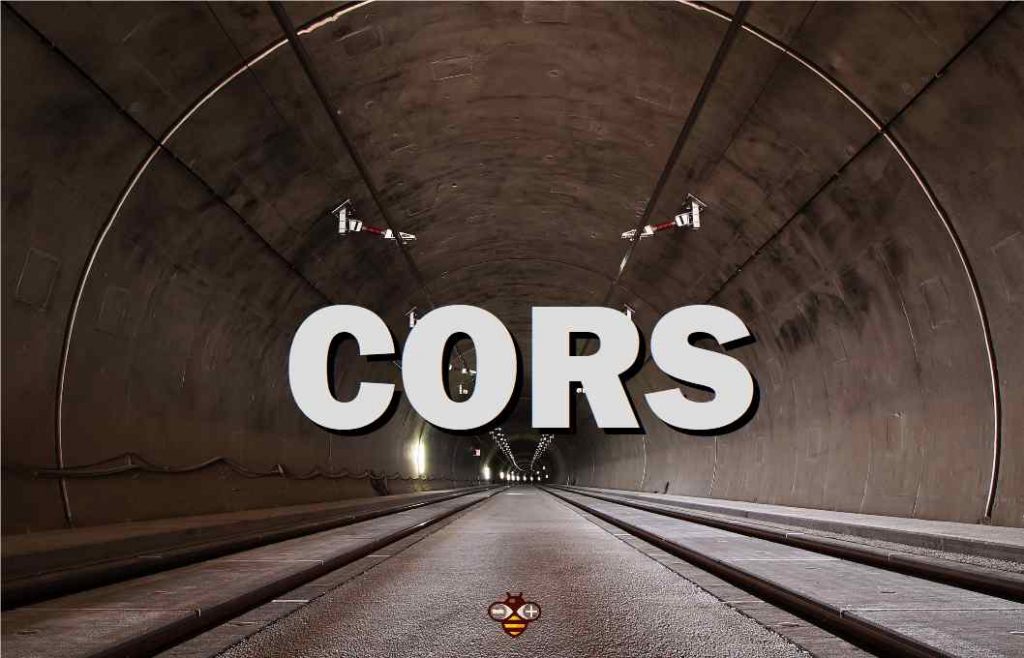
Il tuo primo tentativo è quello di aggiungere l’intestazione per specificare che il server deve accettare tutte le origini e i verbi, quindi è possibile aggiungere dopo l’open e prima della send
xhttp.setRequestHeader('Access-Control-Allow-Headers', '*');
xhttp.setRequestHeader('Access-Control-Allow-Origin', '*');
Ma ora abbiamo un nuovo errore
OPTIONS http://esp8266/settings 404 (Not Found)
Access to XMLHttpRequest at 'http://esp8266/settings' from origin 'null' has been blocked by CORS policy: Response to preflight request doesn't pass access control check: No 'Access-Control-Allow-Origin' header is present on the requested resource.
Qui puoi verificare che il client non tenti di eseguire la richiesta GET ma un OPTION e di conseguenza non trova quell’end point.
E l’errore specifica che “Response to preflight request doesn't pass access control check“, e questo è correlato al precedente 404 su OPTION.
Nelle chiamate CORS, con il verbo OPTIONS viene inviata una richiesta di verifica preliminare, in modo che il server possa rispondere se è accettabile inviare la richiesta con questi parametri.
E ora aggiungeremo l’endpoint OPTION al server REST.
E lo aggiungeremo allo sketch esp8266
void sendCrossOriginHeader(){
server.send(204);
}
// Define routing
void restServerRouting() {
server.on("/", HTTP_GET, []() {
server.send(200, F("text/html"),
F("Welcome to the REST Web Server"));
});
server.on(F("/helloWorld"), HTTP_GET, getHelloWord);
server.on(F("/settings"), HTTP_OPTIONS, sendCrossOriginHeader);
server.on(F("/settings"), HTTP_GET, getSettings);
}
Ma otteniamo ancora un errore
Access to XMLHttpRequest at 'http://esp8266/settings' from origin 'http://localhost:63342' has been blocked by CORS policy: No 'Access-Control-Allow-Origin' header is present on the requested resource.
Il problema è che l’OPTION, anche se, ha una risposta in 204 (tutti i 2xx sono risposte positive) non restituisce l’intestazione corretta, quindi aggiungeremo l’intestazione alla risposta del GET.
httpRestServer.sendHeader(F("Access-Control-Allow-Origin"), F("*"));
httpRestServer.sendHeader(F("Access-Control-Max-Age"), F("600"));
httpRestServer.sendHeader(F("Access-Control-Allow-Methods"), F("PUT,POST,GET,OPTIONS"));
httpRestServer.sendHeader(F("Access-Control-Allow-Headers"), F("*"));
E ora finalmente
Normal response
{"ip":"192.168.1.129","gw":"192.168.1.1","nm":"255.255.255.0"}
Error response
Ok, abbiamo finalmente una chiamata con verbo GET in CORS.
Per esp32 devi solo cambiare questi include
#include <ESP8266WiFi.h>
#include <ESP8266WebServer.h>
#include <ESP8266mDNS.h>
in
#include <WiFi.h>
#include <WebServer.h>
#include <ESPmDNS.h>
e le informazioni sul chip così
doc["chipRevision"] = ESP.getChipRevision();
doc["flashChipMode"] = ESP.getFlashChipMode();
doc["flashChipSize"] = ESP.getFlashChipSize();
doc["flashChipSpeed"] = ESP.getFlashChipSpeed();
Ecco lo sketch completo
/*
* Json parametric GET REST response with ArduinoJSON library
* by Mischianti Renzo <https://mischianti.org>
*
* https://mischianti.org/
*
*/
#include "Arduino.h"
#include <ESP8266WiFi.h>
#include <WiFiClient.h>
#include <ESP8266WebServer.h>
#include <ESP8266mDNS.h>
#include <ArduinoJson.h>
const char* ssid = "<YOUR-SSID>";
const char* password = "<YOUR-PASSWD>";
ESP8266WebServer server(80);
void setCrossOrigin(){
server.sendHeader(F("Access-Control-Allow-Origin"), F("*"));
server.sendHeader(F("Access-Control-Max-Age"), F("600"));
server.sendHeader(F("Access-Control-Allow-Methods"), F("PUT,POST,GET,OPTIONS"));
server.sendHeader(F("Access-Control-Allow-Headers"), F("*"));
};
// Serving Hello world
void getHelloWord() {
DynamicJsonDocument doc(512);
doc["name"] = "Hello world";
Serial.print(F("Stream..."));
String buf;
serializeJson(doc, buf);
server.send(200, "application/json", buf);
Serial.print(F("done."));
}
// Serving Hello world
void getSettings() {
setCrossOrigin();
//
// Allocate a temporary JsonDocument
// Don't forget to change the capacity to match your requirements.
// Use arduinojson.org/v6/assistant to compute the capacity.
// StaticJsonDocument<512> doc;
// You can use DynamicJsonDocument as well
DynamicJsonDocument doc(512);
doc["ip"] = WiFi.localIP().toString();
doc["gw"] = WiFi.gatewayIP().toString();
doc["nm"] = WiFi.subnetMask().toString();
if (server.arg("signalStrength")== "true"){
doc["signalStrengh"] = WiFi.RSSI();
}
if (server.arg("chipInfo")== "true"){
doc["chipId"] = ESP.getChipId();
doc["flashChipId"] = ESP.getFlashChipId();
doc["flashChipSize"] = ESP.getFlashChipSize();
doc["flashChipRealSize"] = ESP.getFlashChipRealSize();
}
if (server.arg("freeHeap")== "true"){
doc["freeHeap"] = ESP.getFreeHeap();
}
Serial.print(F("Stream..."));
String buf;
serializeJson(doc, buf);
server.send(200, F("application/json"), buf);
Serial.print(F("done."));
}
void sendCrossOriginHeader(){
Serial.println(F("sendCORSHeader"));
setCrossOrigin();
server.send(204);
}
// Define routing
void restServerRouting() {
server.on("/", HTTP_GET, []() {
server.send(200, F("text/html"),
F("Welcome to the REST Web Server"));
});
server.on(F("/helloWorld"), HTTP_GET, getHelloWord);
server.on(F("/settings"), HTTP_OPTIONS, sendCrossOriginHeader);
server.on(F("/settings"), HTTP_GET, getSettings);
}
// Manage not found URL
void handleNotFound() {
String message = "File Not Found\n\n";
message += "URI: ";
message += server.uri();
message += "\nMethod: ";
message += (server.method() == HTTP_GET) ? "GET" : "POST";
message += "\nArguments: ";
message += server.args();
message += "\n";
for (uint8_t i = 0; i < server.args(); i++) {
message += " " + server.argName(i) + ": " + server.arg(i) + "\n";
}
server.send(404, "text/plain", message);
}
void setup(void) {
Serial.begin(115200);
WiFi.mode(WIFI_STA);
WiFi.begin(ssid, password);
Serial.println("");
// Wait for connection
while (WiFi.status() != WL_CONNECTED) {
delay(500);
Serial.print(".");
}
Serial.println("");
Serial.print("Connected to ");
Serial.println(ssid);
Serial.print("IP address: ");
Serial.println(WiFi.localIP());
// Activate mDNS this is used to be able to connect to the server
// with local DNS hostmane esp8266.local
if (MDNS.begin("esp8266")) {
Serial.println("MDNS responder started");
}
// Set server routing
restServerRouting();
// Set not found response
server.onNotFound(handleNotFound);
// Start server
server.begin();
Serial.println("HTTP server started");
}
void loop(void) {
server.handleClient();
}
Grazie
- Server REST su esp8266 o esp32: introduzione
- Server REST su esp8266 o esp32: GET e formattazione JSON
- Server REST su esp8266 o esp32: POST, PUT, PATCH, DELETE
- Server REST su esp8266 o esp32: richieste CORS, OPTION e GET
- Server REST su esp8266 o esp32: richieste CORS, OPTION e POST