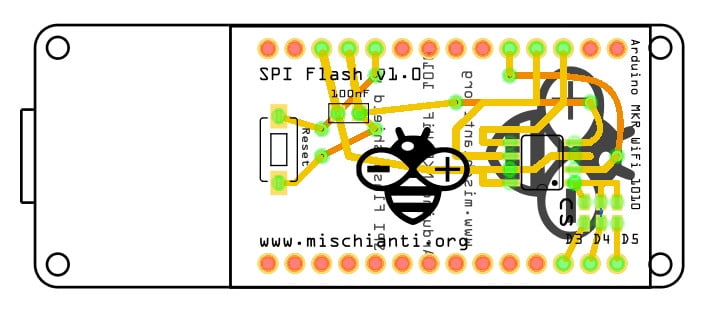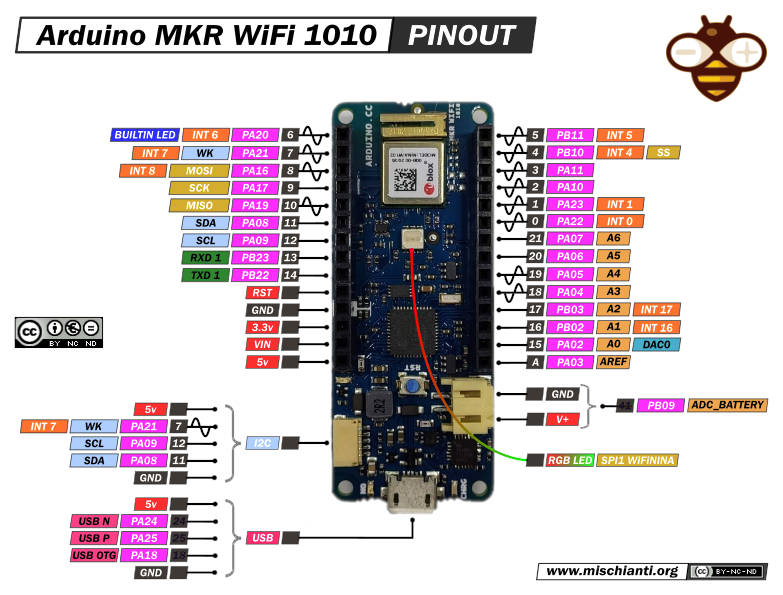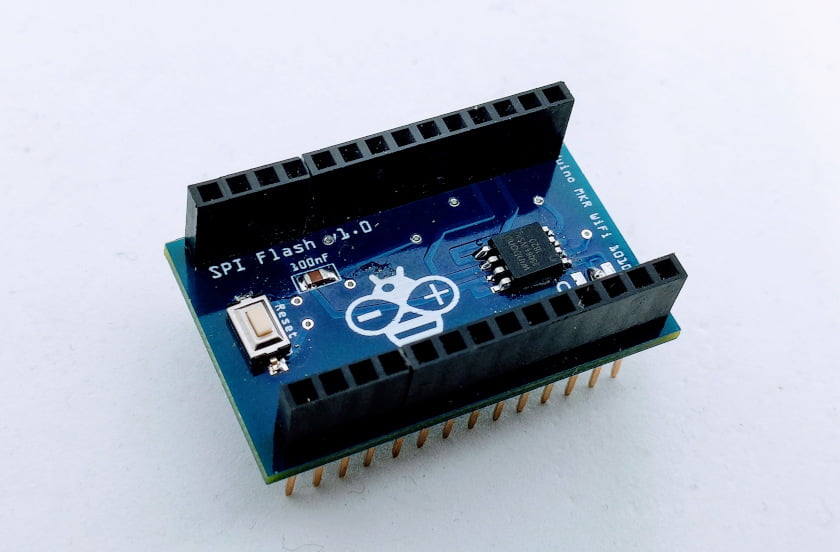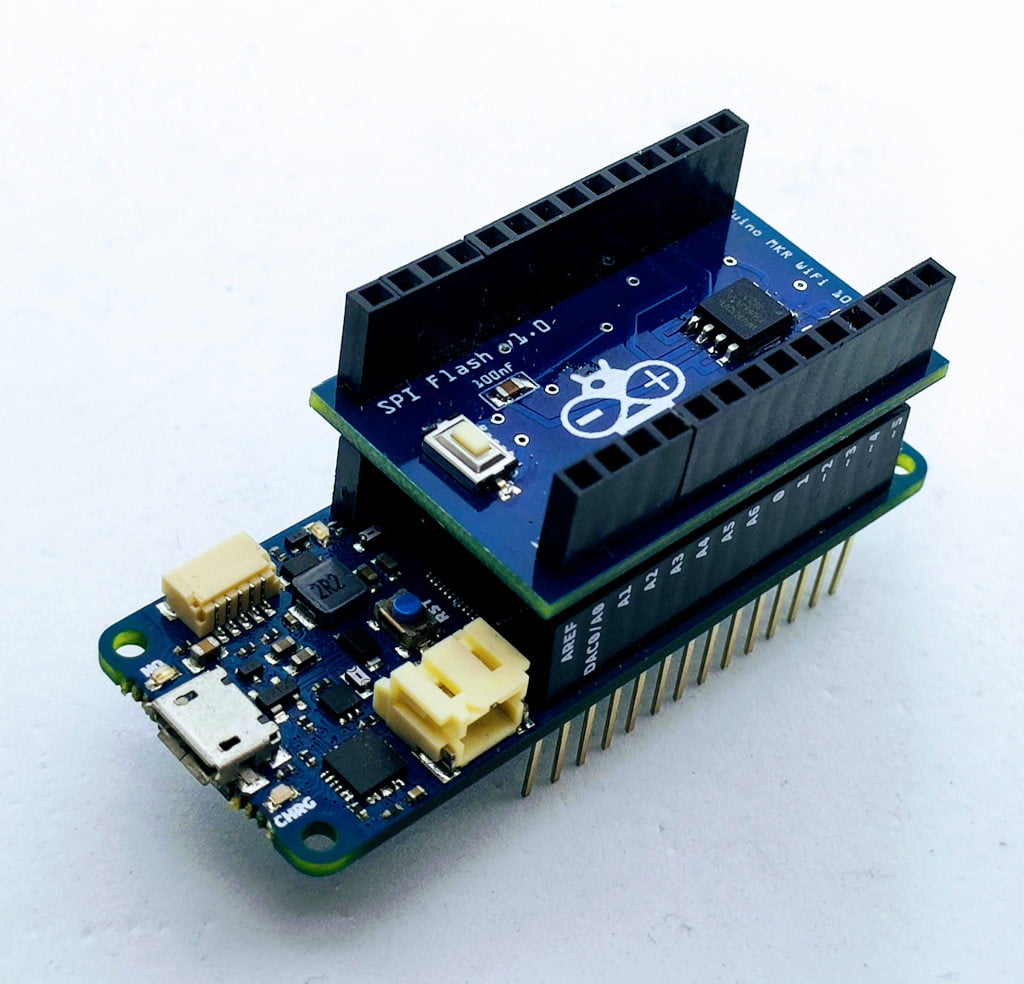Shield Arduino MKR WiFi 1010 per supporto memorie Flash SPI
Ho un paio di Arduino MKR WiFi 1010, ed è potente, ma noto una noiosa mancanza: non c’è una memoria Flash per archiviare i dati. Ho già scritto alcuni articoli sul controllo della memoria flash SPI esterna “Come utilizzare le memorie flash SPI esterne”, ma ora vorrei semplificare il processo e ho creato un semplice shield per aggiungere la memoria flash SPI esterna nel modo più veloce.
PCB
Qui trovi il semplice PCB Shield PCBWay

Il PCB è semplice e ho aggiunto alcuni ponticelli da saldare per selezionare il pin CS.
La configurazione è la stessa degli esempi già pubblicati.
Qui l'Arduino Amazon Arduino MKR WiFi 1010
Prestare attenzione al pin CS selezionabile sul PCB.
| Arduino | SPI Flash | |
|---|---|---|
| 4 | /CS | Pulled UP if not standard CS |
| 10 | DI (IO1) | |
| 8 | DI (IO0) | |
| 9 | CLK | |
| 3.3v | /WP | |
| 3.3v | /Hold | |
| GND | GND | |
| 3.3v | VCC |
Dall’alto, puoi vedere come appare lo shield.
Per il mio scopo, di solito utilizzo un chip w25q64 da 8 Mb ed è sufficiente per tutti i miei scopi.
Qui la mia selezione di memorie Flash w25q16 SMD 2Mb - w25q16 Discrete 2Mb - w25q32 SMD 4Mb - w25q32 Discrete 4Mb - w25q64 SMD 8Mb - w25q64 Discrete 8Mb - w25q128 SMD 16Mb - w25q128 Discrete 16Mb W25Q32 W25Q64 w25q128 module 4Mb 8Mb 16Mb
Qui i bottoni SMD 3*6*2.5 SMD buttons 3X6X2.5
Condensatori SMD 805 0805 SMD Capacitor kit
Il risultato è molto utile e lo spazio utilizzato è limitato.
Esempio di Sketch
Qui c’è un semplice esempio.
/*
* Use SPIFlash with FAT filesystem
* Write data inside a file
* Read data and info from the file
* Get the list of files in the directory
*
* library Adafruit_SPIFlash and SdFat - AdafruitFork
*
* by Mischianti Renzo <https://mischianti.org>
*
* https://mischianti.org/
*
* SPIFlash connected via SPI standard check wiring on the article
*
*/
#include "SdFat.h"
#include "Adafruit_SPIFlash.h"
Adafruit_FlashTransport_SPI flashTransport(SS, SPI); // Set CS and SPI interface
Adafruit_SPIFlash flash(&flashTransport);
// file system object from SdFat
FatFileSystem fatfs;
//The setup function is called once at startup of the sketch
void setup()
{
// Initialize serial port and wait for it to open before continuing.
Serial.begin(115200);
while (!Serial) {
delay(100);
}
Serial.println("Adafruit SPI Flash FatFs Full Usage Example");
// Initialize flash library and check its chip ID.
if (!flash.begin()) {
Serial.println("Error, failed to initialize flash chip!");
while(1) yield();
}
Serial.print("JEDEC ID: "); Serial.println(flash.getJEDECID(), HEX);
Serial.print("Flash size: "); Serial.println(flash.size());
Serial.flush();
// First call begin to mount the filesystem. Check that it returns true
// to make sure the filesystem was mounted.
if (!fatfs.begin(&flash)) {
Serial.println("Error, failed to mount newly formatted filesystem!");
Serial.println("Was the flash chip formatted with the SdFat_format example?");
while(1) yield();
}
Serial.println("Mounted filesystem!");
Serial.println();
// create directory mischianti if not exist
if (!fatfs.exists("/mischianti")) {
Serial.println("mischianti directory not found, creating...");
// Use mkdir to create directory (note you should _not_ have a trailing slash).
fatfs.mkdir("/mischianti");
if ( !fatfs.exists("/mischianti") ) {
Serial.println("Error, failed to create directory!");
while(1) yield();
}else {
Serial.println("Created directory!");
}
}
Serial.println();
// Create a file
File writeFile = fatfs.open("/test.txt", FILE_WRITE);
if (writeFile) {
Serial.println("Opened file /test.txt for writing/appending...");
// Once open for writing you can print to the file as if you're printing
// to the serial terminal, the same functions are available.
writeFile.println("www.mischianti.org");
writeFile.print("Write a number: "); writeFile.println(123, DEC);
writeFile.print("Write HEX number: 0x"); writeFile.println(123, HEX);
// Close the file when finished writing.
writeFile.close();
Serial.println("Wrote to file /test.txt!");
} else {
Serial.println("Error, failed to open test.txt for writing!");
while(1) yield();
}
Serial.println();
// Now open the same file but for reading.
File readFile = fatfs.open("/test.txt", FILE_READ);
if (readFile) {
// Read a line of data:
String line = readFile.readStringUntil('\n');
Serial.print("First line of test.txt: "); Serial.println(line);
// You can get the current position, remaining data, and total size of the file:
Serial.print("Total size of test.txt (bytes): "); Serial.println(readFile.size(), DEC);
Serial.print("Current position in test.txt: "); Serial.println(readFile.position(), DEC);
Serial.print("Available data to read in test.txt: "); Serial.println(readFile.available(), DEC);
char filename[64];
readFile.getName(filename, sizeof(filename));
Serial.print("File name: "); Serial.println(filename);
Serial.print("Is file a directory? "); Serial.println(readFile.isDirectory() ? "Yes" : "No");
} else {
Serial.println("Error, failed to open test.txt for reading!");
while(1) yield();
}
Serial.println();
// You can open a directory to list all the children (files and directories).
File testDir = fatfs.open("/");
if (testDir) {
if (!testDir.isDirectory()) {
Serial.println("Error, expected test to be a directory!");
while(1) yield();
}
Serial.println("Listing children of directory /:");
File child = testDir.openNextFile();
while (child) {
Serial.print(child.size()); Serial.print("bytes \t");
char filename[64];
child.getName(filename, sizeof(filename));
// Print the file name and mention if it's a directory.
Serial.print("- "); Serial.print(filename);
if (child.isDirectory()) {
Serial.print(" (directory)");
}
Serial.println();
// Keep calling openNextFile to get a new file.
child = testDir.openNextFile();
}
Serial.println();
Serial.println("All file in the directory writed");
} else {
Serial.println("Error, failed to open test directory!");
while(1) yield();
}
}
// The loop function is called in an endless loop
void loop()
{
}
Ed ecco l’uscita seriale.
Connetti alla porta seriale COM10 a 115200
Adafruit SPI Flash FatFs Full Usage Example
JEDEC ID: EF4017
Flash size: 8388608
Mounted filesystem!
mischianti directory not found, creating...
Created directory!
Opened file /test.txt for writing/appending...
Wrote to file /test.txt!
First line of test.txt: www.mischianti.org
Total size of test.txt (bytes): 2845
Current position in test.txt: 20
Available data to read in test.txt: 2825
File name: test.txt
Is file a directory? No
Listing children of directory /:
2845bytes - test.txt
0bytes - mischianti (directory)
All file in the directory writed
Grazie
- Arduino SAMD NINA: piedinatura, specifiche e configurazione Arduino IDE
- Arduino SAMD NINA: WiFiNINA, aggiornamento firmware e led RGB
- Arduino SAMD (NANO 33 e MKR): file system FAT su memoria flash SPI esterna
- i2c Arduino SAMD MKR: interfaccia aggiuntiva SERCOM, rete e scanner di indirizzi
- Arduino MKR SAMD: file system FAT su memoria flash SPI esterna
- Collegamento dell’EByte E70 ai dispositivi Arduino SAMD (Nano 33, MKR…) e un semplice sketch di esempio