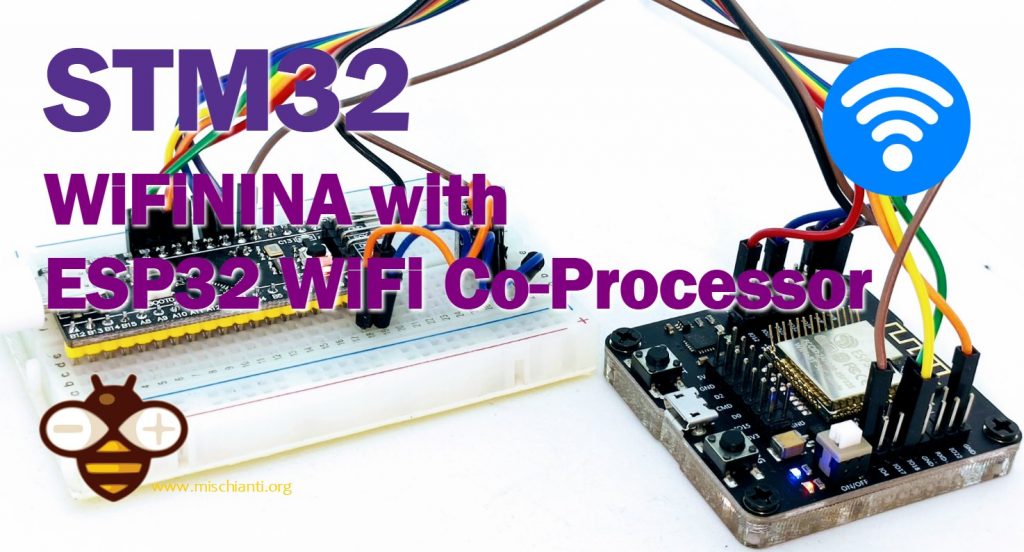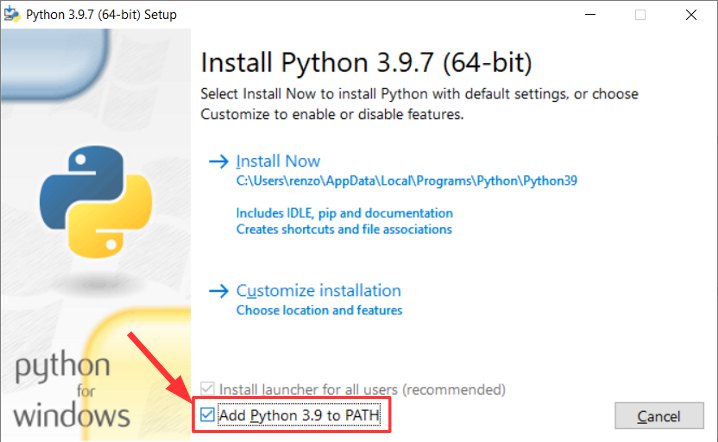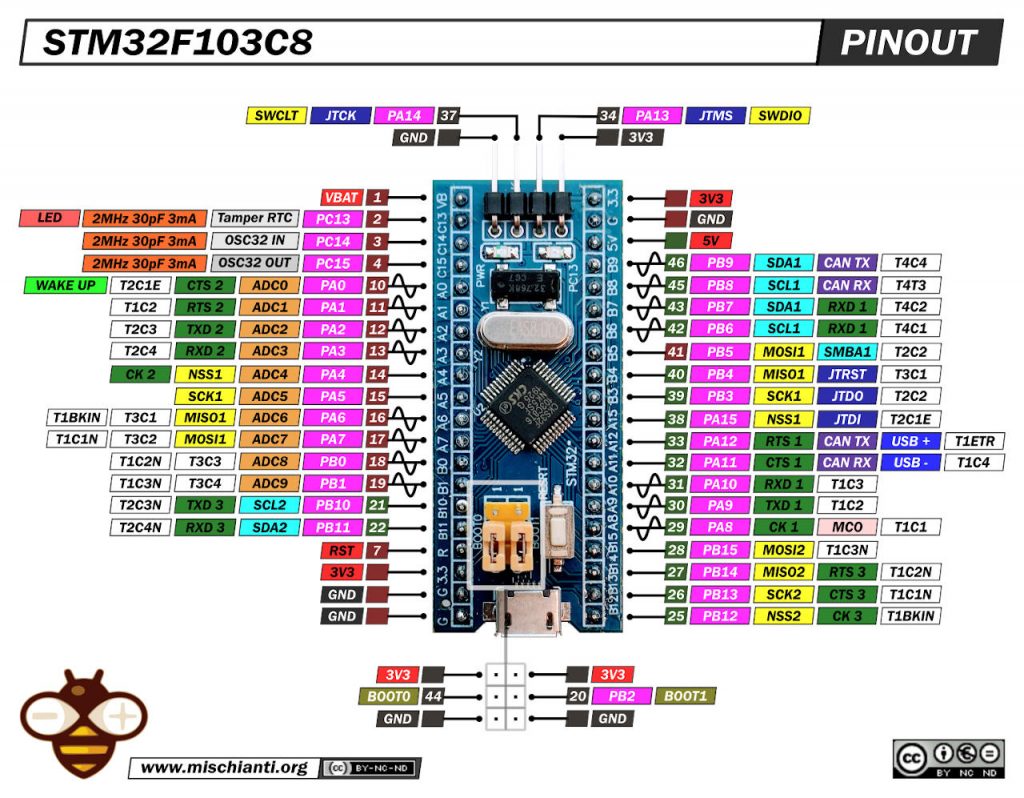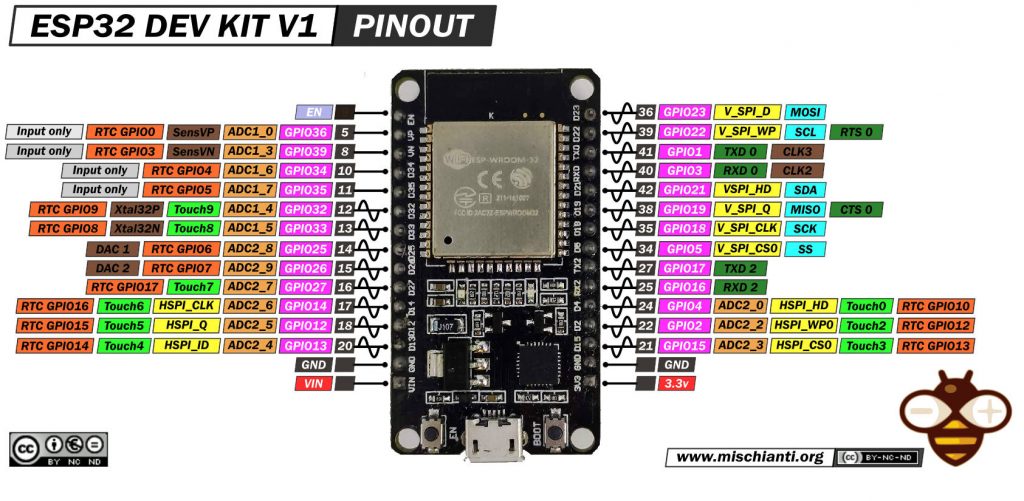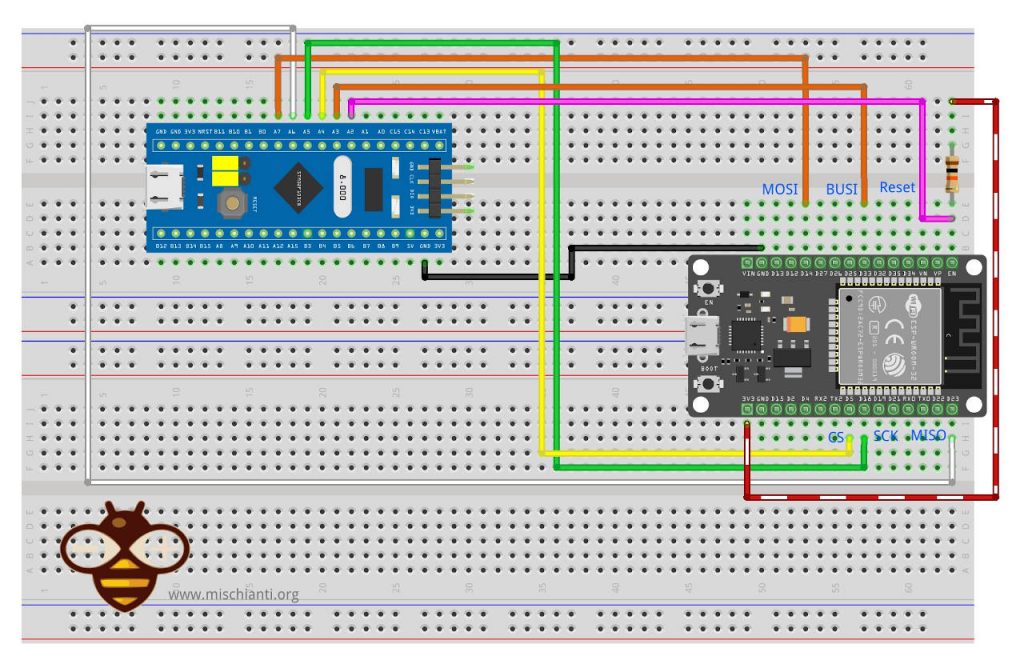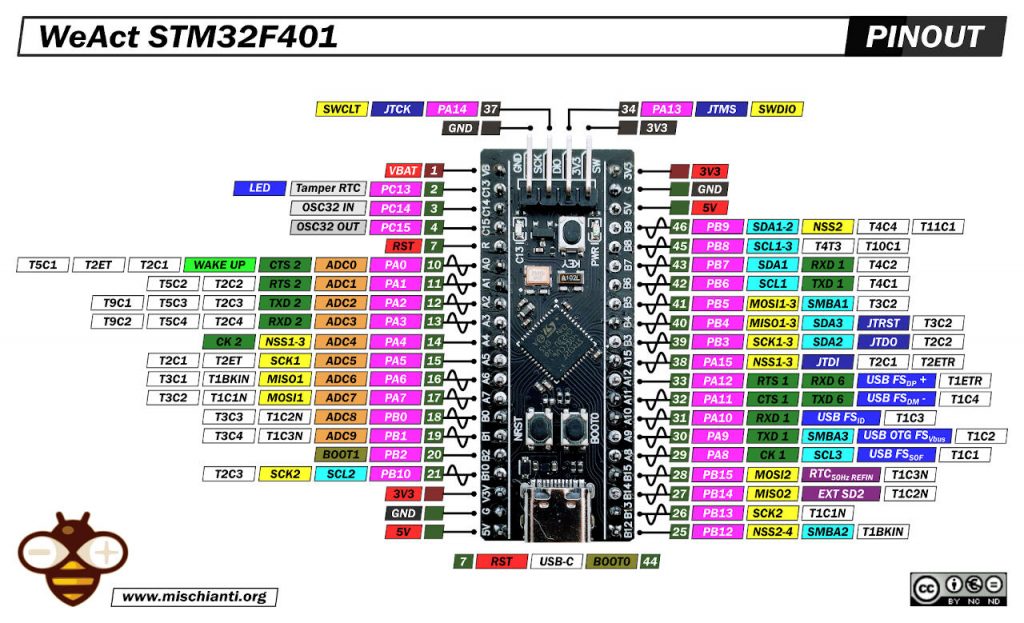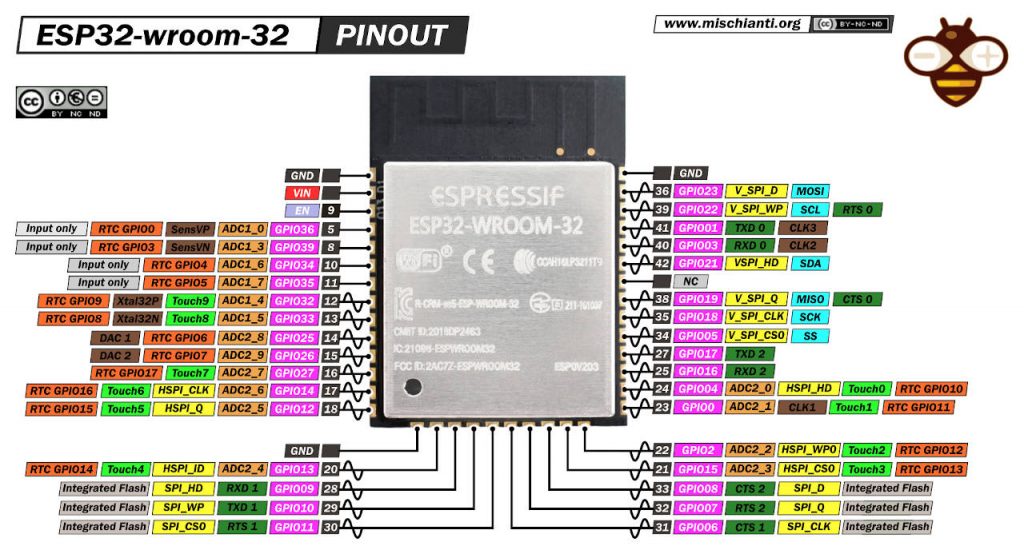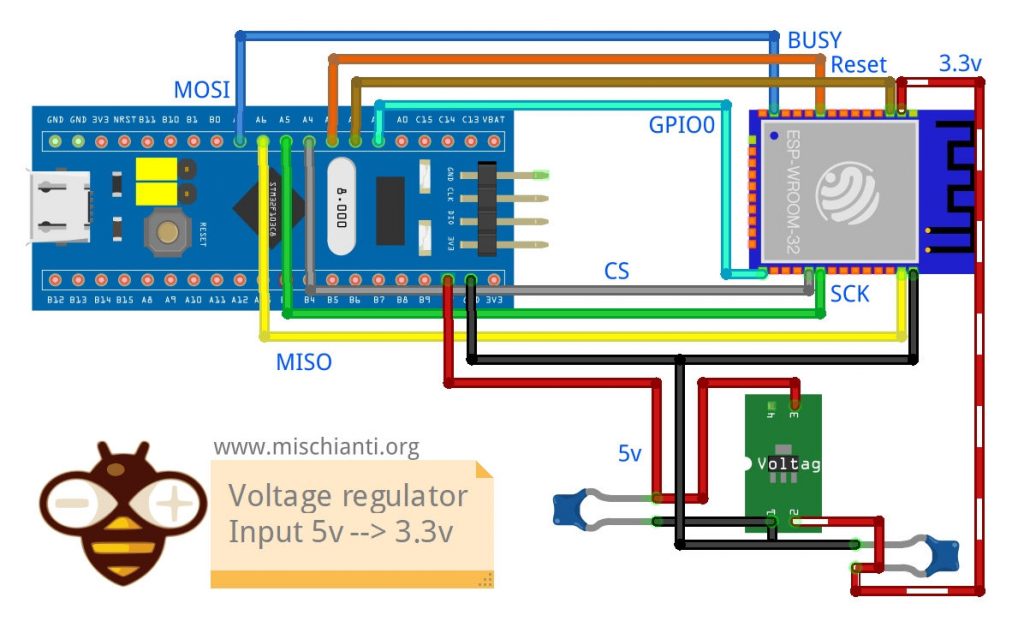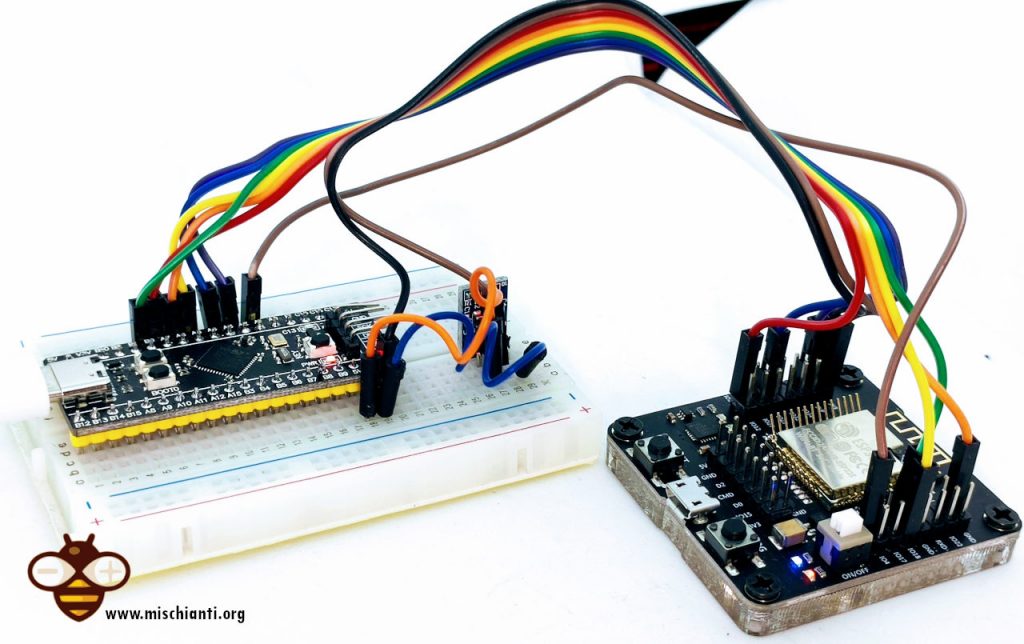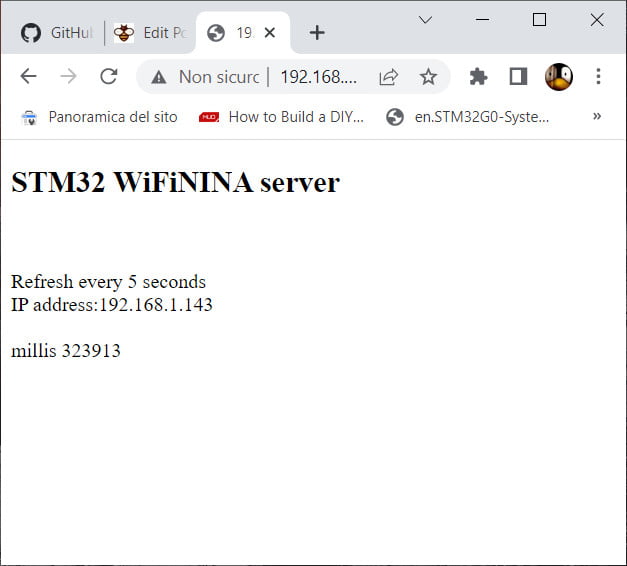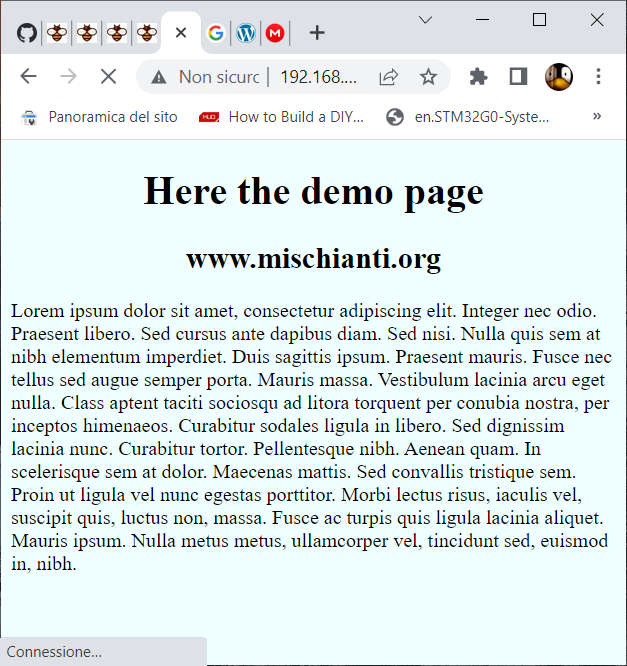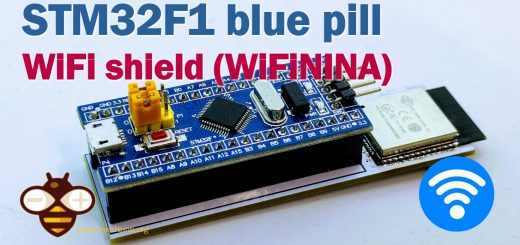STM32: WiFiNINA con un ESP32 come WiFi Co-Processor
Abbiamo già visto come aggiungere una connessione cablata a un STM32, ma a volte l’unica soluzione è una connessione Wireless o WiFi.
Ho cercato di trovare la soluzione migliore, che per me significa funzionalità ed economicità, quindi ho subito scartato l’uso di AT esp8266, che è molto noioso, e NINA_B302_ublox o simili, che sono molto costosi.
Ma la soluzione è data dalla mia migliore fabbrica, la Adafruit, che ha creato un dispositivo chiamato Airlift che utilizza semplicemente un ESP32-WROOM-32 di base per fornire una soluzione WiFi completa e potente a un’ampia varietà di dispositivi.
Firmware e libreria
Non possiamo usare il WiFiNINA originale e il firmware NINA-FW originale, ma quello Adafruit.
Dobbiamo scaricare Adafruit WiFiNINA da questo link.
Dopo il download, copialo nella cartella della libreria di Arduino.
E il firmware Adafruit nina da qui.
Per caricare il firmware nell’ESP32, è necessario scaricare e utilizzare esptool seguendo questi passaggi.
- Scarica Python.
- Installalo e ricorda di aggiungerlo alla PATH.
- Esegui quanto segue nel tuo terminale:
pip3 install esptool - Caricamento
nina-fwcon esptool
Se stai usando macOS o Linux, esegui il comando seguente, sostituendolo /dev/ttyACM0 con la porta seriale della tua scheda e NINA_W102-1.7.4 con il file binario per fare il flashing su ESP32.
esptool.py --port /dev/ttyACM0 --before no_reset --baud 115200 write_flash 0 NINA_W102-1.7.4.bin
Se stai usando Windows, esegui il seguente comando, sostituendolo COM7 con la porta seriale della tua scheda e NINA_W102-1.6.0 con il file binario per fare il flashing su ESP32
esptool.py --port COM7 --before no_reset --baud 115200 write_flash 0 NINA_W102-1.7.4.bin
Cablaggio
Testeremo 2 dispositivi, una blue-pill STM32F103C8 e una STM32F401CC, e prima testeremo la soluzione con un DOIT ESP32 DEV KIT v1, quindi utilizzeremo direttamente (con un adattatore) l’ESP32-WROOM -32 e ESP32-S .
STM32F103C8 blue pill con un DOIT ESP32 DEV KIT v1 come coprocessore WiFi
Iniziamo con l’STM32 più semplice: la pillola blu, così possiamo testare le risorse necessarie per funzionare.
Qui la mia selezione di STM32 STM32F103C8T6 STM32F401 STM32F411 ST-Link v2 ST-Link v2 official
E per semplificare il cablaggio, utilizzeremo una scheda prototipo per l’ESP32.
Here my selection of ESP32 ESP32 Dev Kit v1 - TTGO T-Display 1.14 ESP32 - NodeMCU V3 V2 ESP8266 Lolin32 - NodeMCU ESP-32S - WeMos Lolin32 - WeMos Lolin32 mini - ESP32-CAM programmer - ESP32-CAM bundle - ESP32-WROOM-32 - ESP32-S
Per comprendere l’output di nina-fw di Adafruit, possiamo guardare lo schema Airlift.
Come puoi vedere ci sono alcuni output e input da configurare.
| ESP32 | Microcontroller | STM32 |
|---|---|---|
| GPIO05 | CS | PA4 |
| GPIO18 | SCK | PA5 |
| GPIO23 | MISO | PA6 |
| GPIO14 | MOSI | PA7 |
| GPIO33 | BUSY/READY (IRQ) | PA3 |
| EN (reset on LOW) | RST/EN | PA2 |
| GND | GND | GND |
| VIN | 3.3v |
Il risultato è questo.
Per alimentare ora l’ESP32, utilizzo una USB collegata direttamente alla relativa porta.
STM32F401CC black pill con un ESP32-WROOM-32 come coprocessore WiFi
Possiamo usare la stessa configurazione con l’STM32F4 black pill.
Here my selection of STM32 STM32F103C8T6 STM32F401 STM32F411 ST-Link v2 ST-Link v2 official
Naturalmente, vogliamo utilizzare il singolo chip ESP32 invece di una scheda prototipo. Per utilizzare il single-chip, abbiamo bisogno di un adattatore e possiamo seguire i precedenti articoli a proposito di “ESP32-wroom-32, esp32-S: flash, pinout, specifiche e configurazione IDE”.
Here my selection of ESP32 ESP32 Dev Kit v1 - TTGO T-Display 1.14 ESP32 - NodeMCU V3 V2 ESP8266 Lolin32 - NodeMCU ESP-32S - WeMos Lolin32 - WeMos Lolin32 mini - ESP32-CAM programmer - ESP32-CAM bundle - ESP32-WROOM-32 - ESP32-S
Here the programmer Aliexpress adapter esp8266 esp32
Il cablaggio è simile, ma utilizzeremo un unico alimentatore da STM32 con un regolatore di tensione.
| ESP32 | Description | STM32 |
|---|---|---|
| GPIO05 | CS | PA4 |
| GPIO18 | SCK | PA5 |
| GPIO23 | MISO | PA6 |
| GPIO14 | MOSI | PA7 |
| GPIO33 | BUSY/READY (IRQ) | PA3 |
| EN (reset on LOW) | RST/EN | PA2 |
| GPIO0 (Flash) | Flash | PA1 (not needed) |
| GND | GND | GND |
| VIN | 3.3v | From 5v to a voltage regulator |
Il risultato è in questo schema.
Here the voltage regulator modules Aliexpress 4 pin - Aliexpress 3 pin
Here the voltage regulator IC AliExpress SMD (AMS1117) - AliExpress 3.3v (LM1117) - AliExpress 5v (7805) - AliExpress 9v (7809)AliExpress 12v (7812) - AliExpress 3.3v TO-92 (78L33)
Codice
Ora, dopo aver scaricato Adafruit WiFiNINA, scaricato e caricato su esp32 il nina-fw ed effettuato tutti i cablaggi, possiamo provare a verificare se il coprocessore comunica bene.
Sketch controllo firmware
Innanzitutto, lo sketch richiede la versione del firmware installato sull’ESP32.
/*
* This example check if the firmware loaded on the NINA module
* is updated.
*
* modified by Renzo Mischianti <www.mischianti.org>
*
* www.mischianti.org
*
*/
#include <SPI.h>
#include <WiFiNINA.h>
// Configure the pins used for the ESP32 connection
#if defined(ADAFRUIT_FEATHER_M4_EXPRESS) || \
defined(ADAFRUIT_FEATHER_M0) || \
defined(ADAFRUIT_FEATHER_M0_EXPRESS) || \
defined(ARDUINO_AVR_FEATHER32U4) || \
defined(ARDUINO_NRF52840_FEATHER) || \
defined(ADAFRUIT_ITSYBITSY_M0) || \
defined(ADAFRUIT_ITSYBITSY_M4_EXPRESS) || \
defined(ARDUINO_AVR_ITSYBITSY32U4_3V) || \
defined(ARDUINO_NRF52_ITSYBITSY)
// Configure the pins used for the ESP32 connection
#define SPIWIFI SPI // The SPI port
#define SPIWIFI_SS 13 // Chip select pin
#define ESP32_RESETN 12 // Reset pin
#define SPIWIFI_ACK 11 // a.k.a BUSY or READY pin
#define ESP32_GPIO0 -1
#elif defined(ARDUINO_AVR_FEATHER328P)
#define SPIWIFI SPI // The SPI port
#define SPIWIFI_SS 4 // Chip select pin
#define ESP32_RESETN 3 // Reset pin
#define SPIWIFI_ACK 2 // a.k.a BUSY or READY pin
#define ESP32_GPIO0 -1
#elif defined(TEENSYDUINO)
#define SPIWIFI SPI // The SPI port
#define SPIWIFI_SS 5 // Chip select pin
#define ESP32_RESETN 6 // Reset pin
#define SPIWIFI_ACK 9 // a.k.a BUSY or READY pin
#define ESP32_GPIO0 -1
#elif defined(ARDUINO_NRF52832_FEATHER )
#define SPIWIFI SPI // The SPI port
#define SPIWIFI_SS 16 // Chip select pin
#define ESP32_RESETN 15 // Reset pin
#define SPIWIFI_ACK 7 // a.k.a BUSY or READY pin
#define ESP32_GPIO0 -1
#elif defined(ARDUINO_ARCH_STM32) // Here my STM32 configuration
#define SPIWIFI SPI // The SPI port
#define SPIWIFI_SS PA4 // Chip select pin
#define ESP32_RESETN PA2 // Reset pin
#define SPIWIFI_ACK PA3 // a.k.a BUSY or READY pin
#define ESP32_GPIO0 -1
#elif !defined(SPIWIFI_SS) // if the wifi definition isnt in the board variant
// Don't change the names of these #define's! they match the variant ones
#define SPIWIFI SPI
#define SPIWIFI_SS 10 // Chip select pin
#define SPIWIFI_ACK 7 // a.k.a BUSY or READY pin
#define ESP32_RESETN 5 // Reset pin
#define ESP32_GPIO0 -1 // Not connected
#endif
void setup() {
// Initialize serial
Serial.begin(9600);
while (!Serial) {
; // wait for serial port to connect. Needed for native USB port only
}
// Print a welcome message
Serial.println("WiFiNINA firmware check.");
Serial.println();
// Set up the pins!
WiFi.setPins(SPIWIFI_SS, SPIWIFI_ACK, ESP32_RESETN, ESP32_GPIO0, &SPIWIFI);
// check for the WiFi module:
if (WiFi.status() == WL_NO_MODULE) {
Serial.println("Communication with WiFi module failed!");
// don't continue
while (true);
}
// Print firmware version on the module
String fv = WiFi.firmwareVersion();
String latestFv;
Serial.print("Firmware version installed: ");
Serial.println(fv);
latestFv = WIFI_FIRMWARE_LATEST_VERSION;
// Print required firmware version
Serial.print("Latest firmware version available : ");
Serial.println(latestFv);
// Check if the latest version is installed
Serial.println();
if (fv >= latestFv) {
Serial.println("Check result: PASSED");
} else {
Serial.println("Check result: NOT PASSED");
Serial.println(" - The firmware version on the module do not match the");
Serial.println(" version required by the library, you may experience");
Serial.println(" issues or failures.");
}
}
void loop() {
// do nothing
}
Lo sketch è lo stesso della WiFiNINA originale tranne per la possibilità di definire i pin. Questa caratteristica è fondamentale per utilizzare il WiFi sul nostro microcontrollore.
// Set up the pins!
WiFi.setPins(SPIWIFI_SS, SPIWIFI_ACK, ESP32_RESETN, ESP32_GPIO0, &SPIWIFI);
L’output dello sketch è:
Firmware version installed: 1.7.4
Latest firmware version available : 1.2.1
Check result: PASSED
Sketch per la scansione delle rete WiFi
Uno schizzo per trovare tutte le reti vicine al dispositivo, con relativo RSSI e tipo di crittografia.
/*
This example prints the board's MAC address, and
scans for available Wifi networks using the NINA module.
Every ten seconds, it scans again. It doesn't actually
connect to any network, so no encryption scheme is specified.
Circuit:
* Board with NINA firmware on it (In this case its an Adafruit AirLift)
created 13 July 2010
by dlf (Metodo2 srl)
modified 21 Junn 2012
by Tom Igoe and Jaymes Dec
modified 17 May 2022
by Renzo Mischianti
*/
#include <SPI.h>
#include <WiFiNINA.h>
// Configure the pins used for the ESP32 connection
#if defined(ADAFRUIT_FEATHER_M4_EXPRESS) || \
defined(ADAFRUIT_FEATHER_M0) || \
defined(ADAFRUIT_FEATHER_M0_EXPRESS) || \
defined(ARDUINO_AVR_FEATHER32U4) || \
defined(ARDUINO_NRF52840_FEATHER) || \
defined(ADAFRUIT_ITSYBITSY_M0) || \
defined(ADAFRUIT_ITSYBITSY_M4_EXPRESS) || \
defined(ARDUINO_AVR_ITSYBITSY32U4_3V) || \
defined(ARDUINO_NRF52_ITSYBITSY)
// Configure the pins used for the ESP32 connection
#define SPIWIFI SPI // The SPI port
#define SPIWIFI_SS 13 // Chip select pin
#define ESP32_RESETN 12 // Reset pin
#define SPIWIFI_ACK 11 // a.k.a BUSY or READY pin
#define ESP32_GPIO0 -1
#elif defined(ARDUINO_AVR_FEATHER328P)
#define SPIWIFI SPI // The SPI port
#define SPIWIFI_SS 4 // Chip select pin
#define ESP32_RESETN 3 // Reset pin
#define SPIWIFI_ACK 2 // a.k.a BUSY or READY pin
#define ESP32_GPIO0 -1
#elif defined(TEENSYDUINO)
#define SPIWIFI SPI // The SPI port
#define SPIWIFI_SS 5 // Chip select pin
#define ESP32_RESETN 6 // Reset pin
#define SPIWIFI_ACK 9 // a.k.a BUSY or READY pin
#define ESP32_GPIO0 -1
#elif defined(ARDUINO_NRF52832_FEATHER )
#define SPIWIFI SPI // The SPI port
#define SPIWIFI_SS 16 // Chip select pin
#define ESP32_RESETN 15 // Reset pin
#define SPIWIFI_ACK 7 // a.k.a BUSY or READY pin
#define ESP32_GPIO0 -1
#elif defined(ARDUINO_ARCH_STM32 )
#define SPIWIFI SPI // The SPI port
#define SPIWIFI_SS PA4 // Chip select pin
#define ESP32_RESETN PA2 // Reset pin
#define SPIWIFI_ACK PA3 // a.k.a BUSY or READY pin
#define ESP32_GPIO0 -1
#elif !defined(SPIWIFI_SS) // if the wifi definition isnt in the board variant
// Don't change the names of these #define's! they match the variant ones
#define SPIWIFI SPI
#define SPIWIFI_SS 10 // Chip select pin
#define SPIWIFI_ACK 7 // a.k.a BUSY or READY pin
#define ESP32_RESETN 5 // Reset pin
#define ESP32_GPIO0 -1 // Not connected
#endif
void printMacAddress(byte mac[]);
void printEncryptionType(int thisType);
void listNetworks();
void setup() {
//Initialize serial and wait for port to open:
Serial.begin(9600);
while (!Serial) {
; // wait for serial port to connect. Needed for native USB port only
}
Serial.println("WiFi Scanning test");
// Set up the pins!
WiFi.setPins(SPIWIFI_SS, SPIWIFI_ACK, ESP32_RESETN, ESP32_GPIO0, &SPIWIFI);
// check for the WiFi module:
while (WiFi.status() == WL_NO_MODULE) {
Serial.println("Communication with WiFi module failed!");
// don't continue
delay(10000);
}
String fv = WiFi.firmwareVersion();
Serial.println(fv);
if (fv < "1.0.0") {
Serial.println("Please upgrade the firmware");
while (1) delay(10);
}
Serial.println("Firmware OK");
// print your MAC address:
byte mac[6];
WiFi.macAddress(mac);
Serial.print("MAC: ");
printMacAddress(mac);
}
void loop() {
// scan for existing networks:
Serial.println("Scanning available networks...");
listNetworks();
delay(10000);
}
void listNetworks() {
// scan for nearby networks:
Serial.println("** Scan Networks **");
int numSsid = WiFi.scanNetworks();
if (numSsid == -1) {
Serial.println("Couldn't get a wifi connection");
while (true);
}
// print the list of networks seen:
Serial.print("number of available networks:");
Serial.println(numSsid);
// print the network number and name for each network found:
for (int thisNet = 0; thisNet < numSsid; thisNet++) {
Serial.print(thisNet);
Serial.print(") ");
Serial.print(WiFi.SSID(thisNet));
Serial.print("\tSignal: ");
Serial.print(WiFi.RSSI(thisNet));
Serial.print(" dBm");
Serial.print("\tEncryption: ");
printEncryptionType(WiFi.encryptionType(thisNet));
}
}
void printEncryptionType(int thisType) {
// read the encryption type and print out the name:
switch (thisType) {
case ENC_TYPE_WEP:
Serial.println("WEP");
break;
case ENC_TYPE_TKIP:
Serial.println("WPA");
break;
case ENC_TYPE_CCMP:
Serial.println("WPA2");
break;
case ENC_TYPE_NONE:
Serial.println("None");
break;
case ENC_TYPE_AUTO:
Serial.println("Auto");
break;
case ENC_TYPE_UNKNOWN:
default:
Serial.println("Unknown");
break;
}
}
void printMacAddress(byte mac[]) {
for (int i = 5; i >= 0; i--) {
if (mac[i] < 16) {
Serial.print("0");
}
Serial.print(mac[i], HEX);
if (i > 0) {
Serial.print(":");
}
}
Serial.println();
}
Puoi usare la libreria WiFiNINA per scoprire tutte le reti e il risultato nel mio caso è:
Scanning available networks...
** Scan Networks **
number of available networks:6
0) reef-casa-sopra Signal: -49 dBm Encryption: WPA2
1) reef-casa-orto Signal: -69 dBm Encryption: WPA2
2) reef-casa-centro Signal: -78 dBm Encryption: WPA2
3) reef-casa-centro Signal: -83 dBm Encryption: WPA2
4) reef-casa-sotto Signal: -87 dBm Encryption: WPA2
5) TIM-18355607 Signal: -91 dBm Encryption: WPA2
Semplice server web
Ora creeremo un server Web basico che risponda sulla root del dispositivo.
Ecco il semplice sketch.
/*
Simple WiFi Web Server
You must add your SSID and PASSWD.
You can open in the browser the IP given in the standard output
and the device response with a row web page that give you the IP
and the time in milliseconds.
The page refresh every 5 seconds.
by Renzo Mischianti <www.mischianti.org>
https://www.mischianti.org
*/
#include <SPI.h>
#include <WiFiNINA.h>
#define SPIWIFI SPI // The SPI port
#define SPIWIFI_SS PB0 // Chip select pin
#define ESP32_RESETN PA2 // Reset pin
#define SPIWIFI_ACK PA3 // a.k.a BUSY or READY pin
#define ESP32_GPIO0 -1 // or PA1 but not used
#define SECRET_SSID "<YOUR-SSID>";
#define SECRET_PASS "<YOUR-PASSWD>";
///////please enter your sensitive data in the Secret tab/arduino_secrets.h
char ssid[] = SECRET_SSID; // your network SSID (name)
char pass[] = SECRET_PASS; // your network password (use for WPA, or use as key for WEP)
int keyIndex = 0; // your network key index number (needed only for WEP)
int status = WL_IDLE_STATUS;
WiFiServer server(80);
void printWifiStatus();
void setup() {
//Initialize serial and wait for port to open:
Serial.begin(9600);
while (!Serial) {
; // wait for serial port to connect. Needed for native USB port only
}
WiFi.setPins(SPIWIFI_SS, SPIWIFI_ACK, ESP32_RESETN, ESP32_GPIO0, &SPIWIFI);
// Print a welcome message
Serial.println("WiFiNINA firmware check.");
Serial.println();
// check for the WiFi module:
if (WiFi.status() == WL_NO_MODULE) {
Serial.println("Communication with WiFi module failed!");
// don't continue
while (true);
}
// Print firmware version on the module
String fv = WiFi.firmwareVersion();
String latestFv;
Serial.print("Firmware version installed: ");
Serial.println(fv);
latestFv = WIFI_FIRMWARE_LATEST_VERSION;
// Print required firmware version
Serial.print("Latest firmware version available : ");
Serial.println(latestFv);
// Check if the latest version is installed
Serial.println();
if (fv >= latestFv) {
Serial.println("Check result: PASSED");
} else {
Serial.println("Check result: NOT PASSED");
Serial.println(" - The firmware version on the module do not match the");
Serial.println(" version required by the library, you may experience");
Serial.println(" issues or failures.");
}
// check for the WiFi module:
if (WiFi.status() == WL_NO_MODULE) {
Serial.println("Communication with WiFi module failed!");
// don't continue
while (true);
}
if (fv < WIFI_FIRMWARE_LATEST_VERSION) {
Serial.println("Please upgrade the firmware");
}
// attempt to connect to WiFi network:
while (status != WL_CONNECTED) {
Serial.print("Attempting to connect to SSID: ");
Serial.println(ssid);
// Connect to WPA/WPA2 network. Change this line if using open or WEP network:
status = WiFi.begin(ssid, pass);
// wait 10 seconds for connection:
for (int i = 10;i>0;i--){
delay(1000);
Serial.print(" . ");
Serial.print(i);
}
Serial.println();
}
Serial.println(" OK");
server.begin();
// you're connected now, so print out the status:
printWifiStatus();
}
void loop() {
// listen for incoming clients
WiFiClient client = server.available();
if (client && client.connected()) {
Serial.println("new client");
// an HTTP request ends with a blank line
bool currentLineIsBlank = true;
while (client.connected()) {
if (client.available()) {
char c = client.read();
Serial.write(c);
// if you've gotten to the end of the line (received a newline
// character) and the line is blank, the HTTP request has ended,
// so you can send a reply
if (c == '\n' && currentLineIsBlank) {
Serial.println("Start response!");
// send a standard HTTP response header
client.println(F("HTTP/1.1 200 OK"));
client.println(F("Content-Type: text/html"));
client.println(F("Connection: close")); // the connection will be closed after completion of the response
client.println(F("Refresh: 5")); // refresh the page automatically every 5 sec
client.println();
client.println(F("<!DOCTYPE HTML>"));
client.println(F("<html>"));
client.println(F("<body>"));
client.println(F("<h2>STM32 WiFiNINA server</h2>"));
client.println("<br /><br />");
client.println("Refresh every 5 seconds<br />");
client.print("IP address:");WiFi.localIP().printTo(client);
client.println("<br /><br />");
client.print("millis ");
client.print(millis());
client.println("<br />");
client.println("</body>");
client.println("</html>");
Serial.println("Stop response!");
// client.flush();
break;
}
if (c == '\n') {
// you're starting a new line
currentLineIsBlank = true;
} else if (c != '\r') {
// you've gotten a character on the current line
currentLineIsBlank = false;
}
}
}
// give the web browser time to receive the data
delay(1);
// close the connection:
client.stop();
// server.flush();
Serial.println("client disconnected");
delay(1000);
}
}
void printWifiStatus() {
// print the SSID of the network you're attached to:
Serial.print("SSID: ");
Serial.println(WiFi.SSID());
// print your board's IP address:
IPAddress ip = WiFi.localIP();
Serial.print("IP Address: ");
Serial.println(ip);
// print the received signal strength:
long rssi = WiFi.RSSI();
Serial.print("signal strength (RSSI):");
Serial.print(rssi);
Serial.println(" dBm");
}
Nello sketch, attiveremo un server sulla porta 80 (standard per il protocollo HTTP).
WiFiServer server(80);
Quindi, nel ciclo, controlliamo costantemente se c’è una richiesta del client.
WiFiClient client = server.available();
Se troviamo un client ed è connesso, leggeremo la richiesta.
while (client.connected()) {
if (client.available()) {
char c = client.read();
Serial.write(c);
Al termine della richiesta, stamperemo la risposta.
if (c == '\n' && currentLineIsBlank) {
Serial.println("Start response!");
// send a standard HTTP response header
client.println(F("HTTP/1.1 200 OK"));
client.println(F("Content-Type: text/html"));
client.println(F("Connection: close")); // the connection will be closed after completion of the response
client.println(F("Refresh: 5")); // refresh the page automatically every 5 sec
client.println();
client.println(F("<!DOCTYPE HTML>"));
client.println(F("<html>"));
client.println(F("<body>"));
client.println(F("<h2>STM32 WiFiNINA server</h2>"));
client.println("<br /><br />");
client.println("Refresh every 5 seconds<br />");
client.print("IP address:");WiFi.localIP().printTo(client);
client.println("<br /><br />");
client.print("millis ");
client.print(millis());
client.println("<br />");
client.println("</body>");
client.println("</html>");
Serial.println("Stop response!");
// client.flush();
break;
}
L’output della console all’avvio è
WiFiNINA firmware check.
Firmware version installed: 1.7.4
Latest firmware version available : 1.2.1
Check result: PASSED
Attempting to connect to SSID: reef-casa-sopra
. 10 . 9 . 8 . 7 . 6 . 5 . 4 . 3 . 2 . 1
OK
SSID: reef-casa-sopra
IP Address: 192.168.1.143
signal strength (RSSI):-45 dBm
Quando apri l’URL http://192.168.1.143 nel browser, il risultato è
Nella console, stampa la richiesta e l’avviso di risposta.
new client
GET / HTTP/1.1
Host: 192.168.1.143
Connection: keep-alive
Upgrade-Insecure-Requests: 1
User-Agent: Mozilla/5.0 (Windows NT 10.0; Win64; x64) AppleWebKit/537.36 (KHTML, like Gecko) Chrome/101.0.4951.67 Safari/537.36
Accept: text/html,application/xhtml+xml,application/xml;q=0.9,image/avif,image/webp,image/apng,*/*;q=0.8,application/signed-exchange;v=b3;q=0.9
Accept-Encoding: gzip, deflate
Accept-Language: it-IT,it;q=0.9,en-US;q=0.8,en;q=0.7,zh-CN;q=0.6,zh;q=0.5
Start response!
Stop response!
client disconnected
Semplice Web Server con pagina HTML di array di byte
Prima di tutto, hai bisogno di una pagina HTML.
<!DOCTYPE html>
<html lang="en">
<head>
<meta charset="UTF-8">
<title>Demo index page</title>
</head>
<body style="background-color: azure">
<h1 style="text-align: center">Here the demo page</h1>
<h2 style="text-align: center">www.mischianti.org</h2>
<div style="text-align: justify">
</div>
Lorem ipsum dolor sit amet, consectetur adipiscing elit. Integer nec odio. Praesent libero. Sed cursus ante dapibus diam. Sed nisi. Nulla quis sem at nibh elementum imperdiet. Duis sagittis ipsum. Praesent mauris. Fusce nec tellus sed augue semper porta. Mauris massa. Vestibulum lacinia arcu eget nulla. Class aptent taciti sociosqu ad litora torquent per conubia nostra, per inceptos himenaeos. Curabitur sodales ligula in libero. Sed dignissim lacinia nunc. Curabitur tortor. Pellentesque nibh. Aenean quam. In scelerisque sem at dolor. Maecenas mattis. Sed convallis tristique sem. Proin ut ligula vel nunc egestas porttitor. Morbi lectus risus, iaculis vel, suscipit quis, luctus non, massa. Fusce ac turpis quis ligula lacinia aliquet. Mauris ipsum. Nulla metus metus, ullamcorper vel, tincidunt sed, euismod in, nibh.
</div>
</body>
</html>
Copia il codice HTML in un file e chiamalo It index.html, quindi usa il convertitore per generare un array di byte.
Utilizzo di un convertitore da file a array.
Puoi usare una semplice utility per creare un array compatto da un file e aggiungo quel programmino usato in esp32-cam, ad esempio,
filetoarray "index.html" > web_index.h
a un repository (aggiungo il file exe che nel repository originale non è presente) e con questo programma il file diventa.
// Filename web_index.h
// File stored is index.html, Size: 1187
#define index_html_len 1187
const uint8_t index_html[] PROGMEM = {
0x3C, 0x21, 0x44, 0x4F, 0x43, 0x54, 0x59, 0x50, 0x45, 0x20, 0x68, 0x74, 0x6D, 0x6C, 0x3E, 0x0D,
0x0A, 0x3C, 0x68, 0x74, 0x6D, 0x6C, 0x20, 0x6C, 0x61, 0x6E, 0x67, 0x3D, 0x22, 0x65, 0x6E, 0x22,
0x3E, 0x0D, 0x0A, 0x3C, 0x68, 0x65, 0x61, 0x64, 0x3E, 0x0D, 0x0A, 0x20, 0x20, 0x20, 0x20, 0x3C,
0x6D, 0x65, 0x74, 0x61, 0x20, 0x63, 0x68, 0x61, 0x72, 0x73, 0x65, 0x74, 0x3D, 0x22, 0x55, 0x54,
0x46, 0x2D, 0x38, 0x22, 0x3E, 0x0D, 0x0A, 0x20, 0x20, 0x20, 0x20, 0x3C, 0x74, 0x69, 0x74, 0x6C,
0x65, 0x3E, 0x44, 0x65, 0x6D, 0x6F, 0x20, 0x69, 0x6E, 0x64, 0x65, 0x78, 0x20, 0x70, 0x61, 0x67,
0x65, 0x3C, 0x2F, 0x74, 0x69, 0x74, 0x6C, 0x65, 0x3E, 0x0D, 0x0A, 0x3C, 0x2F, 0x68, 0x65, 0x61,
0x64, 0x3E, 0x0D, 0x0A, 0x3C, 0x62, 0x6F, 0x64, 0x79, 0x20, 0x73, 0x74, 0x79, 0x6C, 0x65, 0x3D,
0x22, 0x62, 0x61, 0x63, 0x6B, 0x67, 0x72, 0x6F, 0x75, 0x6E, 0x64, 0x2D, 0x63, 0x6F, 0x6C, 0x6F,
0x72, 0x3A, 0x20, 0x61, 0x7A, 0x75, 0x72, 0x65, 0x22, 0x3E, 0x0D, 0x0A, 0x20, 0x20, 0x20, 0x20,
0x3C, 0x68, 0x31, 0x20, 0x73, 0x74, 0x79, 0x6C, 0x65, 0x3D, 0x22, 0x74, 0x65, 0x78, 0x74, 0x2D,
0x61, 0x6C, 0x69, 0x67, 0x6E, 0x3A, 0x20, 0x63, 0x65, 0x6E, 0x74, 0x65, 0x72, 0x22, 0x3E, 0x48,
0x65, 0x72, 0x65, 0x20, 0x74, 0x68, 0x65, 0x20, 0x64, 0x65, 0x6D, 0x6F, 0x20, 0x70, 0x61, 0x67,
0x65, 0x3C, 0x2F, 0x68, 0x31, 0x3E, 0x0D, 0x0A, 0x20, 0x20, 0x20, 0x20, 0x3C, 0x68, 0x32, 0x20,
0x73, 0x74, 0x79, 0x6C, 0x65, 0x3D, 0x22, 0x74, 0x65, 0x78, 0x74, 0x2D, 0x61, 0x6C, 0x69, 0x67,
0x6E, 0x3A, 0x20, 0x63, 0x65, 0x6E, 0x74, 0x65, 0x72, 0x22, 0x3E, 0x77, 0x77, 0x77, 0x2E, 0x6D,
0x69, 0x73, 0x63, 0x68, 0x69, 0x61, 0x6E, 0x74, 0x69, 0x2E, 0x6F, 0x72, 0x67, 0x3C, 0x2F, 0x68,
0x32, 0x3E, 0x0D, 0x0A, 0x20, 0x20, 0x20, 0x20, 0x3C, 0x64, 0x69, 0x76, 0x20, 0x73, 0x74, 0x79,
0x6C, 0x65, 0x3D, 0x22, 0x74, 0x65, 0x78, 0x74, 0x2D, 0x61, 0x6C, 0x69, 0x67, 0x6E, 0x3A, 0x20,
0x6A, 0x75, 0x73, 0x74, 0x69, 0x66, 0x79, 0x22, 0x3E, 0x0D, 0x0A, 0x0D, 0x0A, 0x20, 0x20, 0x20,
0x20, 0x3C, 0x2F, 0x64, 0x69, 0x76, 0x3E, 0x0D, 0x0A, 0x20, 0x20, 0x20, 0x20, 0x4C, 0x6F, 0x72,
0x65, 0x6D, 0x20, 0x69, 0x70, 0x73, 0x75, 0x6D, 0x20, 0x64, 0x6F, 0x6C, 0x6F, 0x72, 0x20, 0x73,
0x69, 0x74, 0x20, 0x61, 0x6D, 0x65, 0x74, 0x2C, 0x20, 0x63, 0x6F, 0x6E, 0x73, 0x65, 0x63, 0x74,
0x65, 0x74, 0x75, 0x72, 0x20, 0x61, 0x64, 0x69, 0x70, 0x69, 0x73, 0x63, 0x69, 0x6E, 0x67, 0x20,
0x65, 0x6C, 0x69, 0x74, 0x2E, 0x20, 0x49, 0x6E, 0x74, 0x65, 0x67, 0x65, 0x72, 0x20, 0x6E, 0x65,
0x63, 0x20, 0x6F, 0x64, 0x69, 0x6F, 0x2E, 0x20, 0x50, 0x72, 0x61, 0x65, 0x73, 0x65, 0x6E, 0x74,
0x20, 0x6C, 0x69, 0x62, 0x65, 0x72, 0x6F, 0x2E, 0x20, 0x53, 0x65, 0x64, 0x20, 0x63, 0x75, 0x72,
0x73, 0x75, 0x73, 0x20, 0x61, 0x6E, 0x74, 0x65, 0x20, 0x64, 0x61, 0x70, 0x69, 0x62, 0x75, 0x73,
0x20, 0x64, 0x69, 0x61, 0x6D, 0x2E, 0x20, 0x53, 0x65, 0x64, 0x20, 0x6E, 0x69, 0x73, 0x69, 0x2E,
0x20, 0x4E, 0x75, 0x6C, 0x6C, 0x61, 0x20, 0x71, 0x75, 0x69, 0x73, 0x20, 0x73, 0x65, 0x6D, 0x20,
0x61, 0x74, 0x20, 0x6E, 0x69, 0x62, 0x68, 0x20, 0x65, 0x6C, 0x65, 0x6D, 0x65, 0x6E, 0x74, 0x75,
0x6D, 0x20, 0x69, 0x6D, 0x70, 0x65, 0x72, 0x64, 0x69, 0x65, 0x74, 0x2E, 0x20, 0x44, 0x75, 0x69,
0x73, 0x20, 0x73, 0x61, 0x67, 0x69, 0x74, 0x74, 0x69, 0x73, 0x20, 0x69, 0x70, 0x73, 0x75, 0x6D,
0x2E, 0x20, 0x50, 0x72, 0x61, 0x65, 0x73, 0x65, 0x6E, 0x74, 0x20, 0x6D, 0x61, 0x75, 0x72, 0x69,
0x73, 0x2E, 0x20, 0x46, 0x75, 0x73, 0x63, 0x65, 0x20, 0x6E, 0x65, 0x63, 0x20, 0x74, 0x65, 0x6C,
0x6C, 0x75, 0x73, 0x20, 0x73, 0x65, 0x64, 0x20, 0x61, 0x75, 0x67, 0x75, 0x65, 0x20, 0x73, 0x65,
0x6D, 0x70, 0x65, 0x72, 0x20, 0x70, 0x6F, 0x72, 0x74, 0x61, 0x2E, 0x20, 0x4D, 0x61, 0x75, 0x72,
0x69, 0x73, 0x20, 0x6D, 0x61, 0x73, 0x73, 0x61, 0x2E, 0x20, 0x56, 0x65, 0x73, 0x74, 0x69, 0x62,
0x75, 0x6C, 0x75, 0x6D, 0x20, 0x6C, 0x61, 0x63, 0x69, 0x6E, 0x69, 0x61, 0x20, 0x61, 0x72, 0x63,
0x75, 0x20, 0x65, 0x67, 0x65, 0x74, 0x20, 0x6E, 0x75, 0x6C, 0x6C, 0x61, 0x2E, 0x20, 0x43, 0x6C,
0x61, 0x73, 0x73, 0x20, 0x61, 0x70, 0x74, 0x65, 0x6E, 0x74, 0x20, 0x74, 0x61, 0x63, 0x69, 0x74,
0x69, 0x20, 0x73, 0x6F, 0x63, 0x69, 0x6F, 0x73, 0x71, 0x75, 0x20, 0x61, 0x64, 0x20, 0x6C, 0x69,
0x74, 0x6F, 0x72, 0x61, 0x20, 0x74, 0x6F, 0x72, 0x71, 0x75, 0x65, 0x6E, 0x74, 0x20, 0x70, 0x65,
0x72, 0x20, 0x63, 0x6F, 0x6E, 0x75, 0x62, 0x69, 0x61, 0x20, 0x6E, 0x6F, 0x73, 0x74, 0x72, 0x61,
0x2C, 0x20, 0x70, 0x65, 0x72, 0x20, 0x69, 0x6E, 0x63, 0x65, 0x70, 0x74, 0x6F, 0x73, 0x20, 0x68,
0x69, 0x6D, 0x65, 0x6E, 0x61, 0x65, 0x6F, 0x73, 0x2E, 0x20, 0x43, 0x75, 0x72, 0x61, 0x62, 0x69,
0x74, 0x75, 0x72, 0x20, 0x73, 0x6F, 0x64, 0x61, 0x6C, 0x65, 0x73, 0x20, 0x6C, 0x69, 0x67, 0x75,
0x6C, 0x61, 0x20, 0x69, 0x6E, 0x20, 0x6C, 0x69, 0x62, 0x65, 0x72, 0x6F, 0x2E, 0x20, 0x53, 0x65,
0x64, 0x20, 0x64, 0x69, 0x67, 0x6E, 0x69, 0x73, 0x73, 0x69, 0x6D, 0x20, 0x6C, 0x61, 0x63, 0x69,
0x6E, 0x69, 0x61, 0x20, 0x6E, 0x75, 0x6E, 0x63, 0x2E, 0x20, 0x43, 0x75, 0x72, 0x61, 0x62, 0x69,
0x74, 0x75, 0x72, 0x20, 0x74, 0x6F, 0x72, 0x74, 0x6F, 0x72, 0x2E, 0x20, 0x50, 0x65, 0x6C, 0x6C,
0x65, 0x6E, 0x74, 0x65, 0x73, 0x71, 0x75, 0x65, 0x20, 0x6E, 0x69, 0x62, 0x68, 0x2E, 0x20, 0x41,
0x65, 0x6E, 0x65, 0x61, 0x6E, 0x20, 0x71, 0x75, 0x61, 0x6D, 0x2E, 0x20, 0x49, 0x6E, 0x20, 0x73,
0x63, 0x65, 0x6C, 0x65, 0x72, 0x69, 0x73, 0x71, 0x75, 0x65, 0x20, 0x73, 0x65, 0x6D, 0x20, 0x61,
0x74, 0x20, 0x64, 0x6F, 0x6C, 0x6F, 0x72, 0x2E, 0x20, 0x4D, 0x61, 0x65, 0x63, 0x65, 0x6E, 0x61,
0x73, 0x20, 0x6D, 0x61, 0x74, 0x74, 0x69, 0x73, 0x2E, 0x20, 0x53, 0x65, 0x64, 0x20, 0x63, 0x6F,
0x6E, 0x76, 0x61, 0x6C, 0x6C, 0x69, 0x73, 0x20, 0x74, 0x72, 0x69, 0x73, 0x74, 0x69, 0x71, 0x75,
0x65, 0x20, 0x73, 0x65, 0x6D, 0x2E, 0x20, 0x50, 0x72, 0x6F, 0x69, 0x6E, 0x20, 0x75, 0x74, 0x20,
0x6C, 0x69, 0x67, 0x75, 0x6C, 0x61, 0x20, 0x76, 0x65, 0x6C, 0x20, 0x6E, 0x75, 0x6E, 0x63, 0x20,
0x65, 0x67, 0x65, 0x73, 0x74, 0x61, 0x73, 0x20, 0x70, 0x6F, 0x72, 0x74, 0x74, 0x69, 0x74, 0x6F,
0x72, 0x2E, 0x20, 0x4D, 0x6F, 0x72, 0x62, 0x69, 0x20, 0x6C, 0x65, 0x63, 0x74, 0x75, 0x73, 0x20,
0x72, 0x69, 0x73, 0x75, 0x73, 0x2C, 0x20, 0x69, 0x61, 0x63, 0x75, 0x6C, 0x69, 0x73, 0x20, 0x76,
0x65, 0x6C, 0x2C, 0x20, 0x73, 0x75, 0x73, 0x63, 0x69, 0x70, 0x69, 0x74, 0x20, 0x71, 0x75, 0x69,
0x73, 0x2C, 0x20, 0x6C, 0x75, 0x63, 0x74, 0x75, 0x73, 0x20, 0x6E, 0x6F, 0x6E, 0x2C, 0x20, 0x6D,
0x61, 0x73, 0x73, 0x61, 0x2E, 0x20, 0x46, 0x75, 0x73, 0x63, 0x65, 0x20, 0x61, 0x63, 0x20, 0x74,
0x75, 0x72, 0x70, 0x69, 0x73, 0x20, 0x71, 0x75, 0x69, 0x73, 0x20, 0x6C, 0x69, 0x67, 0x75, 0x6C,
0x61, 0x20, 0x6C, 0x61, 0x63, 0x69, 0x6E, 0x69, 0x61, 0x20, 0x61, 0x6C, 0x69, 0x71, 0x75, 0x65,
0x74, 0x2E, 0x20, 0x4D, 0x61, 0x75, 0x72, 0x69, 0x73, 0x20, 0x69, 0x70, 0x73, 0x75, 0x6D, 0x2E,
0x20, 0x4E, 0x75, 0x6C, 0x6C, 0x61, 0x20, 0x6D, 0x65, 0x74, 0x75, 0x73, 0x20, 0x6D, 0x65, 0x74,
0x75, 0x73, 0x2C, 0x20, 0x75, 0x6C, 0x6C, 0x61, 0x6D, 0x63, 0x6F, 0x72, 0x70, 0x65, 0x72, 0x20,
0x76, 0x65, 0x6C, 0x2C, 0x20, 0x74, 0x69, 0x6E, 0x63, 0x69, 0x64, 0x75, 0x6E, 0x74, 0x20, 0x73,
0x65, 0x64, 0x2C, 0x20, 0x65, 0x75, 0x69, 0x73, 0x6D, 0x6F, 0x64, 0x20, 0x69, 0x6E, 0x2C, 0x20,
0x6E, 0x69, 0x62, 0x68, 0x2E, 0x0D, 0x0A, 0x20, 0x20, 0x20, 0x20, 0x3C, 0x2F, 0x64, 0x69, 0x76,
0x3E, 0x0D, 0x0A, 0x3C, 0x2F, 0x62, 0x6F, 0x64, 0x79, 0x3E, 0x0D, 0x0A, 0x3C, 0x2F, 0x68, 0x74,
0x6D, 0x6C, 0x3E
};
Ho scritto un semplice script HTML per semplificare il processo, caricare e copiare il risultato all’interno del file web_index.h.
Filearray converter
Select file
Generated filearray
Devi aggiungere il file web_index.h all’interno della cartella principale del progetto Arduino e ora puoi eseguire lo streaming del file in questo modo
/*
Simple WiFi Web Server
You must add your SSID and PASSWD.
You can open in the browser the IP given in the standard output
and the device response with a byte array web page that give you the IP
and the time in milliseconds.
The page refresh every 5 seconds.
by Renzo Mischianti <www.mischianti.org>
https://www.mischianti.org
*/
#include <SPI.h>
#include <WiFiNINA.h>
#include "web_index.h"
#define SPIWIFI SPI // The SPI port
#define SPIWIFI_SS PA4 // Chip select pin
#define ESP32_RESETN PA2 // Reset pin
#define SPIWIFI_ACK PA3 // a.k.a BUSY or READY pin
#define ESP32_GPIO0 -1 // or PA1 but not used
#define SECRET_SSID "<YOUR-SSID>";
#define SECRET_PASS "<YOUR-PASSWD>";
///////please enter your sensitive data in the Secret tab/arduino_secrets.h
char ssid[] = SECRET_SSID; // your network SSID (name)
char pass[] = SECRET_PASS; // your network password (use for WPA, or use as key for WEP)
int keyIndex = 0; // your network key index number (needed only for WEP)
int status = WL_IDLE_STATUS;
WiFiServer server(80);
void printWifiStatus();
void setup() {
//Initialize serial and wait for port to open:
Serial.begin(9600);
while (!Serial) {
; // wait for serial port to connect. Needed for native USB port only
}
WiFi.setPins(SPIWIFI_SS, SPIWIFI_ACK, ESP32_RESETN, ESP32_GPIO0, &SPIWIFI);
// Print a welcome message
Serial.println("WiFiNINA firmware check.");
Serial.println();
// check for the WiFi module:
if (WiFi.status() == WL_NO_MODULE) {
Serial.println("Communication with WiFi module failed!");
// don't continue
while (true);
}
// Print firmware version on the module
String fv = WiFi.firmwareVersion();
String latestFv;
Serial.print("Firmware version installed: ");
Serial.println(fv);
latestFv = WIFI_FIRMWARE_LATEST_VERSION;
// Print required firmware version
Serial.print("Latest firmware version available : ");
Serial.println(latestFv);
// Check if the latest version is installed
Serial.println();
if (fv >= latestFv) {
Serial.println("Check result: PASSED");
} else {
Serial.println("Check result: NOT PASSED");
Serial.println(" - The firmware version on the module do not match the");
Serial.println(" version required by the library, you may experience");
Serial.println(" issues or failures.");
}
// check for the WiFi module:
if (WiFi.status() == WL_NO_MODULE) {
Serial.println("Communication with WiFi module failed!");
// don't continue
while (true);
}
if (fv < WIFI_FIRMWARE_LATEST_VERSION) {
Serial.println("Please upgrade the firmware");
}
// attempt to connect to WiFi network:
while (status != WL_CONNECTED) {
Serial.print("Attempting to connect to SSID: ");
Serial.println(ssid);
// Connect to WPA/WPA2 network. Change this line if using open or WEP network:
status = WiFi.begin(ssid, pass);
// wait 10 seconds for connection:
for (int i = 10;i>0;i--){
delay(1000);
Serial.print(" . ");
Serial.print(i);
}
Serial.println();
}
Serial.println(" OK");
server.begin();
// you're connected now, so print out the status:
printWifiStatus();
}
void loop() {
// listen for incoming clients
WiFiClient client = server.available();
if (client && client.connected()) {
Serial.println("new client");
// an HTTP request ends with a blank line
bool currentLineIsBlank = true;
while (client.connected()) {
if (client.available()) {
char c = client.read();
Serial.write(c);
// if you've gotten to the end of the line (received a newline
// character) and the line is blank, the HTTP request has ended,
// so you can send a reply
if (c == '\n' && currentLineIsBlank) {
Serial.println("Start response!");
// send a standard HTTP response header
client.println(F("HTTP/1.1 200 OK"));
client.println(F("Content-Type: text/html"));
client.println(F("Connection: close")); // the connection will be closed after completion of the response
client.println(F("Refresh: 5")); // refresh the page automatically every 5 sec
client.println();
client.write(index_html, index_html_len);
client.println();
Serial.println("Stop response!");
// client.flush();
break;
}
if (c == '\n') {
// you're starting a new line
currentLineIsBlank = true;
} else if (c != '\r') {
// you've gotten a character on the current line
currentLineIsBlank = false;
}
}
}
// give the web browser time to receive the data
delay(1);
// close the connection:
client.stop();
// server.flush();
Serial.println("client disconnected");
delay(1000);
}
}
void printWifiStatus() {
// print the SSID of the network you're attached to:
Serial.print("SSID: ");
Serial.println(WiFi.SSID());
// print your board's IP address:
IPAddress ip = WiFi.localIP();
Serial.print("IP Address: ");
Serial.println(ip);
// print the received signal strength:
long rssi = WiFi.RSSI();
Serial.print("signal strength (RSSI):");
Serial.print(rssi);
Serial.println(" dBm");
}
Ed ecco la pagina web nel browser.
Grazie
- STM32F1 Blue Pill: piedinatura, specifiche e configurazione IDE Arduino (STM32duino e STMicroelectronics)
- STM32: programmazione (STM32F1) via USB con bootloader STM32duino
- STM32: programmazione (STM32F1 STM32F4) tramite USB con bootloader HID
- STM32F4 Black Pill: pinout, specifiche e configurazione IDE Arduino
- STM32: ethernet w5500 standard (HTTP) e SSL (HTTPS)
- STM32: ethernet enc28j60 standard (HTTP) e SSL (HTTPS)
- STM32: WiFiNINA con un ESP32 come WiFi Co-Processor
- Come utilizzare la scheda SD con l’stm32 e la libreria SdFat
- STM32: memoria flash SPI FAT FS
- STM32: RTC interno, sistema orario e backup batteria (VBAT)
- STM32 LoRa
- STM32 Risparmio energetico
- STM32F1 Blue-Pill gestione clock e frequenza
- STM32F4 Black-Pill gestione clock e frequenza
- Introduzione e framework Arduino vs STM
- Libreria LowPower, cablaggio e Idle (STM Sleep).
- Sleep, deep sleep, shutdown e consumo energetico
- Sveglia da allarme RTC e Seriale
- Sveglia da sorgente esterna
- Introduzione al dominio di backup e conservazione delle variabili durante il RESET
- Registro di backup RTC e conservazione della SRAM
- STM32 invia email con allegati e SSL (come Gmail): w5500, enc28j60, SD e SPI Flash
- Server FTP su STM32 con W5500, ENC28J60, scheda SD e memoria flash SPI
- Collegamento dell’EByte E70 ai dispositivi STM32 (black/blue pill) e un semplice sketch di esempio