Forum Replies Created
-
AuthorPosts
-
Hi samlevy0515,
Thanks for the insight. To be honest, I wasn’t aware of this specific hardware lock regarding the band code.It is quite possible that this is a recent restriction imposed by the manufacturer, likely to strictly comply with legal regulations regarding specific frequency bands in certain regions.
Bye Renzo
Hi William,
This looks like a very solid project. The implementation of E220 WOR combined with the ESP32 Dual-Core FreeRTOS architecture is a technically sound approach, especially for managing power efficiency in remote applications.
Regarding the article draft you created: I have received it. As soon as I have some free time, I will review it, handle the necessary editing and formatting, and publish it on the site.
Thanks for sharing your work with the community.
Thanks Renzo
Hi Jean,
You are right, I found an issue with memory usage for ESP8266, and I pushed a new 4.1.3 version.
For testing, you can download the library directly from GitHub and try it.
Give me feedback.
Thanks RenzoIt seems that the SSL layer of Arduino AVR is enabled; you must comment it out.
Bye RenzoHi,
The error message No space left on device appearing in your AppData\Local\Temp folder means your C: drive is full. The Arduino compiler tries to create temporary files during the build process, but it physically cannot write them to your hard drive because there is no room left.
Bye RenzoHi,
I think the compiler cannot find the file ArduinoBearSSL.h. You need to install this library manually.Open the Arduino IDE.
- Go to Sketch -> Include Library -> Manage Libraries… (or press Ctrl+Shift+I).
- In the search bar, type: ArduinoBearSSL.
- Click Install on the library by Arduino.
While you are there, ensure you also have ArduinoECCX08 installed, as it is often a paired dependency for IoT Cloud.
Bye Renzo
Hi Edo,
I’m happy you found the solution, and thanks for the feedback.
Bye RenzoGood!
you can also use directly the LoRa constructor:
LoRa_E32 e32ttl1w(16,17,&Serial2, 15, 21, 19); // RX AUX M0 M1Bye Renzo
Hi,
I checked that in Core 3, many default pins have changed. Try passing the pin for HardwareSerial.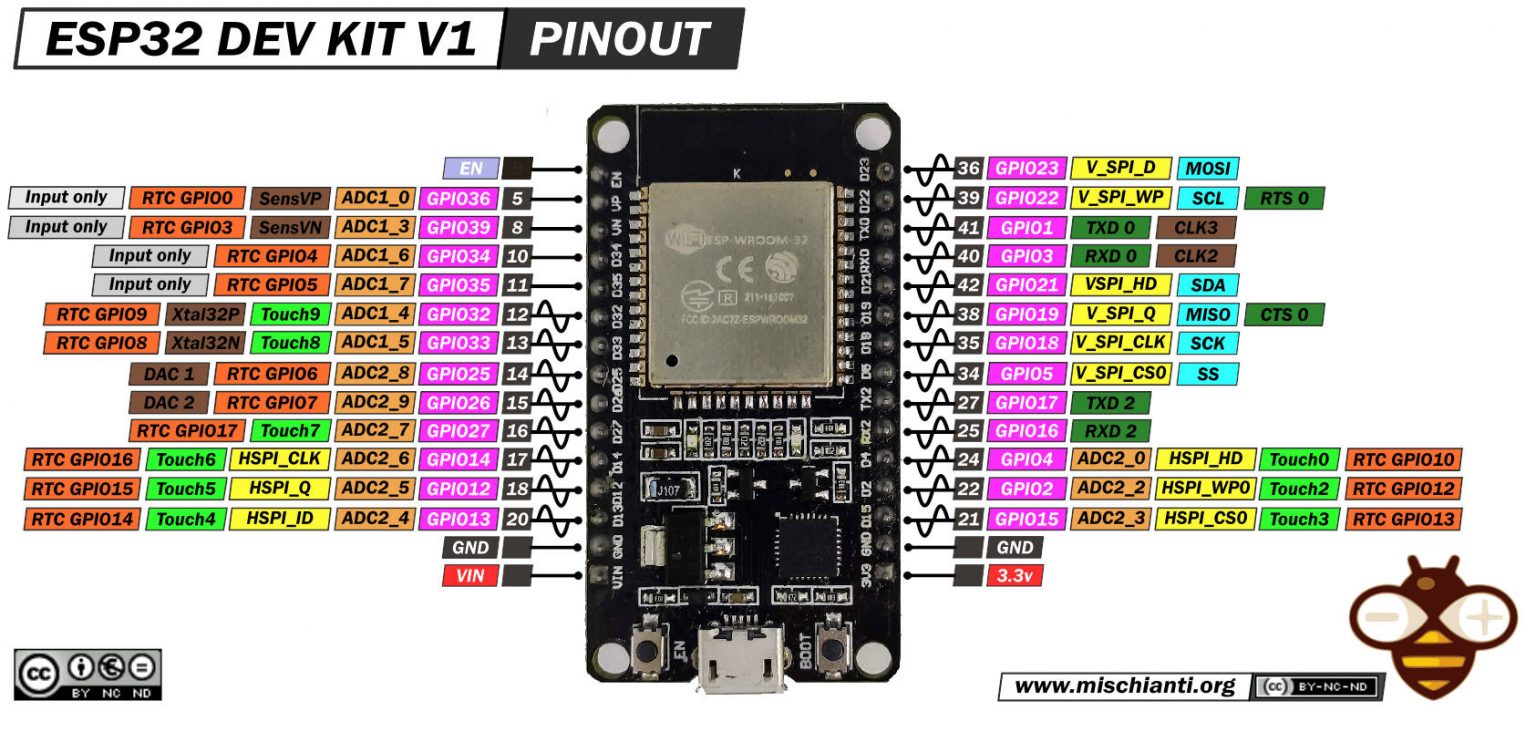
In your case, use 16 and 17.
Bye Renzo
Hi syrinx,
That is great news regarding the attachment!
Could you please share the code snippet that shows how you solved the problem?Regarding the ArduinoIoTCloud / BearSSL conflict: Could you post a minimal version of your code (masking your passwords/secrets) and the specific error messages you are seeing?
Since the Giga R1 runs on mbed os, mixing the standard Giga WiFi libraries with arduinobearssl (often used for SAMD/Nano boards) can cause namespace collisions or linker errors. If I can see your #include order and the exact errors, I can check where the incompatibility lies.
Bye Renzo
7 December 2025 at 14:18 in reply to: Feasibility of using EmailSender (SSL/TLS) on Raspberry Pi Pico (RP2040) + W5500 #33975Hi, retry to upload the .ino files.
Bye Renzo4 December 2025 at 14:42 in reply to: Feasibility of using EmailSender (SSL/TLS) on Raspberry Pi Pico (RP2040) + W5500 #33941Hi Folkloro,
you can find some resources in this article:Raspberry Pi Pico and rp2040 board: ethernet w5500 with plain (HTTP) and SSL (HTTPS) requests
Then in the library, there is a specified property to activate embedded SSL:
This is the define
But pay attention only to SSL/TLS non STARTTLS (only port 465, not 587)
Hope this help, give us a feedback.
Bye RenzoUpdate to the latest version.
Bye RenzoHi Syrinx,
yes, there are some news, in the lastest version I release generic connector for Stream and String, so you can attach generic Stream (file) to generate an attachment.
Check these examples:Bye Renzo
Hi Paolo,
It’s strange, it seems that you did the correct steps.- (At 9600) Change baudrate to 115200
- (At 9600) Check the baudrate are correctly saved
- (At 115200) Try send message
Remember that the configuration works only at 9600.
Bye Renzo -
AuthorPosts

