ABB Aurora web inverter monitor (WIM): 3D printed case to complete project – 10
In the end everything will insert in the box and we will begin to use it in production.
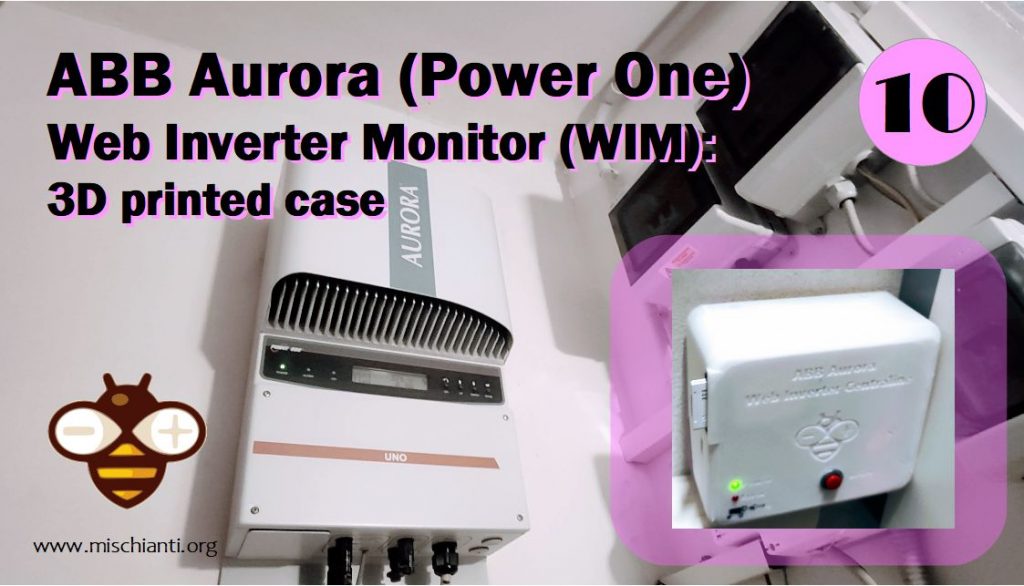
My box is quite simple, It has 3 part, the base holder, the battery holder and the cover, the design is quite clean and intuitive.

Case elements
Base
Cover
Battery holder
Assembling
The assembly process is very simple, refer to the previous chapter on how to wiring battery holder
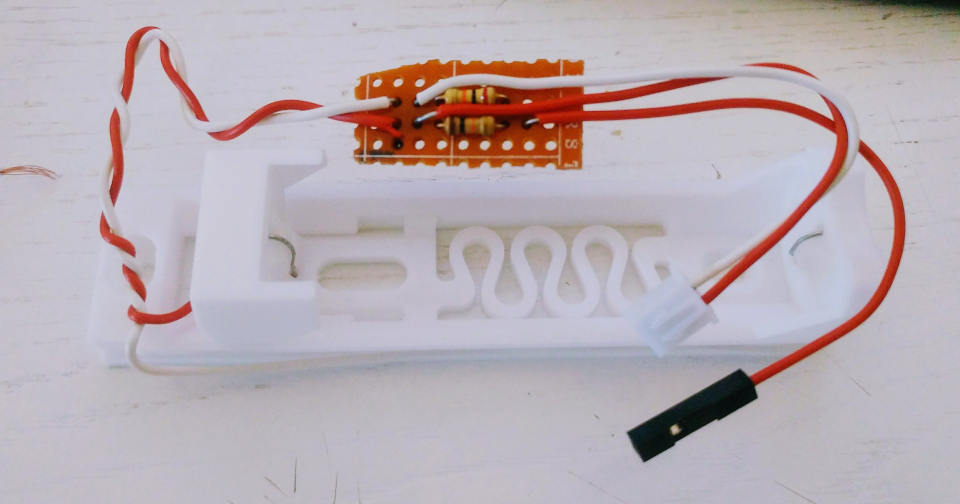
Than you must put battery holder and PCB to the base

You must pay attention to the hole of SD module card, you can use Hot glue to fix It to the top of the cover.

You will find an hole to the top for the 10mm button (reset button)

In the top rectangle hole put the female dupont for debug and two 3mm led where you can insert the error and power led.
At the left side you find the slot for SD card module
SD Card module: AliExpress
and a rectangle hole for the SMD two position switch, you must put there from the external to the internal.
Two position switch: Aliexpress
The previous version of the case have the same hole but but really uncomfortable
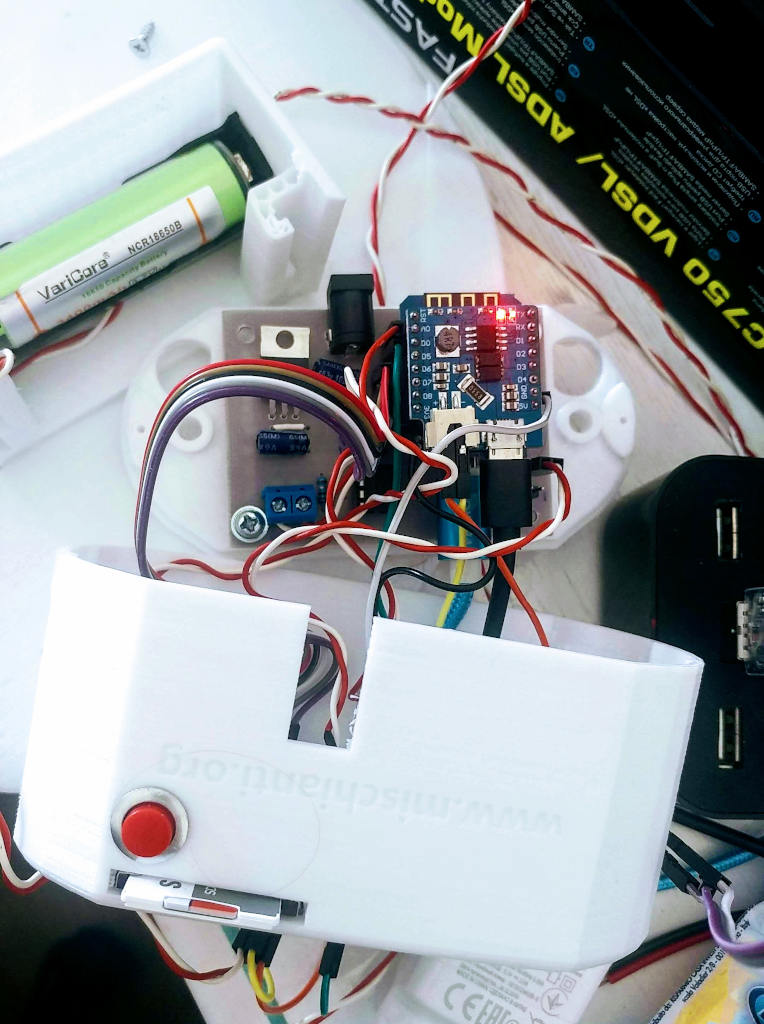
The final result become like so.
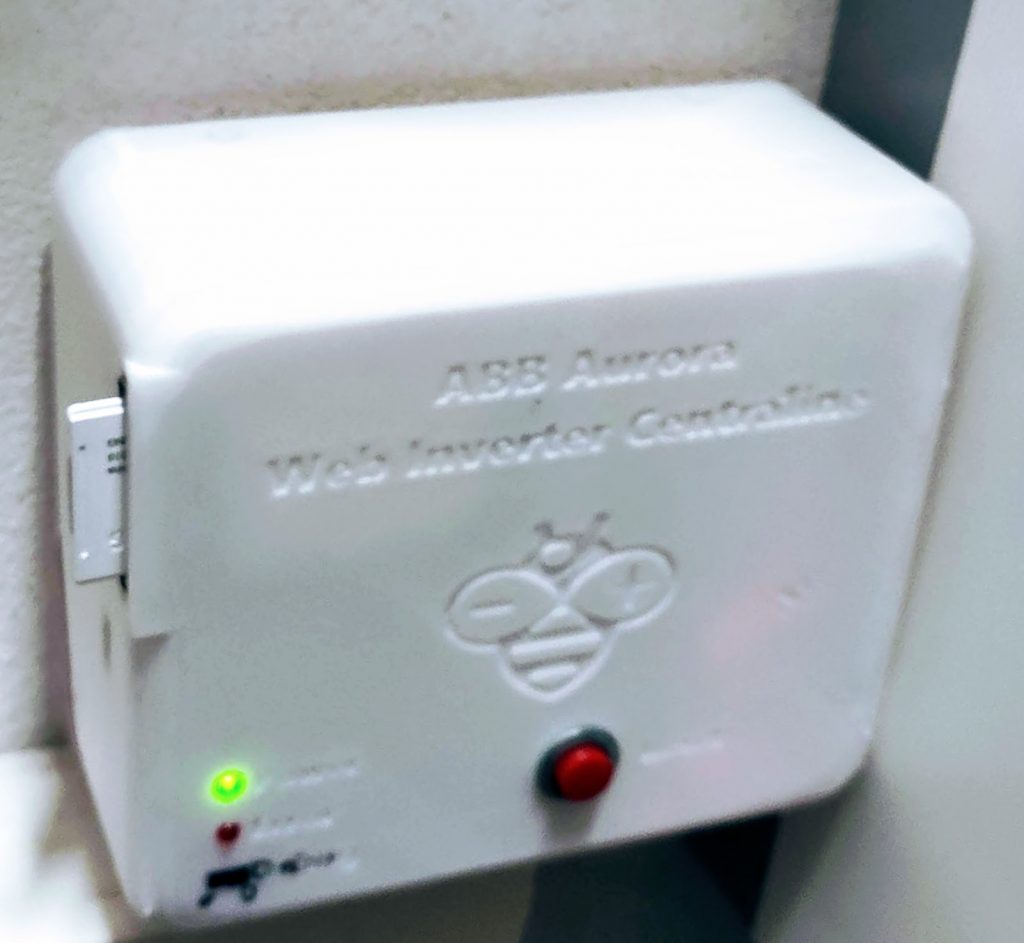
Now you have your Web centraline for ABB Aurora Inverter.
Thanks
It’s quite simple, but if you have some problem open a topic in the relative forum.
- ABB Aurora Web Inverter Monitor (WIM): project introduction
- ABB Aurora Web Inverter Monitor (WIM): wiring Arduino to RS-485
- ABB Aurora Web Inverter Monitor (WIM): storage devices
- ABB Aurora Web Inverter Monitor (WIM): debug and notification
- ABB Aurora Web Inverter Monitor (WIM): set time and UPS
- ABB Aurora Web Inverter Monitor (WIM): WIFI configuration and REST Server
- ABB Aurora Web Inverter Monitor (WIM): WebSocket and Web Server
- ABB Aurora Web Inverter Monitor (WIM): Wiring and PCB soldering
- ABB Aurora Web Inverter Monitor (WIM): upload the sketch and front end
- ABB Aurora web inverter Monitor (WIM): 3D printed case to complete project
- ABB Aurora web inverter monitor (WIM): repair E013 error
GitHub repository with all code BE and FE transpiled










