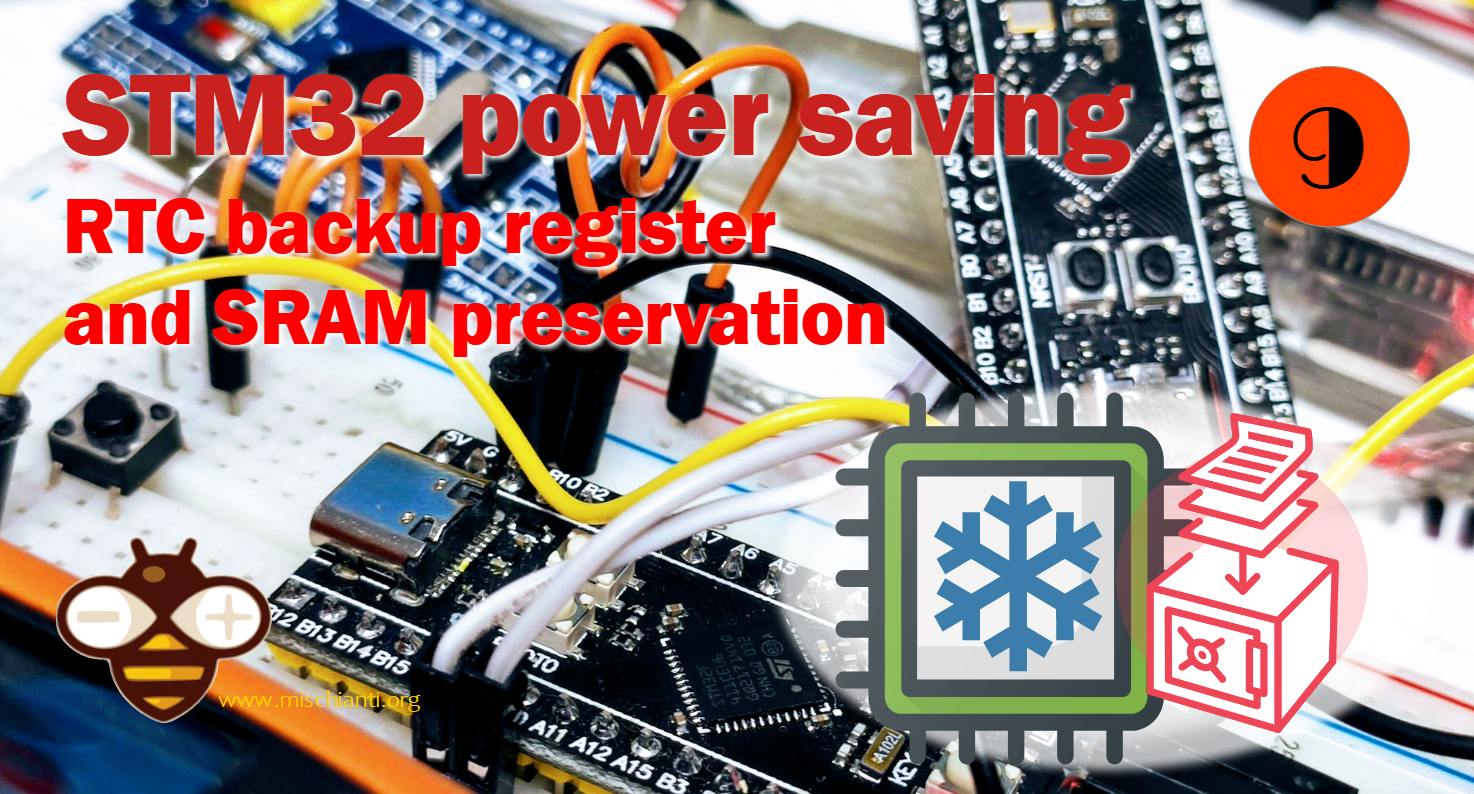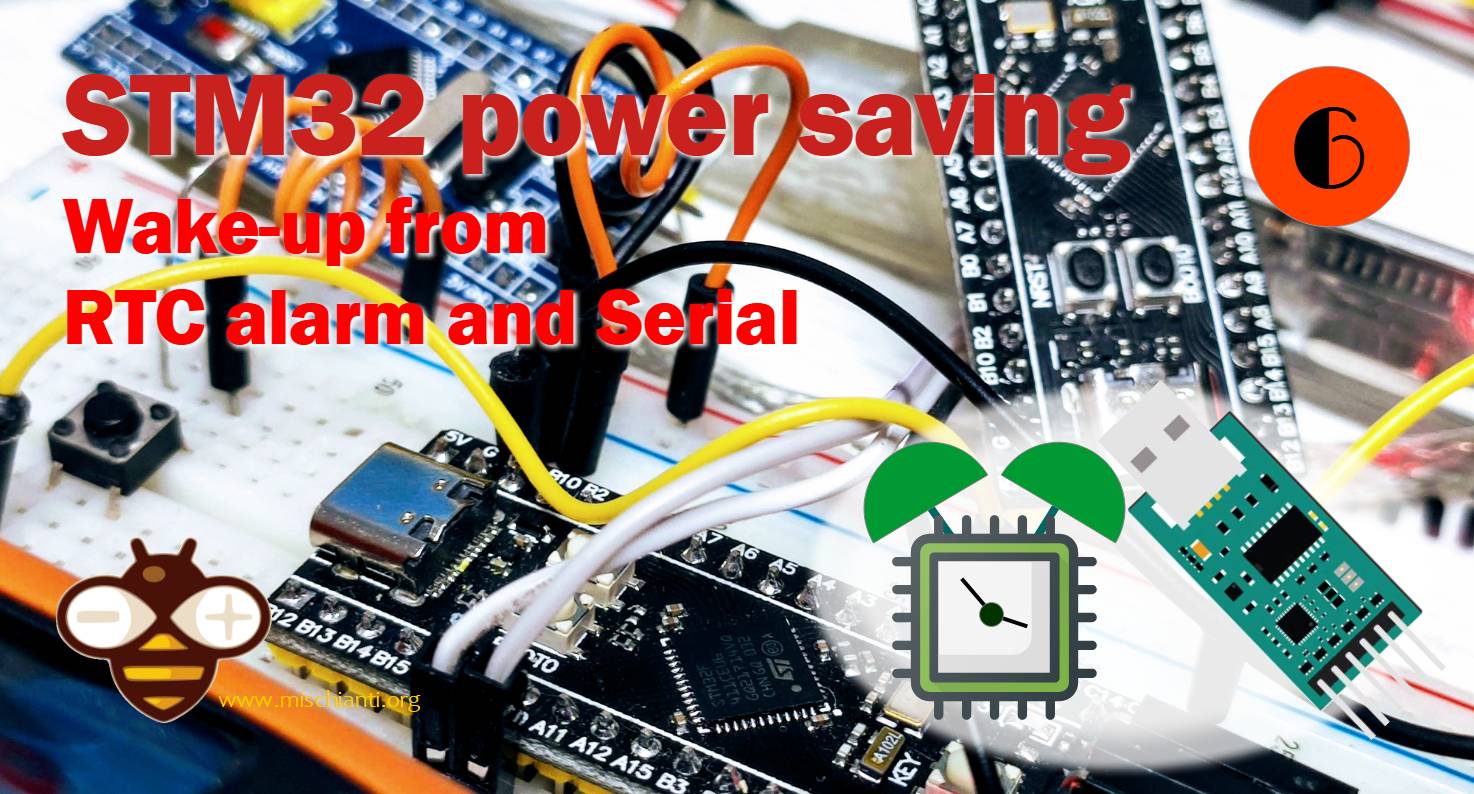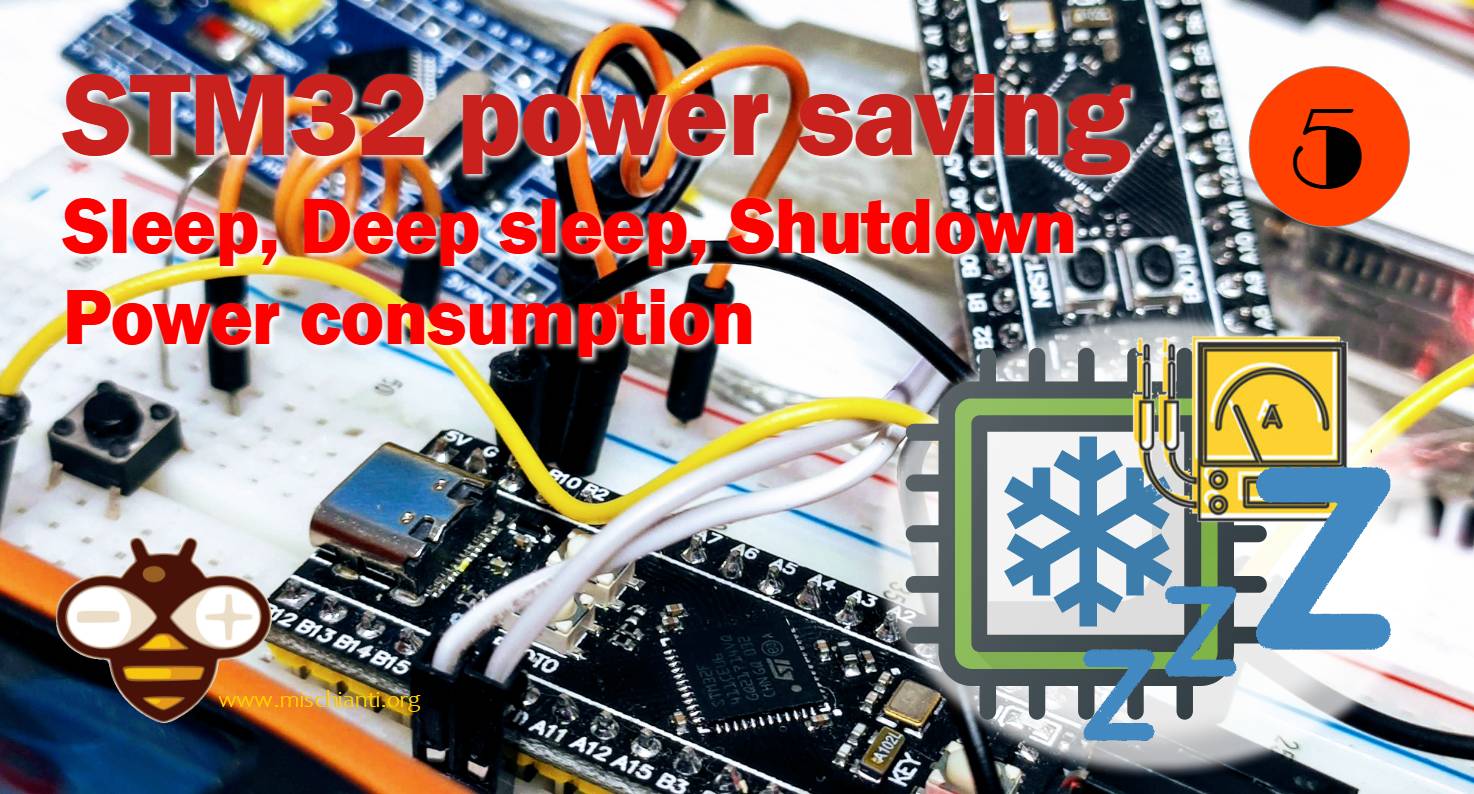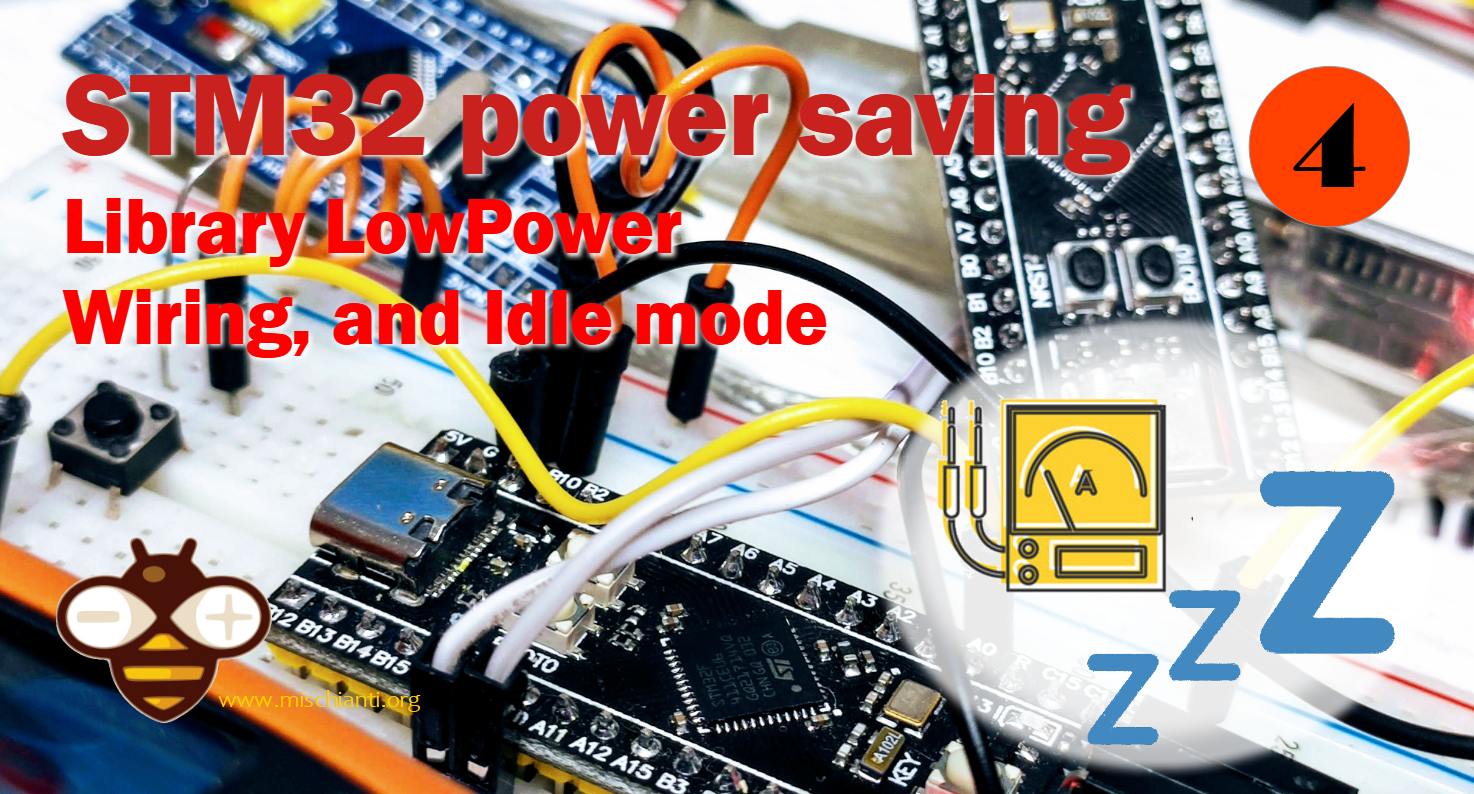STM32 power saving: RTC backup register and SRAM preservation – 9
In this article, we finally delve into the backup domain, a crucial step towards resolving the issue of state preservation across sleep modes. We initiate with a comprehensive exploration of the RTC backup registry, subsequently moving onto an analysis of the backup mechanisms for SRAM memory.