Integrating LAN8720 with ESP32 Using Core 3: Native Ethernet Protocol Support with SSL and Other Features

With the introduction of Core 3, the ESP32 supports native Ethernet protocols, bringing the same features available for Wi-Fi, including SSL, to wired connections. This article explores integrating the LAN8720 Ethernet module with the ESP32 using Core 3, following a similar structure to our previous guides on W5500 and LAN8720 with Core 2. We will cover the setup, configuration, and practical applications.
Introduction
The ESP32’s ability to handle both Wi-Fi and Ethernet connections makes it a versatile choice for IoT applications. With Core 3, the ESP32 can now natively support Ethernet protocols, simplifying the process of integrating modules like the LAN8720 for secure and efficient wired connections.
Hardware Requirements
To get started, you will need the following components:
- ESP32 development board
- LAN8720 Ethernet module
- Jumper wires
- Breadboard (optional)
lan8720 vs w5500
The W5500 and LAN8720 are both Ethernet controllers, but they serve different roles and have distinct features:
- W5500:
- Manufacturer: Wiznet
- Type: Full hardware TCP/IP stack Ethernet controller.
- Main Features:
- Integrated TCP/IP protocol stack which can handle TCP, UDP, IPv4, ICMP, ARP, IGMP, and PPPoE protocols.
- Supports up to 8 simultaneous socket connections.
- SPI (Serial Peripheral Interface) for communication with host controllers.
- Internal 32Kbytes memory for TX/RX buffers.
- Suitable for embedded applications due to its ease of integration and minimal host processor loading.
- Typically used with microcontrollers like Arduino, STM32, etc.
- LAN8720:
- Manufacturer: Microchip Technology (previously SMSC)
- Type: Physical Layer Transceiver (PHY).
- Main Features:
- Operates at the physical layer of the OSI model.
- Supports 10BASE-T and 100BASE-TX Ethernet standards.
- It uses RMII (Reduced Media Independent Interface) to communicate with host controllers.
- Lower power consumption.
- Generally used in applications that require a separate MAC (Media Access Control) layer controller, often found in more complex systems like those with ARM processors.
Key Differences:
W5500 and the LAN8720 modules use different interfaces for communication, providing distinct advantages and use cases.
- W5500: The W5500 is a Hardwired TCP/IP Ethernet controller that uses the SPI (Serial Peripheral Interface) for communication with the ESP32. It is known for its simplicity and ease of use, making it ideal for applications where straightforward, reliable Ethernet connectivity is needed. The W5500 module offloads the TCP/IP stack from the ESP32, freeing up processing power for other tasks.
- LAN8720: The LAN8720, on the other hand, uses the RMII (Reduced Media Independent Interface) to connect with the ESP32. This interface is more complex compared to SPI but provides a more direct and integrated Ethernet solution. The LAN8720 is suitable for applications that require higher performance and lower latency, as it works closely with the ESP32’s built-in Ethernet MAC.
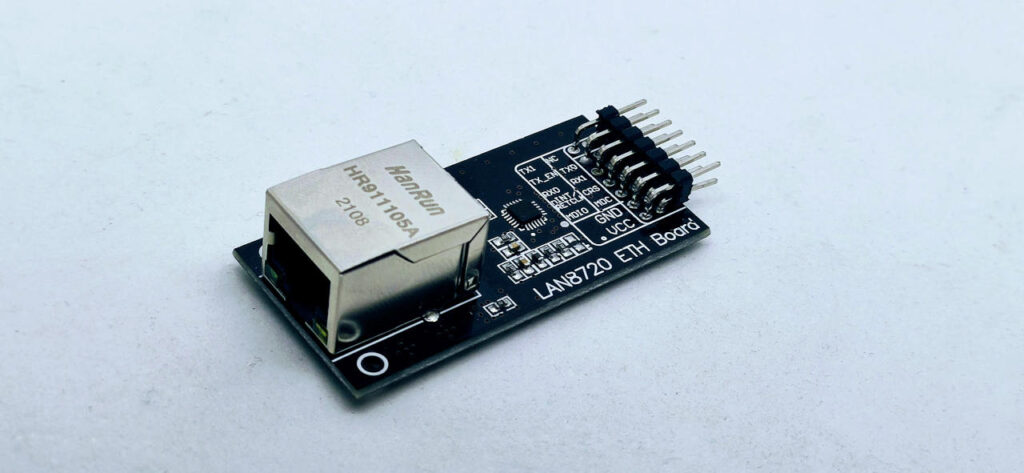
Here a selection of the most widespread Ethernet devices w5500 lite - w5500 - enc26j60 mini - enc26j60 - lan8720
Both modules are now supported natively by ESP32 Core 3, enabling Ethernet connectivity with features such as SSL/TLS for secure communication. But RMII interface was supported also in core 2, so you can’t find a lot of difference from the previous article about lan8720 but pay attention.
Pay attention: ESP32-S3 does not support the RMII interface anymore.
Wiring
By default, the CHIP device has this wiring.
Common Pin Assignments from the official documentation
Using ESP32 internal MAC
- RMII PHY wiring is fixed and can not be changed through either IOMUX or GPIO Matrix. By default, they’re connected as follows:
| GPIO | RMII Signal | Notes |
|---|---|---|
| GPIO21 | TX_EN | EMAC_TX_EN |
| GPIO19 | TX0 | EMAC_TXD0 |
| GPIO22 | TX1 | EMAC_TXD1 |
| GPIO25 | RX0 | EMAC_RXD0 |
| GPIO26 | RX1 | EMAC_RXD1 |
| GPIO27 | CRS_DV | EMAC_RX_DRV |
- One of the following GPIO pins can be used as RMII REF_CLK input/output:
| GPIO | Function | Notes |
|---|---|---|
| GPIO0 | EMAC_TX_CLK/CLK_OUT1 | input/output |
| GPIO16 | EMAC_CLK_OUT | output |
| GPIO17 | EMAC_CLK_180 | output |
- SMI (Serial Management Interface) wiring is not fixed. You may need to changed it according to your board schematic. By default, they’re connected as follows:
| GPIO | SMI Signal | Notes |
|---|---|---|
| GPIO23 | MDC | Output to PHY |
| GPIO18 | MDIO | Bidirectional |
Wiring the prototyping board
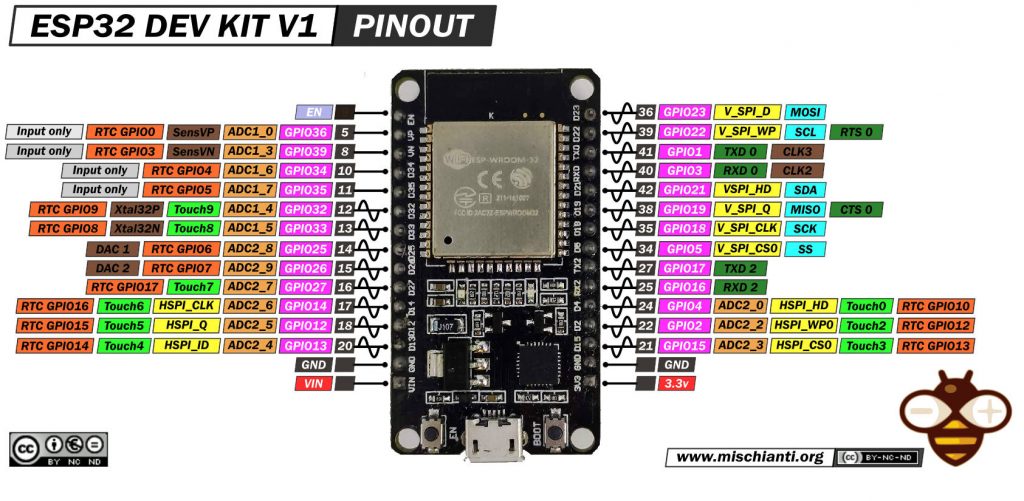
Here my selection of esp32 ESP32 Dev Kit v1 - TTGO T-Display 1.14 ESP32 - NodeMCU V3 V2 ESP8266 Lolin32 - NodeMCU ESP-32S - WeMos Lolin32 - WeMos Lolin32 mini - ESP32-CAM programmer - ESP32-CAM bundle - ESP32-WROOM-32 - ESP32-S
Here my selection of esp32s3 ESP32 S3 Purlple AI-S3 - YD-ESP32-S3 - ESP32-S3-DevKitC-1 - ESP32-S3-DevKitC-1 - ESP32-S3 Board screen - ESP32-S3 Zero
Here is the wiring with an esp32 with 38 pins.
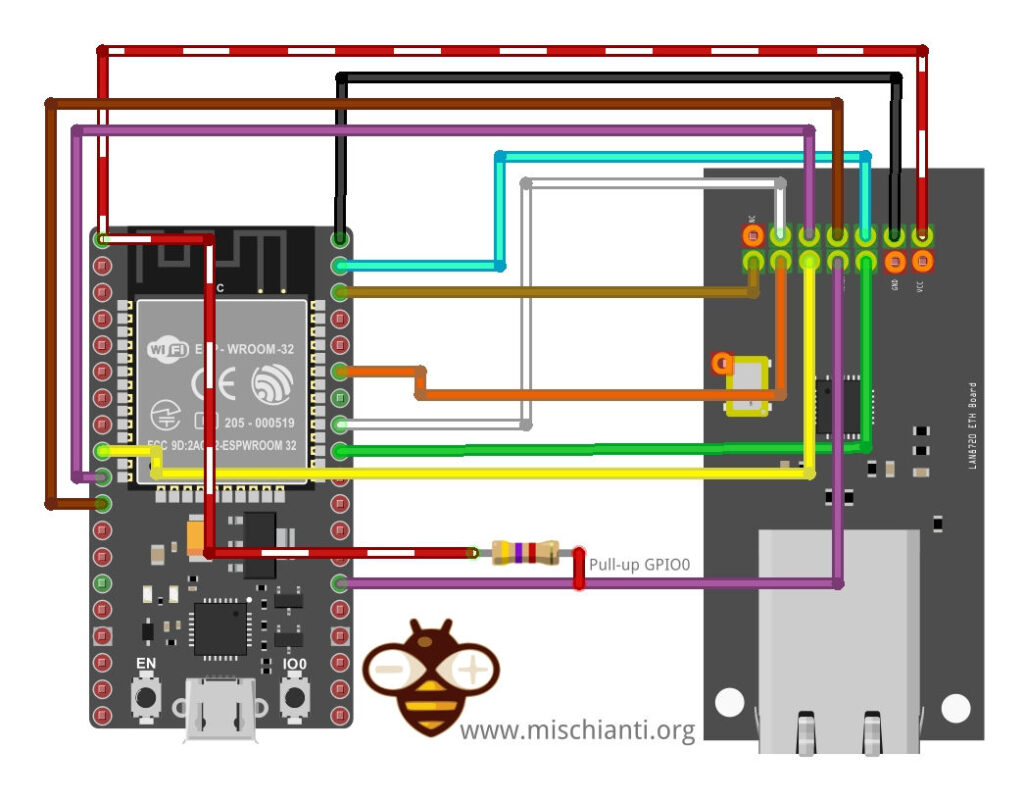
In our prototype board, we start the wiring with this configuration (the standard one)
| esp32 | lan8720 |
|---|---|
| 3V3 | Vcc |
| GND | GND |
| GPIO18 | MDIO |
| GPIO19 | TXD0 |
| GPIO21 | TXEN |
| GPIO22 | TXD1 |
| GPIO23 | MDC |
| GPIO25 | RXD0 |
| GPIO26 | RXD1 |
| GPIO27 | CRS_DV |
| GPIO0 | nINT/RETCLM |
But with this version and China lan8720 board you can get a problem, rondomically you get a message like this.
mode:DIO, clock div:1
load:0x3fff0030,len:1184
load:0x40078000,len:13260
load:0x40080400,len:3028
entry 0x400805e4
ets Jul 29 2019 12:21:46
rst:0x1 (POWERON_RESET),boot:0x3 (DOWNLOAD_BOOT(UART0/UART1/SDIO_REI_REO_V2))
waiting for download
ets Jul 29 2019 12:21:46
rst:0x1 (POWERON_RESET),boot:0x3 (DOWNLOAD_BOOT(UART0/UART1/SDIO_REI_REO_V2))
waiting for download
Sometimes, it works, and other times, it doesn’t. This is because you attach GPIO0 to the Crystal Oscillator. When the Oscillator is HIGH, GPIO0 puts your ESP32 in boot mode; if you are lucky and the Oscillator is LOW, you boot normally.
To fix this problem, you must solder a wire from the enable pin of the oscillator to the NC (Not connected) pin and wire like so.
| esp32 | lan8720 patched |
|---|---|
| 3V3 | Vcc |
| GND | GND |
| GPIO18 | MDIO |
| GPIO19 | TXD0 |
| GPIO21 | TXEN |
| GPIO22 | TXD1 |
| GPIO23 | MDC |
| GPIO25 | RXD0 |
| GPIO26 | RXD1 |
| GPIO27 | CRS_DV |
| GPIO0 | nINT/RETCLM |
| GPIO17 | NC |
// I²C-address of Ethernet PHY (0 or 1 for LAN8720, 31 for TLK110)
#define ETH_PHY_ADDR 1 // DEFAULT VALUE IS 0 YOU CAN OMIT IT
// Type of the Ethernet PHY (LAN8720 or TLK110)
#define ETH_PHY_TYPE ETH_PHY_LAN8720 // DEFAULT VALUE YOU CAN OMIT IT
// Pin# of the enable signal for the external crystal oscillator (-1 to disable for internal APLL source)
#define ETH_PHY_POWER 17 // DEFAULT VALUE YOU CAN OMIT IT
// Pin# of the I²C clock signal for the Ethernet PHY
#define ETH_PHY_MDC 23 // DEFAULT VALUE YOU CAN OMIT IT
// Pin# of the I²C IO signal for the Ethernet PHY
#define ETH_PHY_MDIO 18 // DEFAULT VALUE YOU CAN OMIT IT
// External clock from crystal oscillator
#define ETH_CLK_MODE ETH_CLOCK_GPIO0_IN // DEFAULT VALUE YOU CAN OMIT IT
// Fixed value for RMI
//#define ETH_RMII_TX_EN 21
//#define ETH_RMII_TX0 19
//#define ETH_RMII_TX1 22
//#define ETH_RMII_RX0 25
//#define ETH_RMII_RX1_EN 26
//#define ETH_RMII_CRS_DV 27
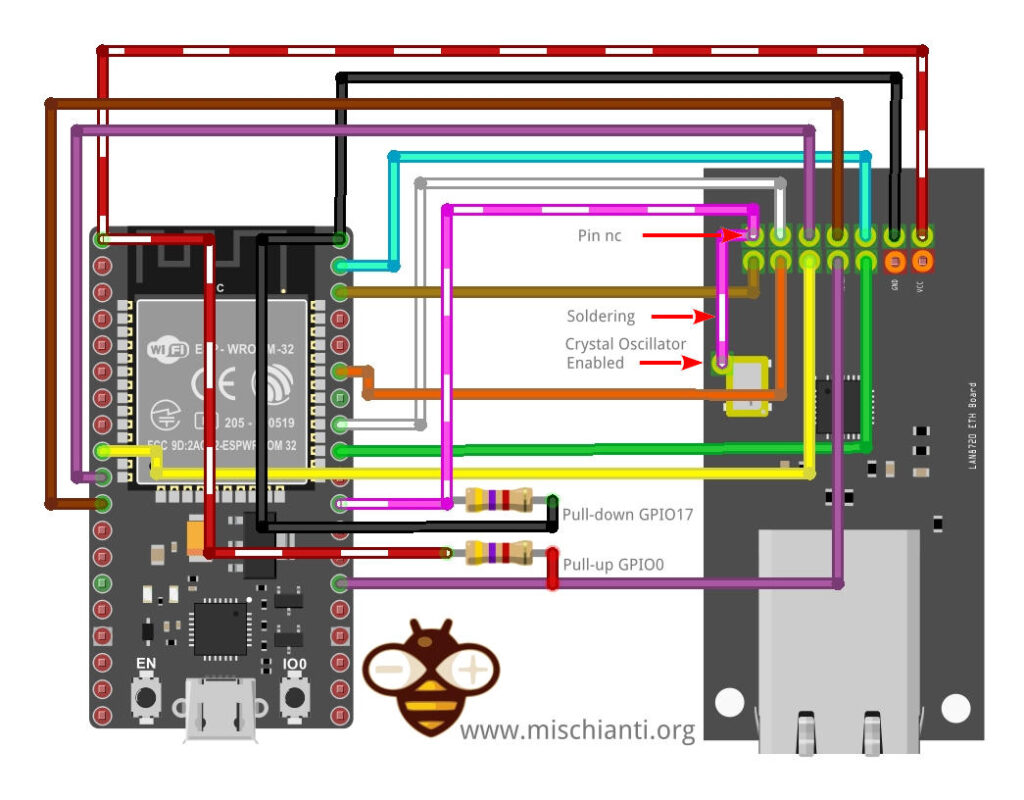
Here is the patch on my device.

Configuring the Ethernet Settings
Configure the Ethernet settings in your sketch.
ETH.begin(ETH_PHY_TYPE, ETH_PHY_ADDR, ETH_PHY_MDC, ETH_PHY_MDIO, ETH_PHY_POWER, ETH_CLK_MODE);
Or you can put the define before the ETH.h include.
Use the Network onEvent function to know when we are ready to make a request.
Network.onEvent(onEvent);
You must create a function to manage the connection event or to monitor all states of the network.
void onEvent(arduino_event_id_t event, arduino_event_info_t info)
{
switch (event) {
case ARDUINO_EVENT_ETH_START:
Serial.println("ETH Started");
//set eth hostname here
ETH.setHostname("esp32-eth0");
break;
case ARDUINO_EVENT_ETH_CONNECTED:
Serial.println("ETH Connected");
break;
case ARDUINO_EVENT_ETH_GOT_IP:
Serial.printf("ETH Got IP: '%s'\n", esp_netif_get_desc(info.got_ip.esp_netif));
Serial.println(ETH);
eth_connected = true;
break;
case ARDUINO_EVENT_ETH_LOST_IP:
Serial.println("ETH Lost IP");
eth_connected = false;
break;
case ARDUINO_EVENT_ETH_DISCONNECTED:
Serial.println("ETH Disconnected");
eth_connected = false;
break;
case ARDUINO_EVENT_ETH_STOP:
Serial.println("ETH Stopped");
eth_connected = false;
break;
default:
break;
}
}
After the connection, we will be ready to do the operations.
Simple HTTP request
First of all, we’ll try to make a simple HTTP request. I chose an online service created to test this kind of request to do this test.
I’m going to use a simple service given from httpbin.org, and you can use the same REST API in HTTP and HTTPS.
Remember that HTTP works on port 80 and HTTPS on 443, so to query the endpoint on the 443 port, you must validate a certificate.
Then, we try to connect and request an endpoint in GET.
// Test client connection
void testClient(const char * host, uint16_t port)
{
Serial.print("\nconnecting to ");
Serial.println(host);
NetworkClient client;
if (!client.connect(host, port)) {
Serial.println("connection failed");
return;
}
client.println("GET /get HTTP/1.1");
client.println("Host: httpbin.org");
client.println("Connection: close");
client.println();
while (client.connected() && !client.available());
while (client.available()) {
Serial.write(client.read());
}
Serial.println("closing connection\n");
client.stop();
}
Remember to make the request after the module handshake is completed.
void loop()
{
if (eth_connected) {
testClient("httpbin.org", 80);
}
delay(10000);
}
And finally, the complete sketch.
/*
This sketch shows how to use lan8720 with esp32 core 3 with minimal/standard configuration
by Renzo Mischianti <mischianti.org>
*/
#include <ETH.h>
// I²C-address of Ethernet PHY (0 or 1 for LAN8720, 31 for TLK110)
#define ETH_PHY_ADDR 1 // DEFAULT VALUE IS 0 YOU CAN OMIT IT
// Type of the Ethernet PHY (LAN8720 or TLK110)
#define ETH_PHY_TYPE ETH_PHY_LAN8720 // DEFAULT VALUE YOU CAN OMIT IT
// Pin# of the enable signal for the external crystal oscillator (-1 to disable for internal APLL source)
#define ETH_PHY_POWER 17 // DEFAULT VALUE YOU CAN OMIT IT
// Pin# of the I²C clock signal for the Ethernet PHY
#define ETH_PHY_MDC 23 // DEFAULT VALUE YOU CAN OMIT IT
// Pin# of the I²C IO signal for the Ethernet PHY
#define ETH_PHY_MDIO 18 // DEFAULT VALUE YOU CAN OMIT IT
// External clock from crystal oscillator
#define ETH_CLK_MODE ETH_CLOCK_GPIO0_IN // DEFAULT VALUE YOU CAN OMIT IT
// Fixed value for RMI
//#define ETH_RMII_TX_EN 21
//#define ETH_RMII_TX0 19
//#define ETH_RMII_TX1 22
//#define ETH_RMII_RX0 25
//#define ETH_RMII_RX1_EN 26
//#define ETH_RMII_CRS_DV 27
static bool eth_connected = false;
// Ethernet event handler
void onEvent(arduino_event_id_t event, arduino_event_info_t info)
{
switch (event) {
case ARDUINO_EVENT_ETH_START:
Serial.println("ETH Started");
// Set Ethernet hostname here
ETH.setHostname("esp32-eth0");
break;
case ARDUINO_EVENT_ETH_CONNECTED:
Serial.println("ETH Connected");
break;
case ARDUINO_EVENT_ETH_GOT_IP:
Serial.printf("ETH Got IP: '%s'\n", esp_netif_get_desc(info.got_ip.esp_netif));
Serial.println(ETH);
eth_connected = true;
break;
case ARDUINO_EVENT_ETH_LOST_IP:
Serial.println("ETH Lost IP");
eth_connected = false;
break;
case ARDUINO_EVENT_ETH_DISCONNECTED:
Serial.println("ETH Disconnected");
eth_connected = false;
break;
case ARDUINO_EVENT_ETH_STOP:
Serial.println("ETH Stopped");
eth_connected = false;
break;
default:
break;
}
}
// Test client connection
void testClient(const char * host, uint16_t port)
{
Serial.print("\nconnecting to ");
Serial.println(host);
NetworkClient client;
if (!client.connect(host, port)) {
Serial.println("connection failed");
return;
}
client.println("GET /get HTTP/1.1");
client.println("Host: httpbin.org");
client.println("Connection: close");
client.println();
while (client.connected() && !client.available());
while (client.available()) {
Serial.write(client.read());
}
Serial.println("closing connection\n");
client.stop();
}
void setup()
{
Serial.begin(115200);
Network.onEvent(onEvent);
// ETH.begin();
ETH.begin(ETH_PHY_TYPE, ETH_PHY_ADDR, ETH_PHY_MDC, ETH_PHY_MDIO, ETH_PHY_POWER, ETH_CLK_MODE);
}
void loop()
{
if (eth_connected) {
testClient("httpbin.org", 80);
}
delay(10000);
}
The result is this.
ETH Started
ETH Connected
ETH Got IP: 'eth0'
*eth0: <UP,100M,FULL_DUPLEX,AUTO,ADDR:0x1> (DHCPC,GARP,IP_MOD)
ether B8:D6:1A:68:E5:7F
inet 192.168.1.146 netmask 255.255.255.0 broadcast 192.168.1.255
gateway 192.168.1.1 dns 192.168.1.10
connecting to httpbin.org
HTTP/1.1 200 OK
Date: Mon, 22 Jul 2024 13:15:13 GMT
Content-Type: application/json
Content-Length: 199
Connection: close
Server: gunicorn/19.9.0
Access-Control-Allow-Origin: *
Access-Control-Allow-Credentials: true
{
"args": {},
"headers": {
"Host": "httpbin.org",
"X-Amzn-Trace-Id": "Root=1-669e5b60-3756730c76c74b21622ca9c0"
},
"origin": "84.221.199.122",
"url": "http://httpbin.org/get"
}
closing connection
HTTPS request
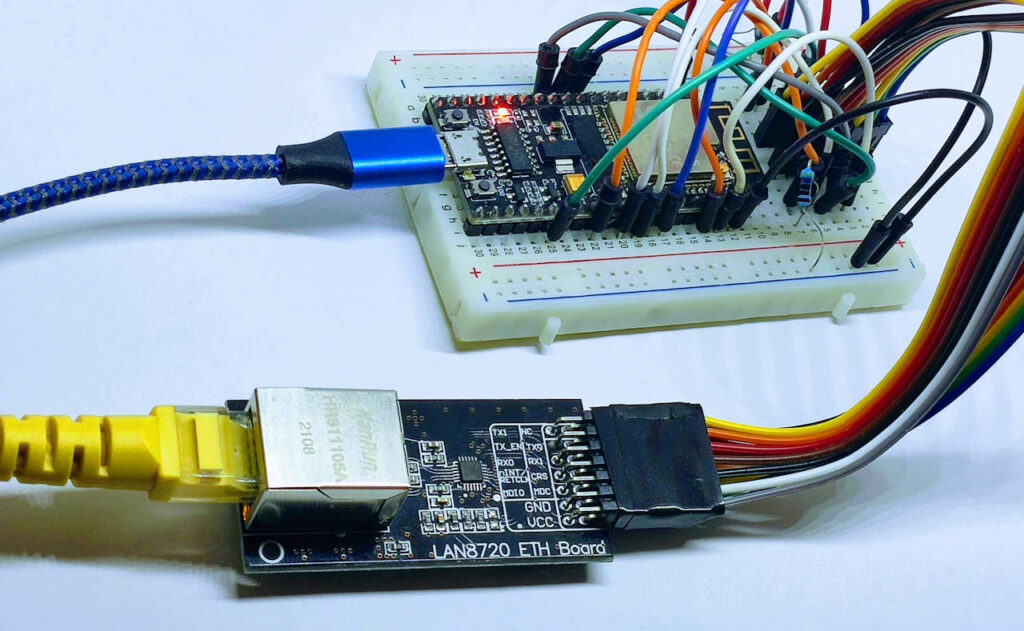
Now, if we change the endpoint to port 443, we will request a secure server with SSL encryption.
// Test client connection
void testClient(const char * host, uint16_t port)
{
Serial.print("\nconnecting to ");
Serial.println(host);
NetworkClientSecure client;
client.setInsecure();
if (!client.connect(host, port)) {
Serial.println("connection failed");
return;
}
client.println("GET /get HTTP/1.1");
client.println("Host: httpbin.org");
client.println("Connection: close");
client.println();
while (client.connected() && !client.available());
while (client.available()) {
Serial.write(client.read());
}
Serial.println("closing connection\n");
client.stop();
}
If you don’t set insecure mode, you can’t connect and receive a message like this.
ETH Started
ETH Connected
ETH Got IP: 'eth0'
*eth0: <UP,100M,FULL_DUPLEX,AUTO,ADDR:0x1> (DHCPC,GARP,IP_MOD)
ether B8:D6:1A:68:E5:7F
inet 192.168.1.146 netmask 255.255.255.0 broadcast 192.168.1.255
gateway 192.168.1.1 dns 192.168.1.10
connecting to httpbin.org
connection failed
And use the 433 port.
void loop()
{
if (eth_connected) {
testClient("httpbin.org", 443);
}
delay(10000);
}
Here is the complete sketch.
/*
This sketch shows how to use lan8720 with esp32 core 3 with minimal/standard configuration
In this example we are going to use https with insecure setting.
by Renzo Mischianti <mischianti.org>
*/
#include <ETH.h>
#include <NetworkClientSecure.h>
// I²C-address of Ethernet PHY (0 or 1 for LAN8720, 31 for TLK110)
#define ETH_PHY_ADDR 1 // DEFAULT VALUE IS 0 YOU CAN OMIT IT
// Type of the Ethernet PHY (LAN8720 or TLK110)
#define ETH_PHY_TYPE ETH_PHY_LAN8720 // DEFAULT VALUE YOU CAN OMIT IT
// Pin# of the enable signal for the external crystal oscillator (-1 to disable for internal APLL source)
#define ETH_PHY_POWER 17 // DEFAULT VALUE YOU CAN OMIT IT
// Pin# of the I²C clock signal for the Ethernet PHY
#define ETH_PHY_MDC 23 // DEFAULT VALUE YOU CAN OMIT IT
// Pin# of the I²C IO signal for the Ethernet PHY
#define ETH_PHY_MDIO 18 // DEFAULT VALUE YOU CAN OMIT IT
// External clock from crystal oscillator
#define ETH_CLK_MODE ETH_CLOCK_GPIO0_IN // DEFAULT VALUE YOU CAN OMIT IT
// Fixed value for RMI
//#define ETH_RMII_TX_EN 21
//#define ETH_RMII_TX0 19
//#define ETH_RMII_TX1 22
//#define ETH_RMII_RX0 25
//#define ETH_RMII_RX1_EN 26
//#define ETH_RMII_CRS_DV 27
static bool eth_connected = false;
// Ethernet event handler
void onEvent(arduino_event_id_t event, arduino_event_info_t info)
{
switch (event) {
case ARDUINO_EVENT_ETH_START:
Serial.println("ETH Started");
// Set Ethernet hostname here
ETH.setHostname("esp32-eth0");
break;
case ARDUINO_EVENT_ETH_CONNECTED:
Serial.println("ETH Connected");
break;
case ARDUINO_EVENT_ETH_GOT_IP:
Serial.printf("ETH Got IP: '%s'\n", esp_netif_get_desc(info.got_ip.esp_netif));
Serial.println(ETH);
eth_connected = true;
break;
case ARDUINO_EVENT_ETH_LOST_IP:
Serial.println("ETH Lost IP");
eth_connected = false;
break;
case ARDUINO_EVENT_ETH_DISCONNECTED:
Serial.println("ETH Disconnected");
eth_connected = false;
break;
case ARDUINO_EVENT_ETH_STOP:
Serial.println("ETH Stopped");
eth_connected = false;
break;
default:
break;
}
}
// Test client connection
void testClient(const char * host, uint16_t port)
{
Serial.print("\nconnecting to ");
Serial.println(host);
NetworkClientSecure client;
client.setInsecure();
if (!client.connect(host, port)) {
Serial.println("connection failed");
return;
}
client.println("GET /get HTTP/1.1");
client.println("Host: httpbin.org");
client.println("Connection: close");
client.println();
while (client.connected() && !client.available());
while (client.available()) {
Serial.write(client.read());
}
Serial.println("closing connection\n");
client.stop();
}
void setup()
{
Serial.begin(115200);
Network.onEvent(onEvent);
// ETH.begin();
ETH.begin(ETH_PHY_TYPE, ETH_PHY_ADDR, ETH_PHY_MDC, ETH_PHY_MDIO, ETH_PHY_POWER, ETH_CLK_MODE);
}
void loop()
{
if (eth_connected) {
testClient("httpbin.org", 443);
}
delay(10000);
}
Now, when we execute the sketch, we obtain this output.
ETH Started
ETH Connected
ETH Got IP: 'eth0'
*eth0: <UP,100M,FULL_DUPLEX,AUTO,ADDR:0x1> (DHCPC,GARP,IP_MOD)
ether B8:D6:1A:68:E5:7F
inet 192.168.1.146 netmask 255.255.255.0 broadcast 192.168.1.255
gateway 192.168.1.1 dns 192.168.1.10
connecting to httpbin.org
HTTP/1.1 200 OK
Date: Mon, 22 Jul 2024 13:22:07 GMT
Content-Type: application/json
Content-Length: 200
Connection: close
Server: gunicorn/19.9.0
Access-Control-Allow-Origin: *
Access-Control-Allow-Credentials: true
{
"args": {},
"headers": {
"Host": "httpbin.org",
"X-Amzn-Trace-Id": "Root=1-669e5cff-79adceda5a489dfc30f72b4c"
},
"origin": "84.221.199.122",
"url": "https://httpbin.org/get"
}
ÿclosing connection
Retrieve certificate
As you can see, for the test, I use the insecure mode
NetworkClientSecure client;
client.setInsecure();
Bat, the right thing to do is to retrieve the Certification Authority certificate to validate the host.
So, on the httpbin page, click on the site’s settings.
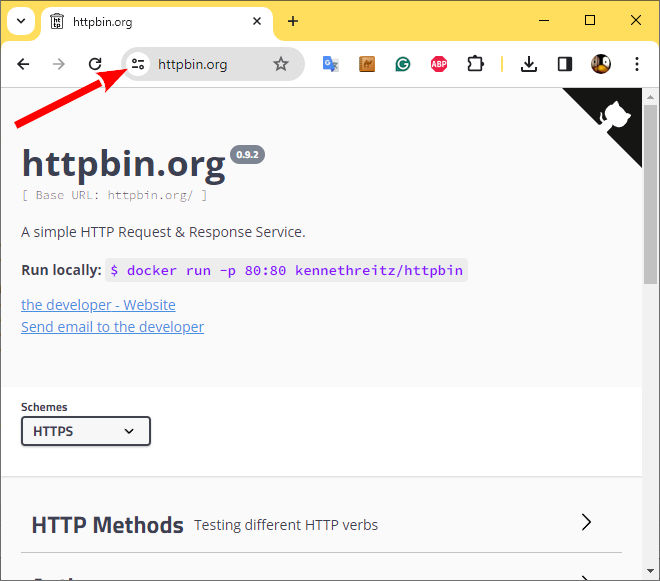
Then, you must select the connection information.
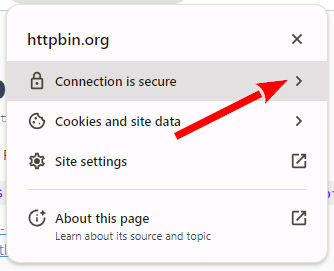
Now click on the certificate.
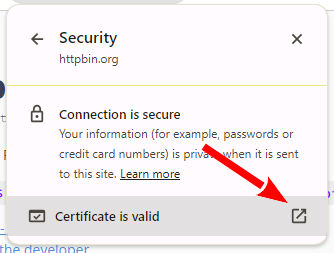
And finally, select the line at the top of the list (the root certificate).
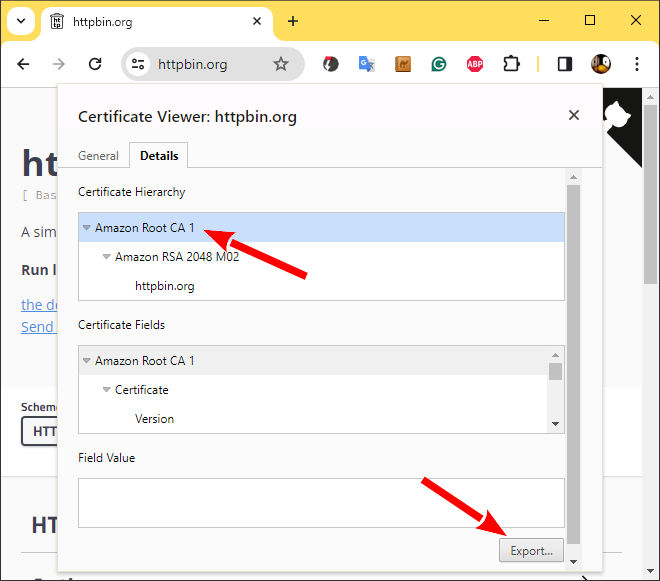
Export the certificate and open the file, copy the content and put all in a char array variable.
const char* rootCA= R""""(-----BEGIN CERTIFICATE-----
MIIDQTCCAimgAwIBAgITBmyfz5m/jAo54vB4ikPmljZbyjANBgkqhkiG9w0BAQsF
ADA5MQswCQYDVQQGEwJVUzEPMA0GA1UEChMGQW1hem9uMRkwFwYDVQQDExBBbWF6
b24gUm9vdCBDQSAxMB4XDTE1MDUyNjAwMDAwMFoXDTM4MDExNzAwMDAwMFowOTEL
MAkGA1UEBhMCVVMxDzANBgNVBAoTBkFtYXpvbjEZMBcGA1UEAxMQQW1hem9uIFJv
b3QgQ0EgMTCCASIwDQYJKoZIhvcNAQEBBQADggEPADCCAQoCggEBALJ4gHHKeNXj
ca9HgFB0fW7Y14h29Jlo91ghYPl0hAEvrAIthtOgQ3pOsqTQNroBvo3bSMgHFzZM
9O6II8c+6zf1tRn4SWiw3te5djgdYZ6k/oI2peVKVuRF4fn9tBb6dNqcmzU5L/qw
IFAGbHrQgLKm+a/sRxmPUDgH3KKHOVj4utWp+UhnMJbulHheb4mjUcAwhmahRWa6
VOujw5H5SNz/0egwLX0tdHA114gk957EWW67c4cX8jJGKLhD+rcdqsq08p8kDi1L
93FcXmn/6pUCyziKrlA4b9v7LWIbxcceVOF34GfID5yHI9Y/QCB/IIDEgEw+OyQm
jgSubJrIqg0CAwEAAaNCMEAwDwYDVR0TAQH/BAUwAwEB/zAOBgNVHQ8BAf8EBAMC
AYYwHQYDVR0OBBYEFIQYzIU07LwMlJQuCFmcx7IQTgoIMA0GCSqGSIb3DQEBCwUA
A4IBAQCY8jdaQZChGsV2USggNiMOruYou6r4lK5IpDB/G/wkjUu0yKGX9rbxenDI
U5PMCCjjmCXPI6T53iHTfIUJrU6adTrCC2qJeHZERxhlbI1Bjjt/msv0tadQ1wUs
N+gDS63pYaACbvXy8MWy7Vu33PqUXHeeE6V/Uq2V8viTO96LXFvKWlJbYK8U90vv
o/ufQJVtMVT8QtPHRh8jrdkPSHCa2XV4cdFyQzR1bldZwgJcJmApzyMZFo6IQ6XU
5MsI+yMRQ+hDKXJioaldXgjUkK642M4UwtBV8ob2xJNDd2ZhwLnoQdeXeGADbkpy
rqXRfboQnoZsG4q5WTP468SQvvG5
-----END CERTIFICATE-----)"""";
Now, we can set the Certification Authority certificate. To do the check, we must validate the server httpbin to the NetworkClientSecure.
NetworkClientSecure client;
client.setCACert(rootCA);
Conclusion
Integrating the W5500 Ethernet module with the ESP32 using Core 3 expands the capabilities of your IoT projects by providing robust and secure wired network connectivity. With the native support for Ethernet protocols, SSL/TLS, and other features, you can leverage the full potential of the ESP32 for diverse applications.
- ESP32: pinout, specs and Arduino IDE configuration
- ESP32: integrated SPIFFS Filesystem
- ESP32: manage multiple Serial and logging
- ESP32 practical power saving
- ESP32 practical power saving: manage WiFi and CPU
- ESP32 practical power saving: modem and light sleep
- ESP32 practical power saving: deep sleep and hibernation
- ESP32 practical power saving: preserve data, timer and touch wake up
- ESP32 practical power saving: external and ULP wake up
- ESP32 practical power saving: UART and GPIO wake up
- ESP32: integrated LittleFS FileSystem
- ESP32: integrated FFat (Fat/exFAT) FileSystem
- ESP32-wroom-32
- ESP32-CAM
- ESP32: use ethernet w5500 with plain (HTTP) and SSL (HTTPS)
- ESP32: use ethernet enc28j60 with plain (HTTP) and SSL (HTTPS)
- How to use SD card with esp32
- esp32 and esp8266: FAT filesystem on external SPI flash memory
- Firmware and OTA update management
- Firmware management
- OTA update with Arduino IDE
- OTA update with Web Browser
- Self OTA uptate from HTTP server
- Non-standard Firmware update
- Integrating LAN8720 with ESP32 for Ethernet Connectivity with plain (HTTP) and SSL (HTTPS)
- Connecting the EByte E70 to ESP32 c3/s3 devices and a simple sketch example
- ESP32-C3: pinout, specs and Arduino IDE configuration
- Integrating W5500 with ESP32 Using Core 3: Native Ethernet Protocol Support with SSL and Other Features
- Integrating LAN8720 with ESP32 Using Core 3: Native Ethernet Protocol Support with SSL and Other Features
- Dallas ds18b20:
- Guide to I2C on ESP32: Communication with Heterogeneous 5V and 3.3V Devices, Additional Interface Management and Scanner
- Display
- Complete Guide: Using an ILI9341 Display with the TFT_eSPI Library
- Integrating Touch Screen Functionality with Your ILI9341 TFT Display
- SSD1683 eInk Display with GxEPD and ESP32 (and CrowPanel 4.2″ HMI): basics and configuration







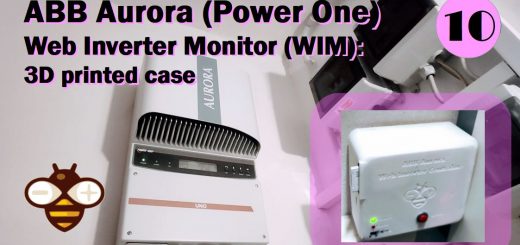




Wrong pinout, images and misleading article. ESP8266 don’t have pin 26 27. ESP8266 looks like this: https://mischianti.org/wp-content/uploads/2021/10/NodeMcu-V3-CH340-Lua-ESP8266-pinout-mischianti-low-resolution.jpg
Hi D,
I think there is a misunderstanding; It’s an ESP32, not an ESP8266.
Bye Renzo