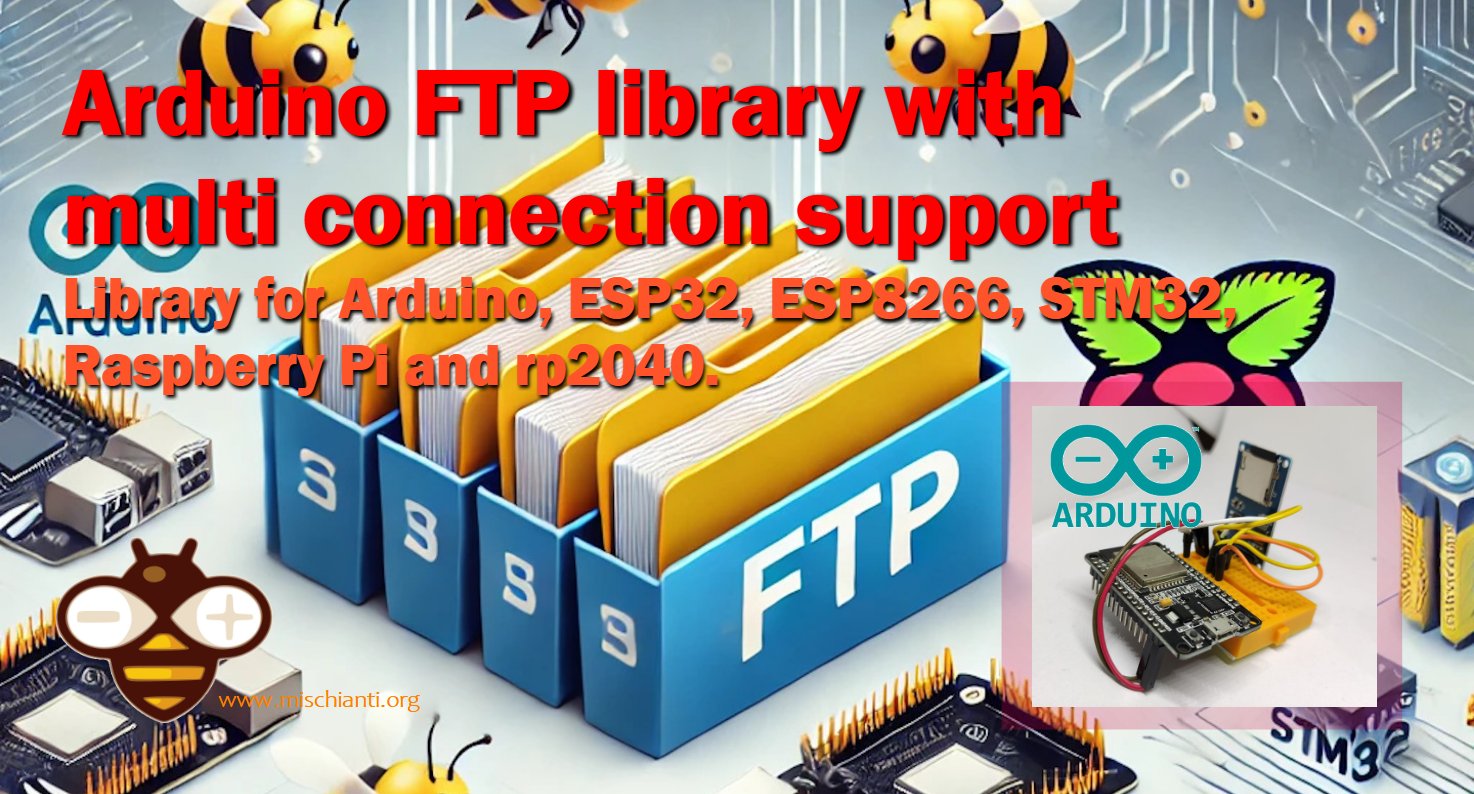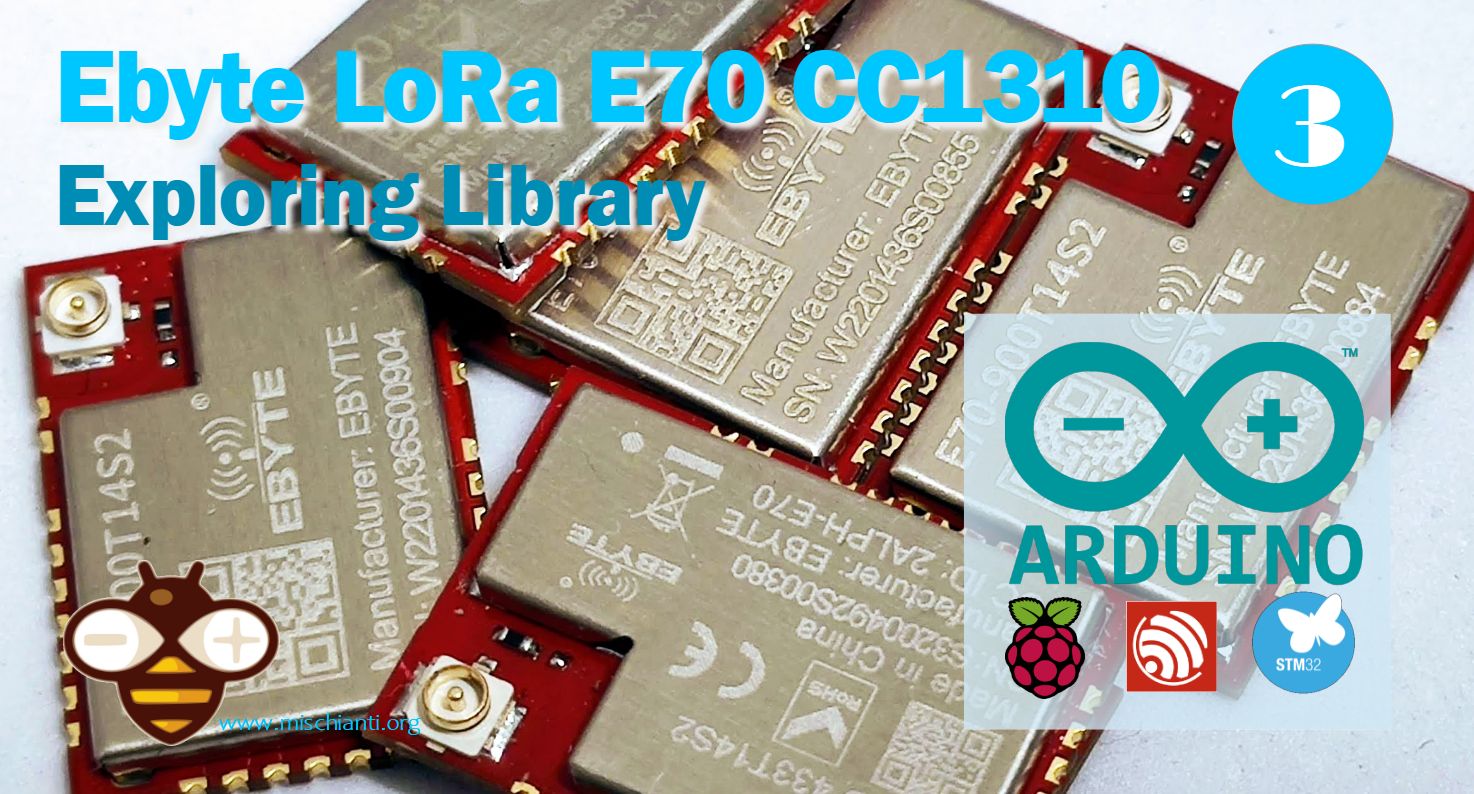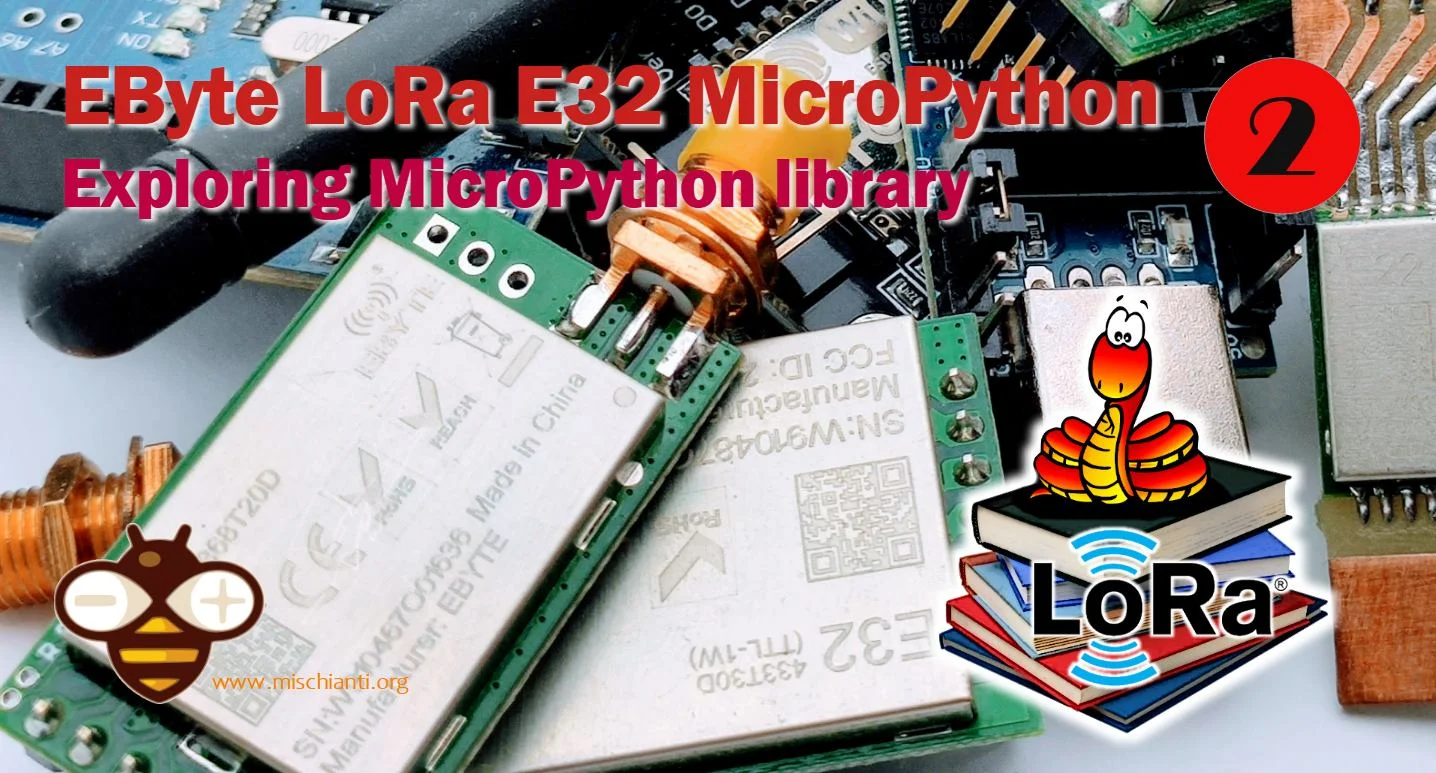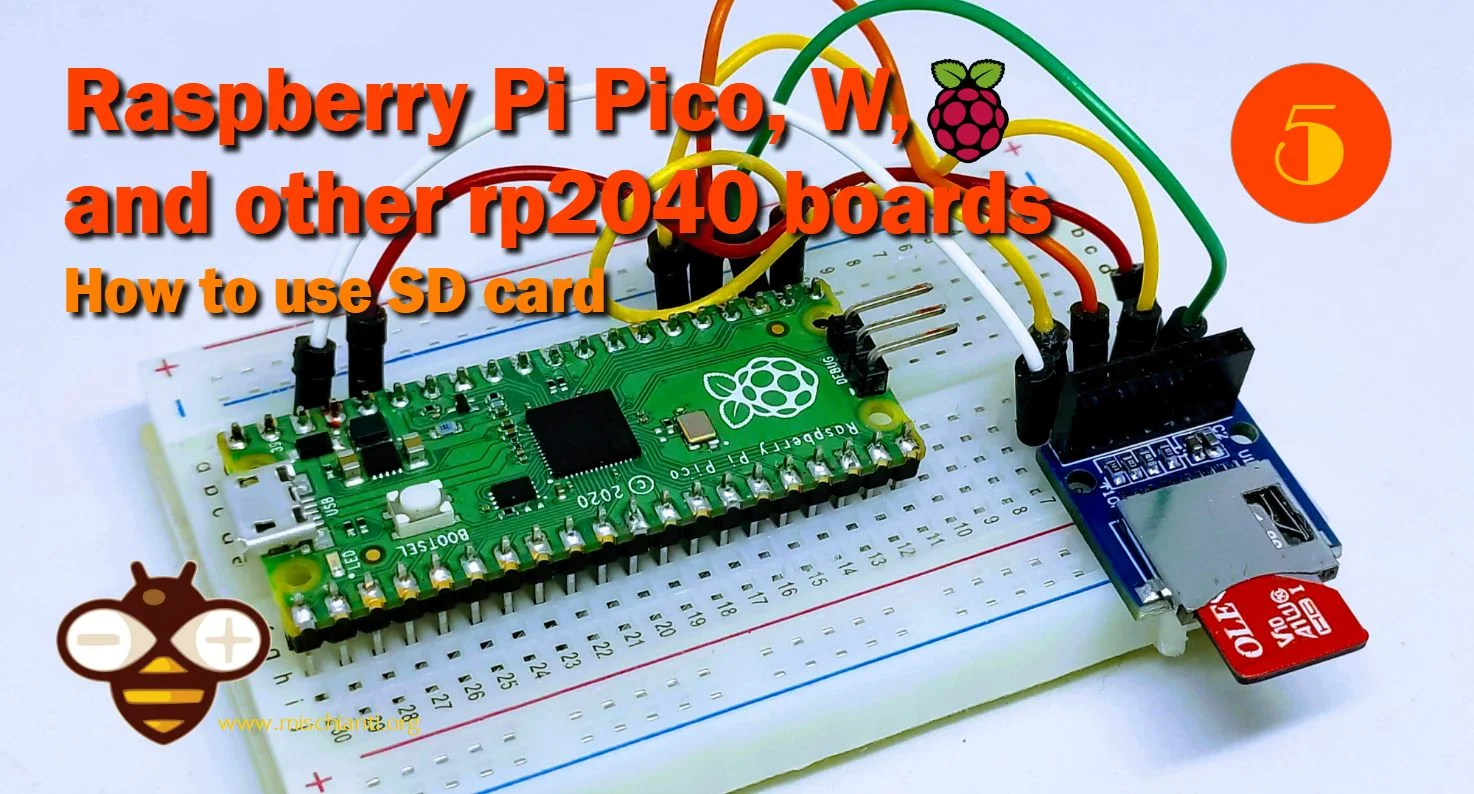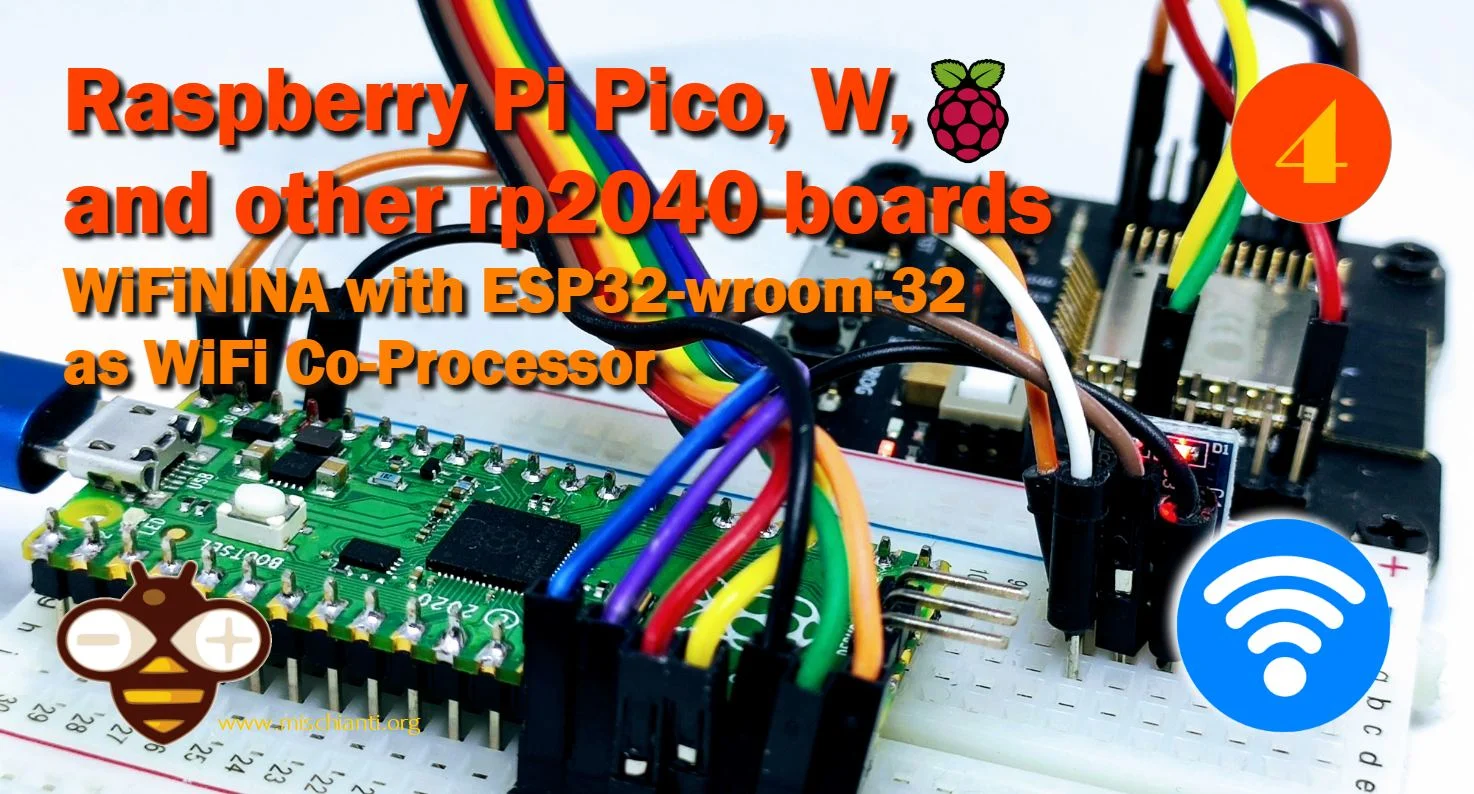MultiFTPServer Library Tutorial for ESP32, Raspberry Pi Pico, Arduino, rp2040, esp8266 and STM32
Introducing my new MultiFTPServer library, a lean, drop-in successor to SimpleFTPServer that finally delivers true multi-session FTP to the hobby boards and industrial MCUs you love.