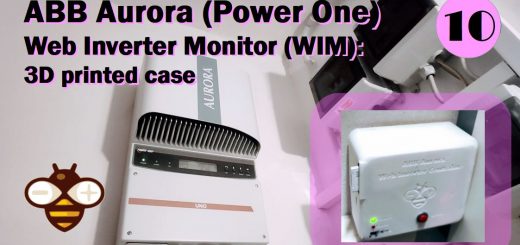Dallas ds18b20 with esp32 and esp8266: pull-up P-MOSFET gate and alarms
This article discusses how to use pull-up P-MOSFET gate and alarms with the Dallas DS18B20 temperature sensor and the ESP32 microcontroller. The pull-up P-MOSFET gate can be used to improve the reliability and accuracy of temperature measurements, while the alarms can be used to trigger actions based on temperature thresholds. The article provides step-by-step instructions on how to implement these features in a project using the DS18B20 sensor and the ESP32 microcontroller.