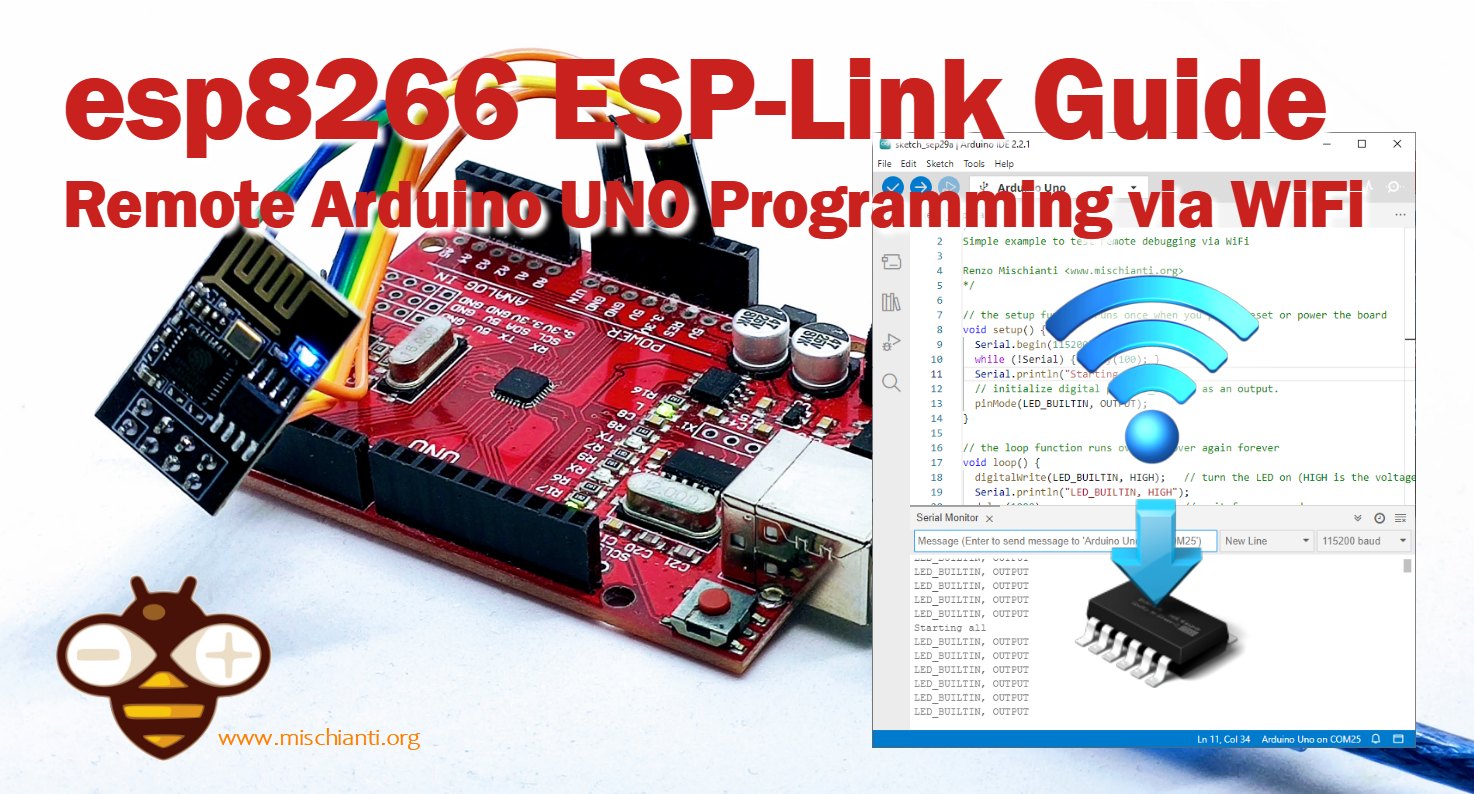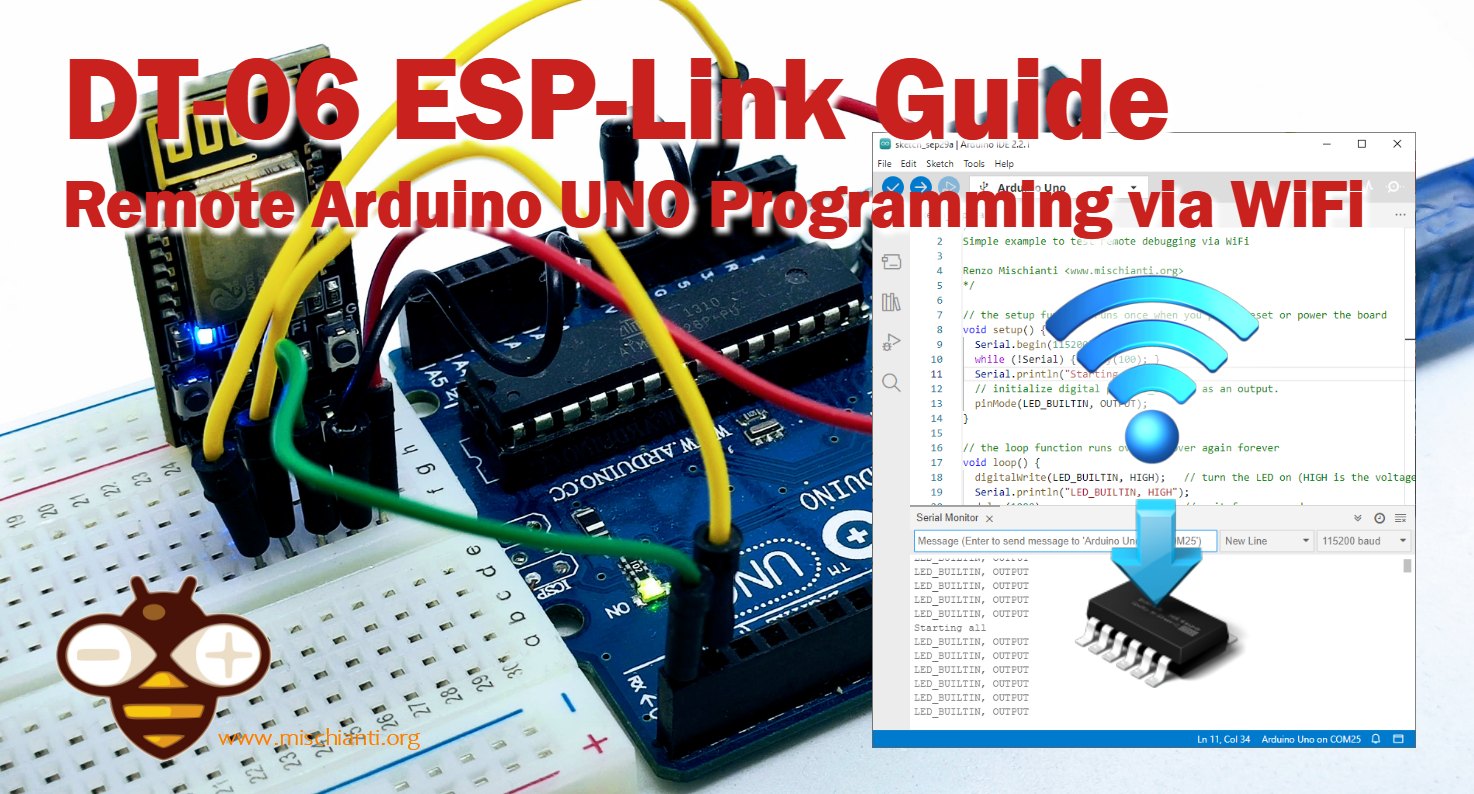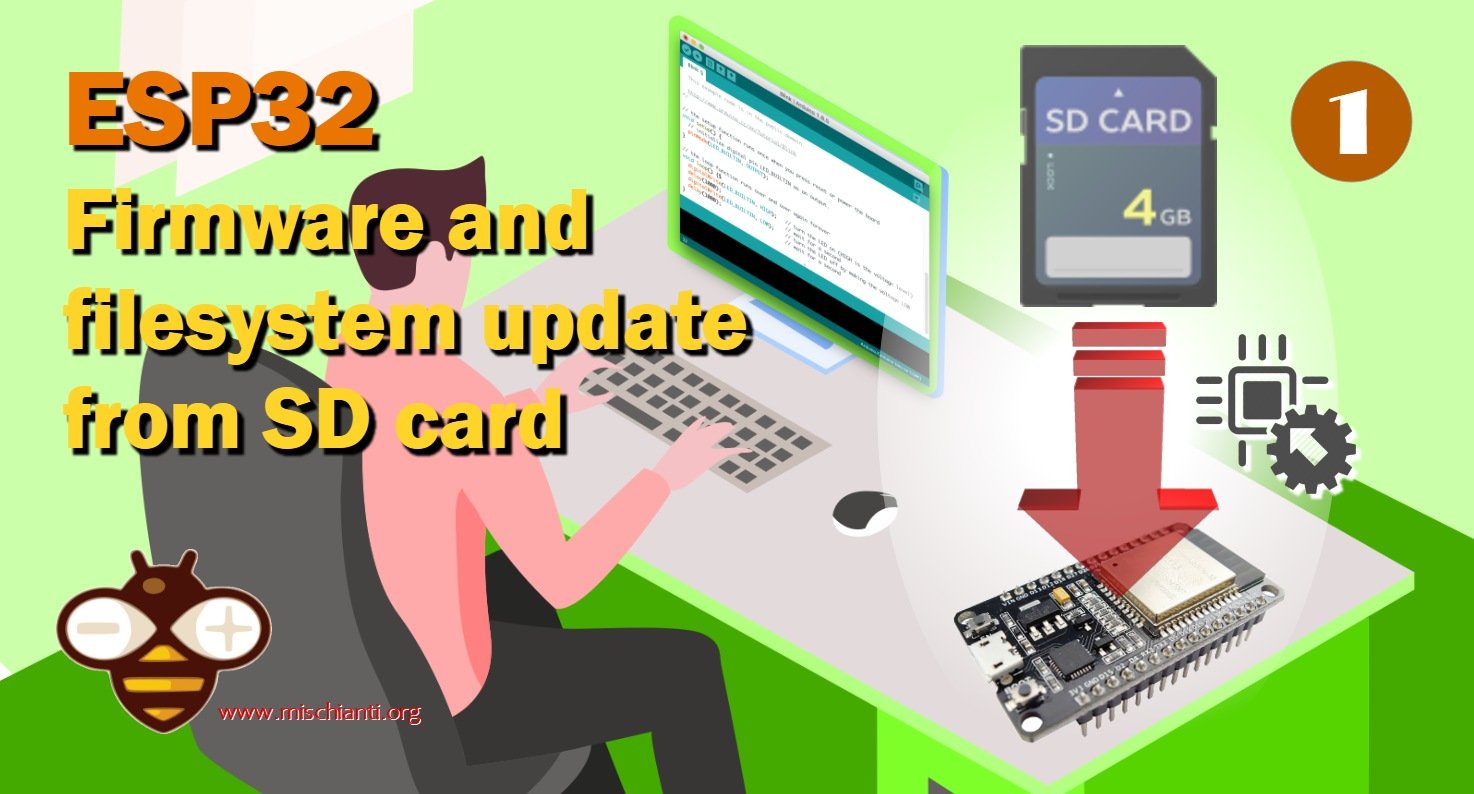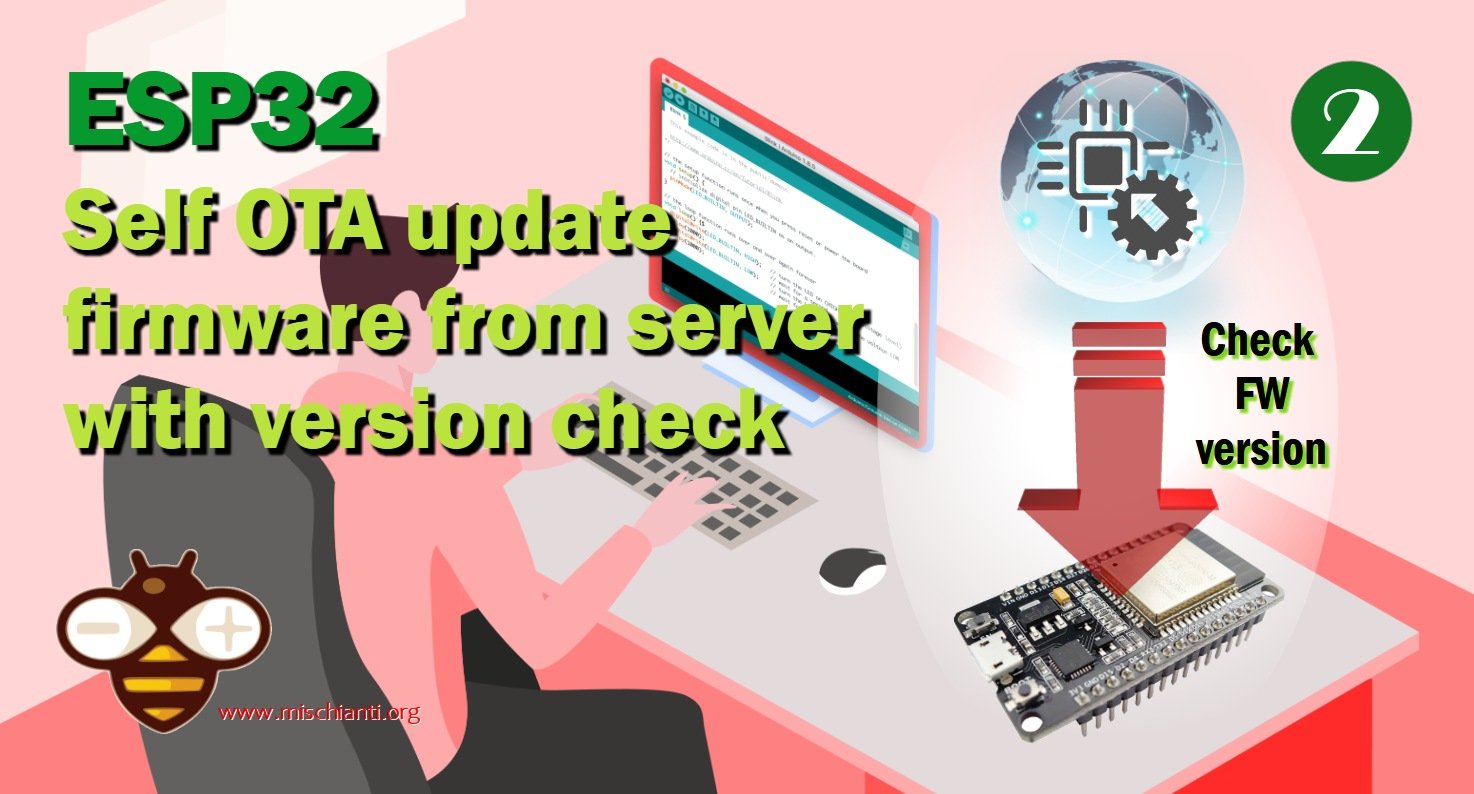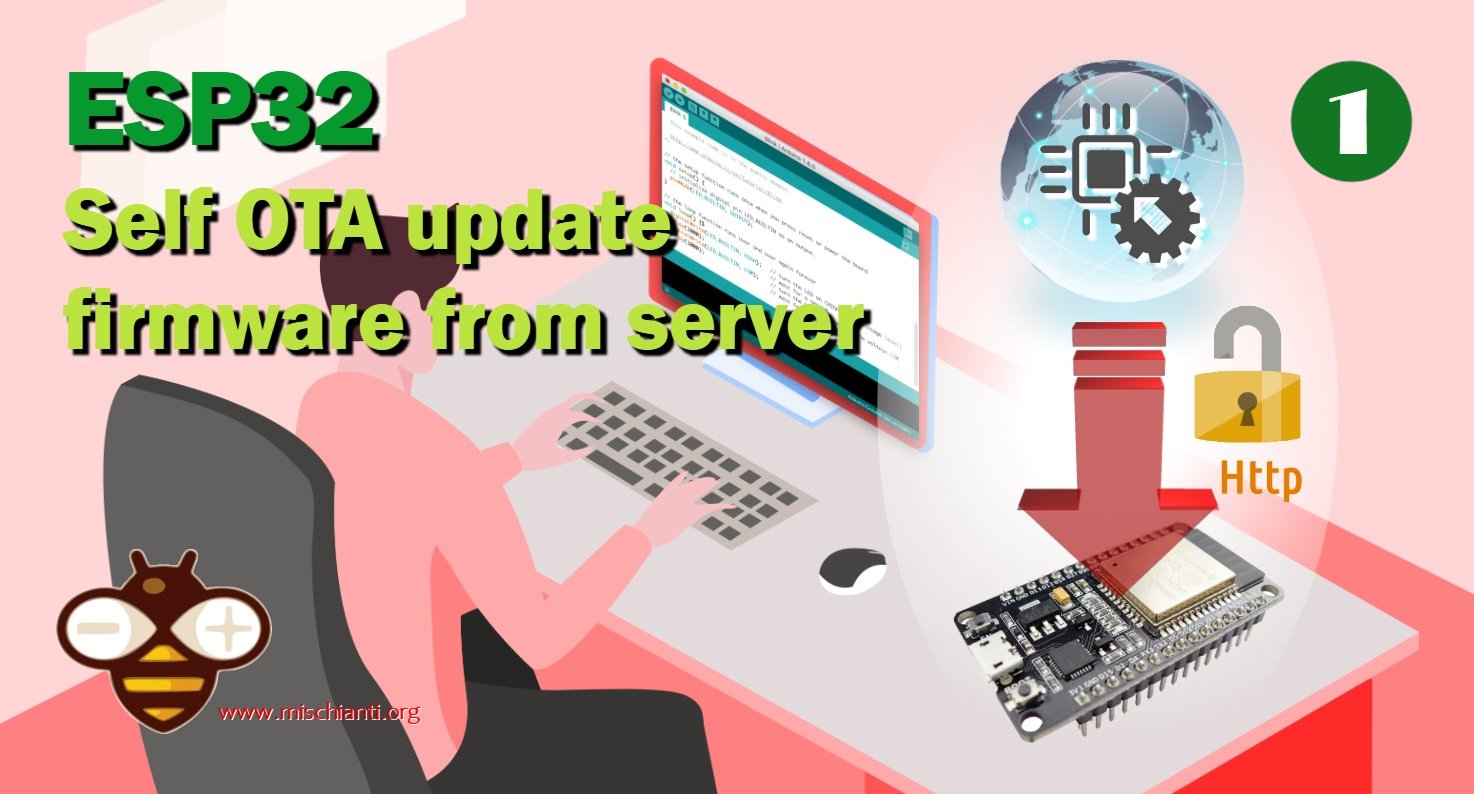Remote WiFi debugging on Arduino Using ESP8266 (NodeMCU and ESP01) with ESP-LINK Firmware
Remote debugging is an essential feature for any embedded system, including Arduino-based projects. The ESP8266 WiFi module has gained popularity for such applications, especially when used with ESP-LINK firmware. This article aims to guide you through setting up an enhanced remote debugging environment using Arduino, ESP8266 (NodeMCU and ESP01), and ESP-LINK firmware.