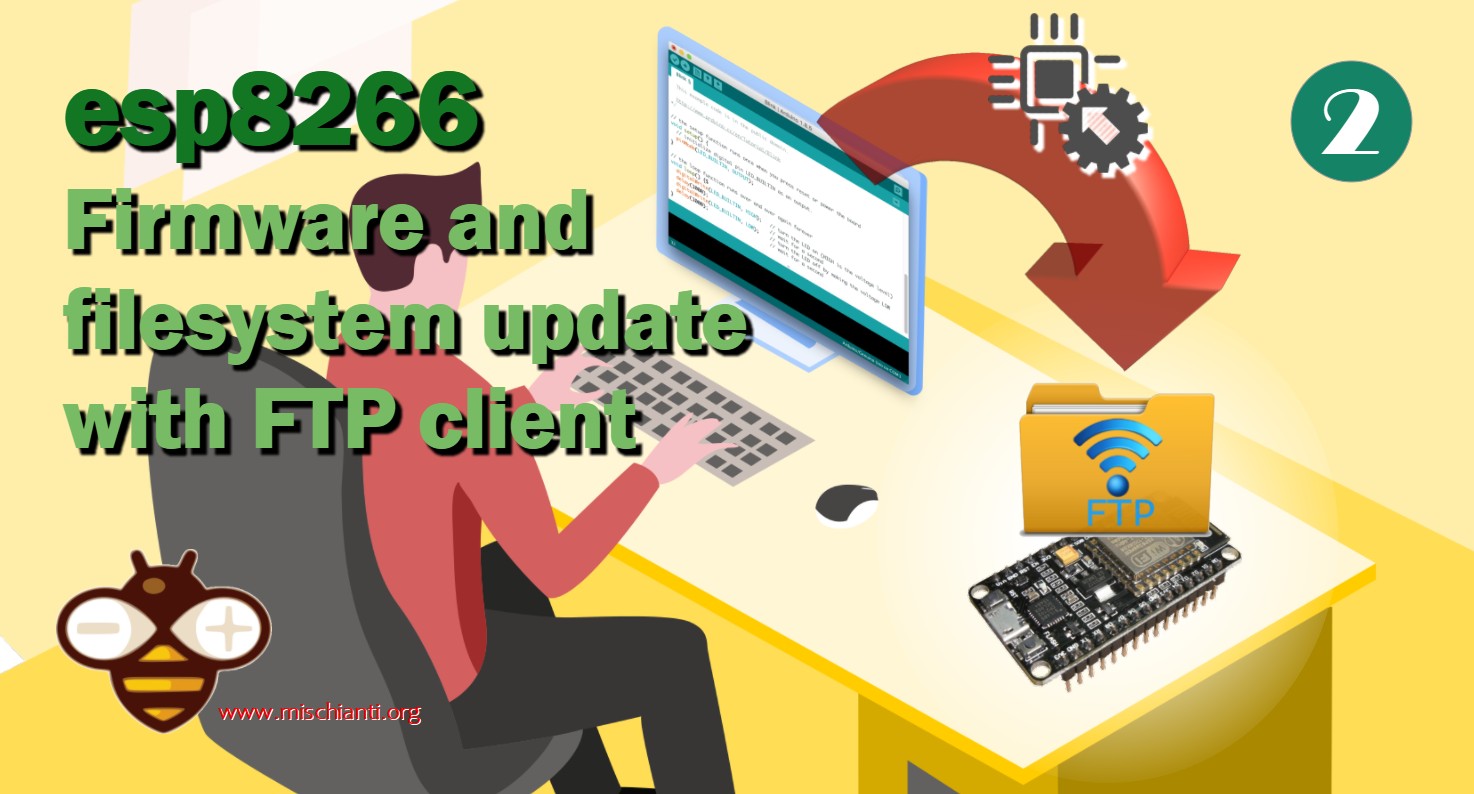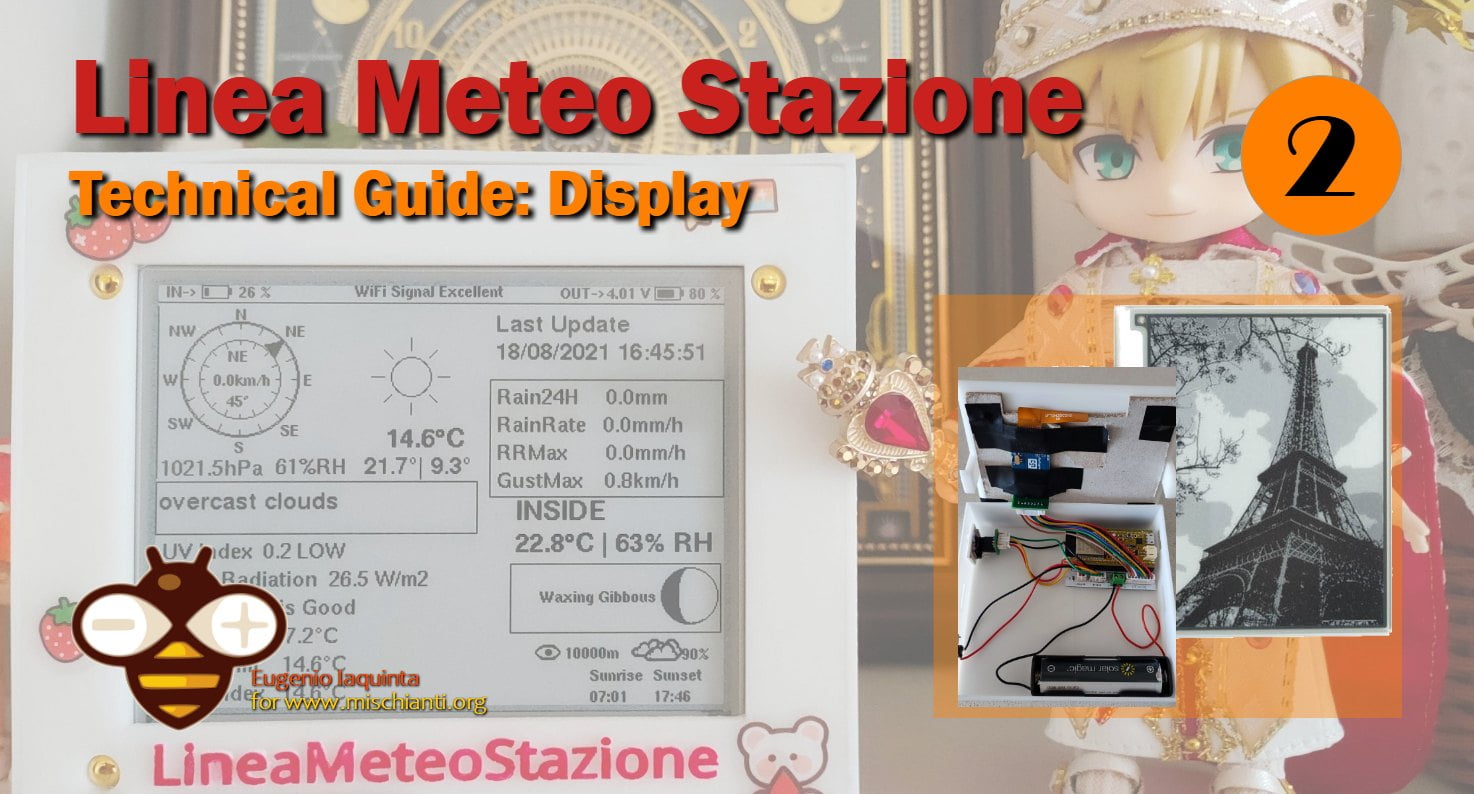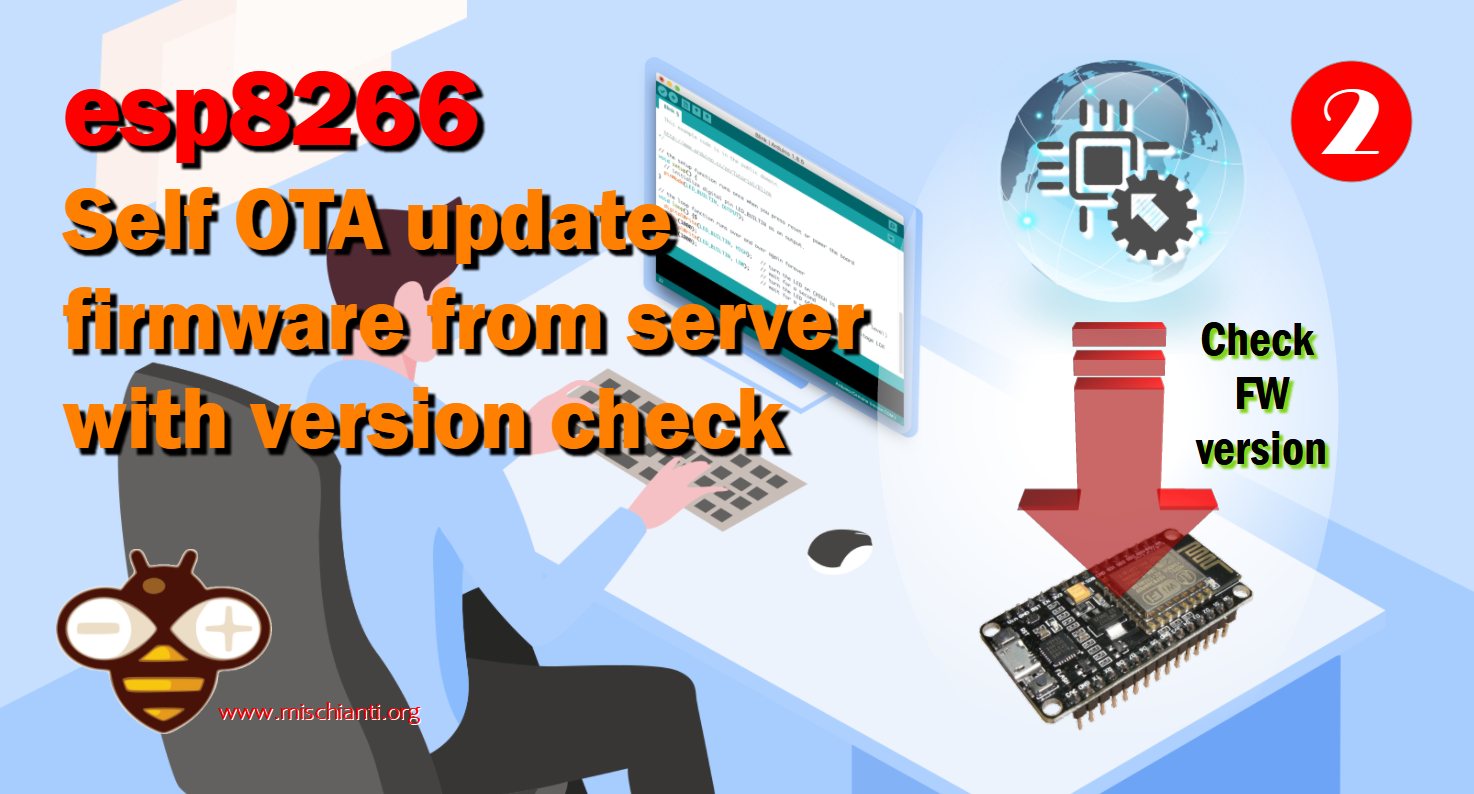ESP32 self OTA update in HTTPS (SSL/TLS) with trusted self-signed certificate – 3
We are going to continue exploring OTA updates. In this article, we delve into secure self OTA updates for ESP32 devices using HTTPS (SSL/TLS) with trusted self-signed certificates. Learn how to generate certificates, set up the ESP32, and configure the update server for enhanced security and efficiency in your IoT projects.