Forum Replies Created
-
AuthorPosts
-
Hi g0730n,
you must create a repeater specified for your kind of network.If you create a transparent transmission network, you must use a transparent transmission and set the devices on the same ADDH ADDL and CHAN, but every time you repeat a message also, the sender receives It.
Ebyte LoRa E32 device for Arduino, esp32 or esp8266: fixed transmission – 4
For the fixed transmission you must create/manage a protocol or similar.
For example, you want to repeat a message that all devices must read: you must send the message to the repeater, and the repeater sends a broadcast message.If you want to send a message to a specified device, you must send the message to the repeater (or broadcast), and the repeater reads some information inside and sends a specified message.
There isn’t a specified solution.
For example, E22 has the repeater function, but It’s quite complex; here is a schema.
[caption id="attachment_21940" align="alignnone" width="300"]
 EByte LoRa E22 repeater mode schema[/caption]
EByte LoRa E22 repeater mode schema[/caption]I’d also like to ask you if you have some problems with the interoperation of MicroPyton and Arduino env because @Woto opened a topic on this forum with some encoding communication problem that I can’t replicate, can you give some advise to he please.
E220 Receive-Intervall and MycroPython and Arduino Env communication
Thanks, Renzo
Yes the close of the structure.
Hi,
I understand, as you can check here,you must close the opened structure.
Bye Renzo
19 January 2024 at 08:58 in reply to: E220 LoRa Receive-Intervall and MycroPython and Arduino Env communication (UnicodeError:) #29303But you send from Arduino env and receive in MicroPython env?
Bye RenzoYes, there is a memory leak. You must discover which part of the code generates that.
Normally I’m going to add a lot a Serial.print to examine every part of the code.But, when you program, also in the embedded env, It’s a best practice to encapsulate every functionality in functions because when the function ends, It works, and every variable inside is released.
Bye Renzo
18 January 2024 at 15:12 in reply to: E220 LoRa Receive-Intervall and MycroPython and Arduino Env communication (UnicodeError:) #29294Hi Woto,
It seems that there is a character that’s not encoded correctly, which kind of message do you send?
Bye RenzoHi L33t331,
It seems to be a memory leak problem; try to examine the memory usage and give me feedback.
Check also the power supply, but It isn’t probably.
Bye Renzo15 January 2024 at 14:17 in reply to: E220 LoRa Receive-Intervall and MycroPython and Arduino Env communication (UnicodeError:) #29272Please, paste the complete error stack trace..
Bye Renzo14 January 2024 at 19:29 in reply to: E220 LoRa Receive-Intervall and MycroPython and Arduino Env communication (UnicodeError:) #29232Hi Woto,
if you don’t add the sleep time, the processor gets 100% of usage and can freeze.If you receive more than one message, the messages are stored in the buffer of E220, and when you read them, you receive the two messages at once.
Bye Renzo
Haa!! perfect.
But also the other module works better at 5V power supply; if you use 3.3V, the distance is reduced drastically.
Bye RenzoI don’t know if I explain well.
Suppose you put the code with the operation of sending and relative variables inside a function. In that case, all the variables and operations executed and allocated inside the function remain inside the function (like Fight Club).
So this can prevent the memory leak.
Bye RenzoIf you put all sending and receiving process inside a function, theoretically when function end all allocated variable and memory will be free.
Or you can malloc inside memory.
Bye RenzoHi Elkez,
It can be a wiring problem, or there is a read or write problem in the sketch code, or a configuration problem.
Bye RenzoHi Fabiooo,
the problem of deep sleep was explained here, to be sure to read the message you must use light sleep.
The power-consuming difference isn’t so big, so It’s preferable.
Bye RenzoHi Fabiooo,
if you have a (minimal) memory leak, probably write over the memory location of the received message variable or at the sending time.
Bye Renzo -
AuthorPosts

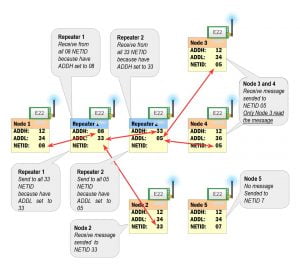 EByte LoRa E22 repeater mode schema[/caption]
EByte LoRa E22 repeater mode schema[/caption]