Forum Replies Created
-
AuthorPosts
-
Hi Kriss,
I use esptool to upload, and i use this commandesptool.exe -cd nodemcu -cb 921600 -cp COM17 -ca 0x00000 -cf Aurora_Web_Inverter_Monitor_242.bin
use the version with ftp and upload the data files (html files), then I think It’s better if you put the version without ftp so you free some resources.
bye Renzo
Attachments:
You must be logged in to view attached files.Hi tsctrl,
here a schema with a simple npn transistor to light a led.
Bye RenzoAttachments:
You must be logged in to view attached files.17 May 2021 at 09:33 in reply to: LoRa Arduino Freezing with one receiver and multiple senders #12200Sorry sezgin,
I need more time to do this test. I’m very busy, but I try as son as possible.
Bye RenzoHi Ian,
I think you don’t add the google domain to the certificate list.I must publish an article about that, but for now you must upload
File –> Examples –> WiFiNINA –> Tools –> FirmwareUpdater
[caption id="attachment_9318" align="alignnone" width="300"]
 Arduino IDE WiFiNINA Firmware updater sketch[/caption]
Arduino IDE WiFiNINA Firmware updater sketch[/caption]then click on WiFiNINA firmware updater
[caption id="attachment_9317" align="alignnone" width="300"]
 Arduino IDE WiFiNINA firmware update menu[/caption]
Arduino IDE WiFiNINA firmware update menu[/caption]Select correct COM port.
And add google.com:433 to the list of domain (Add domain).
And click on Upload certificate to WiFiModule .
Bye Renzo
Hi Liam,
esp32 not use SoftwareSerial, but redefine the pin for the hardware serial, check the constructor on this articleEbyte LoRa E32 device for Arduino, esp32 or esp8266: WOR (wake on radio) and new ESP32 shield – 8
LoRa_E32 e32ttl(&Serial2, 15, 21, 19); // RX AUX M0 M1 //LoRa_E32 e32ttl(&Serial2, 22, 4, 18, 21, 19, UART_BPS_RATE_9600); // esp32 RX <-- e22 TX, esp32 TX --> e22 RX AUX M0 M1 // -------------------------------------You can get more information to configure the parameter here
Ebyte LoRa E32 device for Arduino, esp32 or esp8266: library – Part 2
If you have other difficult write here.
Bye Renzo
Hi Gilles,
I must check if I must add encoding on subject.
Bye Renzo10 May 2021 at 08:04 in reply to: LoRa Arduino Freezing with one receiver and multiple senders #12098Hi sezgin,
I think the problem is in these lines://rsc.close(); free(rsc.data);remove the line with
freecommand and use thecloselike the examples.You can’t free a pointer to data from free of the sctructure.
Bye Renzo
Hi Deniz,
to prevent authentication phase use this command:emailSender.setUseAuth(false);Give me a feedback..
Bye RenzoHi Arne,
I think my library is not suitable for idf, only in the Arduino environment.
I don’t know if it can be ported on idf in a simply way.
Bye RenzoHi Sascha,
thanks to you.The answer is yes and no.
Yes because I already buy 2 E220 to create the library, they are a simplified versione of E22
Ebyte LoRa E22 device for Arduino, esp32 or esp8266: specs and basic usage – 1
without repeater mode and other.No because I need to find 3 days to adapt the configuration file and redò all tests.
When I find some time I do the library, but I can’t now, I’m very busy.
But… would you like to write an article about your weather station?? I think It’s very interesting..
Bye Renzo
Hi Deniz,
you can set all parameter like soEMailSender emailSend("<user>", "<PASSWD>", "<FROM-EMAIL>", "<server-smtp>", <smtp-server-port>);I think It’s what you need.
Bye Renzo
27 April 2021 at 14:08 in reply to: SMTP Error 534-5.7.14 https://accounts.google.com/signin/continue?sarp=1&scc=1&plt=AKgnsbu #11832Hi Deniz,
the port used to use GMail SMTP service is 465 .
I think you must only open that port, if you have more trouble we try to do a better log.
Bye Renzo22 April 2021 at 14:35 in reply to: Problem with the character ° in the sender name of emails #11614Hi Gilles,
I think that ° isn’t a character UTF-8, but I set UTF-8 encoding.
Bye RenzoHi ARNAB,
you have set
#define DEFAULT_EMAIL_NETWORK_TYPE_ESP8266 NETWORK_ESP8266_242but you use 2.7.4 esp8266 core.
Bye Renzo
Hi Davidd,
follow the topic there is write that you must certificate the sender and you must change the define inside the file EMailSenderKey.h.Bye Renzo
-
AuthorPosts

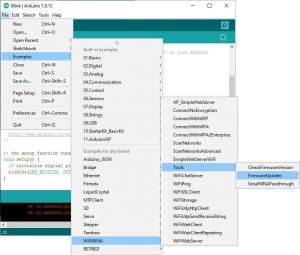 Arduino IDE WiFiNINA Firmware updater sketch[/caption]
Arduino IDE WiFiNINA Firmware updater sketch[/caption] Arduino IDE WiFiNINA firmware update menu[/caption]
Arduino IDE WiFiNINA firmware update menu[/caption]