Forum Replies Created
-
AuthorPosts
-
23 January 2021 at 14:57 in reply to: Using EMail Sender library with Arduino UNO Ethernet shield with Ethernet.h library #9516
Hi tpapas,
Next I try to free some memory from my library or do something alternative for Arduino UNO.
Now to use SMTP you must follow this step
https://sendgrid.com/docs/for-developers/sending-email/getting-started-smtp/
and
https://sendgrid.com/docs/for-developers/sending-email/integrating-with-the-smtp-api/
First you must validate the sender email than create api key to use as login and passwd.
If you have problem, write here.
Bye Renzo
22 January 2021 at 22:08 in reply to: Using EMail Sender library with Arduino UNO Ethernet shield with Ethernet.h library #9500Hi tpapas,
It’s the memory usage, i need to recreate the context and try to do some trick to work with this few memory.
I think for now the better solution is to get an Arduino Mega and retry, UNO had very low stats.
But i try to keep in work your configuration when find some time.
Bye Renzo
22 January 2021 at 15:25 in reply to: Using EMail Sender library with Arduino UNO Ethernet shield with Ethernet.h library #9498Yes,
Try to uncomment the EMailSender debug also.
#define EMAIL_SENDER_DEBUGWith this define uncommented you must receive all the client request response.
22 January 2021 at 15:11 in reply to: Using EMail Sender library with Arduino UNO Ethernet shield with Ethernet.h library #9496If you copy and paste my code you must substitute the double quote because the editor change these in another character.
But do the change manually to all serial, you musto incapsulate string inside F().
The structure of static IP use some memory also.
22 January 2021 at 14:53 in reply to: Using EMail Sender library with Arduino UNO Ethernet shield with Ethernet.h library #9493If you rewrite
Serial.print(“IP address “);in
Serial.print(F(“IP address “));You free 11*1byte
22 January 2021 at 14:46 in reply to: Using EMail Sender library with Arduino UNO Ethernet shield with Ethernet.h library #9491Hi tpapas,
I think that is a memory problem again, try to put inside F(“string”) the serial string to free some memory, but Arduino UNO with 2k of ram It’s quite tedious.
I don’t have a w5100 shield only enc26j80 that It’s quite unusable with Arduino UNO.
Bye Renzo
20 January 2021 at 23:12 in reply to: Using EMail Sender library with Arduino UNO Ethernet shield with Ethernet.h library #9482Hi tpapas,
It’s strange, I test the code (without shield) but I can read the Serial output on monitor.
Try to uncomment the EMailSender debug also.
#define EMAIL_SENDER_DEBUGI have 1.8.13 version of Arduino IDE and code execute (with error because I don’t install the shield).
Bye Renzo
20 January 2021 at 21:46 in reply to: Using EMail Sender library with Arduino UNO Ethernet shield with Ethernet.h library #9480Hi tpapas,
I release now a new library version, now you must change the previous operation to activate W5100 like device and comment the line
// #define ENABLE_ATTACHMENTSso a lot of memory (no SD import and similar) become free and you can send email without problem.
Give me a feedback Renzo
Hi manuelpilot,
now the official library support Arduino SAMD board (WiFiNINA), you can find additional information here.
Send email with attachments: Arduino SAMD boards (WiFiNINA) – 3
Bye Renzo
19 January 2021 at 20:13 in reply to: Using EMail Sender library with Arduino UNO Ethernet shield with Ethernet.h library #9472I think the Arduino UNO have few memory.
The sructure used is too big.
Tomorrow I check if disable sd fix the problem.
Bye Renzo
19 January 2021 at 17:04 in reply to: Using EMail Sender library with Arduino UNO Ethernet shield with Ethernet.h library #9470Hi tpapas,
the problem is that you must change some parameter because the library, by default, use UIPEthernet library for ENC28J60 low cost device.
You must open the file
EMailSenderKey.hin your library folder and change#ifndef DEFAULT_EMAIL_NETWORK_TYPE_ARDUINO #define DEFAULT_EMAIL_NETWORK_TYPE_ARDUINO NETWORK_ENC28J60 #endifin
#ifndef DEFAULT_EMAIL_NETWORK_TYPE_ARDUINO #define DEFAULT_EMAIL_NETWORK_TYPE_ARDUINO NETWORK_W5100 #endifwith this operation Ethernet.h library, that you use, is activated, and I think all work correctly.
You can find the file in
<Sketchbook location>\Arduino\libraries\EMailSenderand you can find Sketchbook location in File –> Preferences of the Arduino IDE
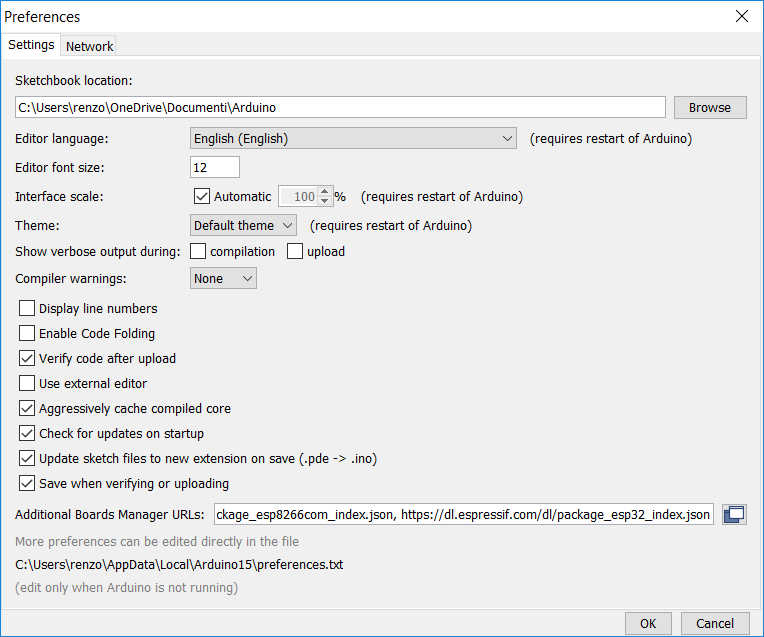
You can find more information about that here
Send email with attachments (v2.x library): Arduino Ethernet – 1
If you have problems write without problem.
Bye Renzo
Hi Maulepilot,
I extend support from my library, you can find the update library that fully support Arduino MRK WiFi 1010 at this branch, I’m going to release soon.
GitHub WiFiNINA SAMD support branch
If you can give me a feedback.
Bye Renzo
Hi ps2chiper,
probably It’s possible, I have an SMT32 and various ethernet shield, I start to try in next week.
Bye Renzo
Hi David,
there is a way to use Arduino code (and library) over Raspberry I think is suitable for Orange too.
But I think It’s better of you write your code in Python (you can find same code on forums) or NodeJS on linux environment.
Bye Renzo
It’s true, my response wasn’t exaustive, sorry, but I have only mobile device with me 😅.
STM32 have sufficient resources, but w5100 or lower device like enc28j60 (with small buffer) can’t use an SSL encription.
You can get that result with some specialized or more powerful ethernet device (but check price 🥶 and do some evaluations).
But also with this device you must do some additional work. For Adafruit ethernet device (second link) you probably do some change on library to preserve resources. Or for support PHPoC Shield you must change library like EmailSender 😉 to support device.
For example I recovered an Arduino MRK WiFi 1010 to add support in EMailSender library, because It use different WiFi library and I must do any change.
But if you find more/different/light implementation of ssl or information write here, we are going to check better together.
Bye Renzo
-
AuthorPosts

