ABB (Power-One) Aurora web inverter monitor (WIM): repair E013 error – 11
I find the Web Invert Monitor very usefully to check the production, but It’s very important when the inverter have problems.
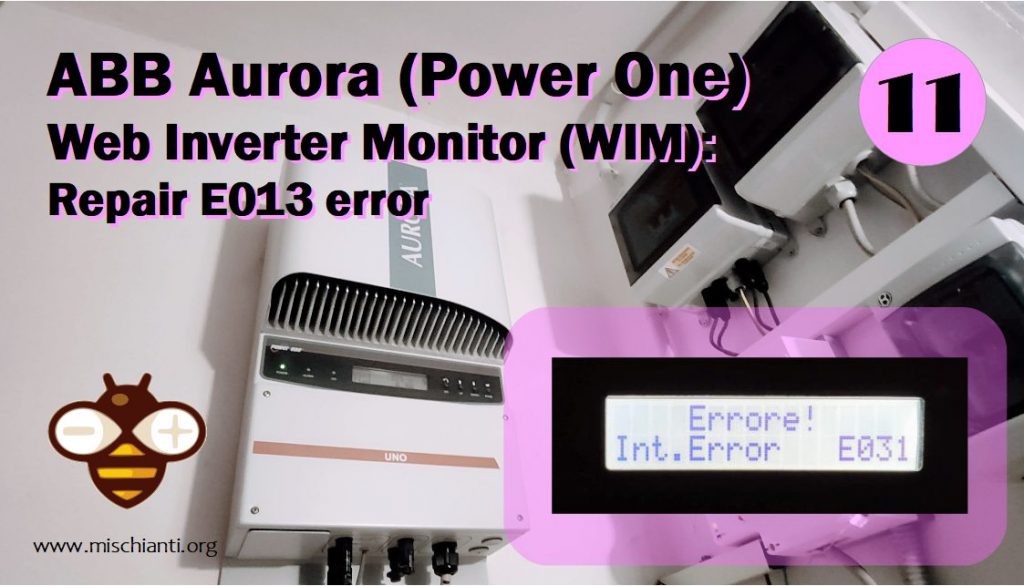
Here the list of common error of ABB Power One Aurora inverter.
| Type | Description |
|---|---|
| E001 | Input Overcurrent |
| E002 | Input Overvoltage |
| E003 | No parameters |
| E004 | Bulk Overvoltage |
| E005 | Communication Error |
| E006 | Output Overcurrent |
| E007 | IGBT Sat |
| E009 | Internal Error |
| E010 | Bulk Low |
| E011 | Ramp Fail |
| E012 | DcDc Error revealed by inverter |
| E013 | Wrong Input setting (Single instead of dual) |
| E014 | Overtemperature |
| E015 | Bulk Capacitor Fail |
| E016 | Inverter fail revealed by DcDc |
| E017 | Start Timeout |
| E018 | Ileak fail |
| E019 | Ileak Sensor fail |
| E020 | DcDc relay fail |
| E021 | Inverter relay fail |
| E022 | Autotest Timeout |
| E023 | Dc-Injection Error |
| E024 | Unknown Error |
| E025 | Riso Low (Log Only) |
| E026 | Vref Error |
| E027 | Vgrid Measures Fault |
| E028 | Fgrid Measures Fault |
| E029 | Zgrid Measures Fault |
| E030 | Ileak Measures Fault |
| E031 | Wrong V Measure |
| E032 | Wrong I Measure |
| E033 | UnderTemperature |
| E034 | Interlock Fail (Not Used) |
| E035 | Remote Off |
| E036 | Vout Avg |
So last week my inverter start to send me some error messages…
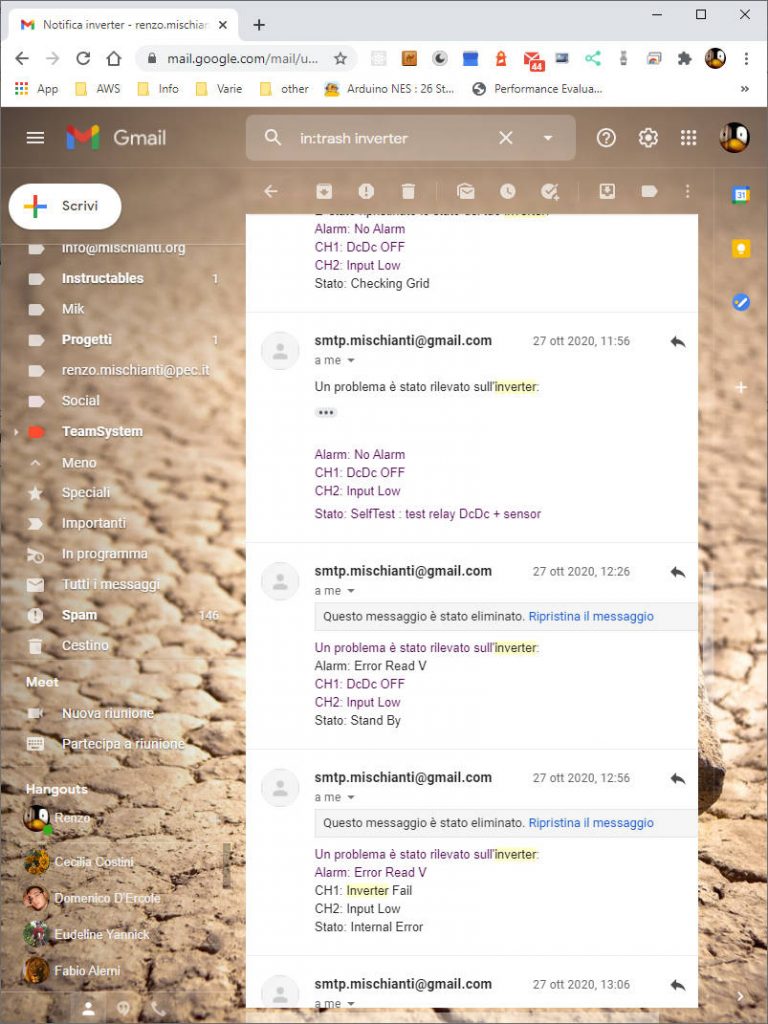
ok, a lot of error messages.
I went to check on the inverter if I had any reports:

and I found the infamous error E013.
I start to search on internet the solution, and I found a lot of article about that, the problem is quite simple to manage, the relay was broken.
So I turned everything off:
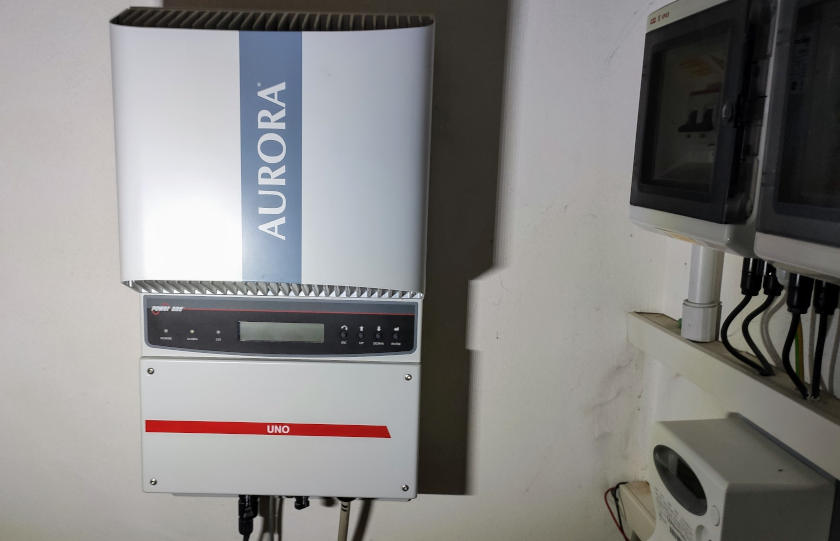
And I started taking apart my inverter, by removing the frontal panel:
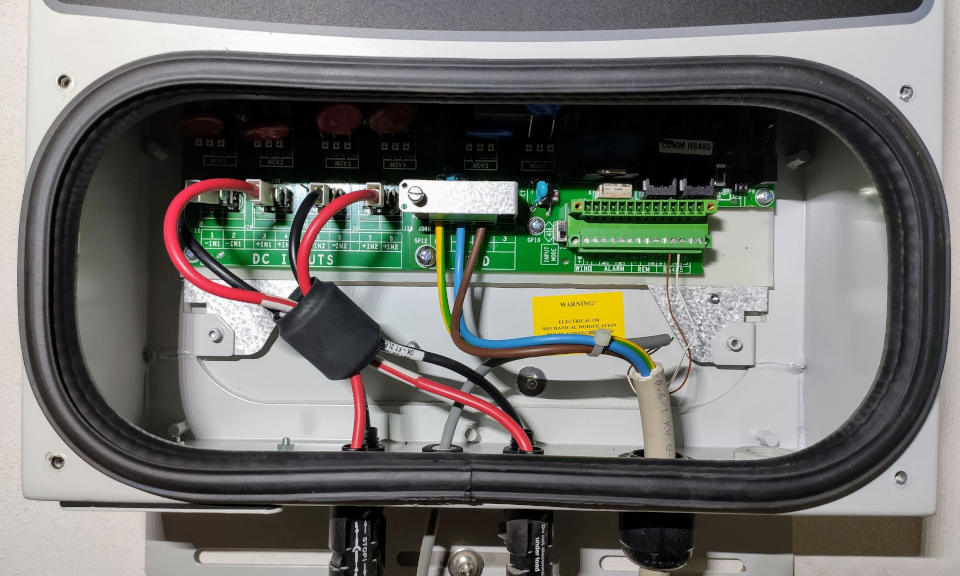
Than remove all the cables, and remove the screw to the bottom, when remove It you can pull up the inverter and take it away:

Place the corpse of your inverter on a face down plane:

Remove all the screw you can see to the back:
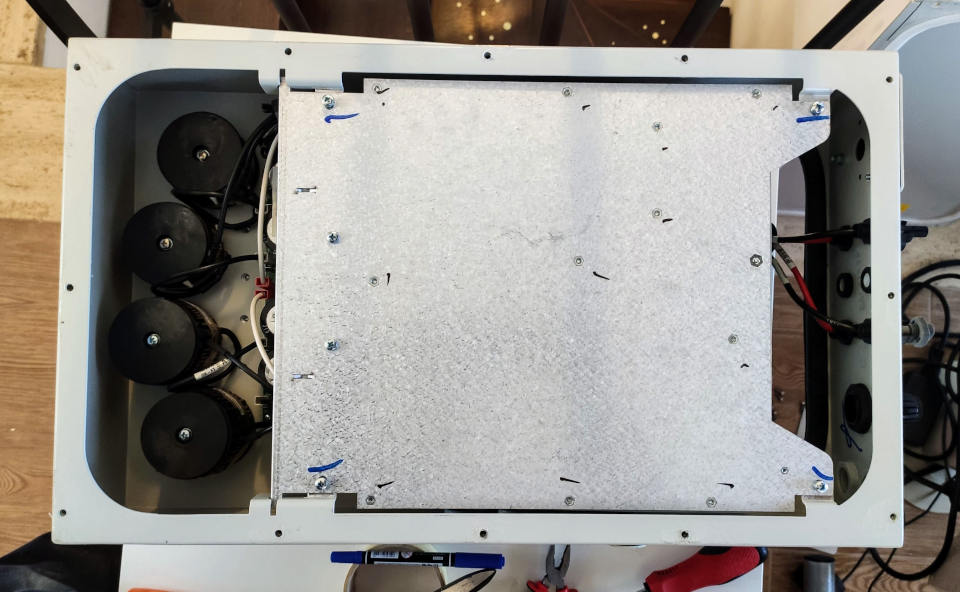
Then remove the screws on the corners of the board panel:
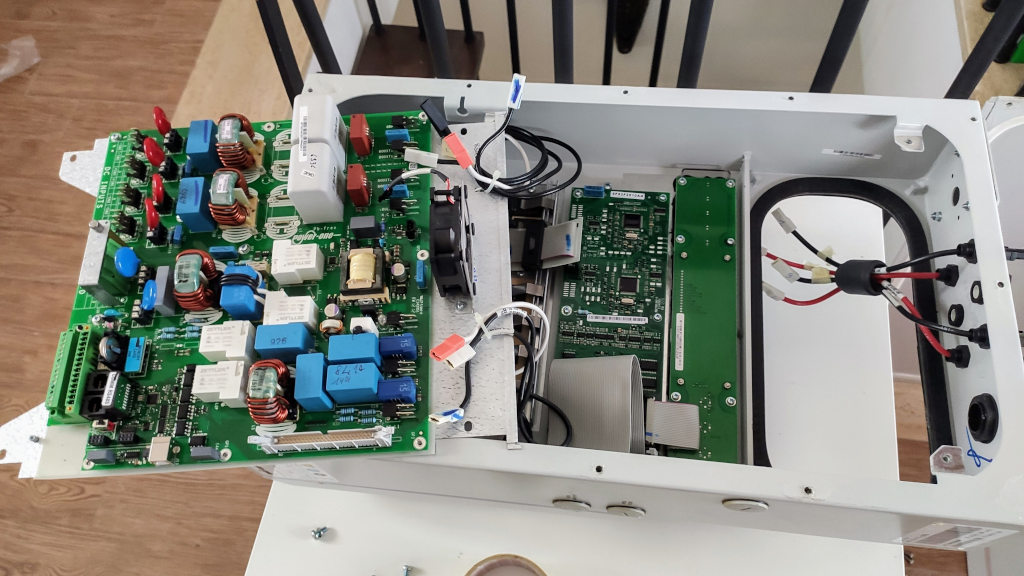
And you detach the main board from the panel:
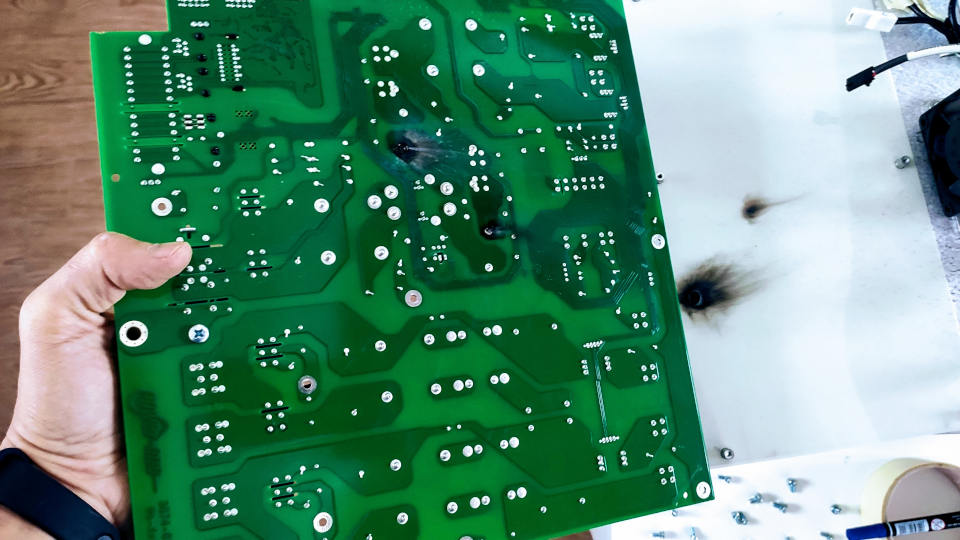
Now you can check the problem, probably you find a burned part and one or more hole in the board,

you can check the burned relay from the top also:
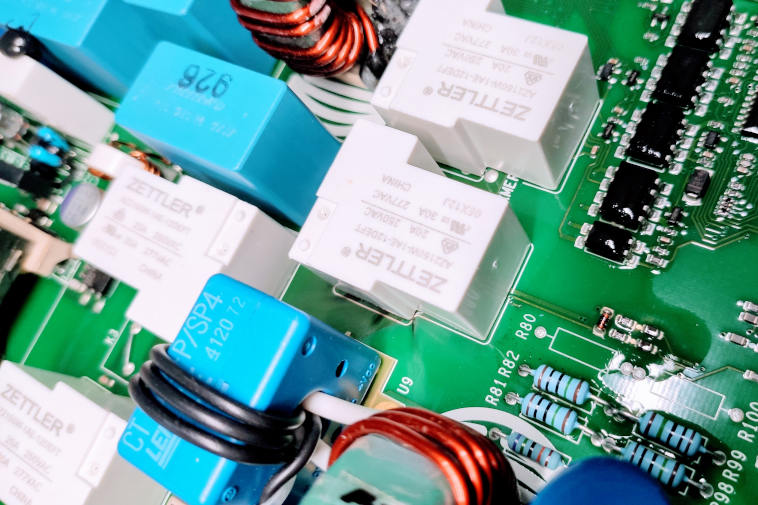
For replacement I order good quality relays, panasonic JTN1AS-PA-F-DC12V which are a good and safer alternative to Zettler.
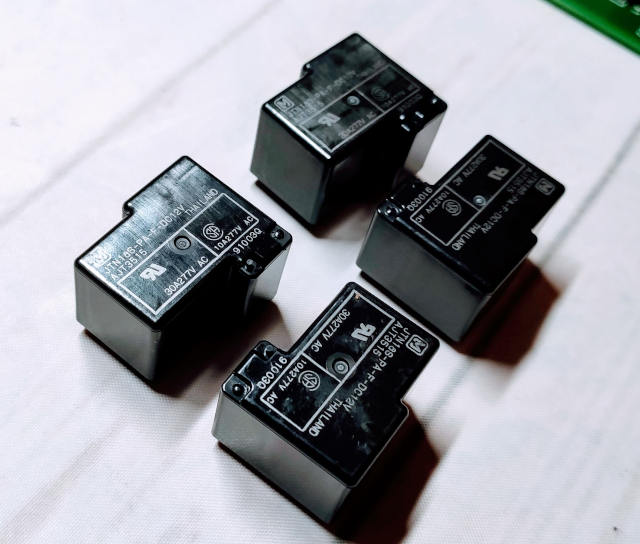
You can find here Aliexpress Panasonic JTN1AS-PA-F-DC12V
So you must desoldering the old relay, and install the new:
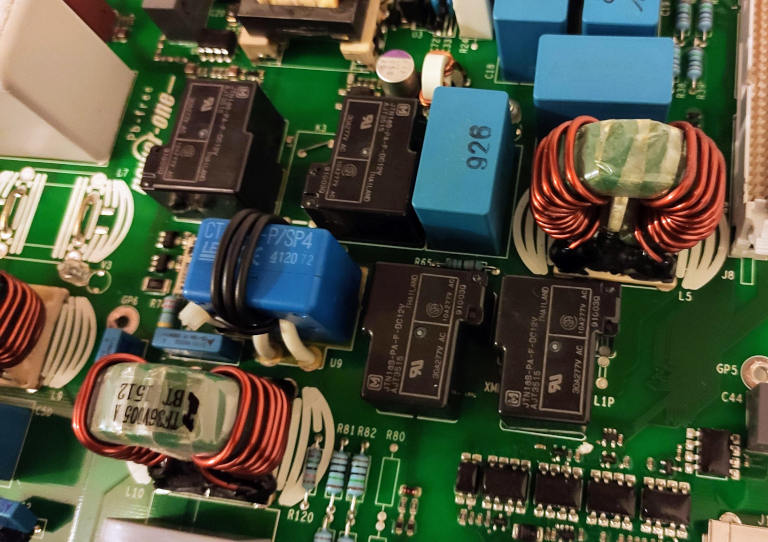
To fix the hole you must add some copper wire and do a big bubble of tin for soldering:
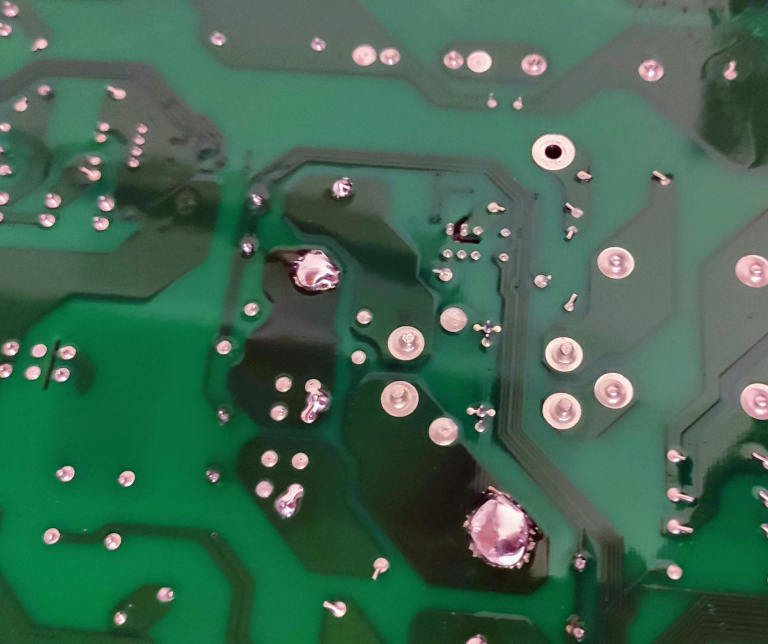
My friend Pierluigi is an artits on this type of soldering, and he offered to do it for me, for sure the result was better than what I could have done.

And he give me some insulation sheet to prevent the board touch the base, but now let’s start putting everything back together:
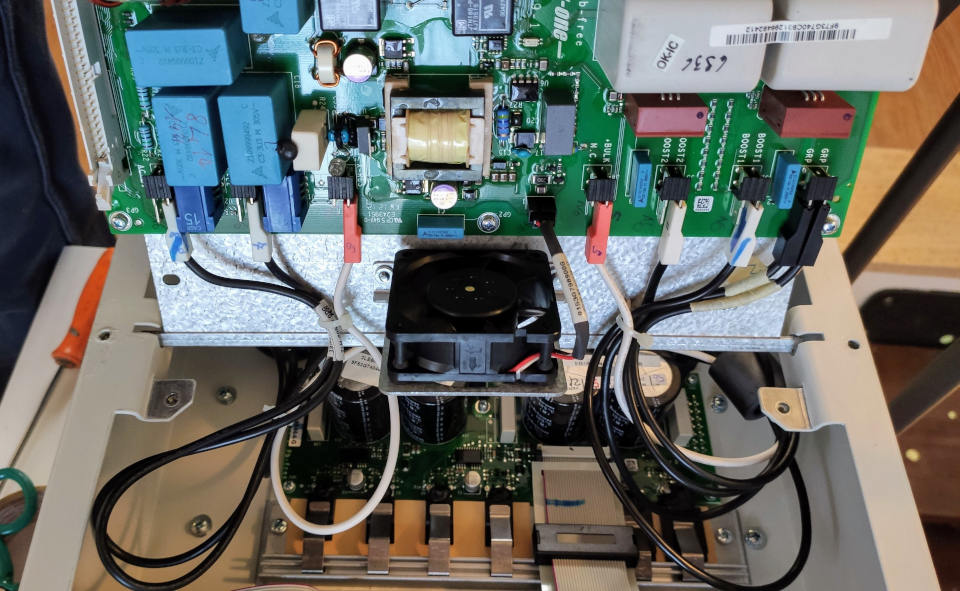
And finally:

the light return, and I can see the smile on the Web Inverter Monitor again.
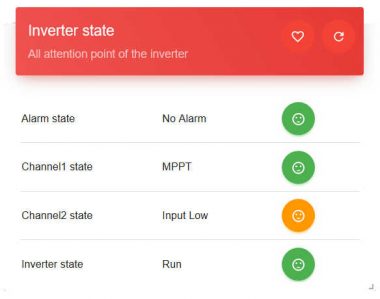
Thanks
- ABB Aurora Web Inverter Monitor (WIM): project introduction
- ABB Aurora Web Inverter Monitor (WIM): wiring Arduino to RS-485
- ABB Aurora Web Inverter Monitor (WIM): storage devices
- ABB Aurora Web Inverter Monitor (WIM): debug and notification
- ABB Aurora Web Inverter Monitor (WIM): set time and UPS
- ABB Aurora Web Inverter Monitor (WIM): WIFI configuration and REST Server
- ABB Aurora Web Inverter Monitor (WIM): WebSocket and Web Server
- ABB Aurora Web Inverter Monitor (WIM): Wiring and PCB soldering
- ABB Aurora Web Inverter Monitor (WIM): upload the sketch and front end
- ABB Aurora web inverter Monitor (WIM): 3D printed case to complete project
- ABB Aurora web inverter monitor (WIM): repair E013 error
GitHub repository with all code BE and FE transpiled










