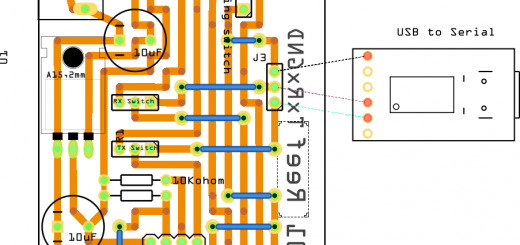Home › Forums › The libraries hosted on the site › EByte LoRa e220 UART devices LLCC68 › E220 900T30D and E220 900T22D
- This topic has 7 replies, 5 voices, and was last updated 2 years, 11 months ago by
ertraid.
-
AuthorPosts
-
-
18 October 2022 at 03:37 #23308
I am trying to make a simple communication (send a string) between the two modules cited in the topic title. However, unfortunately, I can’t seem to make it work.
I am using two Arduino UNOs powered by a laptop USB. Both antennas are < 30cm apart and well suited for 915MHz. My connections are the same cited here: circuit for both modules. However, i didn’t have 4.7k resistors, so i used 10k resistors for pullup
When fetching the configuration (using the example code) of the 22D module (connecting M1 and M0 to 3.3) I get:
Success 1 ---------------------------------------- HEAD : C1 0 8 AddH : 0 AddL : 3 Chan : 23 -> 433MHz SpeedParityBit : 0 -> 8N1 (Default) SpeedUARTDatte : 11 -> 9600bps (default) SpeedAirDataRate : 10 -> 2.4kbps (default) OptionSubPacketSett: 0 -> 200bytes (default) OptionTranPower : 0 -> 22dBm (Default) OptionRSSIAmbientNo: 0 -> Disabled (default) TransModeWORPeriod : 11 -> 2000ms (default) TransModeEnableLBT : 0 -> Disabled (default) TransModeEnableRSSI: 0 -> Disabled (default) TransModeFixedTrans: 0 -> Transparent transmission (default) ---------------------------------------- Success 1 ---------------------------------------- HEAD: C1 8 3 Model no.: 20 Version : B Features : 16 ----------------------------------------I get the same thing for the 30D module as well (only “Features” is different)
Once i put M1 and M0 on both modules to GND again (Normal mode), I try to use the example code “02_sendTransparentTransmission”, but separating transmission and reception so that i can use one module for transmitting and the other for receiveing. One of them is just receiving with:
// If something available if (e220ttl.available()>1) { Serial.println("[*] Message received") // read the String message ResponseContainer rc = e220ttl.receiveMessage(); // Is something goes wrong print error if (rc.status.code!=1){ Serial.println(rc.status.getResponseDescription()); }else{ // Print the data received Serial.println(rc.status.getResponseDescription()); Serial.println(rc.data); } }And the other is just transmitting with:
ResponseStatus rs = e220ttl.sendMessage("TEST TEST"); Serial.println(rs.getResponseDescription()); delay(500);My problem is that I can’t see the received messages on the receiver (It seems that e220ttl.available() is never > 1, because nothing gets printed on Serial). However, the transmitter side always return Success on rs.getResponseDescription();
I’ve been working on this for almost a week and tried so many things, but nothing works! Do you know what could be happening?
Thanks in advance.zac
-
18 October 2022 at 08:15 #23312
-
18 October 2022 at 21:49 #23332
Hi Renzo.
Yes, i see. I only put M0 and M1 to 1 to configure them. After they are already configured i put M1 and M0 back to 0, but it doesn’t work nonetheless.
-
18 October 2022 at 22:07 #23333
If all connections are ok, the only problem that can generate that behavior is insufficient to power to the device.
Use an external power supply.
Bye Renzo -
18 October 2022 at 23:11 #23352
Ok. Thank you very much Renzo. I will try that.
One thing that came to mind now, the datasheet (page 16) states that the default frequency is 873.125MHz, but my antenna is suited for 915MHz. If i put a
#define FREQUENCY_915on my code, will it change the LoRa module frequency to 915MHz, or do i need to do something else when setting the configuration?Thanks.
zac -
19 October 2022 at 00:00 #23353
The define allow to read the correct frequency, but not change nothing of substantial.
Remember only to set the correct channel.
Bye Renzo -
17 November 2022 at 11:13 #23499
Hi Zac,
I have the same problem. I can read the configuration using example code, but when I send a string between the two modules, I can’t seem to make it work.
I’m using two E220 900T22D connected to two ESP32 modules with 868MHz frequency.
Finally, did you find a solution to the problem?
Thank you very much for your help.
-
9 February 2023 at 01:52 #24148
Any luck Zac or others?
I think I am seeing the same issue (D1 &E220T22D, standard test code, sender gives no error, but nothing come to the receiver).. Only change is I had to connect AUX (to D5) to avoid timeouts…But one more thing to add: after testing many things, I ended up disconnecting the E220 and running the code on the standalone D1.. funny thing is I still get success response on begin()!!! With no E220 module!
Text typed on the terminal also behaves as it was sent with no error reported…How can that be?.. Seems the library is interpreting no response as success?
Any ideas?Tks in advance,
ETEDIT:
Fond my dumb issue: had wrong connections for Tx/Rx… All working now.
Still, cannot understand why the standalone ESP would still get success results from initializing and writing to a non-existing E220 module… seems odd.
On to test your seemly wonderful library…Thanks.
ET
-
-
AuthorPosts
- You must be logged in to reply to this topic.