Home › Forums › The libraries hosted on the site › EMailSender send email with attachments › Using EMail Sender library with Arduino UNO Ethernet shield with Ethernet.h library
Tagged: Arduino MEGA, Arduino UNO, EMail, Ethernet, SendGrid, W5100
- This topic has 41 replies, 3 voices, and was last updated 3 years, 2 months ago by
Mohamed.
-
AuthorPosts
-
-
19 January 2021 at 16:40 #9468
Hello and thank you for reading this…
Total newbie in Arduino and in this amazing looking library (thanks Renzo)!
I’m creating a simple project of a weather station for my radio station.
I’m finding bits and pieces from various projects and sketches and putting it all together, it seems that I’ve almost reached my goal and I’m pretty happy since I’ve never worked with an Arduino before.
I have an Arduino Uno with an Ethernet shield. In my weather station project, which is running a simple webserver, I have 2 temperatures, one for Outside and one for Inside. The inside temperature is inside the room where all the transmitter equipment is running and its air conditioned of course. What I need to do is send an email to myself if the Inside temperature exceeds 30C degrees. That’s all.
Tried to compile and run the code in the beginning of Renzo’s page (the one in the Arduino section “Send Simple email”) but it gets stuck in the #include <UIPEthernet.h> which I probably don’t have. I’m currently using Ethernet.h in my webserver.
Any help in making this happen, will be greatly appreciated!Thank you
-
19 January 2021 at 17:04 #9470
Hi tpapas,
the problem is that you must change some parameter because the library, by default, use UIPEthernet library for ENC28J60 low cost device.
You must open the file
EMailSenderKey.hin your library folder and change#ifndef DEFAULT_EMAIL_NETWORK_TYPE_ARDUINO #define DEFAULT_EMAIL_NETWORK_TYPE_ARDUINO NETWORK_ENC28J60 #endifin
#ifndef DEFAULT_EMAIL_NETWORK_TYPE_ARDUINO #define DEFAULT_EMAIL_NETWORK_TYPE_ARDUINO NETWORK_W5100 #endifwith this operation Ethernet.h library, that you use, is activated, and I think all work correctly.
You can find the file in
<Sketchbook location>\Arduino\libraries\EMailSenderand you can find Sketchbook location in File –> Preferences of the Arduino IDE
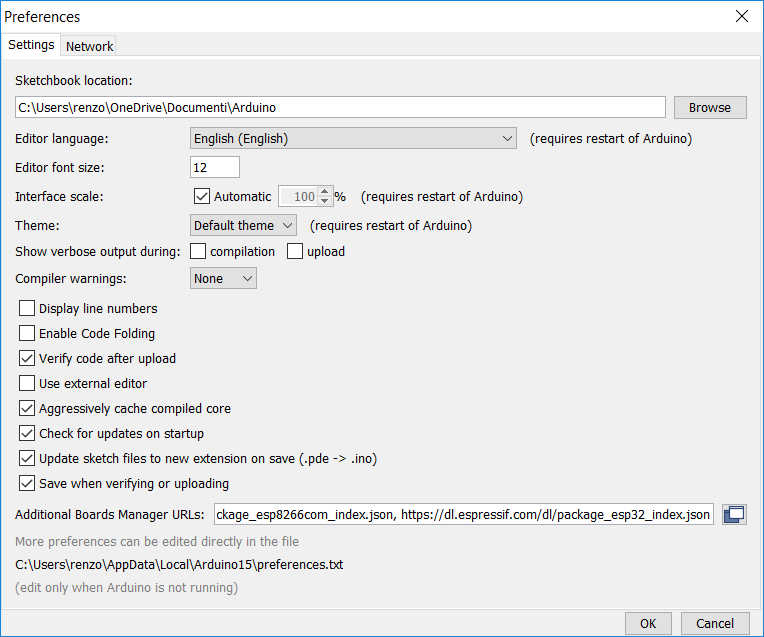
You can find more information about that here
Send email with attachments (v2.x library): Arduino Ethernet – 1
If you have problems write without problem.
Bye Renzo
-
19 January 2021 at 20:08 #9471
Thank you Renzo for the immediate reply.
I did the modification and it did compile.
I do get :
“Sketch uses 27308 bytes (84%) of program storage space. Maximum is 32256 bytes.
Global variables use 2004 bytes (97%) of dynamic memory, leaving 44 bytes for local variables. Maximum is 2048 bytes.
Low memory available, stability problems may occur. ”from the compiler!
I run it but it does absolutely nothing… What am I missing?!
Here’s the code :
#include “Arduino.h”
#include <SPI.h>
#include <Ethernet.h>
#include <EMailSender.h>// Enter a MAC address for your controller below.
// Newer Ethernet shields have a MAC address printed on a sticker on the shield
byte mac[] = { 0xDE, 0xAD, 0xBE, 0xEF, 0xFE, 0xED };EMailSender emailSend(“my sendgrid API key”, “my sendgrid login pwd”, “my sendgrid login verified email”, “smtp.sendgrid.net”, 25);
void setup()
{
// Open serial communications and wait for port to open:
Serial.begin(115200);
while (!Serial) {}delay(2000);
Serial.println(“Starting!”);
// start the Ethernet connection:
if (Ethernet.begin(mac) == 0) {
Serial.println(“Failed to configure Ethernet using DHCP”);
while(1);
}
Serial.print(“IP address “);
Serial.println(Ethernet.localIP());EMailSender::EMailMessage message;
message.subject = “High Temperature in TX Site”;
message.message = “Please check the A/C unit<br>High temperature!<br>Thank you”;EMailSender::Response resp = emailSend.send(“my sendgrid login verified email”, message);
Serial.println(“Sending status: “);
Serial.println(resp.status);
Serial.println(resp.code);
Serial.println(resp.desc);
}void loop()
{}
-
20 January 2021 at 21:46 #9480
Hi tpapas,
I release now a new library version, now you must change the previous operation to activate W5100 like device and comment the line
// #define ENABLE_ATTACHMENTSso a lot of memory (no SD import and similar) become free and you can send email without problem.
Give me a feedback Renzo
-
-
19 January 2021 at 20:13 #9472
I think the Arduino UNO have few memory.
The sructure used is too big.
Tomorrow I check if disable sd fix the problem.
Bye Renzo
-
20 January 2021 at 22:49 #9481
Renzo, thank you for the effort, yes now it compiled no problem
Sketch uses 20064 bytes (62%) of program storage space. Maximum is 32256 bytes.
Global variables use 1375 bytes (67%) of dynamic memory, leaving 673 bytes for local variables. Maximum is 2048 bytes.But the code I sent you above, doesn’t seem to do anything! Is it missing something!? Do I need to do something? It doesn’t prompt me for anything and of course it doesn’t send the email.
-
20 January 2021 at 23:12 #9482
Hi tpapas,
It’s strange, I test the code (without shield) but I can read the Serial output on monitor.
Try to uncomment the EMailSender debug also.
#define EMAIL_SENDER_DEBUGI have 1.8.13 version of Arduino IDE and code execute (with error because I don’t install the shield).
Bye Renzo
-
20 January 2021 at 23:22 #9483
Sorry Renzo … my bad! See I told you I’m a total newbie… The problem was that my serial monitor was set at 9600 baud so it couldn’t read… I set it now at 115200 and it did write :
Starting!
IP address 192.168.1.235
ONLY ONE RECIPIENTmiltiple destination and attachments
Insecure client:0
220 SG ESMTP service ready at ismtp
Sending status:
0)
Still no email sent though! So what do you see?
-
20 January 2021 at 23:31 #9484
Also keep in mind that I don’t use any encoding in my email address or password or api key! They ‘re copied and pasted from the sendgrid site!
-
22 January 2021 at 14:46 #9491
Hi tpapas,
I think that is a memory problem again, try to put inside F(“string”) the serial string to free some memory, but Arduino UNO with 2k of ram It’s quite tedious.
I don’t have a w5100 shield only enc26j80 that It’s quite unusable with Arduino UNO.
Bye Renzo
-
22 January 2021 at 14:51 #9492
-try to put inside F(“string”) the serial string
I don’t understand Renzo?!
-
22 January 2021 at 14:53 #9493
If you rewrite
Serial.print(“IP address “);in
Serial.print(F(“IP address “));You free 11*1byte
-
22 January 2021 at 14:58 #9494
It doesn’t compile, I get an error : exit status 1
stray ‘\342’ in program-
22 January 2021 at 15:11 #9496
If you copy and paste my code you must substitute the double quote because the editor change these in another character.
But do the change manually to all serial, you musto incapsulate string inside F().
The structure of static IP use some memory also.
-
-
22 January 2021 at 15:01 #9495
I use static IP for the project anyway, maybe we can avoid all that by doing it in static…
Would that (maybe) give me more memory?
-
22 January 2021 at 15:20 #9497
-The structure of static IP use some memory also.
Yes it was just a suggestion since I ‘m using static anyway.
Ok, it did compile, and it gives the same exact result Renzo…
Starting!
IP address 192.168.1.235
Sending status:
0)
Could it be that (maybe) I have something wrong in the credentials? Is there any way to debug this?
-
22 January 2021 at 15:25 #9498
Yes,
Try to uncomment the EMailSender debug also.
#define EMAIL_SENDER_DEBUGWith this define uncommented you must receive all the client request response.
-
-
22 January 2021 at 15:28 #9499
Starting!
IP address 192.168.1.235
ONLY ONE RECIPIENTmiltiple destination and attachments
Insecure client:0
220 SG ESMTP service ready at ismtpd0005p1
Sending status:
0)
-
22 January 2021 at 22:08 #9500
Hi tpapas,
It’s the memory usage, i need to recreate the context and try to do some trick to work with this few memory.
I think for now the better solution is to get an Arduino Mega and retry, UNO had very low stats.
But i try to keep in work your configuration when find some time.
Bye Renzo
-
22 January 2021 at 23:56 #9513
Renzo, thank you for the help and the replies of course, I ‘m the least expert in this of course, but it doesn’t seem to me that its a memory problem. It does compile and running fine always producing the same results…
But… to satisfy mine and your curiosity, I will go out and get an Arduino Mega and try it there too. No harm done in that 🙂 -
23 January 2021 at 14:23 #9515
Well, I guess you were right Renzo!
I got a Mega 2560 and re-compiled… This is what I get now:Starting!
IP address 192.168.1.235
ONLY ONE RECIPIENTmiltiple destination and attachments
Insecure client:0
220 SG ESMTP service ready at ismtpd0005p1lon1.sendgrid.net
HELO mischianti:
250 Hello, nice to meet you
AUTH LOGIN:
334 VXNlcm5hbWU6
Encoding
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
69
U0cuQjVuREU3VHhSRnVRN2VRZDZMRXdtZy5NenBfdzgyWVF2blRDMnI1ZVMzbGd5b0xQNTd6VlZnMzhfMENvdkxxWWZR
Encoding
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
69
334 UGFzc3dvcmQ6
Encoding
9VPtvGtxr,H2q!j-
16
OVZQdHZHdHhyLEgycSFqLQ==
Encoding
9VPtvGtxr,H2q!j-
16
535 Authentication failed: Bad username / password
Sending status:
0
235
SMTP AUTH error (535 Authentication failed: Bad username / password )But my credentials are correct, since I got them directly from the sendgrid site. What am I doing wrong can you help me please?!
-
23 January 2021 at 14:57 #9516
Hi tpapas,
Next I try to free some memory from my library or do something alternative for Arduino UNO.
Now to use SMTP you must follow this step
https://sendgrid.com/docs/for-developers/sending-email/getting-started-smtp/
and
https://sendgrid.com/docs/for-developers/sending-email/integrating-with-the-smtp-api/
First you must validate the sender email than create api key to use as login and passwd.
If you have problem, write here.
Bye Renzo
-
23 January 2021 at 15:11 #9517
Renzo, I ‘ve asked you this before but you didn’t tell me… Do I need to convert my credentials to Base64 or your library does it automatically?
-
23 January 2021 at 15:29 #9518
Yes, all credential is encoded in base64.
Bye Renzo
-
-
23 January 2021 at 16:24 #9519
Man, this is really a brain buster and frustrating!
I believe I’ve done everything created a sender, an API etc, trying the TELNET example and on the end it tells me :
550 The from address does not match a verified Sender Identity. Mail cannot be sent until this error is resolved. Visit https://sendgrid.com/docs/for-developers/sending-email/sender-identity/ to see the Sender Identity requirements
And I have verified a sender identity… Why does it have to be so difficult?!
I don’t know what else to do!
-
23 January 2021 at 16:29 #9520
you must set the from (in the declaration of EMailSender) the verified email, I think It’s sufficient, I don’t remember other operation.
Bye Renzo
-
24 January 2021 at 10:42 #9521
Renzo, this is the line in your code that sends the email:
EMailSender emailSend(“<YOUR-SENDGRID-API-KEY>”, “<YOUR-SENDGRID-PASSWD>”, “<FROM-EMAIL>”, “smtp.sendgrid.net”, 25);
In the first attachment Sendgrid asks which method, WEB Api or SMTP Relay, I choose SMTP relay.
In there you can create a NEW Api key, I already have another API key created elsewhere in Sendgrid, so I’m not sure which key to use!
Then (in your code), you’re saying <YOUR-SENDGRID-PASSWD>, which password is that? The one that I use to login to the Sendgrid site?
If you can please help me finish this, it’s so confusing! Can I give you a Teamviewer or Anydesk if you want and we can fix it together?
Attachments:
You must be logged in to view attached files.-
24 January 2021 at 10:52 #9523
Hi tpasas,
you are right, i put not clear label,
<YOUR-SENDGRID-API-KEY> is the user or apikey name, by default, if i remember, is ‘apikey’,
YOUR-SENDGRID-PASSWD> is the key generated the long string.
<FROM-EMAIL> is the verified email address sender.
I think now is more comprehensive.
When i have time i write a little guide.
Bye Renzo
-
-
24 January 2021 at 10:59 #9524
Finally IT WORKED!!!!
235 Authentication successful
MAIL FROM: <tpapas@datamax.gr>
250 Sender address accepted
RCPT TO: <tpapas@datamax.gr>
250 Recipient address accepted
DATA:
354 Continue
Message end
250 Ok: queued as oPx9XH7JQ8uREgp8eyHDbg
221 See you later
Sending status:
1
0
Message sent!-
17 November 2022 at 11:13 #23498
You have my best regards
Own a data transmission project using Arduino
Please send me a copy of the successful coding
-
-
24 January 2021 at 11:01 #9525
How can I have multiple recipients now?
-
24 January 2021 at 14:48 #9526
Hehehehhe, I’m moved 😛
For the recipient you can follow the instruction on the article
Send email with attachments (v2.x library): Arduino Ethernet – 1
there is an example on library
and the relative forum topic
EMail distribution list – more than one recipient
If you have some trouble write here.
Bye Renzo
-
-
24 January 2021 at 19:44 #9528
Renzo, that I could follow and do easily, and yes it worked, I managed to do 3 recipients!
Now, another weird and upsetting problem occurred though.
I stopped using the UNO and installed the MEGA (which is actually a clone – not original), the email app worked beautifully now with the extra recipients and all… BUT, the webserver app with the weather station, which (like I told you) is my main app isn’t working anymore!So I’m drawing a blank, now, I don’t know what to do and why isn’t this thing working?!
I’m asking you maybe you have an idea, because you’re a working with all this Arduino stuff!Could it be the clone board? Could it be some 47Ohm resistors that somebody told me that I should solder under the Ethernet shield’s ethernet plug?
No idea… -
24 January 2021 at 22:24 #9533
If the email work the ethernet work, the arduino clones, usually, work like a charm,
With this information It’s very difficult to do a debug.
You must give me more information, what kind of problem do you have?
Bye Renzo
-
25 January 2021 at 09:09 #9534
Renzo, good morning and a good week to you my friend.
You ‘re asking me what kind of problem do I have, it doesn’t work anymore!
On the UNO the code I will share with you works fine, it’s a webserver Weather Station that produces an HTML page with all the different measures, on a static IP.Now on the Mega, no page loads, no output whatsoever, nothing!
Try it yourself (if you can/want/have the time) and let me know.
Here’s the code:
#include <SPI.h> #include <Ethernet.h> #include <OneWire.h> #include <DallasTemperature.h> #include "TimerOne.h" #include <math.h> #include "cactus_io_BME280_I2C.h" #define TX_Pin 8 // used to indicate web data tx // Data wire is plugged into digital pin 9 on the Arduino #define ONE_WIRE_BUS 9 #define WindSensor_Pin (2) // digital pin for wind speed sensor #define WindVane_Pin (A2) // analog pin for wind direction sensor #define VaneOffset 0 // define the offset for caclulating wind direction volatile unsigned int timerCount; // used to count ticks for 2.5sec timer count volatile unsigned long rotations; // cup rotation counter for wind speed calcs volatile unsigned long contactBounceTime; // timer to avoid contact bounce in wind speed sensor volatile float windSpeed; int vaneValue; // raw analog value from wind vane int vaneDirection; // translated 0 - 360 wind direction int calDirection; // calibrated direction after offset applied int lastDirValue; // last recorded direction value int deviceCount = 0; // how many DS18B20 we keep on the OneWire float OutminTemp; // keep track of minimum recorded Outside temp float OutmaxTemp; // keep track of maximum recorded Outside temp float InminTemp; // keep track of minimum recorded Inside temp float InmaxTemp; // keep track of maximum recorded Inside temp // Setup a oneWire instance to communicate with any OneWire device OneWire oneWire(ONE_WIRE_BUS); // Pass oneWire reference to DallasTemperature library DallasTemperature sensors(&oneWire); BME280_I2C bme; // I2C using address 0x77 // Here we setup the web server. We are using a static ip address and a mac address byte mac[] = { 0xDE, 0xAD, 0xBE, 0xEF, 0xFE, 0xED }; IPAddress ip(192, 168, 1, 45); EthernetServer server(8081); // create a server listing on 192.168.1.45 port 80 void setup() { // setup anemometer values lastDirValue = 0; rotations = 0; // setup timer values timerCount = 0; { sensors.begin(); // Start up the library Serial.begin(9600); // locate devices on the bus // Serial.print("Locating devices..."); // Serial.print("Found "); // deviceCount = sensors.getDeviceCount(); // Serial.print(deviceCount, DEC); // Serial.println(" devices."); // Serial.println(""); sensors.requestTemperatures(); InminTemp = sensors.getTempCByIndex(0); InmaxTemp = sensors.getTempCByIndex(0); OutminTemp = sensors.getTempCByIndex(1); OutmaxTemp = sensors.getTempCByIndex(1); } // disable the SD card by switching pin 4 High pinMode(4, OUTPUT); digitalWrite(4, HIGH); // start the Ethernet connection and server Ethernet.begin(mac, ip); server.begin(); if (!bme.begin()) { // Serial.println("Could not find BME280 sensor, check wiring!"); while (1) ; } pinMode(TX_Pin, OUTPUT); //pinMode(RG11_Pin, INPUT); pinMode(WindSensor_Pin, INPUT); attachInterrupt(digitalPinToInterrupt(WindSensor_Pin), isr_rotation, FALLING); // setup the timer for 0.5 second Timer1.initialize(500000); Timer1.attachInterrupt(isr_timer); sei(); // Enable Interrupts } void loop() { // Send command to all the sensors for temperature conversion sensors.requestTemperatures(); bme.readSensor(); // update min and max temp values for Outside and Inside Temperatures if (sensors.getTempCByIndex(1) < OutminTemp) { OutminTemp = sensors.getTempCByIndex(1); } if (sensors.getTempCByIndex(1) > OutmaxTemp) { OutmaxTemp = sensors.getTempCByIndex(1); } if (sensors.getTempCByIndex(0) < InminTemp) { InminTemp = sensors.getTempCByIndex(0); } if (sensors.getTempCByIndex(0) > InmaxTemp) { InmaxTemp = sensors.getTempCByIndex(0); } // listen for incoming clients EthernetClient client = server.available(); if (client) { // an http request ends with a blank line boolean currentLineIsBlank = true; while (client.connected()) { if (client.available()) { char c = client.read(); Serial.write(c); // if you've gotten to the end of the line (received a newline // character) and the line is blank, the http request has ended, // so you can send a reply if (c == '\n' && currentLineIsBlank) { // send a standard http response header digitalWrite(TX_Pin, HIGH); client.println("HTTP/1.1 200 OK"); client.println("Content-Type: text/html"); client.println("Connection: close"); // connection closed completion of response client.println("Refresh: 10"); // refresh the page automatically every 10 sec client.println(); client.println("<!DOCTYPE HTML>"); client.print( "<HTML><HEAD><TITLE>RadioActive Weather Server</TITLE></HEAD>"); client.println( "<font color='red'><h2>RadioActive Weather Server</font></h2>"); client.print( "Agios Merkouris, Sifnos @ 36.987832, 24.719809<br><br>"); client.println("<html><body>"); digitalWrite(TX_Pin, HIGH); // Turn the TX LED on client.print( "<span style=\"font-size: 26px\";>Outside Temperature now "); client.print(sensors.getTempCByIndex(1)); client.println("C<br>"); client.print("<br> Inside Temperature now "); client.print(sensors.getTempCByIndex(0)); client.println("C<br>"); client.print("<br> Wind Speed now "); client.print(windSpeed); client.println(" mph<br>"); getWindDirection(); client.print("<br> Direction now "); client.print(calDirection); if ((calDirection) < 23) { client.print(" North"); } if ((calDirection > 22) && (calDirection < 68)) { client.print(" NorthEast"); } if ((calDirection > 67) && (calDirection < 113)) { client.print(" East"); } if ((calDirection > 112) && (calDirection < 158)) { client.print(" SouthEast"); } if ((calDirection > 157) && (calDirection < 203)) { client.print(" South"); } if ((calDirection > 202) && (calDirection < 247)) { client.print(" SouthWest"); } if ((calDirection > 246) && (calDirection < 292)) { client.print(" West"); } if ((calDirection > 291) && (calDirection < 337)) { client.print(" NorthWest"); } if ((calDirection > 336) && (calDirection <= 360)) { client.print(" North"); } client.println("<br>"); client.print("<br> Humidity now "); client.print(bme.getHumidity()); client.println("%<br>"); client.print("<br> Pressure now "); client.print(bme.getPressure_MB()); client.println("mb%<br>"); client.print("<br> Outside Min Temperature was "); client.print(OutminTemp); client.println("C<br>"); client.print("<br> Outside Max Temperature was "); client.print(OutmaxTemp); client.println("C<br>"); client.print("<br> Inside Min Temperature was "); client.print(InminTemp); client.println("C<br>"); client.print("<br> Inside Max Temperature was "); client.print(InmaxTemp); client.println("C"); client.println("</body></html>"); digitalWrite(TX_Pin, LOW); // Turn the TX LED off break; } if (c == '\n') { // you're starting a new line currentLineIsBlank = true; } else if (c != '\r') { // you've gotten a character on the current line currentLineIsBlank = false; } } } } // give the web browser time to receive the data delay(1); // close the connection: client.stop(); } // Interrupt handler routine for timer interrupt void isr_timer() { timerCount++; if (timerCount == 5) { // convert to mp/h using the formula V=P(2.25/T) // V = P(2.25/2.5) = P * 0.9 windSpeed = rotations * 0.9; rotations = 0; timerCount = 0; } } // Interrupt handler routine to increment the rotation count for wind speed void isr_rotation() { if ((millis() - contactBounceTime) > 15) { // debounce the switch contact rotations++; contactBounceTime = millis(); } } // Get Wind Direction void getWindDirection() { vaneValue = analogRead(WindVane_Pin); vaneDirection = map(vaneValue, 0, 1023, 0, 360); calDirection = vaneDirection + VaneOffset; if (calDirection > 360) calDirection = calDirection - 360; if (calDirection > 360) calDirection = calDirection - 360; }-
26 January 2021 at 10:26 #9565
We are going quite off topic, so I create a topic in the relative section, and I need some time to check It. But I will response to you in that section.
Weather radio station with Arduino UNO/MEGA Ethernet problem
Bye Renzo
-
-
3 March 2021 at 14:26 #10381
 Gilles
Gilles
I just did a telnet test for sendgrid.
It is impossible for me to connect to open smtp.sendgrid.net 25.On the other hand I manage to send an email from telnet but with open smtp.sendgrid.net 587.But suddenly it is in secure mode and the Arduino with the shield w5100 it does not work (well there I can at least connect to the server I just get the error: 14: 17: 28.511 -> resp Code: 235 14: 17: 28.511 -> Description: SMTP AUTH error (535 Authentication failed: The provided authorization grant is invalid, expired, or revoked ))Whereas with port 25 it is impossible for me to connect to the server either by telnet or via the arduino …I do not understand anything! Thank you-
3 March 2021 at 14:32 #10382
Try to do
ping smtp.sendgrid.netEsecuzione di Ping smtp.sendgrid.net [18.197.194.208] con 32 byte di dati:and check if you can read the IP.
Bye Renzo
-
-
3 March 2021 at 20:37 #10388
 Gilles
Gilles
ping smtp.sendgrid.netfrom telnet?
I did tests from Telnet under windows seven.
Do you have to open the connection with the sendGrid server first?
I tried open smtp.sendgrid.net 587
then ping smtp.sendgrid.net I get 500 command not implented
and if I don’t open first … 587
I get an invalid orderHave you tried from your orange email address to open a sendgrid account to see if you can connect to the smtp server port 25?
Thank you -
3 March 2021 at 20:45 #10389
 Gilles
Gilles
I have just done from the msdos prompt a test with ping smtp.orange.fe it works well: ping for 193.252.22.64:
packets sent 4, received 4 ….But when I do ping.smtp.sendgrid.net I get:
The ping request did not find the smtp.sendgrid.net host. Check the name and try again -
4 March 2021 at 15:54 #10432
 Gilles
Gilles
I just re pinged (more than 3 times) smtp.sengrid.net:
sending a ‘ping’ request to smtp.sendgrid.net [52.57.139.126] server with 32 bytes
request deadline exceeded.
request deadline exceeded.
request deadline exceeded.
request deadline exceeded.
Ping statistics for 52.57.139.126:
packets: sent 4, received 0, lost = 4 (100%) -
4 March 2021 at 17:20 #10433
Hi Gilles,
you can try
25,2525, or587port for unencrypted connection, if you can’t use this ports mean that in your network these ports are blocked and you can’t use that.Bye Renzo
-
-
AuthorPosts
- You must be logged in to reply to this topic.





