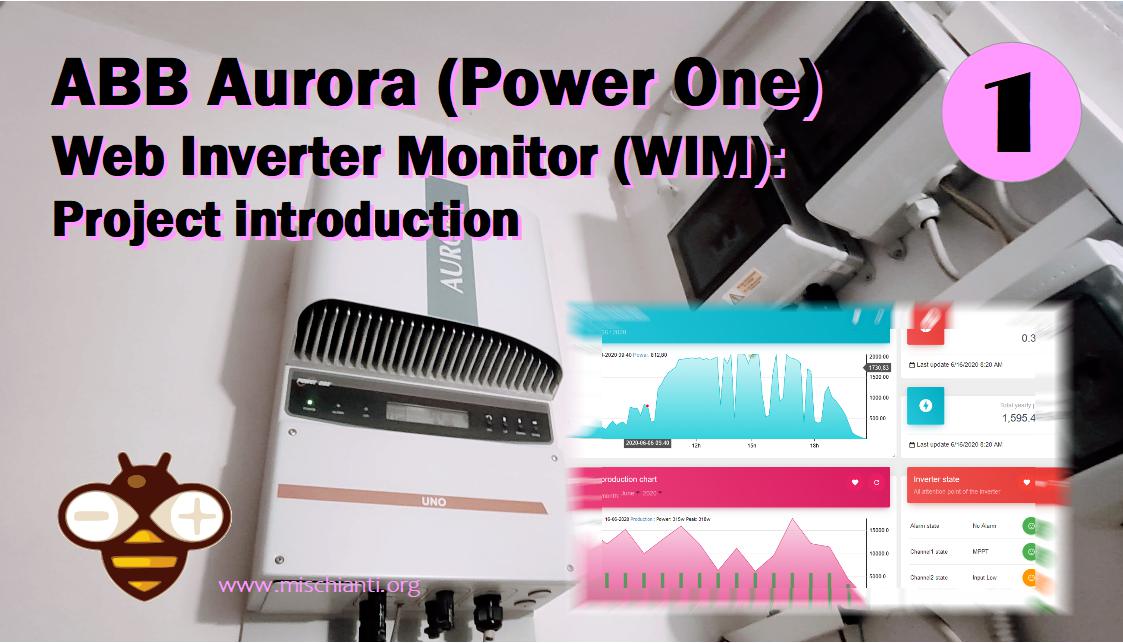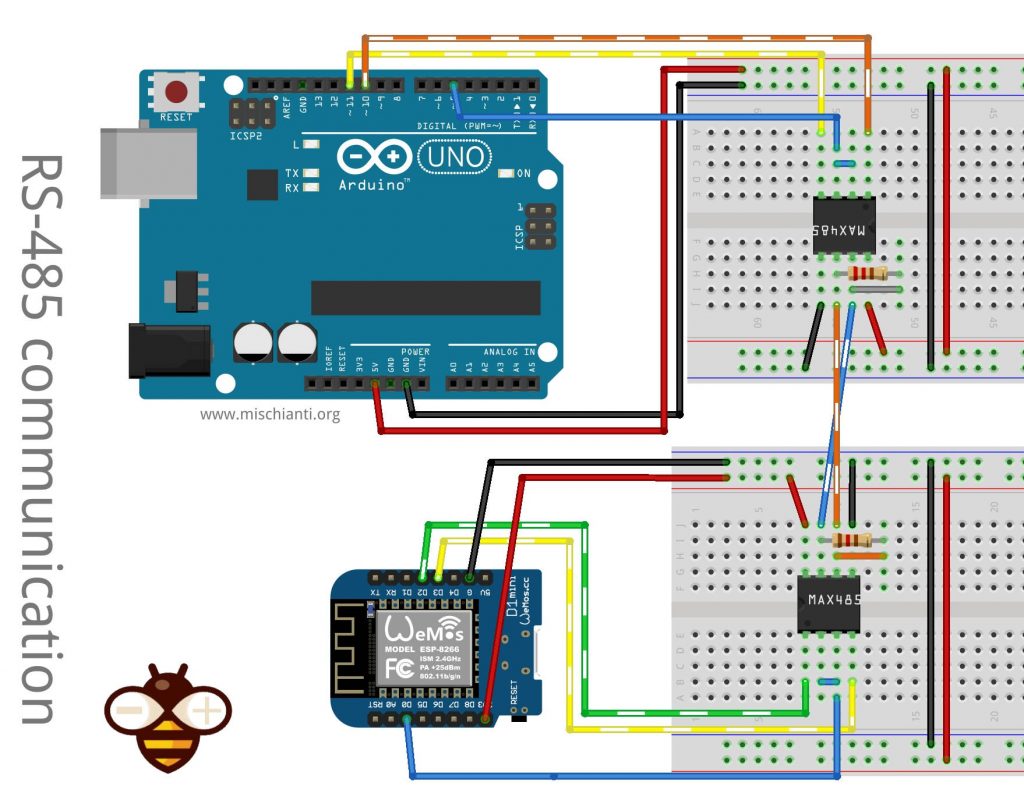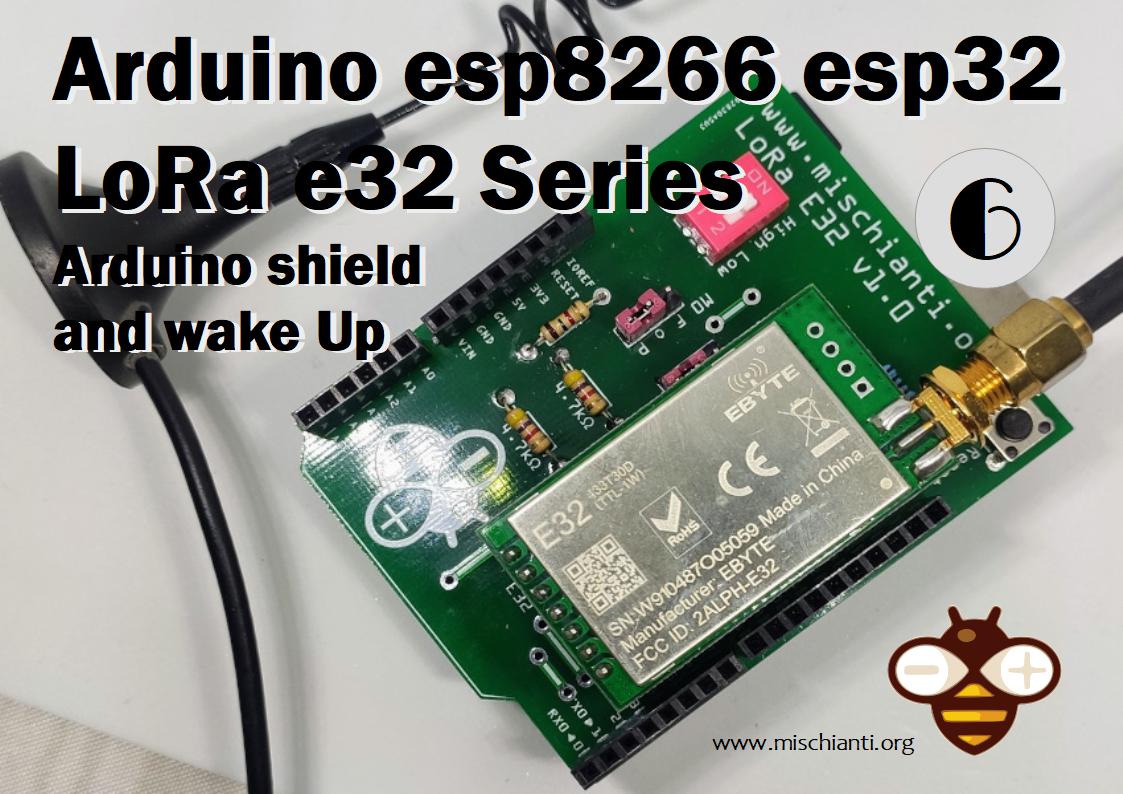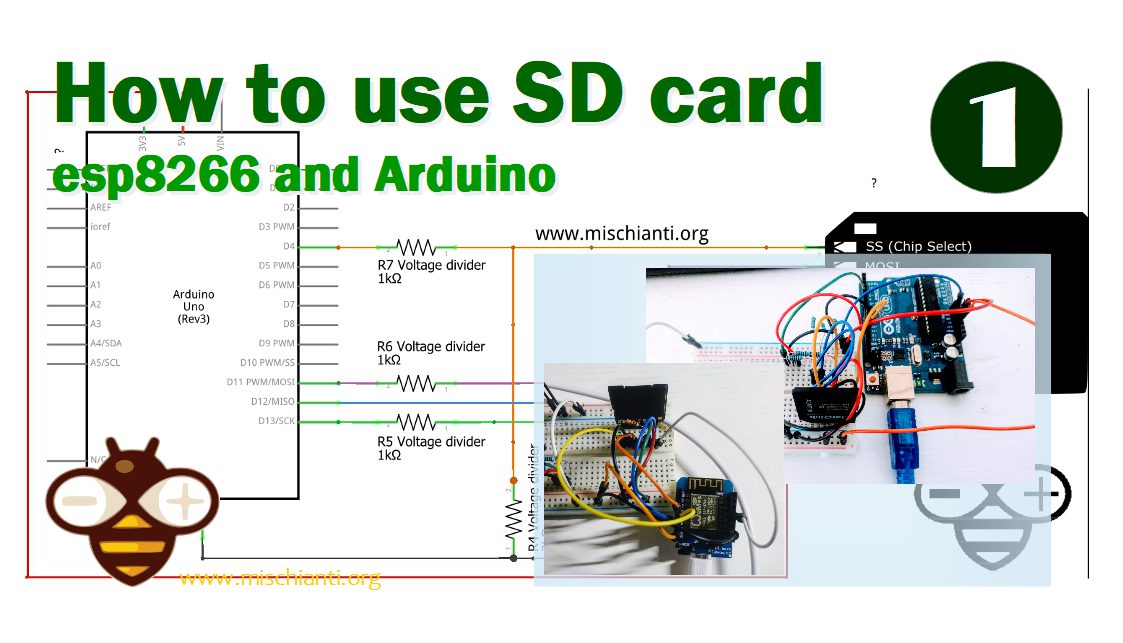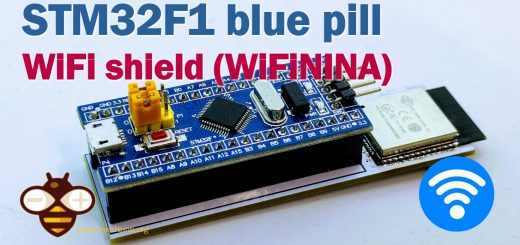ABB (ex Power One) Aurora Web Inverter Monitor (WIM): project introduction – 1
I would like to monitor the status of my ABB Aurora inverter (formerly Power One now Fimer). So with a WeMos D1 mini I create a monitoring station with web interface, notifications and more.
Here we will explore the infrastructure of the project.