MKS WIFI for Makerbase Robin: BeePrint web interface with Camera on Flying Bear Ghost – 5
I bought a FlyingBear Ghost 5 with an integrated WiFi module, but I discovered no web interface. I don’t know why they can’t add a basic user interface. Then I went to see the web interface of the high-end Makerbase cards and realized that it was better they didn’t develop it.
My solution was to modify the firmware to support the Web Socket and develop the Web interface. This feature is compatible with all Makerbase cards with an MKS WiFi module.
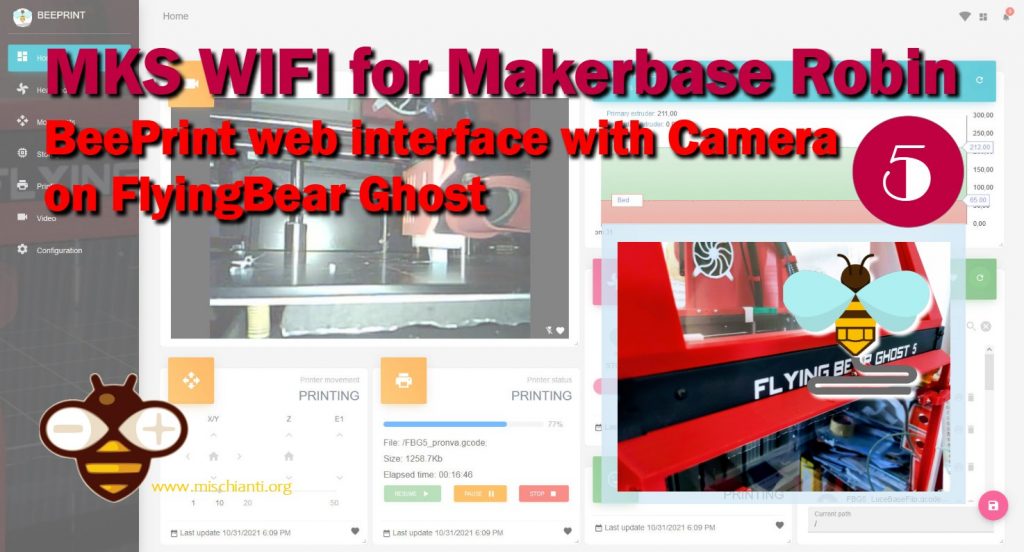
Here is the installation and demo video of the BeePrint web interface with MKS WiFi firmware.
Check how to install the firmware in the previous article.
BeePrint the Web Interface for MKS WiFi Mischianti version
I wrote a simple but complete web interface with React/Redux. It’s modular, and you can compose your homepage as you want by selecting which widget you want to add to the homepage. I use this to monitor and manage the printer phase.
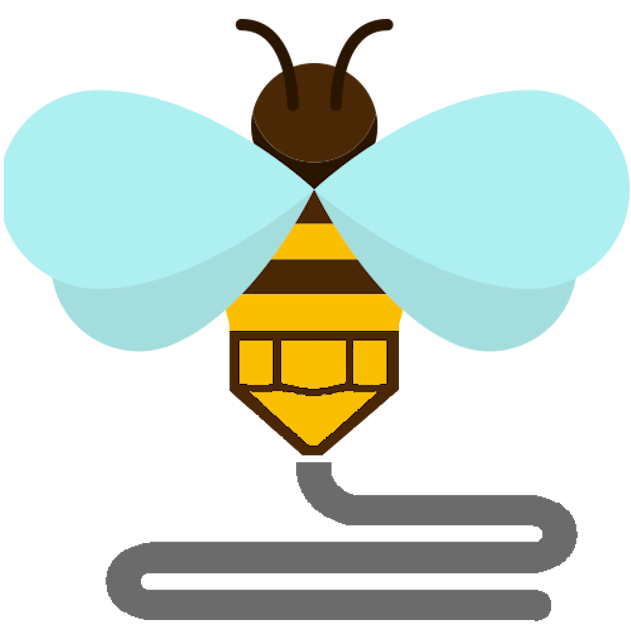
After installing the firmware in the root http://<MKS_IP> you can find the new user interface, and you will see the old firmware page to the http://<MKS_IP>/update.
Widgets
I’ve created a basic set of widgets to ensure a good feature set.
Bed and Extruders temperature managers
These widgets help to monitor and can be used to set the pre-heat temperature.
Temperature charts
Here is the classic temperature chart.
Fan control
A widget to manage fan speed, but no feedback of the action.
File upload and files list
These two widgets help you check and manage your files list, and you can use the File Upload to upload new files.
Printer status
A basic widget with the phase of the printer.
Printing status
With this widget, you can check the printing progress and put it on pause or stop It.
Video
You can use this widget to control an IP camera; I use an esp32 cam for my purpose. You can check more about that here “ESP32-CAM“.
To get the CAM fully working, I advise changing the CameraWebServer example with flash and CORS so that you can control light directly from the widget.
To power the device, I use a 9v-24v to 5v (quick charge) convert very usefully
You can find here Converter from 9v-24v to USB 5v quick charging
Create your own home page
In all the widgets, you can find the “heart” button,
when you select this button, the widget appears on the initial home page. You can change the position and size of the widgets, and you can save It with the floating button kept
in the bottom right corner.
If you have suggestions, doubts, or write on the specific forum section, that’s all.
Thanks
- MKS WIFI for Makerbase Robin: boards and how to wiring esp12 & NodeMCU
- MKS WIFI for Makerbase Robin: PCB and how to compile & upload firmware
- MKS WIFI for Makerbase Robin: communication protocol and Cura plugin
- MKS WIFI for Makerbase Robin: firmware upgrade and new Web Socket features
- MKS WIFI for Makerbase Robin: BeePrint web interface with Camera on Flying Bear Ghost



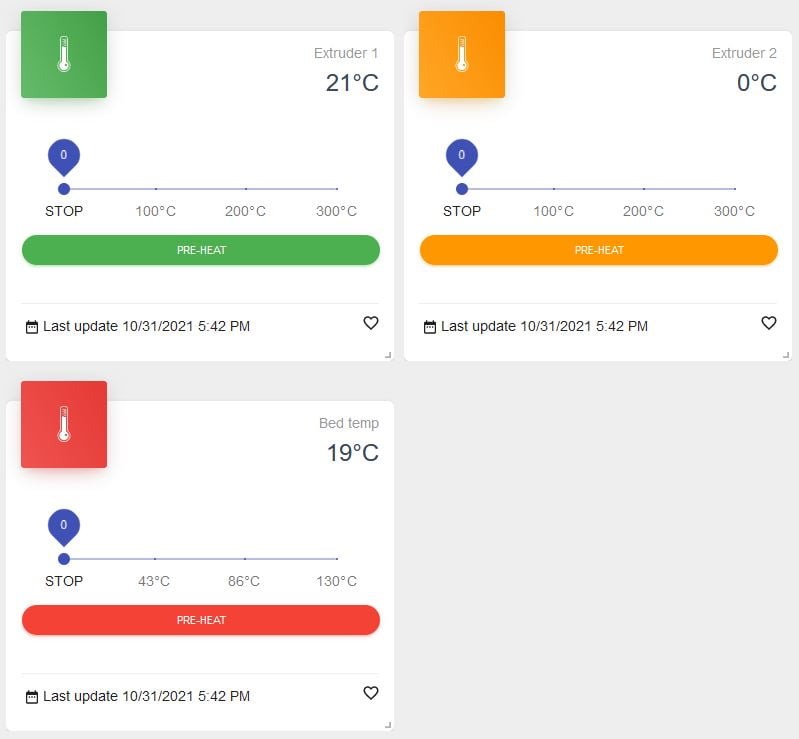
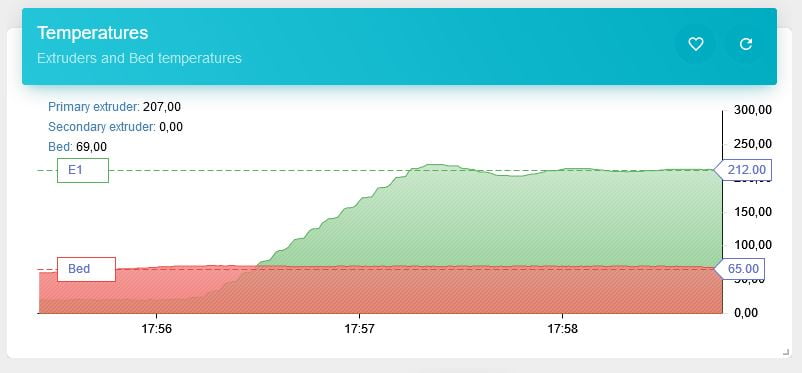
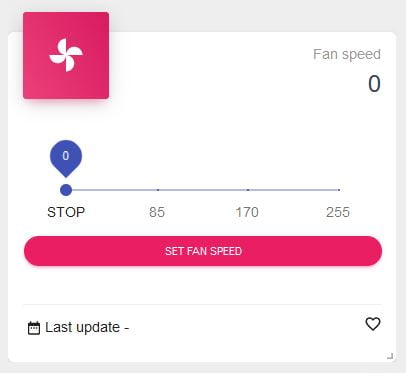
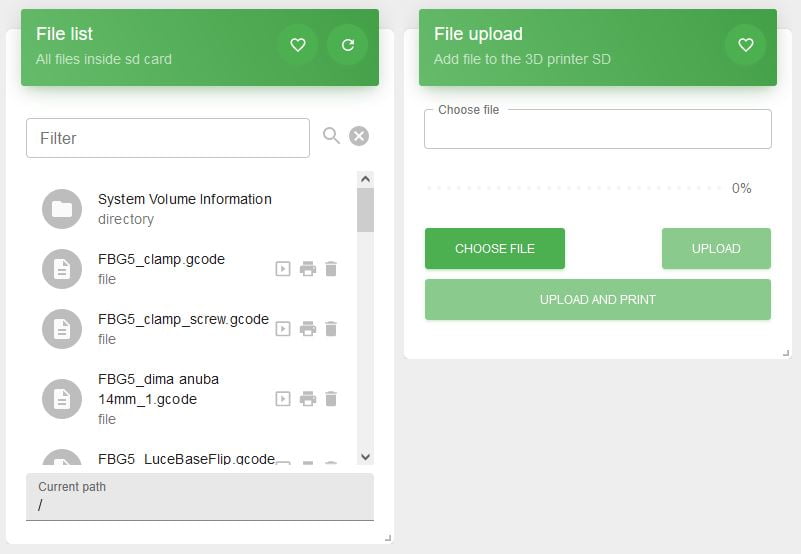
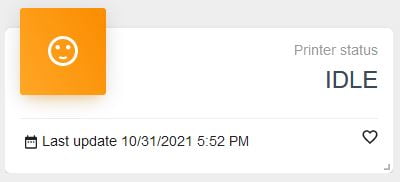
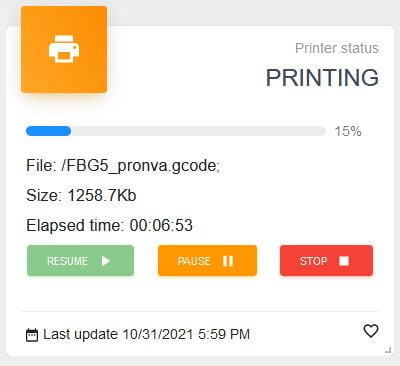
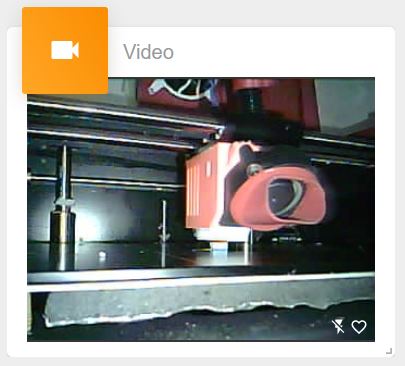
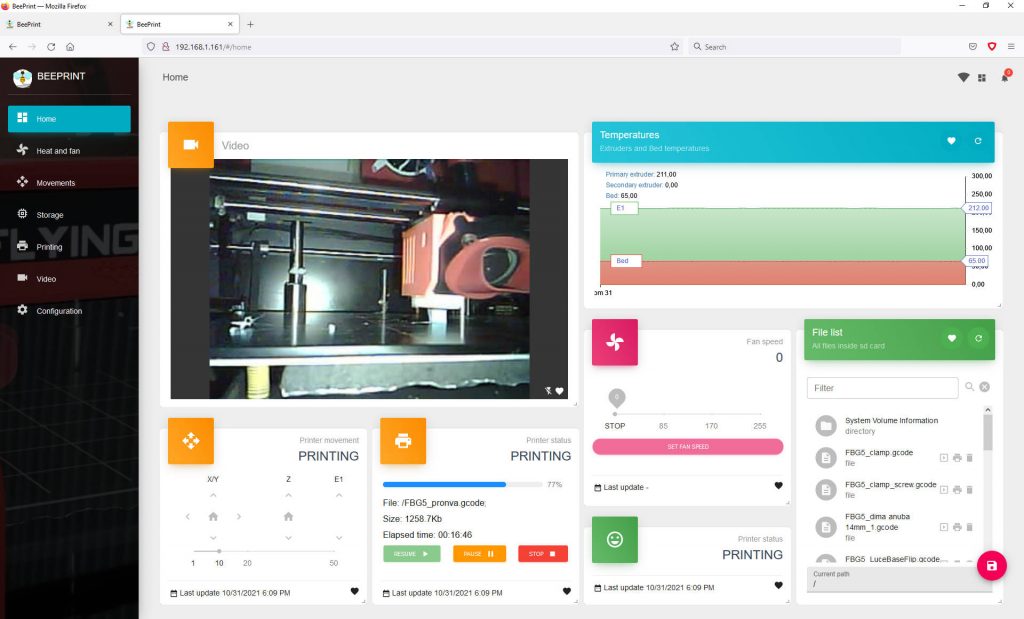











Hi, Thank you so much for your work
It’s very cool and convenient
I can see in the video that you are loading FBG5_prova.gcode
Then in the file list widget, we can also observe FBG5_prova.gcode,
but when i load this file on my printer i get FBG5_P~1.GCO in File list
Please advise what could be the problem?
Hi Legenda,
I think you had format your SD with wrong filesystem.
Use standard fat32
Bye Renzo
Thanks for the quick response, Renzo, I can see on the internet the same problem on ESP3D, many people complain about it, so I was surprised that your solution does not have this problem, but it works the same for me as it does on ESP3D, I will try another sd card and let you know if the problem is gone
Hi, Renzo, I studied a lot of information and marlin source code, the problem is that marlin uses ms dos file system with names 8.3, in order to not create meta for file, you can find it by the key “marlin ms doc 8.3” in google, it does not depend on the memory card and the file system on it, but I could not find a solution to this problem, I’m interested to understand why you do not have this problem, It is very strange, If it’s not difficult, take a look at the longName2DosName method in the lib\mks_ui\wifi_module.cpp file, I assume this is the place where it happens, but if I change something there, I get an error when uploading the file, What marlin repository are you using?
Hi,
I use the standard Flying Bear Ghost 5 firmware. But I’m going to test my Robin Nano with MKS firmware.
Bye Renzo
Hey Renzo, thanks, I’ll be waiting for news, good luck with the development
Hi Renzo!
First of all: Great Work! As an UI-Designer I really like your Screens and Interface that you provide in your update.
Because of that I would like to update my machine as well.
– ELEGOO Neptune 2
– MKS Robin Wifi V1.1 Module
When I open the IP it looks like yours.
When I upload the new Firmawares NOTHING happen. It tries to load and than give a NO CONNECTION Page.
After a while the original Page is back.
What do I do wrong?
I do exactly like in your Video.
Please help, as I would like to enjoy your nice Interface.
Thank you!
Sascha
Hi Sascha,
So you don’t get the successful message at the end of the upload. I think the WiFi connection is too wake; put your router close.
Try to put the firmware file into SD and restart. I don’t know if your firmware does the upload, but we will try.
Bye Renzo
Hi Renzo!
Thank you for your fast answer.
Which files do I have to put exactly on the SD Card?
Do I have to add a config textfile on the card as well?
Sorry for those stupid questions,
but I am still a newbie here.
Thank you so much!
Sascha
You can find the two files on the previous article
Bye Renzo
Hi, I’ve had the same issue on my FBG5. Updated via SD Card. Thanks.
In the tread, you can find the solution.
Retry to install web view by SD.
Bye Renzo
OK. Both updates now worked
and I can reach the /update page.
But when I just put in the IP I get this error:
{“err”: “404: / NOT FOUND”}
What do I do wrong?
😉
Try to put webview inthe SD again.
Bye Renzo
It worked!
Really great… I love it!
Thank you so much…
A great mod! Thanks for this!
I have found a few small bugs. For example, it doesn’t show me the print time correctly and seems to count the minutes in units of 100. So I often see e.g. 1h85min :o)
The fan speed is also not displayed for me (Kywoo3D with FB Reborn Fork FW).
Is it somehow possible to just include an existing cgi http stream with the camera? Then I could use an old camera that I still have here.
Have a nice day and happy printing
Btw: “Your IP has been flagged as spam/malicious.” Wait .. what? Stupid out-of-date blacklists are a good idear with an shortage of IPv4 adresses … not.
Hi Boris,
Ops, I must check that bug…
For the fan speed, It’s not displayed because firmware can’t retrieve that.
The stream of HTTP camera (like the esp32-cam) can be implemented, but I can’t, I don’t have a device like that.
For the IP/spam malicious, It’s my spam filter, and I must use It because I receive a lot of bots and spam.
Bye Renzo
Hello Renzo,
thank you for your answer. I can understand the spam filter, unfortunately more and more actually good IPv4 addresses end up on the lists due to the more frequent sale. With my ISP this affects complete ranges, although they are now for years in his possession. 🙁
Regarding the camera, I tried to embed the stream simply as follows, but unfortunately this did not output a picture.
http://IP/videostream.cgi
Does it have to be a finished HTML page that already has the stream embedded? Sorry by the way if I was a bit harsh in my first reply with the IP filter. :-/
Hi Boris,
I understand now, but no, for now, I add only a specified stream from esp32, but soon I’m going to add a generic stream URL so you can use your cam.
Bye Renzo
Hello Renzo,,
thank you very much! 🙂
Boris
Hello Renzo,
quick info. Here you can see the bug with the wrong time.
https://abload.de/img/clipboard02nmc0q.jpg
I’m looking forward to the next release and hope you find the time to tinker with Beeprint. 🙂
Have a nice day.
Boris
Can’t edit, so double post – sorry.
I have another suggestion for Beeprint. It would be really nice if Beeprint played a sound in the browser at the end of printing to inform the user that the printer is done.
By the way, I find it incredible that Beeprint runs so smoothly on an ESP32. Thanks again for this great FW.
Don’t worry, and My idea was to use an esp32-cam to send an email with a photo of the finished work.
The Beeprint runs on esp8266, but the UI It’s all in the browser, so the heavy work is demanded to the browser.
Bye Renzo
Hi Boris,
thanks for adding that issue, I fix It soon.
Bye Renzo
Hi Renzo! Can you help me please? I trying configure remote access (with white static IP) to BEEPRINT, but i receive message “printer not connected”. If i connected in local network – have no problem.
I make port forwarding and use port 80 and static publish IP. May be i does something wrong?
With best regards. Egor.
Hi Egor,
you must forward the WebSocket also.
Port 8081.
Bye Renzo
I fixed it. Remote access, in my hardware configuration, work if DMZ and Port Forwarding uses in common.
Renzo, may be add login logic/interface for security?
Hi Egor,
probably yes, something similar to this
Web Server with esp8266 and esp32: manage security and authentication – 4
But now I’m too busy, probably in the future.
bye Renzo
Thank you very much!!! BeePrint – is best FW)!
Have a nice day!
Hi Renzo, can you tell me why the size of some windows in the browser does not increase? More interested in the camera window, thank you.
Hi,
it’s setting, for the video I set the min to 1 step, and 2 for max.
Would you like to get a different min and max?
Bye Renzo
yes, I would like it to increase, otherwise nothing can be seen in the small one
Hello, Renzo!
I`ve installed your firmware on MKS Nano 3.1 with MKS Fifi module.
all works great but code sender wont show any response from printer, however the commands runs fine…
Hi Syrev,
yes It’s true, the printer firmware not sent any response to MKS WiFi, so I can’t show any response.
Bye Renzo
Thank you for this firmware. Works great on my Tevo Nereus!
Great job!!
Hi bl4ck1c3,
thanks for your feedback, I think I must create a topic post with all positive installation.
Bye Renzo
When use this mod with Marlin 2.1.X (master).
Load both web interface and wifi bin file using SD Card.
gcode, position and configuration menù works.
temperature monitor takes very long.
SD card operation (delete file, print, and a third one that I do not understand what does) does not works
upload file and print, upload but it stuck because printer require to press “Confirm” button after upload so print does not start
Hi Nikolas,
try to format the SD card and retry.
Bye Renzo
Innanzitutto grazie e complimenti per lo splendido lavoro!
E’ già da parecchio tempo che utilizzo con soddisfazione la tua interfaccia web con la mia FlyingBear Ghost 5 ed ora che mi sto avvicinando al mondo della domotica con Home Assistant, ti volevo chiedere se fossi a conoscenza di qualche sistema per integrare la Ghost 5 con l’hub domotico.
Ciao Maverik,
in teoria tutto il traffico tra l’interfaccia e la stampante passa per WebSoket
MKS WIFI per Makerbase Robin: protocollo di comunicazione e plugin Cura – 3
di conseguenza potresti attaccarti a quello e “intrometterti” nel flusso di comunicazione, non ricordo se Home Assist ha anche il WebSocket puro non MQTT.
Ciao Renzo