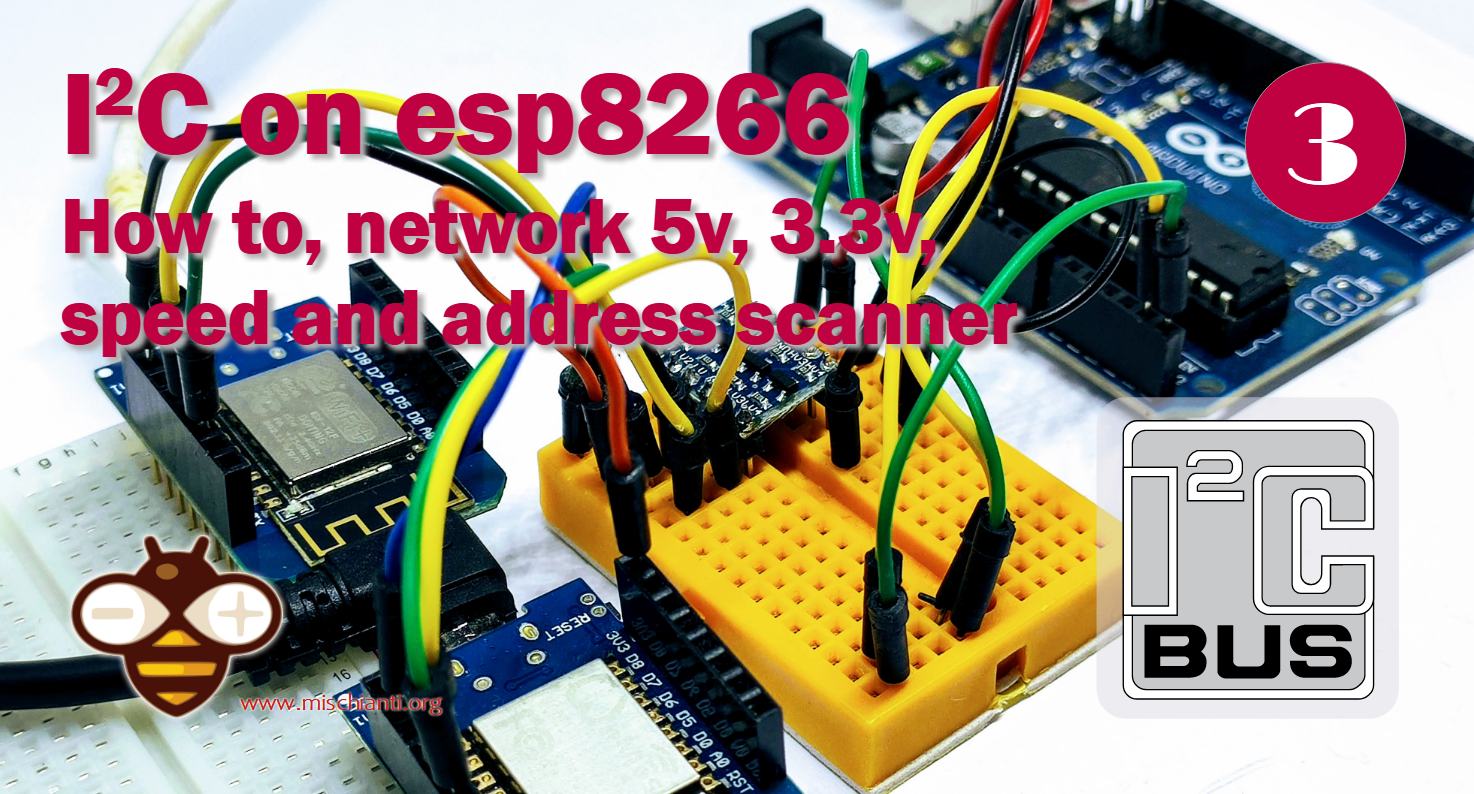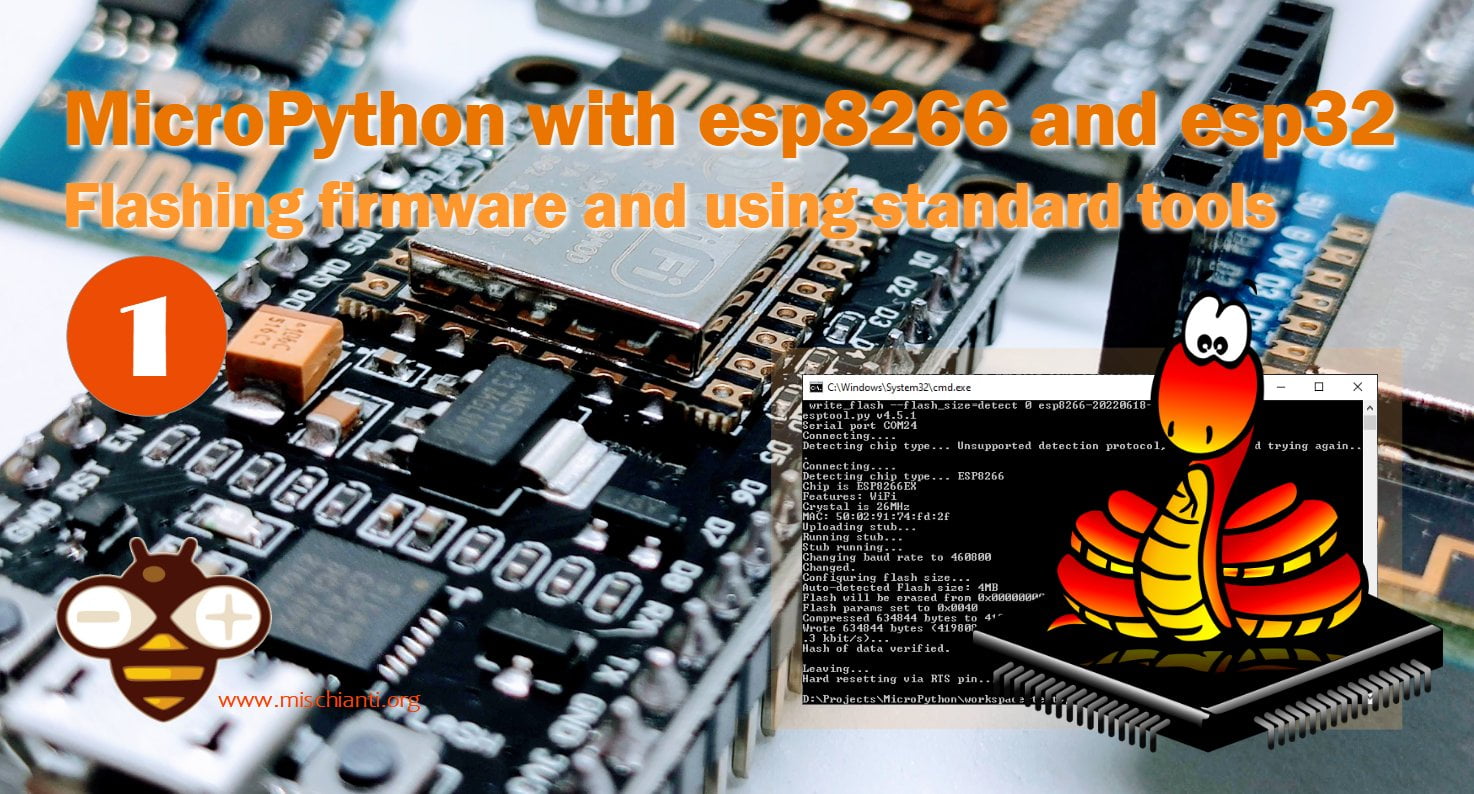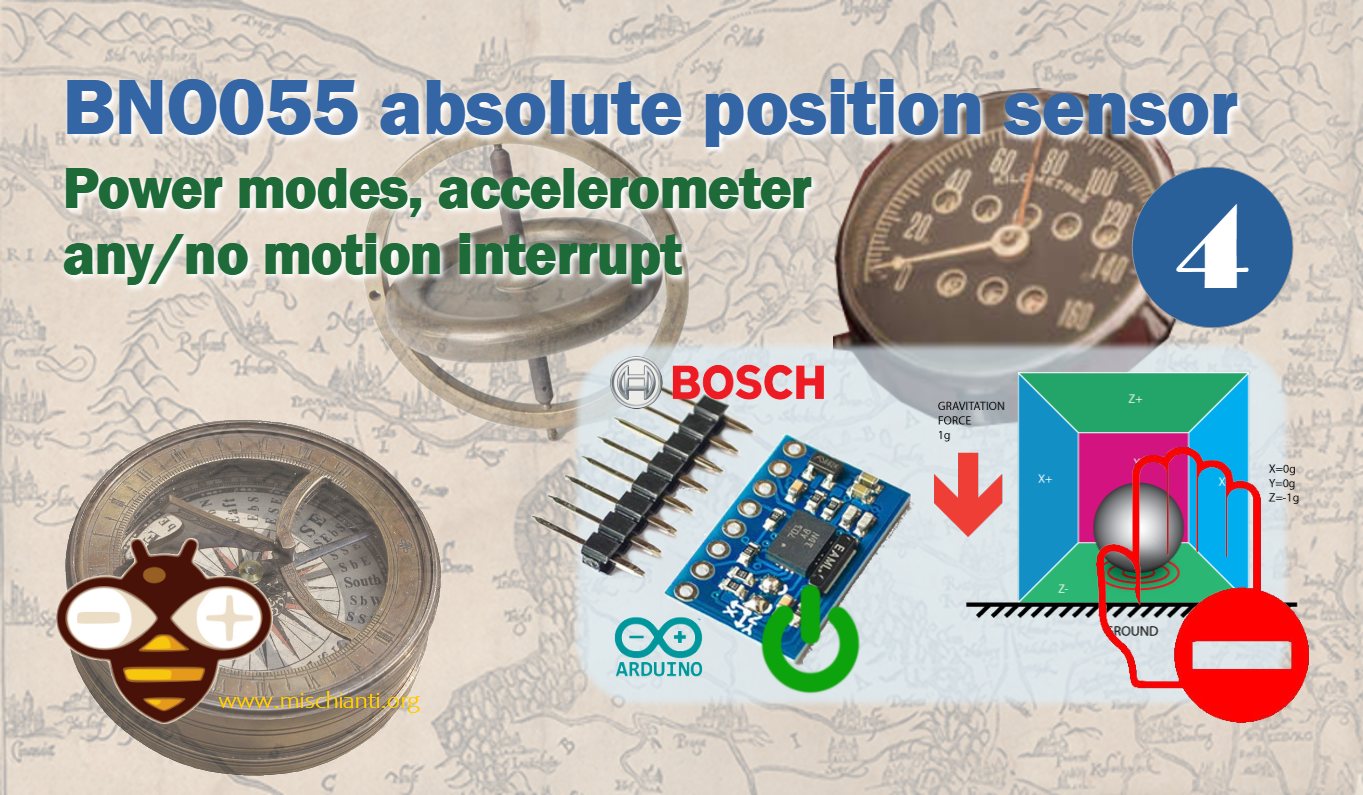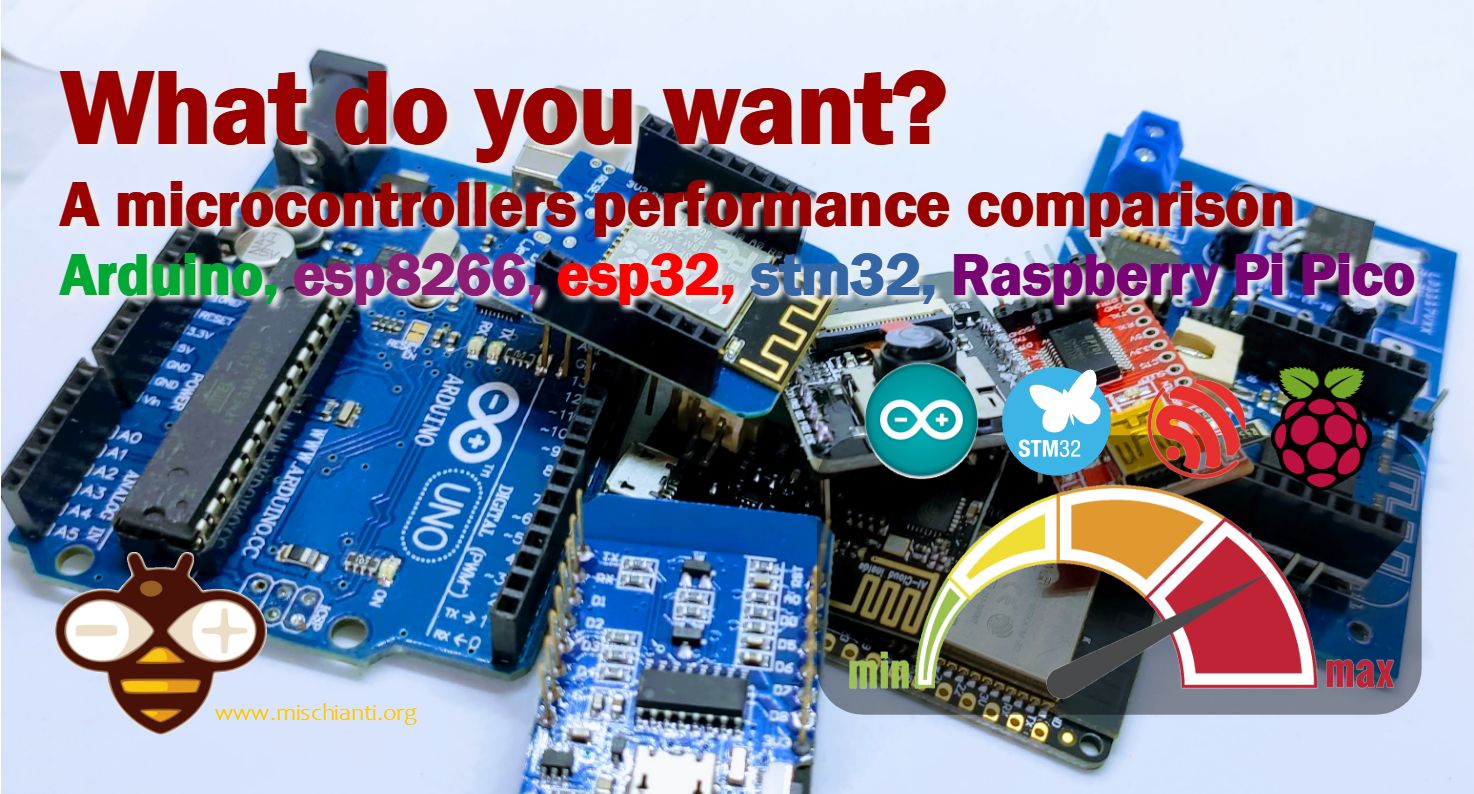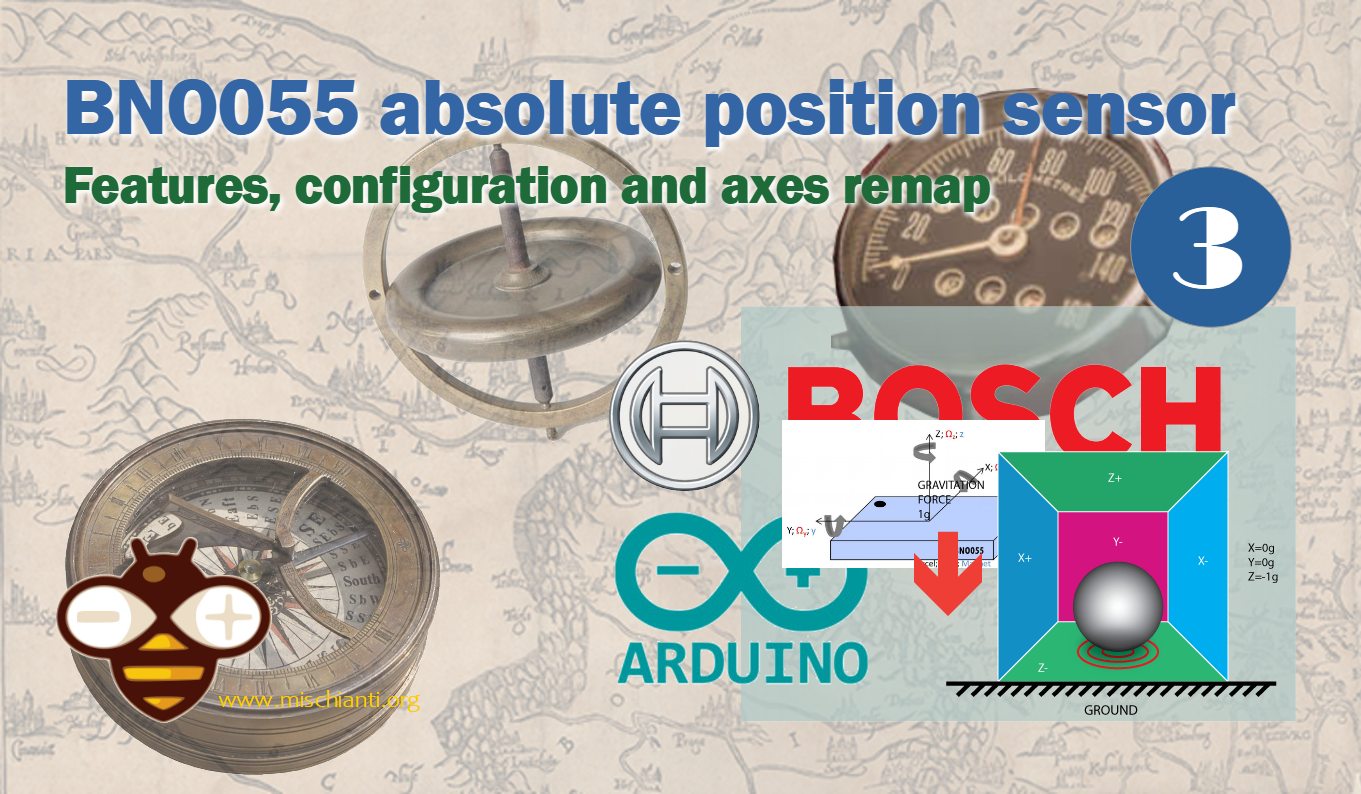MicroPython with esp8266 and esp32: flashing firmware and using PyCharm IDE – 3
Here is a beginner’s guide to MicroPython development on the ESP8266 and ESP32 boards using PyCharm IDE. It covers the basics of MicroPython, firmware flashing, and how to set up PyCharm for remote MicroPython development. Additionally, the article includes an example project that demonstrates how to control an LED using MicroPython code.