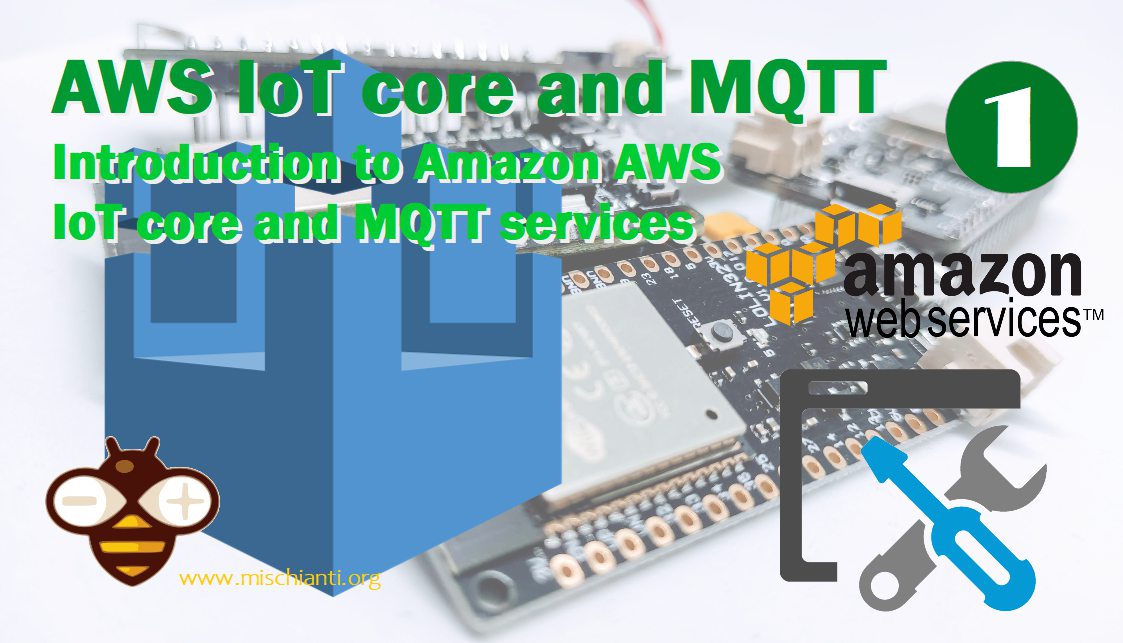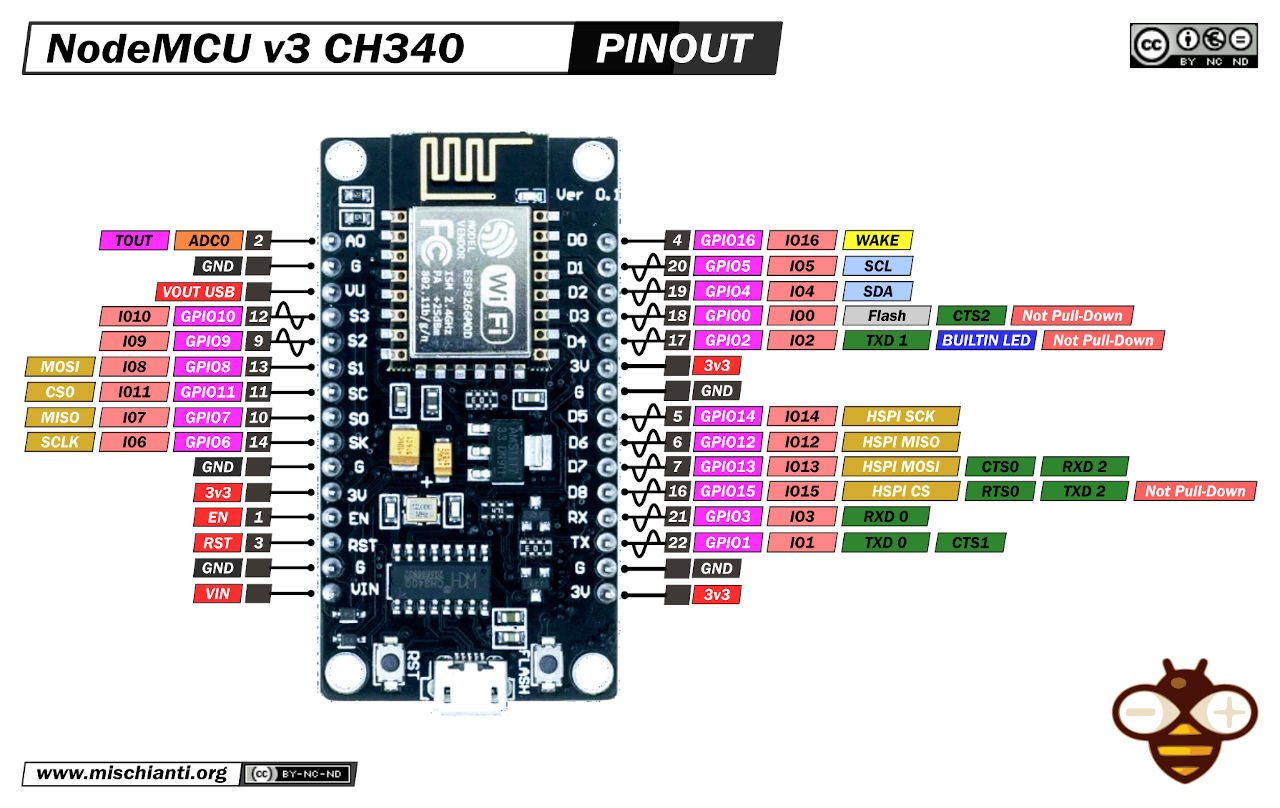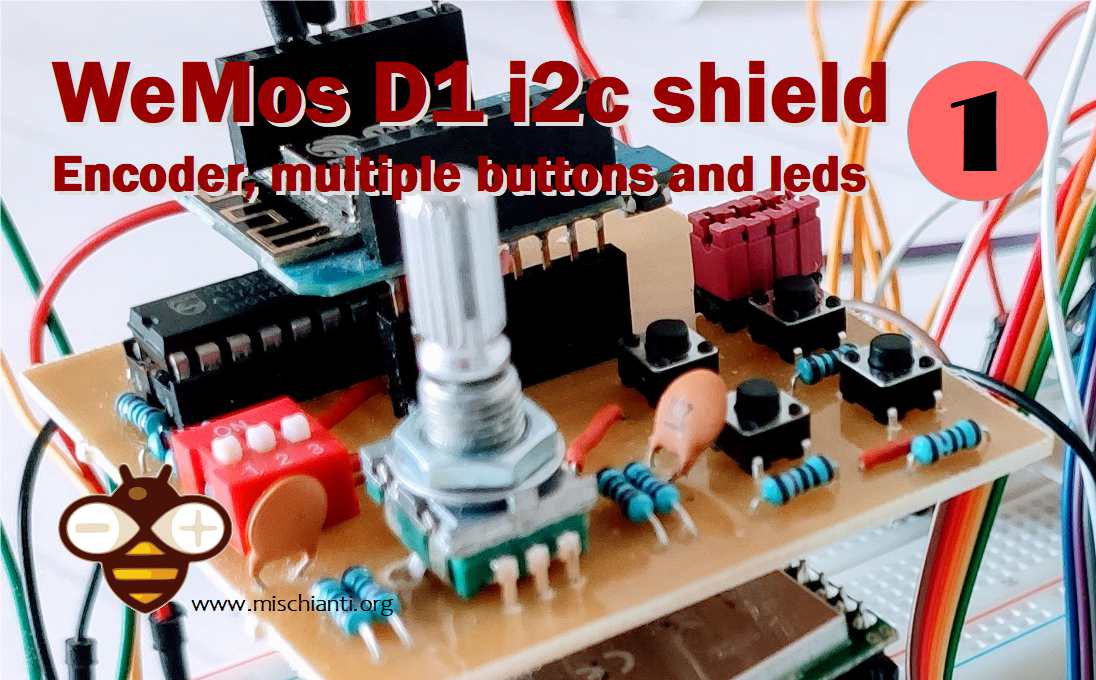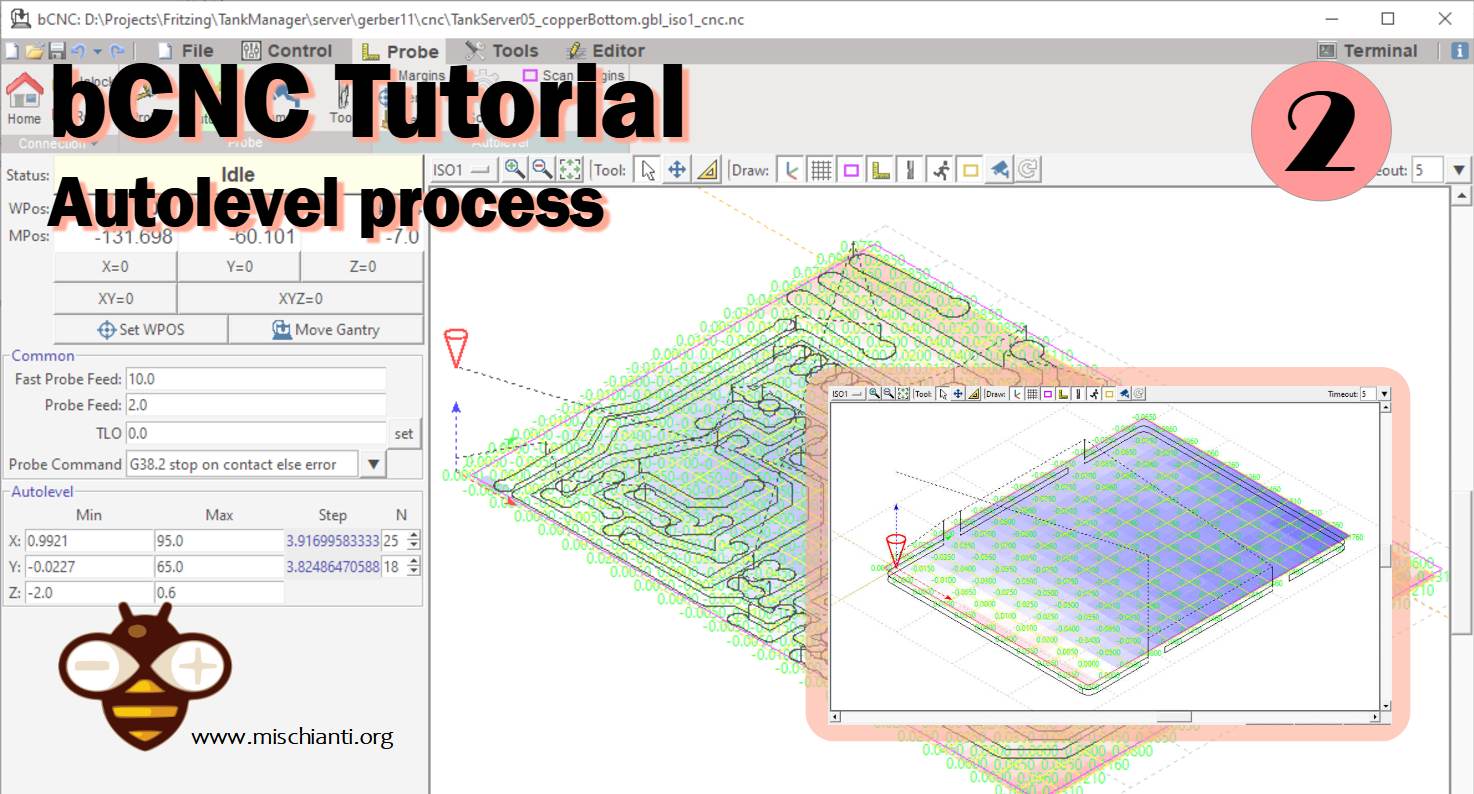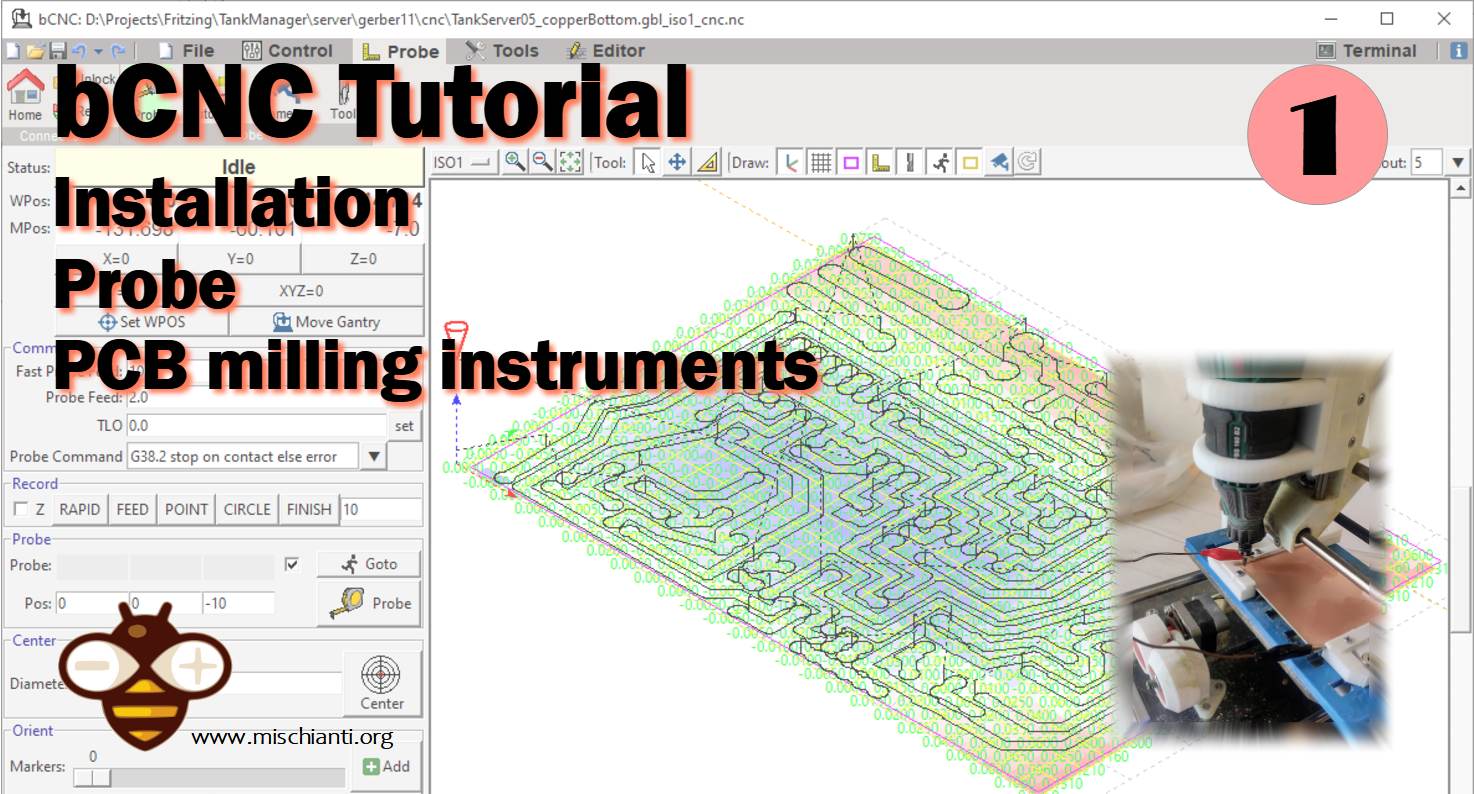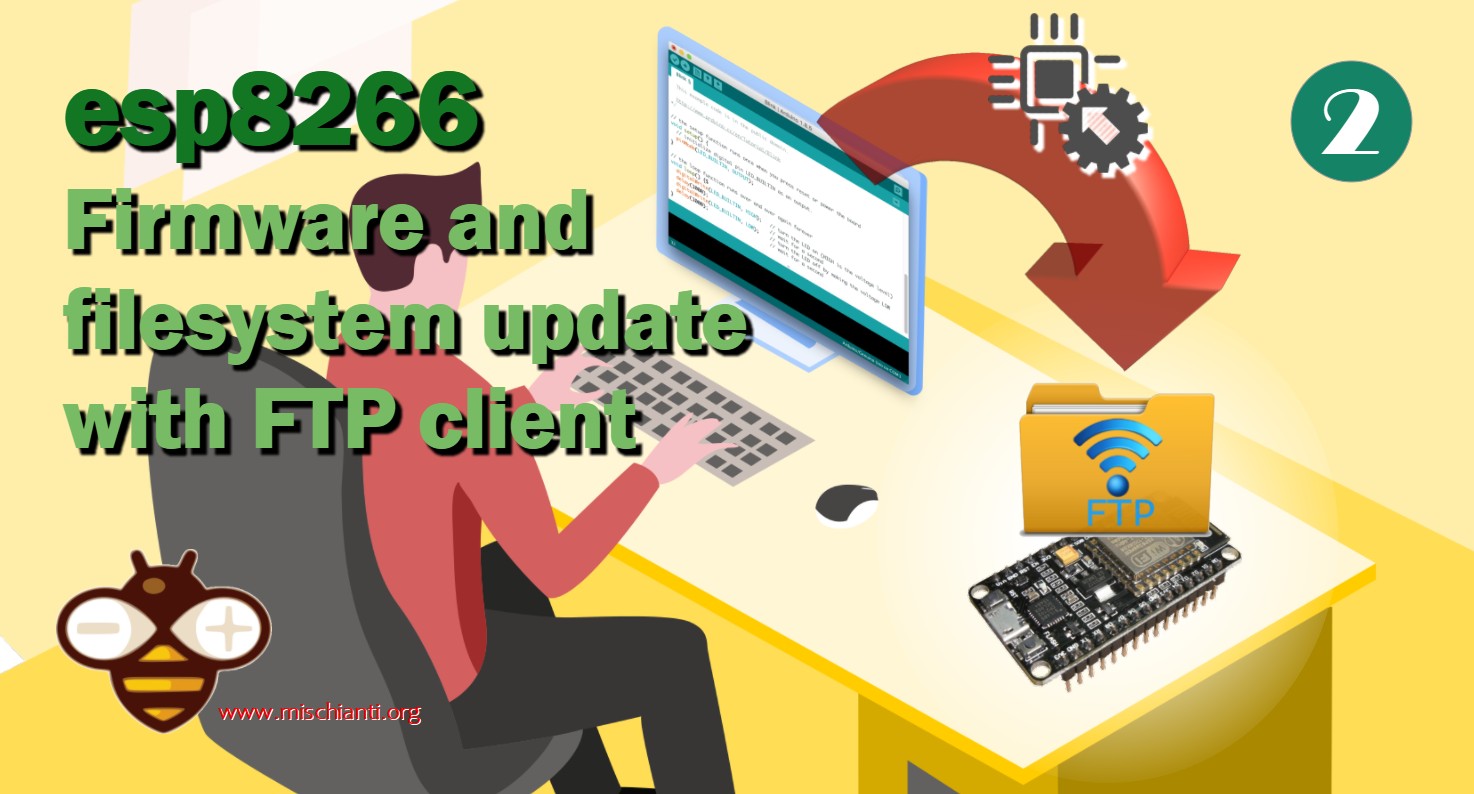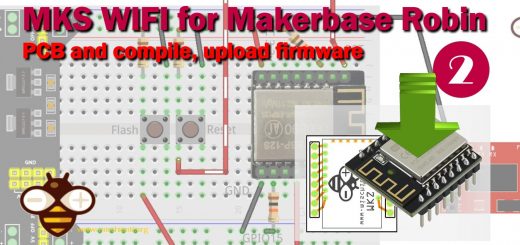AWS IoT core and MQTT services: introduction and prerequisites – 1
It’s time to connect our device to AWS IoT core via MQTT services, in this tutorial I’d like to connect an esp32 an esp8266 and an Arduino MKT 1010 WiFi to these services.
Here a briefly introduction and I show all the prerequisite.