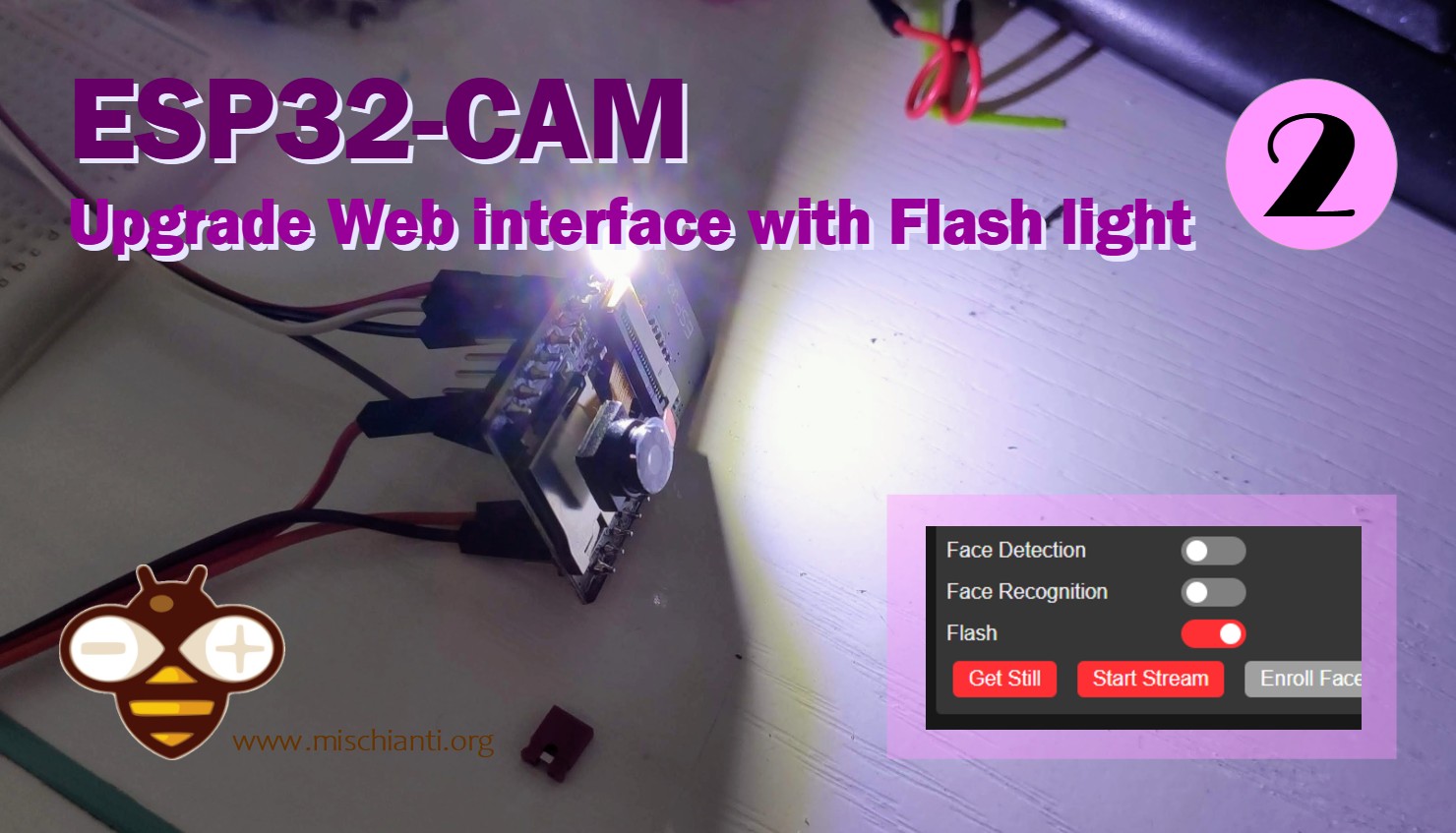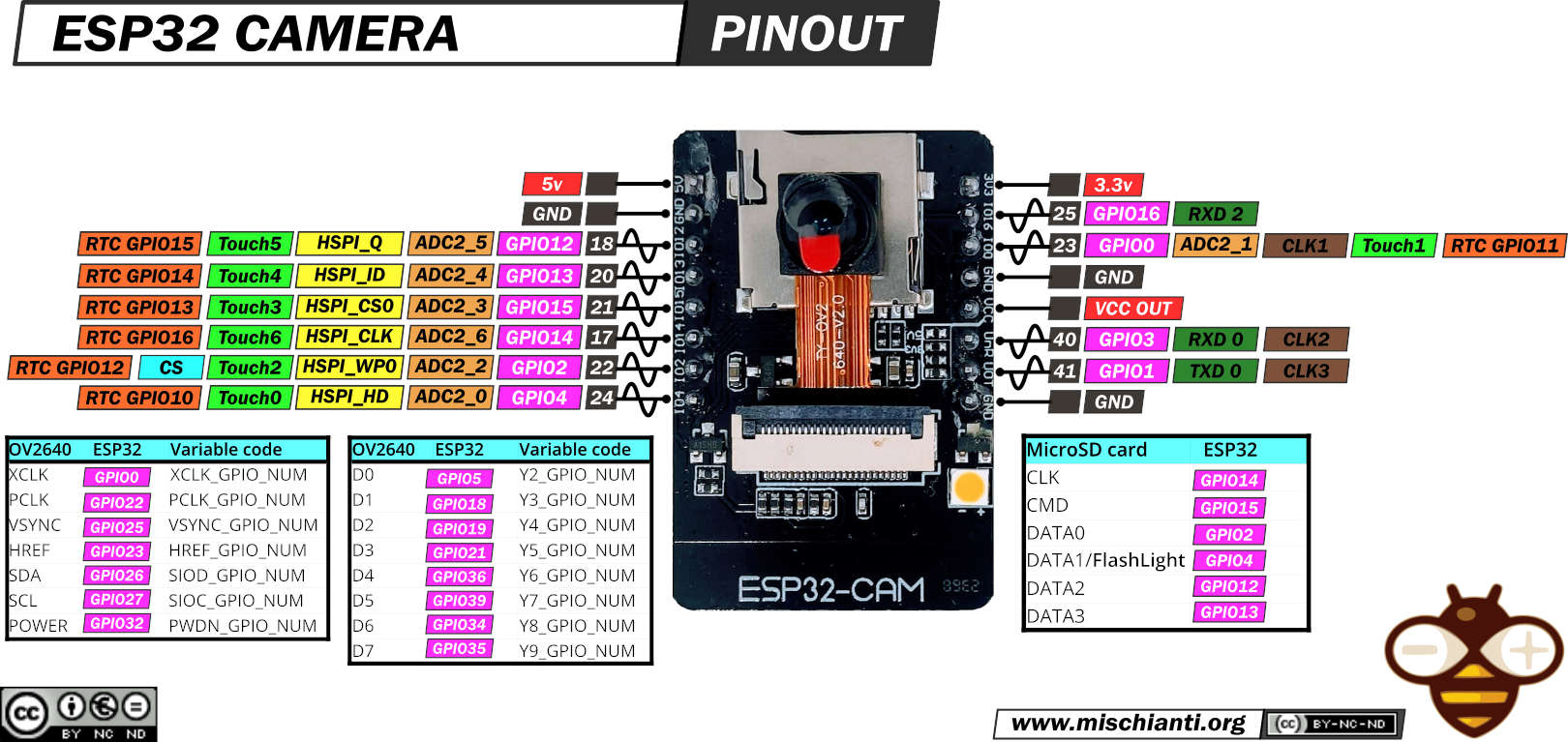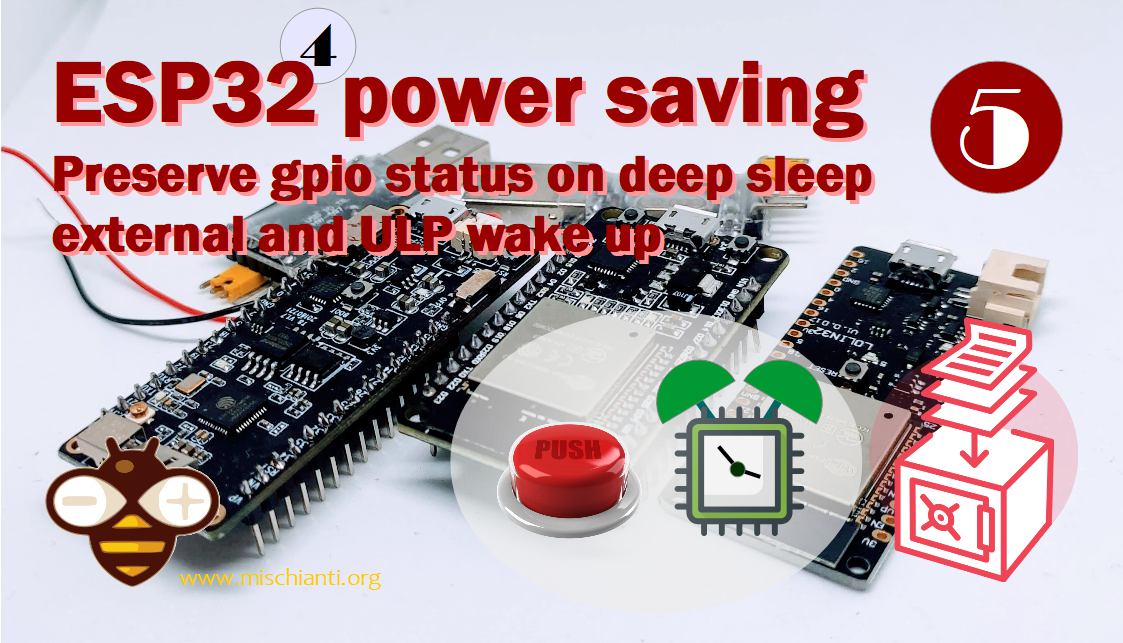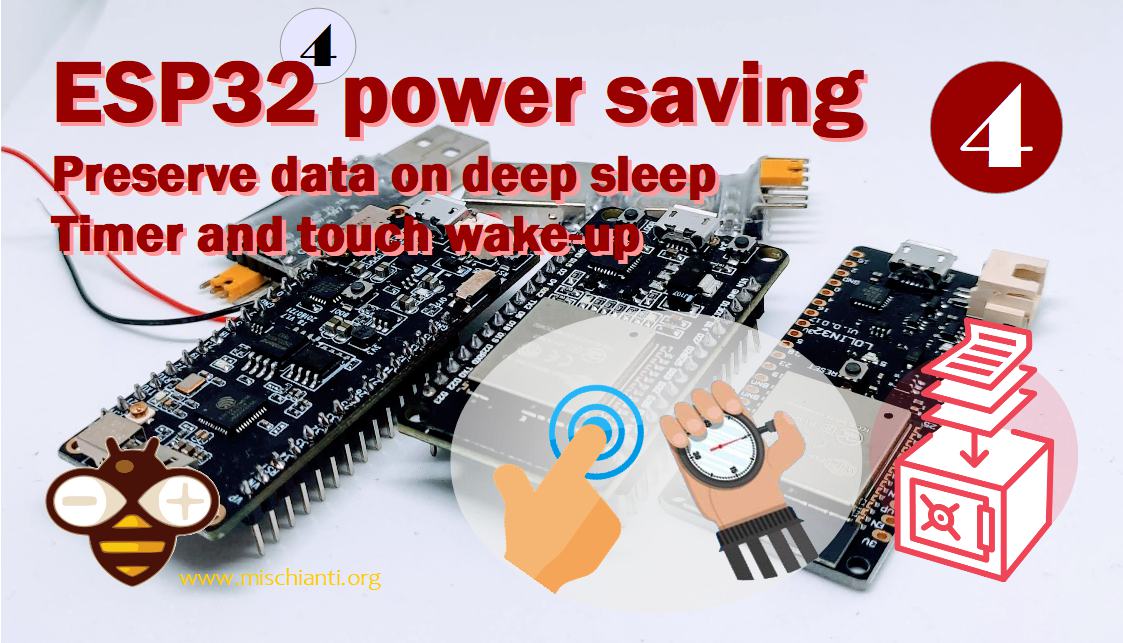ESP32-CAM: upgrade CameraWebServer with flash feature – 2
I use this esp32-cam for all my monitoring systems and also for do some video with multiple windows, I think that the integrated led feature in the esp32-cam board can be very usefully, so I thought about adding control on the web interface.