AWS Alexa Smart Home Skill: setup the DynamoDB database – 5
Now It’s time to create a new Amazon DynamoDB Table that will hold the state of the virtual switch.
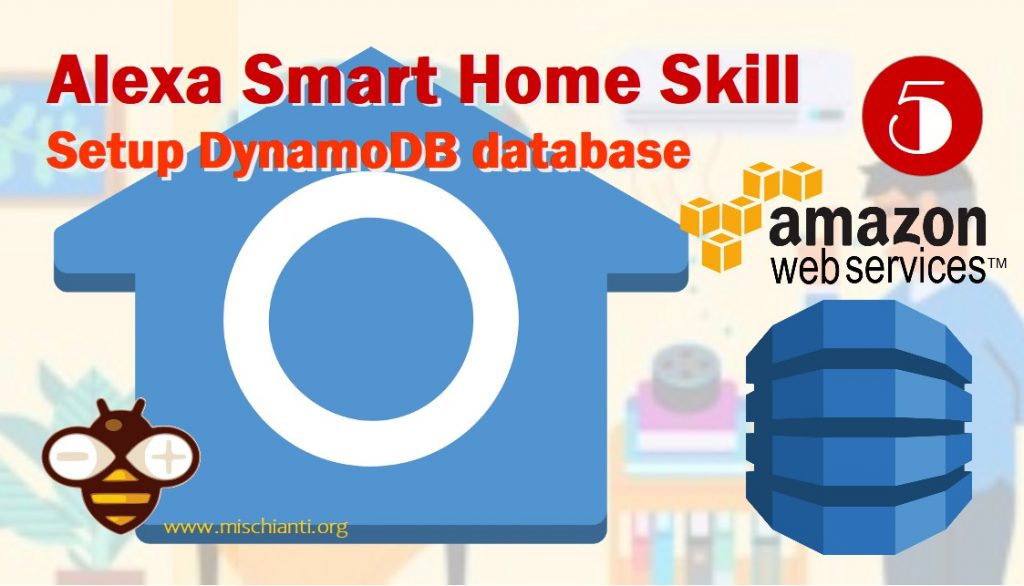
Create SampleSmartHome Table
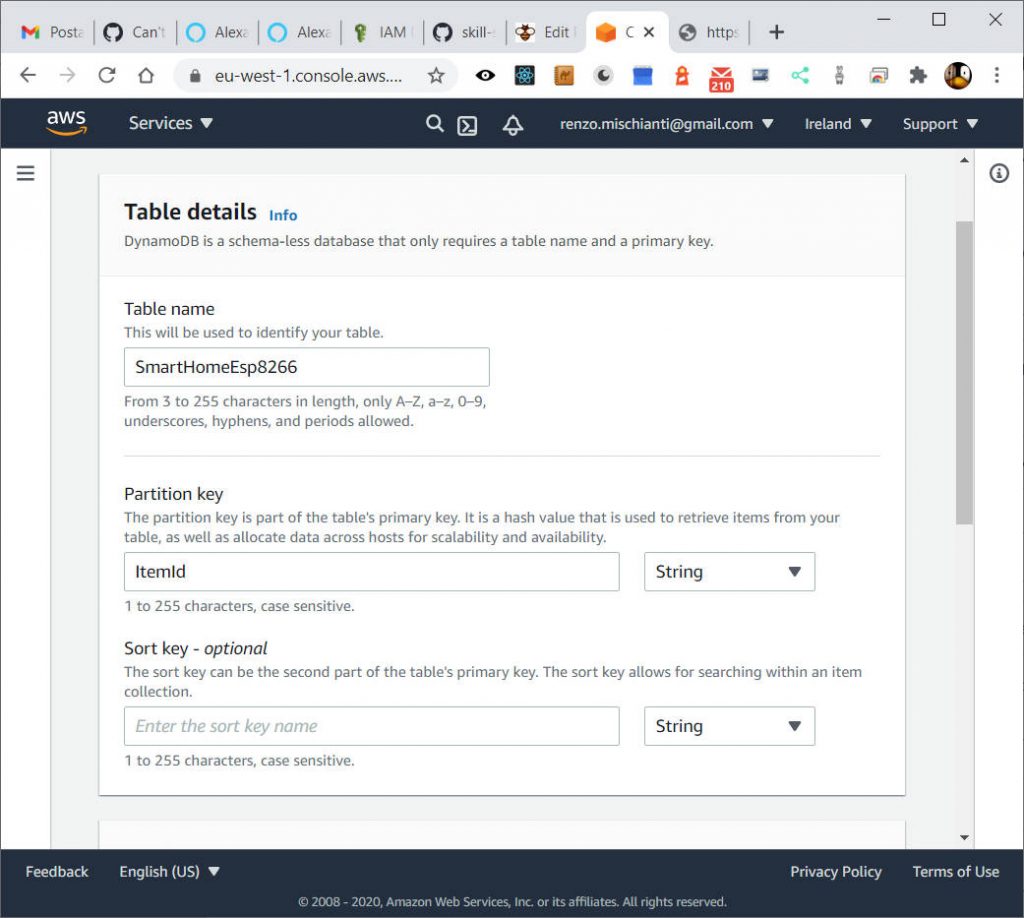
- Navigate to the Amazon DynamoDB Tables Console at
https://console.aws.amazon.com/dynamodb/home?region=us-east-1#tables (North America)
https://console.aws.amazon.com/dynamodb/home?region=eu-west-1#tables (Europe) - Click the Create table button.
- For the Table name, enter
SmartHomeEsp8266. - For the Primary key, enter
ItemId. - Click the Create button to create the table.
It may take a moment for the table to be created.
DynamoDB tutorial
You can check the “DynamoDB with JavaScript SDK v2 and v3 Tutorial” to get more information, here the list of specified section.
- DynamoDB JavaScript SDK v2 v3: prerequisite and SDK v2 v3 introduction
- DynamoDB JavaScript SDK v2 v3: manage tables
- DynamoDB JavaScript SDK v2 v3: add items with DB or DocumentClient
- DynamoDB JavaScript SDK v2 v3: manage items
- DynamoDB JavaScript SDK v2 v3: scan table data and pagination
- DynamoDB JavaScript SDK v2 v3: query
Thanks
- AWS Alexa Smart Home Skill: introduction and startup
- AWS Alexa Smart Home Skill: create the skill manage the security
- AWS Alexa Smart Home Skill: create lambda and manage security
- AWS Alexa Smart Home Skill: configure lambda for the skill
- AWS Alexa Smart Home Skill: setup the DynamoDB database
- AWS Alexa Smart Home Skill: load sample code and test Lambda
- AWS Alexa Smart Home Skill: test your skill in dev and manage log










