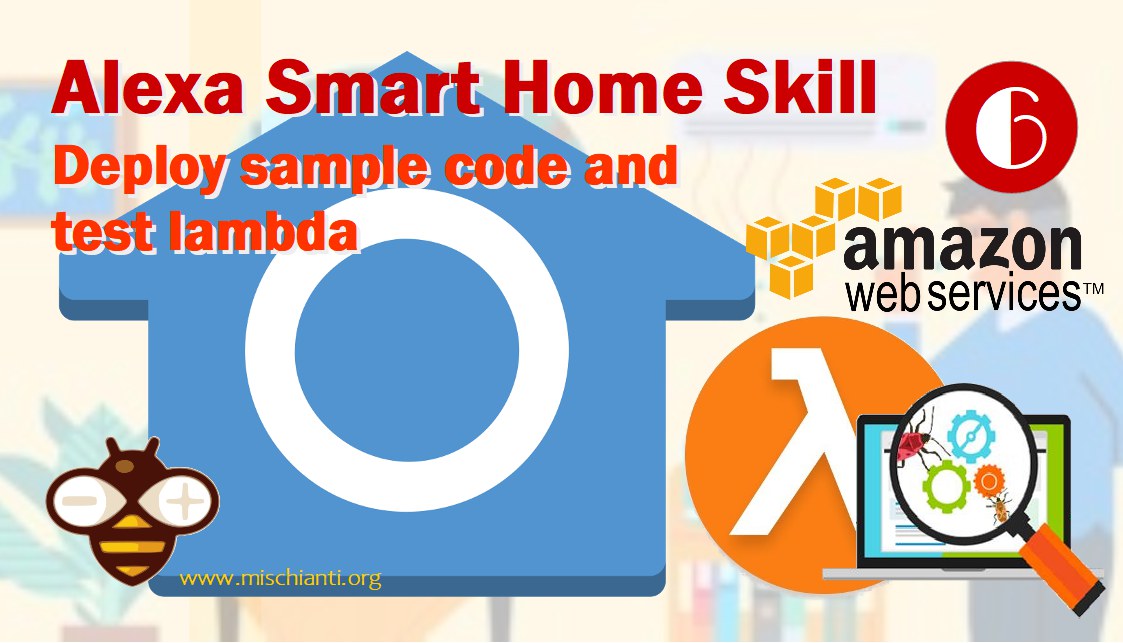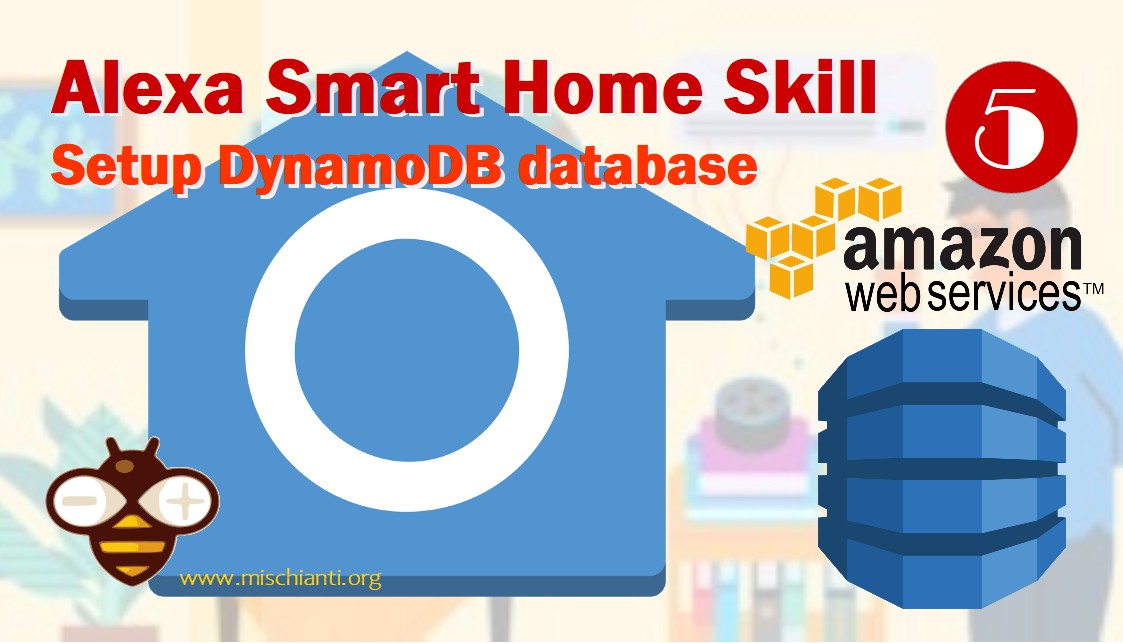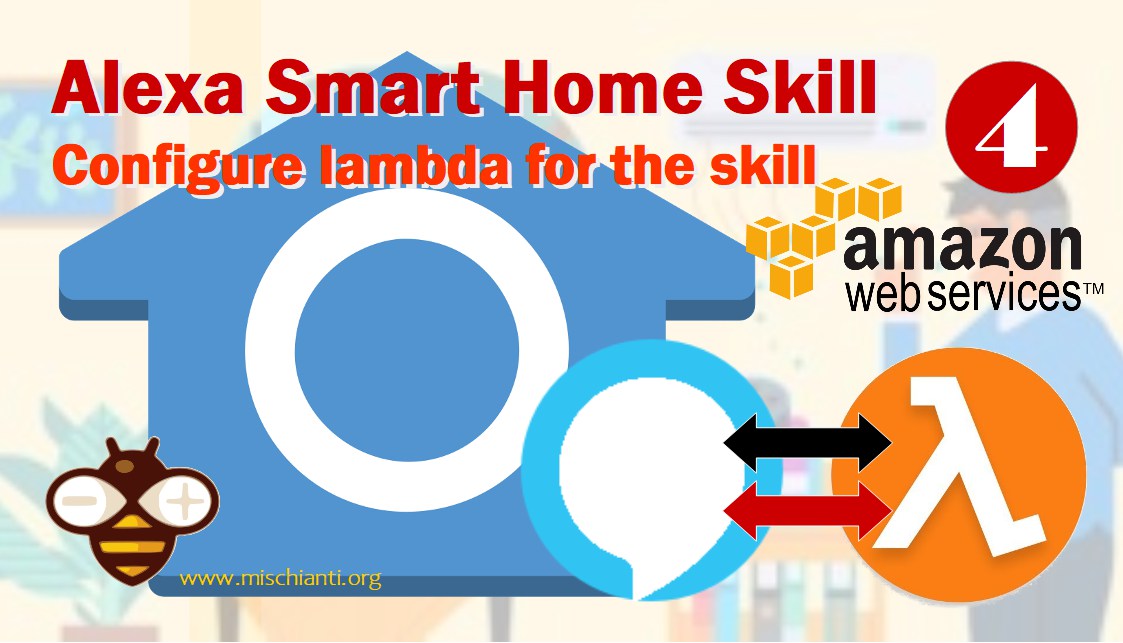AWS Lambda is a serverless computing service provided by Amazon Web Services (AWS) that allows developers to run code in response to events without the need to manage servers. This service is designed to simplify the process of building applications that react to changes in data or the environment.
Lambda functions can be triggered by various AWS services, such as S3 (Simple Storage Service), DynamoDB, Kinesis, or external events via API Gateway. Once triggered, Lambda executes the function and automatically manages the compute resources it requires. This includes scaling up or down automatically to handle the number of events it receives.
The service supports multiple programming languages, including Node.js, Python, Java, Go, and C#. Developers can write their functions directly in the AWS Management Console, or they can upload their code in the form of a deployment package.
Lambda is particularly useful for creating lightweight and efficient back-end services to process data, handle HTTP requests, or integrate with other AWS services. It is also cost-effective since users only pay for the compute time they consume, with no charge when the code is not running.
Additionally, AWS Lambda integrates with other AWS services for monitoring and logging, such as CloudWatch and X-Ray, providing insights into function performance and operational health.
Overall, AWS Lambda is a powerful tool for building scalable, high-performance applications in the cloud, enabling developers to focus more on their code and less on the underlying infrastructure.