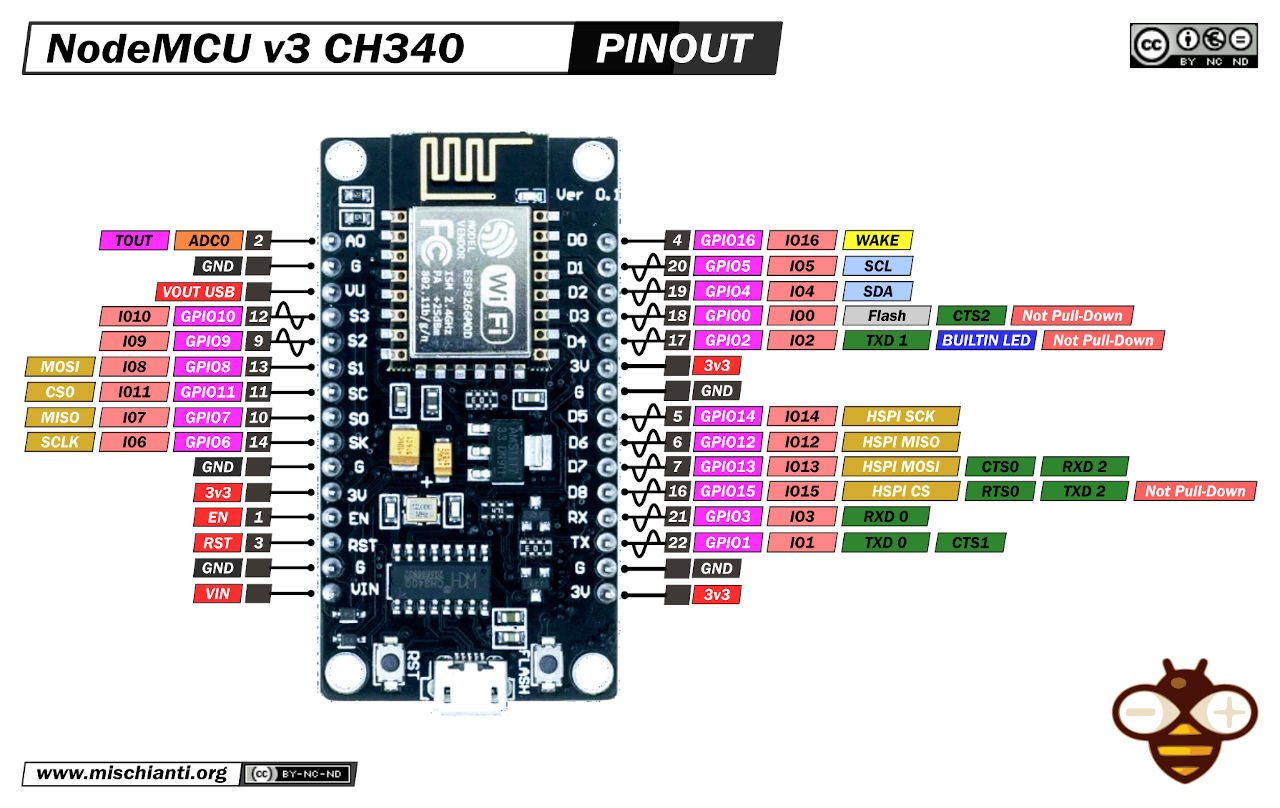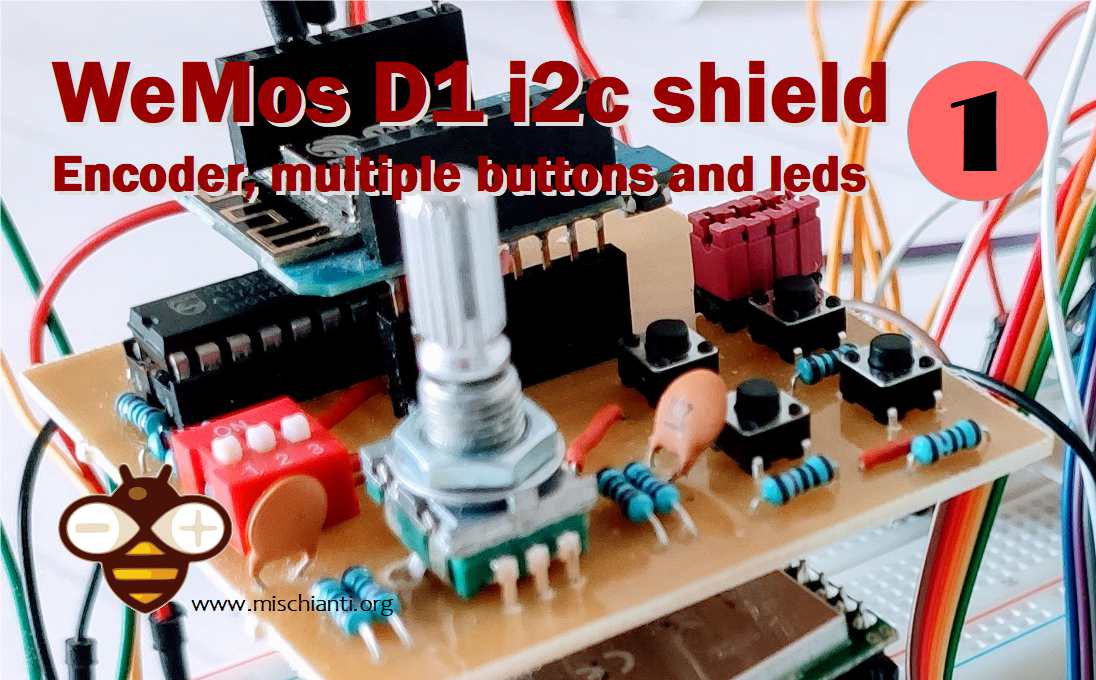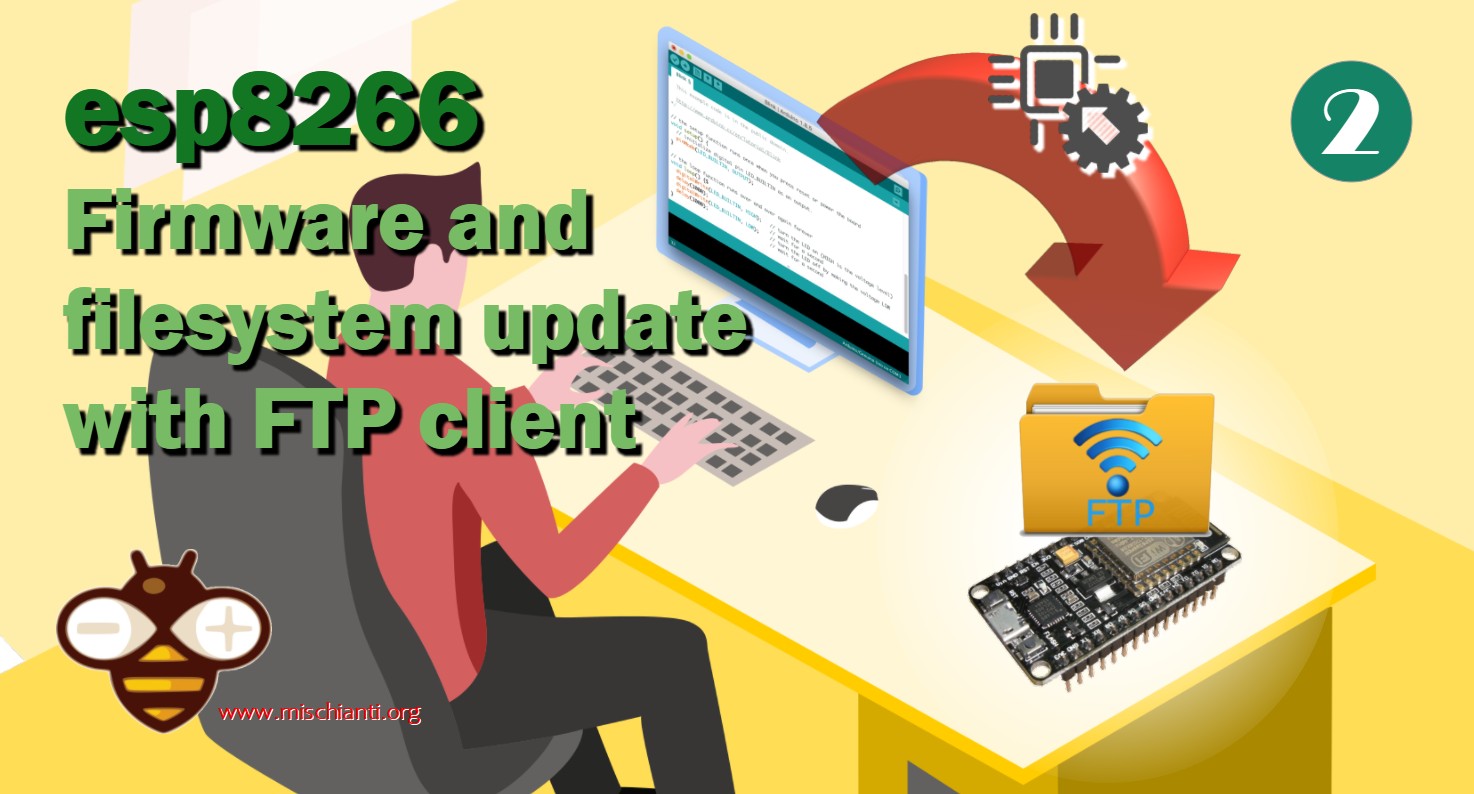Ebyte LoRa E220 LLCC68 device for Arduino, esp32 or esp8266: specs and basic use – 1
Here is a tutorial on library of new Ebyte LoRa (Long Range) devices. E220 device based on LLCC68 very cheap and long-range (from 4Km to 10Km) with less power than sx1268.
Start with specs and basic use.