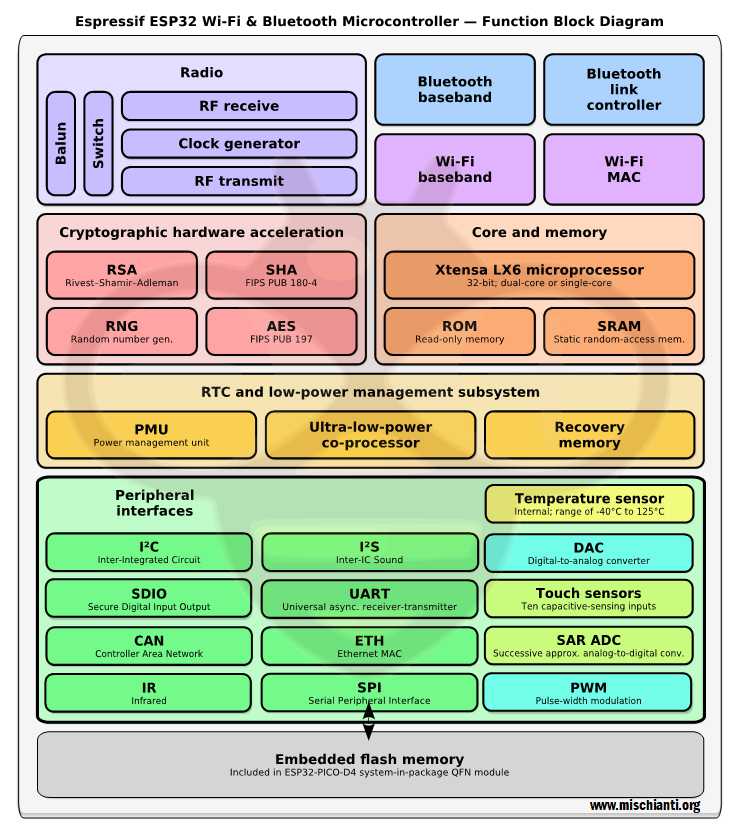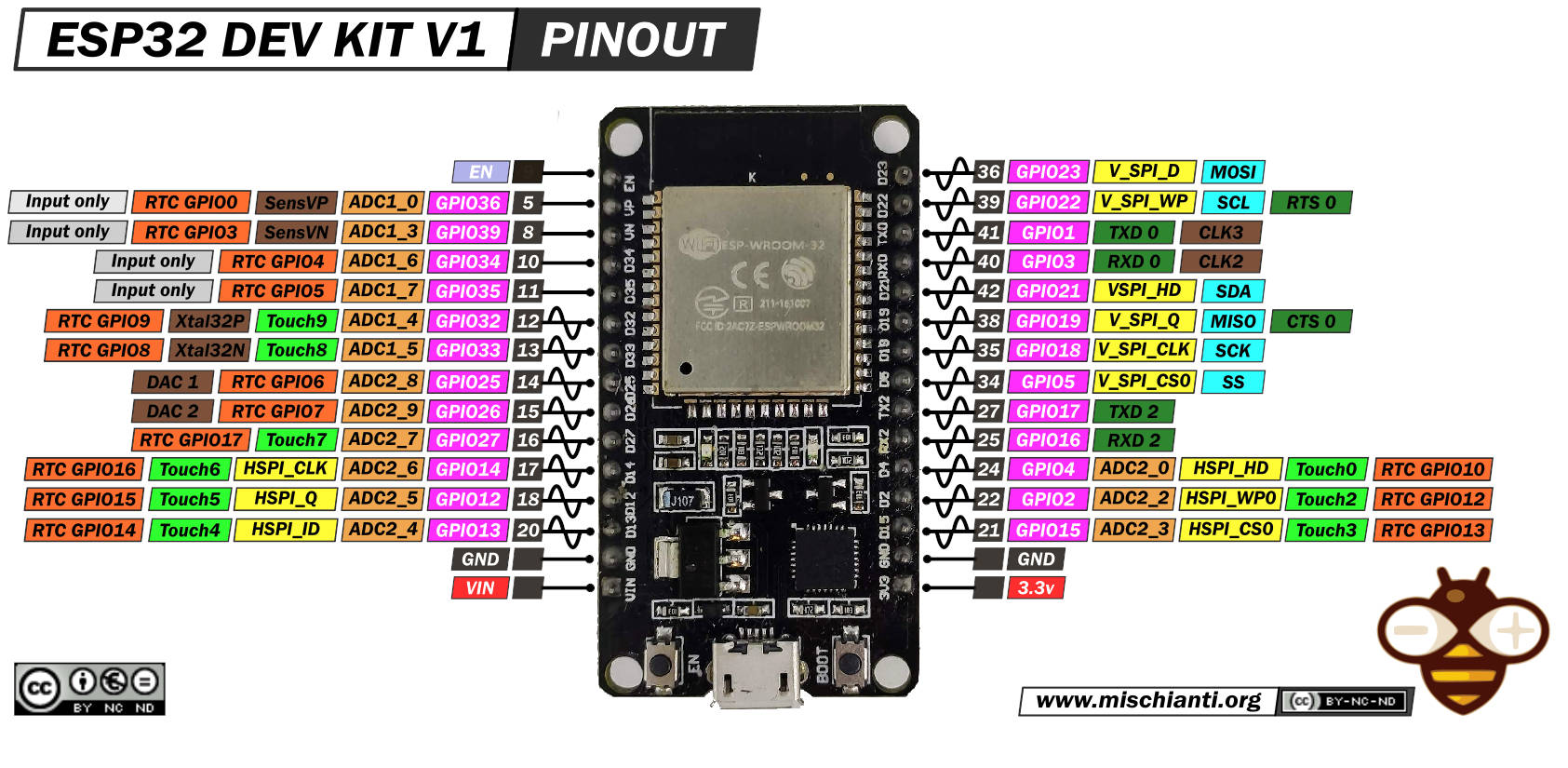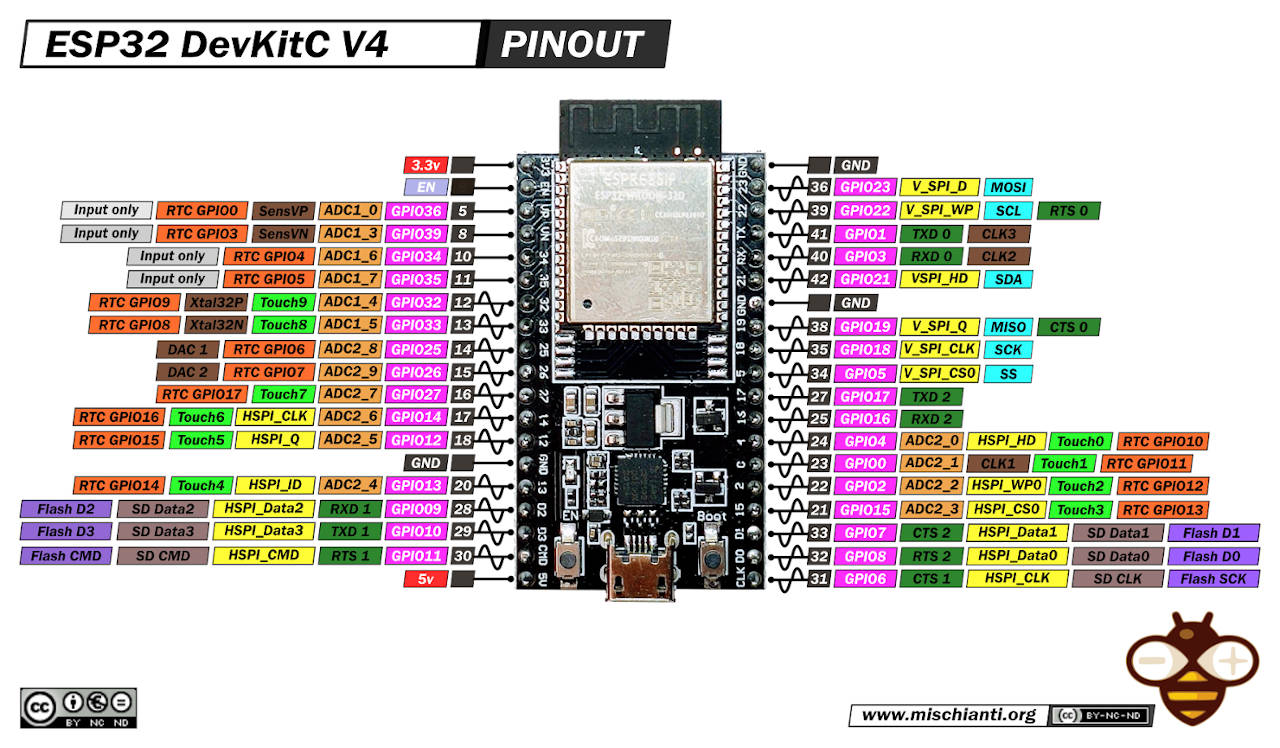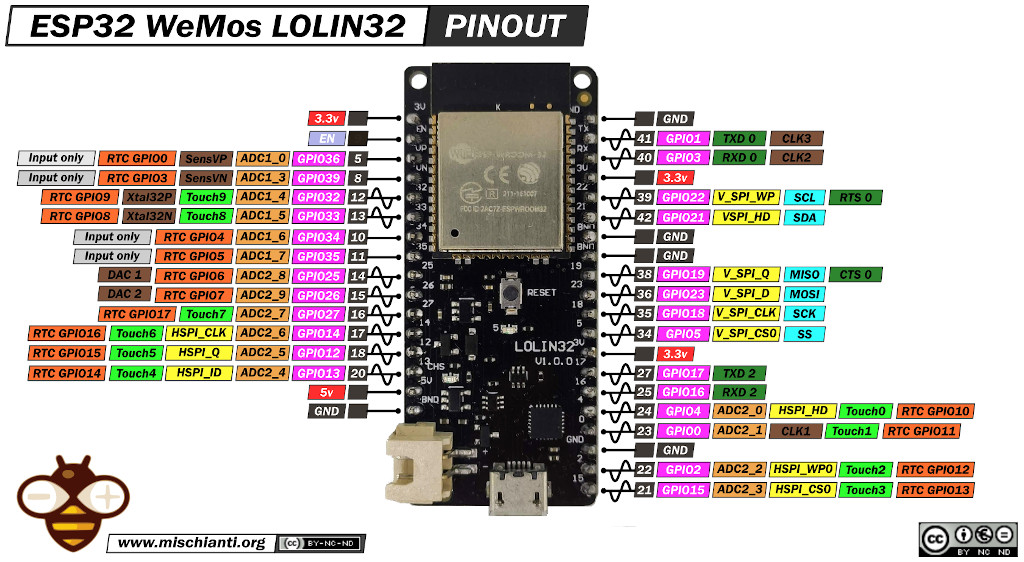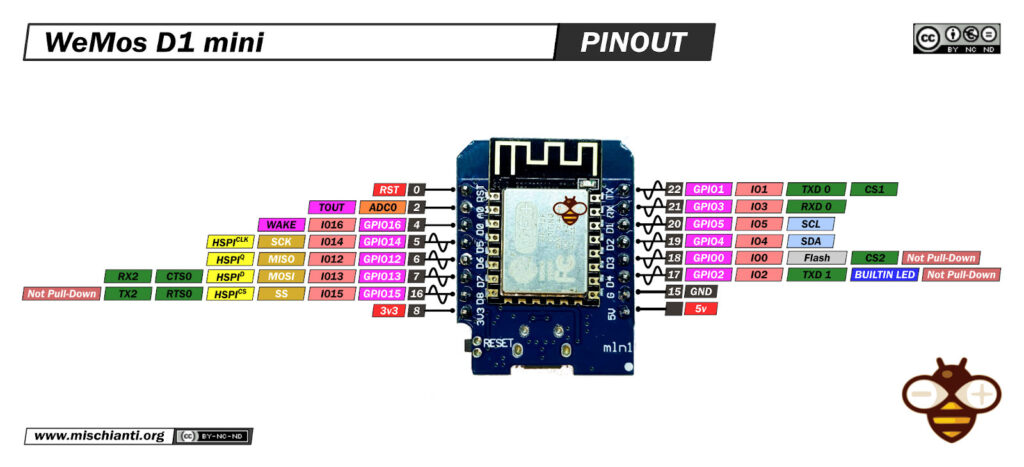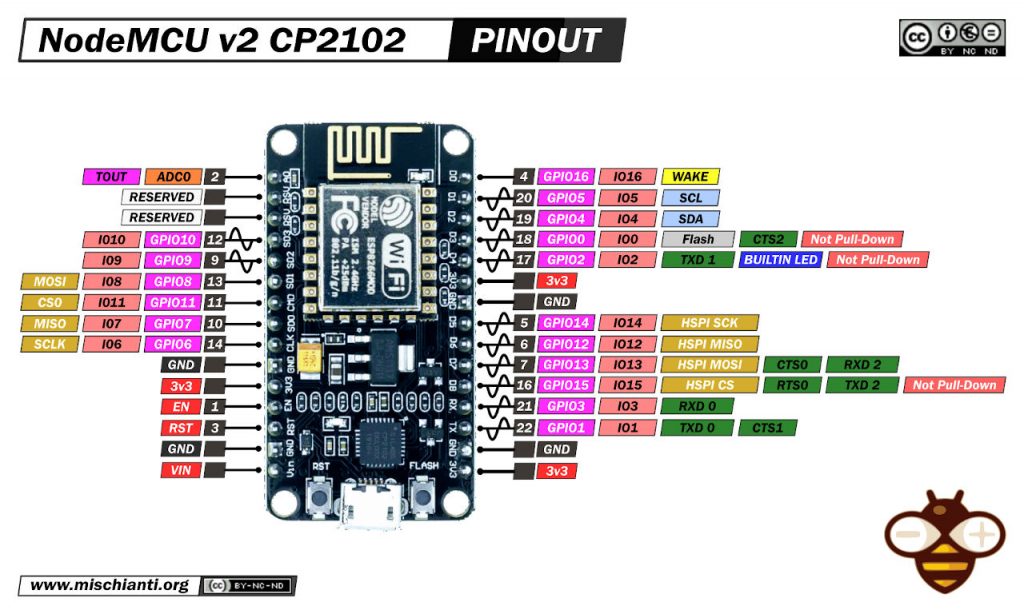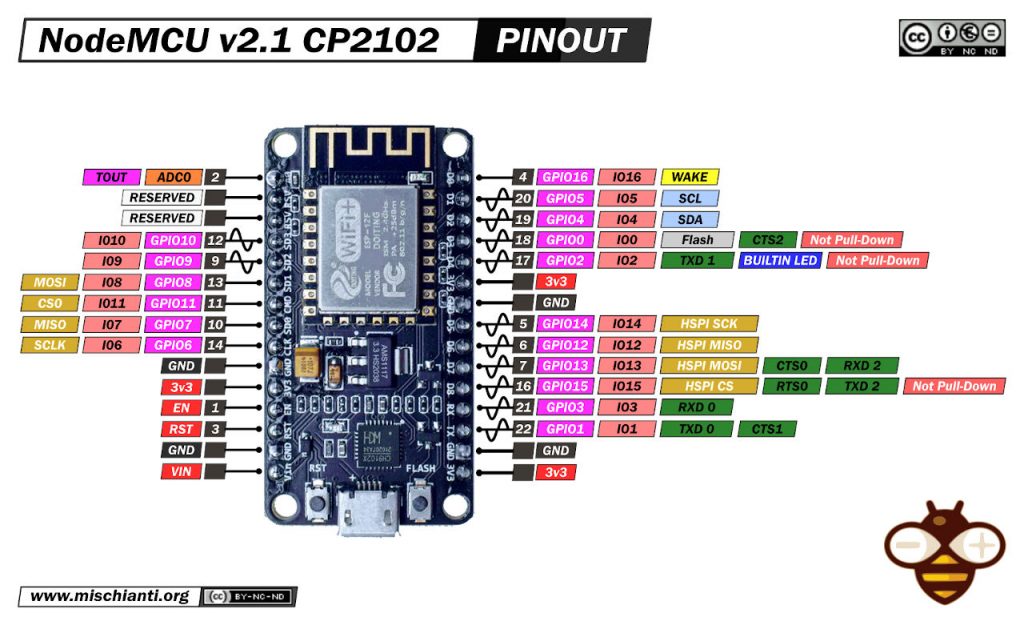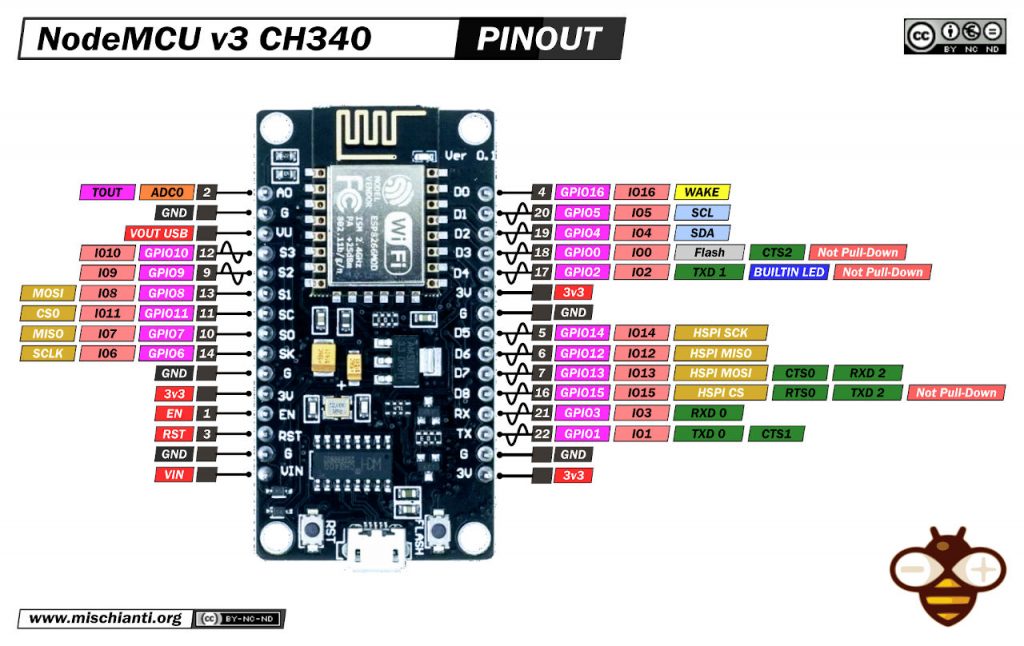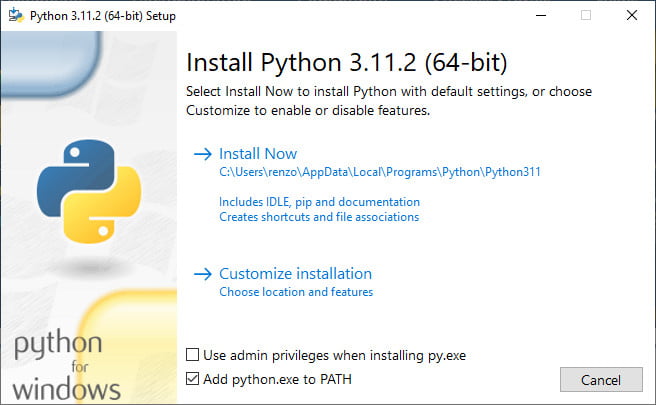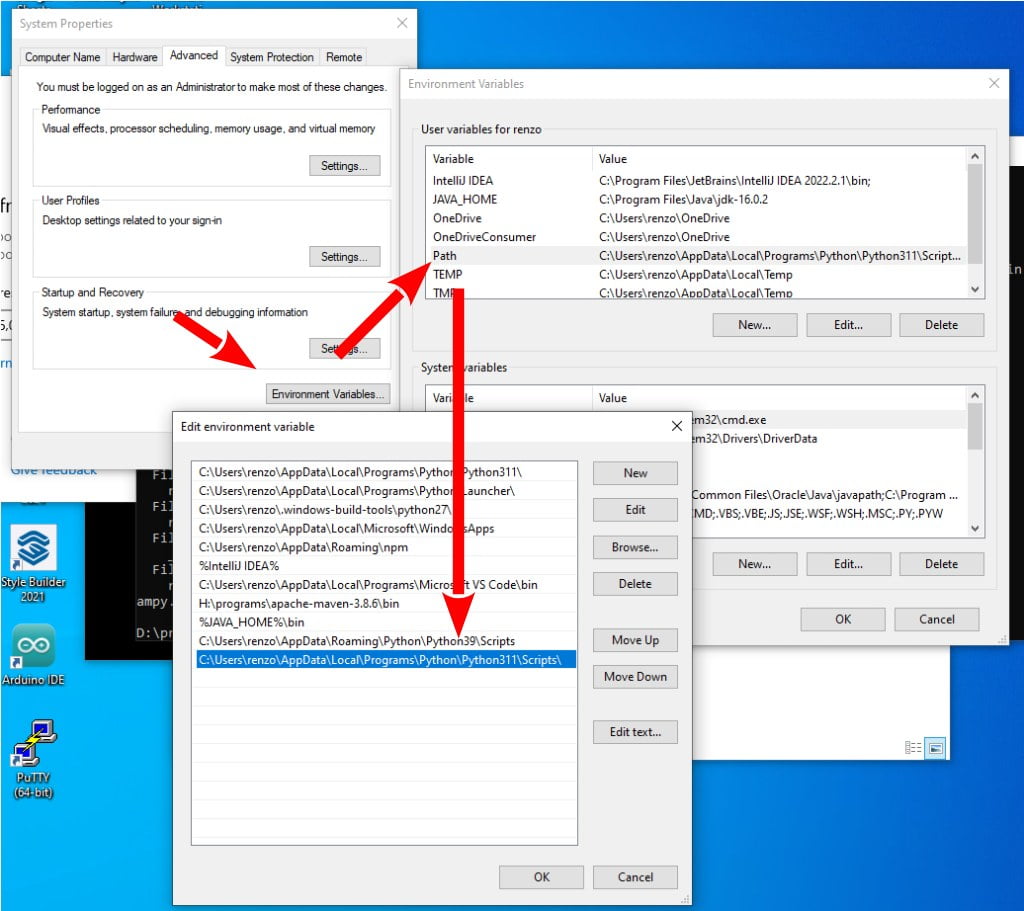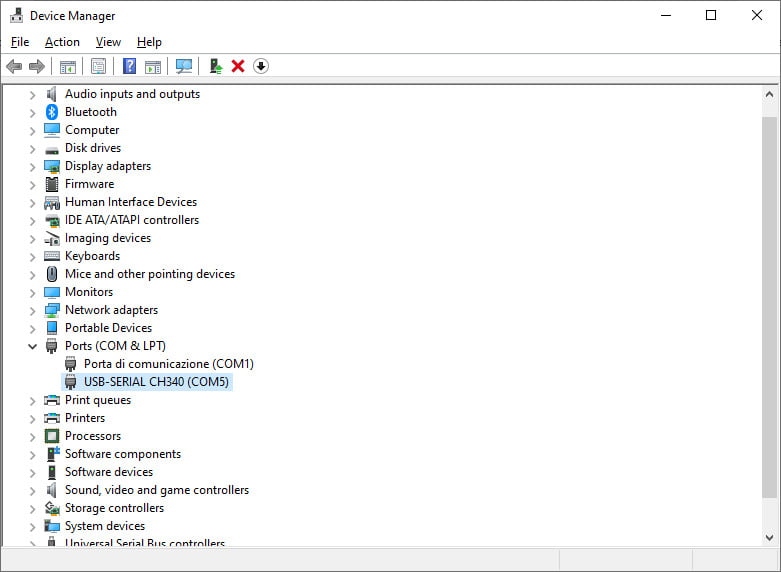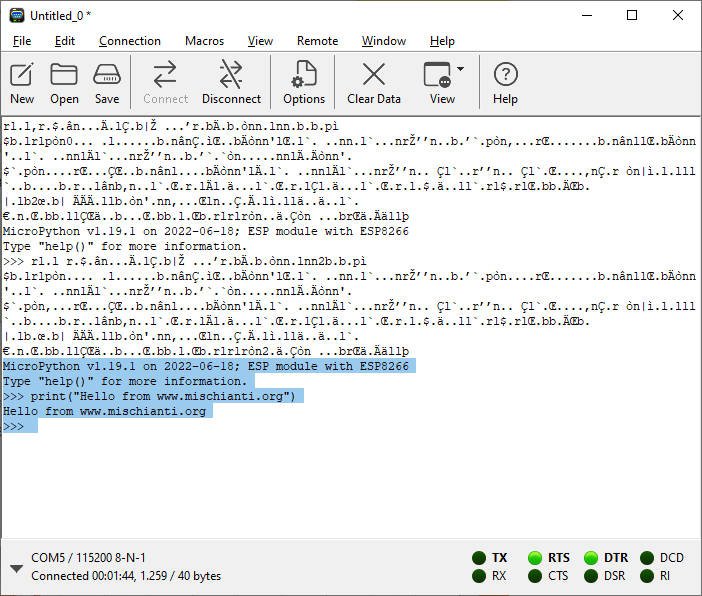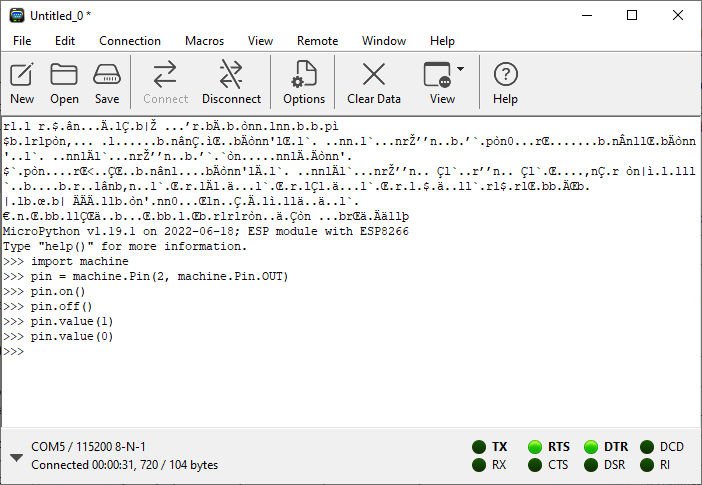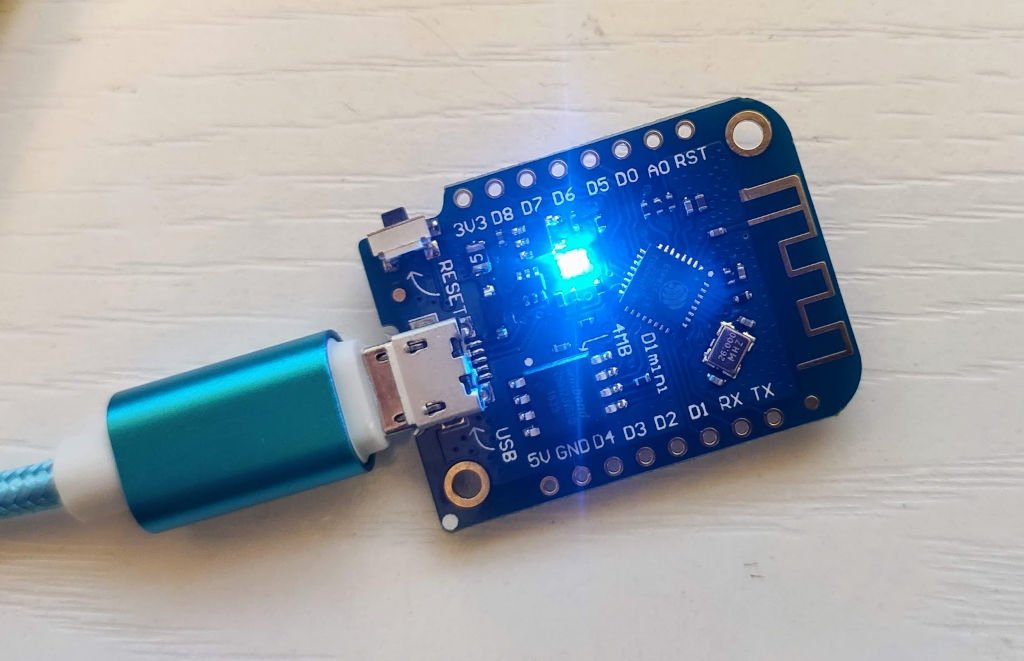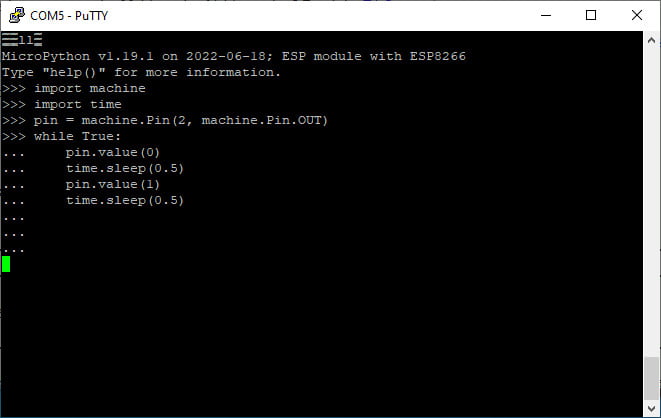MicroPython with esp8266 and esp32: flashing firmware and programming with basic tools – 1
MicroPython is a popular implementation of the Python programming language designed to run on microcontrollers. It is an excellent way to program microcontrollers in a high-level language that is easy to learn and use. MicroPython runs on many microcontroller platforms, including the ESP8266 and ESP32.
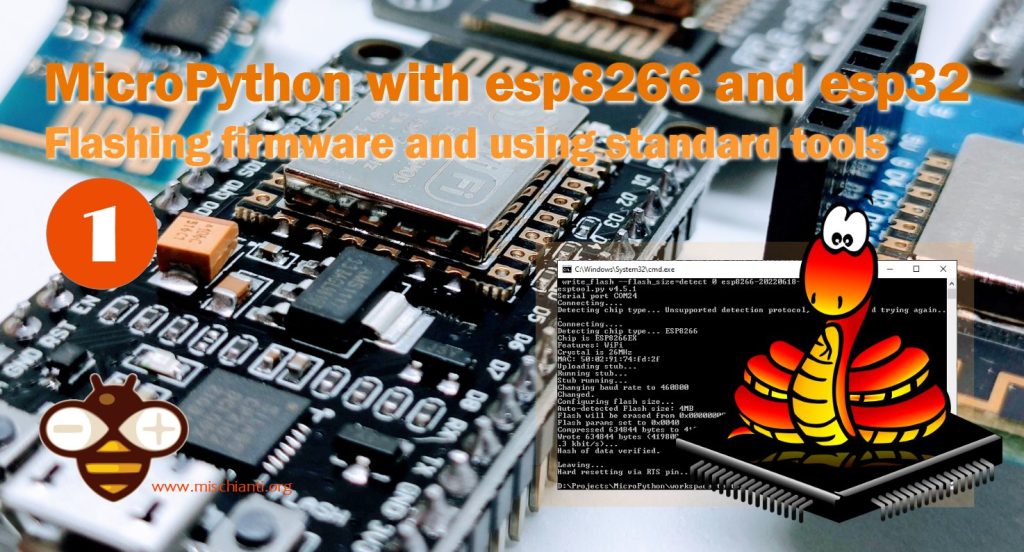
To get started with MicroPython on the ESP8266 and ESP32, you will need to set up your development environment. This involves installing the MicroPython firmware on the board and setting up a programming environment on your computer.
ESP32 details
I like these devices. It’s very powerful and low cost with an effective value WIFI microcontroller.
You can buy the esp32 from my selection here ESP32 Dev Kit v1 - TTGO T-Display 1.14 ESP32 - NodeMCU V3 V2 ESP8266 - NodeMCU ESP-32S - WeMos Lolin32 - WeMos Lolin32 mini - ESP32-CAM programmer - ESP32-CAM bundle - ESP32-WROOM-32 - ESP32-S - ESP32-WROOM-32 - ESP32 2.8 Inch Touch ESP32-2432S028
Specs
Remember that exist a lot of variants of this device. Some have a specified killer function, so this is a generic specs description.
- Processors:
- CPU: Xtensa dual-core (or single-core) 32-bit LX6 microprocessor, operating at 160 or 240 MHz and performing at up to 600 DMIPS
- Ultra low power (ULP) co-processor
- Memory: 520 KiB SRAM
- Wireless connectivity:
- Wi-Fi: 802.11 b/g/n
- Bluetooth: v4.2 BR/EDR and BLE (shares the radio with Wi-Fi)
- Peripheral interfaces:
- 12-bit SAR ADC up to 18 channels
- 2 × 8-bit DACs
- 10 × touch sensors (capacitive sensing GPIOs)
- 4 × SPI
- 2 × I²S interfaces
- 2 × I²C interfaces
- 3 × UART
- SD/SDIO/CE-ATA/MMC/eMMC host controller
- SDIO/SPI slave controller
- Ethernet MAC interface with dedicated DMA and IEEE 1588 Precision Time Protocol support
- CAN bus 2.0
- Infrared remote controller (TX/RX, up to 8 channels)
- Motor PWM
- LED PWM (up to 16 channels)
- Hall effect sensor
- Ultra low-power analog pre-amplifier
- Security:
- IEEE 802.11 standard security features all supported, including WFA, WPA/WPA2 and WAPI
- Secure boot
- Flash encryption
- 1024-bit OTP, up to 768-bit for customers
- Cryptographic hardware acceleration: AES, SHA-2, RSA, elliptic curve cryptography (ECC), random number generator (RNG)
- Power management:
- Internal low-dropout regulator
- Individual power domain for RTC
- 5μA deep sleep current
- Wake up from GPIO interrupt, timer, ADC measurements, capacitive touch sensor interrupt
Pinouts
ESP32 DEV KIT v1
ESP32 DevKIT v4
ESP32 WeMos LOLIN32
This device is very powerful, and you can see that there are capacitive touch pins, more than one UART various Analog pins.
How to
You must download drivers for the USB chip, probably you have an esp32 version with cp2102, but exist a variant with ch340 chip.
ESP8266 details
This board does not reach the minimum required to work MicroPython at its full potential, so use it cautiously.
You can find It here WeMos D1 mini - NodeMCU V2 V2.1 V3 - esp01 - esp01 programmer
Specs
- Processor: L106 32-bit RISC microprocessor core based on the Tensilica Xtensa Diamond Standard 106Micro running at 80 MHz[5]
- Memory:
- 32 KiB instruction RAM
- 32 KiB instruction cache RAM
- 80 KiB user-data RAM
- 16 KiB ETS system-data RAM
- External QSPI flash: up to 16 MiB is supported (512 KiB to 4 MiB typically included)
- IEEE 802.11 b/g/n Wi-Fi
- Integrated TR switch, balun, LNA, power amplifier and matching network
- WEP or WPA/WPA2 authentication, or open networks
- 16 GPIO pins
- SPI
- I²C (software implementation)
- I²S interfaces with DMA (sharing pins with GPIO)
- UART on dedicated pins, plus a transmit-only UART, can be enabled on GPIO2
- 10-bit ADC (successive approximation ADC)
Pinouts
Wemos D1 mini
WeMos D1 mini high-resolution image
NodeMCU V2
NodeMCU v2.x high-resolution image
NodeMCU v2.1
NodeMCU v2.x high-resolution image
NodeMCU v3
I think that the interesting thing is that It has more than one Hardware Serial, so you can use Serial for communication with devices and Serial1 D4 (only Transmission) to debug.
Drivers
You can download drivers for the USB chips here, check your version of D1 mini and click on drivers.
Here is a more exhaustive list of devices.
- Arduino
- esp8285
- esp8266
- ESP32
- DOIT ESP32 DEV KIT v1
- ESP32 DevKitC v4
- ESP32 WeMos LOLIN32
- ESP32 WeMos LOLIN32 Lite
- ESP32 WeMos LOLIN D32
- ESP32-wroom-32
- NodeMCU-32S
- ESP32-S
- ESP32-CAM
- ESP32-2432S028 (Cheap Yellow Display)
- ESP32-2432S032 (Cheap Yellow Display)
- ESP32 s2
- ESP32c3
- ESP32s3
- ESP32c6
- Arduino SAMD
- STM32
- Raspberry Pi
You need python
First of all, you need to install Python and download It from here.
And remember to add It to the PATH.
Flashing MicroPython firmware on the board:
To install MicroPython on your ESP8266 or ESP32 board, you will need to download the firmware from the official MicroPython website. The firmware is available in binary form for a variety of microcontrollers, including the ESP8266 and ESP32.
- Download the firmware
- To download the firmware for the ESP8266, go to the following URL:
- esp8266: here is the list of firmware devices.
- To download the firmware for the ESP32, go to the following URL:
- esp32: here is the list of firmware devices;
- esp32s2: here is the list of firmware devices;
- esp32s3: here is the list of firmware devices;
- esp32c3: here is the list of firmware devices;
- To download the firmware for the ESP8266, go to the following URL:
- Install the
esptool.pytool, which is a command-line utility that can be used to flash the MicroPython firmware onto the board. The tool can be installed using pip, a Python package manager.- For Windows users:
- Open Command Prompt
- Install pip by running the following command (you probably don’t need this step):
python -m ensurepip - Install esptool.py by running the following command:
pip install esptool
- For Mac or Linux users:
- Open Terminal
- Install pip by running the following command:
sudo easy_install pip - Install esptool.py by running the following command:
sudo pip install esptool
- For Windows users:
C:\Users\renzo>pip install esptool
Defaulting to user installation because normal site-packages is not writeable
Collecting esptool
Downloading esptool-4.5.1.tar.gz (252 kB)
|████████████████████████████████| 252 kB 2.2 MB/s
Collecting bitstring>=3.1.6
Downloading bitstring-4.0.1-py3-none-any.whl (45 kB)
|████████████████████████████████| 45 kB 3.2 MB/s
Collecting cryptography>=2.1.4
Downloading cryptography-39.0.2-cp36-abi3-win_amd64.whl (2.5 MB)
|████████████████████████████████| 2.5 MB 2.2 MB/s
Collecting ecdsa>=0.16.0
Downloading ecdsa-0.18.0-py2.py3-none-any.whl (142 kB)
|████████████████████████████████| 142 kB 2.2 MB/s
Requirement already satisfied: pyserial>=3.0 in c:\users\renzo\appdata\roaming\python\python39\site-packages (from esptool) (3.0.1)
Collecting reedsolo<=1.6.0,>=1.5.3
Downloading reedsolo-1.6.0.tar.gz (278 kB)
|████████████████████████████████| 278 kB 2.2 MB/s
Collecting cffi>=1.12
Downloading cffi-1.15.1-cp39-cp39-win_amd64.whl (179 kB)
|████████████████████████████████| 179 kB 2.2 MB/s
Collecting pycparser
Downloading pycparser-2.21-py2.py3-none-any.whl (118 kB)
|████████████████████████████████| 118 kB 2.2 MB/s
Collecting six>=1.9.0
Downloading six-1.16.0-py2.py3-none-any.whl (11 kB)
Using legacy 'setup.py install' for esptool, since package 'wheel' is not installed.
Using legacy 'setup.py install' for reedsolo, since package 'wheel' is not installed.
Installing collected packages: pycparser, six, cffi, reedsolo, ecdsa, cryptography, bitstring, esptool
Running setup.py install for reedsolo ... done
Running setup.py install for esptool ... done
Successfully installed bitstring-4.0.1 cffi-1.15.1 cryptography-39.0.2 ecdsa-0.18.0 esptool-4.5.1 pycparser-2.21 reedsolo-1.6.0 six-1.16.0
If you add the Script folder to the PATH variable, you can directly call the esptool.py.
- Connect the board to your computer via USB.
To find the new Serial COM port, go to Device Manager from windows menù and check which port is born.
- Search in the windows menu “
Edit the system environment variables“; - In the panel click
Environment variables.... - In user variables, select “
Path“ - And add the Script folder.
- Erase the flash memory of the board by running the following command:
For ESP8266 and esp32:
esptool.py --port COM5 erase_flash
If you don’t have esptool.py in path use this command
python -m esptool --port COM5 erase_flash
Replace COM5 with the correct serial port of your board.
D:\projects\micropython\testesp>python -m esptool --port COM5 erase_flash
esptool.py v4.5.1
Serial port COM5
Connecting....
Detecting chip type... Unsupported detection protocol, switching and trying again...
Connecting....
Detecting chip type... ESP8266
Chip is ESP8266EX
Features: WiFi
Crystal is 26MHz
MAC: 50:02:91:74:fd:2f
Uploading stub...
Running stub...
Stub running...
Erasing flash (this may take a while)...
Chip erase completed successfully in 8.6s
Hard resetting via RTS pin...
- Flash the MicroPython firmware onto the board by running the following command:
For ESP8266:
esptool.py --port COM5 --baud 460800 write_flash --flash_size=detect 0 <firmware.bin>
or
python -m esptool --port COM5 --baud 460800 write_flash --flash_size=detect 0 <firmware.bin>
For ESP32:
esptool.py --port COM5 --baud 460800 write_flash -z 0x1000 <firmware.bin>
or
python -m esptool --port COM5 --baud 460800 write_flash -z 0x1000 <firmware.bin>
Replace COM5 with the correct serial port of your board and <firmware.bin> with the path to the MicroPython firmware file that you downloaded earlier.
D:\projects\micropython\testesp>python -m esptool --port COM5 --baud 460800 write_flash --flash_size=detect 0 esp8266-20220618-v1.19.1.bin
esptool.py v4.5.1
Serial port COM5
Connecting....
Detecting chip type... Unsupported detection protocol, switching and trying again...
Connecting....
Detecting chip type... ESP8266
Chip is ESP8266EX
Features: WiFi
Crystal is 26MHz
MAC: 50:02:91:74:fd:2f
Uploading stub...
Running stub...
Stub running...
Changing baud rate to 460800
Changed.
Configuring flash size...
Auto-detected Flash size: 4MB
Flash will be erased from 0x00000000 to 0x0009afff...
Flash params set to 0x0040
Compressed 634844 bytes to 419808...
Wrote 634844 bytes (419808 compressed) at 0x00000000 in 10.0 seconds (effective 509.5 kbit/s)...
Hash of data verified.
Leaving...
Hard resetting via RTS pin...
- Once the firmware has been flashed onto the board, you can connect to the board using a serial terminal program, such as PuTTY (Windows) or screen (Mac/Linux). The baud rate should be set to 115200.
Start programming in an interactive console (REPL)
Now we are going to program in python immediately. To do so, we can use a Serial monitor to connect to the interactive console of the device.
Use a serial monitor to view the output of your MicroPython code. There are several options for serial monitors, including:
screen(macOS/Linux): Open a terminal and run the following command, replacing/dev/ttyUSB0with the correct serial port of your board:
screen COM5 115200
- PuTTY (Windows): Download and install PuTTY from the official website (https://www.chiark.greenend.org.uk/~sgtatham/putty/latest.html), then open PuTTY and configure it to use the correct serial port and baud rate (usually 115200).
- CoolTerm (macOS/Windows): Download and install CoolTerm from the official website, then open CoolTerm and configure it to use the correct serial port and baud rate (usually 115200).
Writing and running Python code with an interactive session
Once you have MicroPython installed on your board, you can use the REPL (Read-Eval-Print Loop) to interact with the board and run Python code. The REPL is a simple way to enter Python commands and see their output in real-time. You can connect to the board’s REPL using a serial terminal program, like PuTTY or screen, over a USB connection.
To enter the REPL on an ESP8266 or ESP32 board, open a serial terminal program and connect to the board’s serial port at a baud rate of 115200. You should see a prompt like this:
MicroPython v1.19.1 on 2022-06-18; ESP module with ESP8266
Type "help()" for more information.
>>>
This is the Python prompt, where you can enter Python commands. For example, you can enter the following command to print “Hello, world!” to the console:
>>> print("Hello from www.mischianti.org")
You should see the following output:
Hello from www.mischianti.org
You can also write Python code on your computer and upload it to the board using a tool like ampy or rshell. These tools allow you to transfer Python files to the board and run them from the board’s file system.
Interfacing with the board’s hardware peripherals:
MicroPython on the ESP8266 and ESP32 provide access to the board’s hardware peripherals, like GPIO pins, SPI and I2C buses, and analog inputs. You can use Python code to interact with these peripherals and build projects that interact with the physical world.
You must install the package “machine” with pip.
You probably get this error.
D:\projects\micropython\testesp>pip install machine
Defaulting to user installation because normal site-packages is not writeable
Collecting machine
Downloading machine-0.0.1-py2.py3-none-any.whl (4.2 kB)
Collecting pycrypto
Downloading pycrypto-2.6.1.tar.gz (446 kB)
|████████████████████████████████| 446 kB 2.2 MB/s
Using legacy 'setup.py install' for pycrypto, since package 'wheel' is not installed.
Installing collected packages: pycrypto, machine
Running setup.py install for pycrypto ... error
ERROR: Command errored out with exit status 1:
command: 'c:\program files\python39\python.exe' -u -c 'import sys, setuptools, tokenize; sys.argv[0] = '"'"'C:\\Users\\renzo\\AppData\\Local\\Temp\\pip-install-svmkdo9_\\pycrypto_ee48e2c475ff47aaa23d619983f3b5e3\\setup.py'"'"'; __file__='"'"'C:\\Users\\renzo\\AppData\\Local\\Temp\\pip-install-svmkdo9_\\pycrypto_ee48e2c475ff47aaa23d619983f3b5e3\\setup.py'"'"';f=getattr(tokenize, '"'"'open'"'"', open)(__file__);code=f.read().replace('"'"'\r\n'"'"', '"'"'\n'"'"');f.close();exec(compile(code, __file__, '"'"'exec'"'"'))' install --record 'C:\Users\renzo\AppData\Local\Temp\pip-record-qctz6vm0\install-record.txt' --single-version-externally-managed --user --prefix= --compile --install-headers 'C:\Users\renzo\AppData\Roaming\Python\Python39\Include\pycrypto'
cwd: C:\Users\renzo\AppData\Local\Temp\pip-install-svmkdo9_\pycrypto_ee48e2c475ff47aaa23d619983f3b5e3\
Complete output (183 lines):
running install
running build
running build_py
creating build
creating build\lib.win-amd64-3.9
creating build\lib.win-amd64-3.9\Crypto
copying lib\Crypto\pct_warnings.py -> build\lib.win-amd64-3.9\Crypto
copying lib\Crypto\__init__.py -> build\lib.win-amd64-3.9\Crypto
creating build\lib.win-amd64-3.9\Crypto\Hash
copying lib\Crypto\Hash\hashalgo.py -> build\lib.win-amd64-3.9\Crypto\Hash
copying lib\Crypto\Hash\HMAC.py -> build\lib.win-amd64-3.9\Crypto\Hash
copying lib\Crypto\Hash\MD2.py -> build\lib.win-amd64-3.9\Crypto\Hash
copying lib\Crypto\Hash\MD4.py -> build\lib.win-amd64-3.9\Crypto\Hash
copying lib\Crypto\Hash\MD5.py -> build\lib.win-amd64-3.9\Crypto\Hash
copying lib\Crypto\Hash\RIPEMD.py -> build\lib.win-amd64-3.9\Crypto\Hash
copying lib\Crypto\Hash\SHA.py -> build\lib.win-amd64-3.9\Crypto\Hash
copying lib\Crypto\Hash\SHA224.py -> build\lib.win-amd64-3.9\Crypto\Hash
copying lib\Crypto\Hash\SHA256.py -> build\lib.win-amd64-3.9\Crypto\Hash
copying lib\Crypto\Hash\SHA384.py -> build\lib.win-amd64-3.9\Crypto\Hash
copying lib\Crypto\Hash\SHA512.py -> build\lib.win-amd64-3.9\Crypto\Hash
copying lib\Crypto\Hash\__init__.py -> build\lib.win-amd64-3.9\Crypto\Hash
creating build\lib.win-amd64-3.9\Crypto\Cipher
copying lib\Crypto\Cipher\AES.py -> build\lib.win-amd64-3.9\Crypto\Cipher
copying lib\Crypto\Cipher\ARC2.py -> build\lib.win-amd64-3.9\Crypto\Cipher
copying lib\Crypto\Cipher\ARC4.py -> build\lib.win-amd64-3.9\Crypto\Cipher
copying lib\Crypto\Cipher\blockalgo.py -> build\lib.win-amd64-3.9\Crypto\Cipher
copying lib\Crypto\Cipher\Blowfish.py -> build\lib.win-amd64-3.9\Crypto\Cipher
copying lib\Crypto\Cipher\CAST.py -> build\lib.win-amd64-3.9\Crypto\Cipher
copying lib\Crypto\Cipher\DES.py -> build\lib.win-amd64-3.9\Crypto\Cipher
copying lib\Crypto\Cipher\DES3.py -> build\lib.win-amd64-3.9\Crypto\Cipher
copying lib\Crypto\Cipher\PKCS1_OAEP.py -> build\lib.win-amd64-3.9\Crypto\Cipher
copying lib\Crypto\Cipher\PKCS1_v1_5.py -> build\lib.win-amd64-3.9\Crypto\Cipher
copying lib\Crypto\Cipher\XOR.py -> build\lib.win-amd64-3.9\Crypto\Cipher
copying lib\Crypto\Cipher\__init__.py -> build\lib.win-amd64-3.9\Crypto\Cipher
creating build\lib.win-amd64-3.9\Crypto\Util
copying lib\Crypto\Util\asn1.py -> build\lib.win-amd64-3.9\Crypto\Util
copying lib\Crypto\Util\Counter.py -> build\lib.win-amd64-3.9\Crypto\Util
copying lib\Crypto\Util\number.py -> build\lib.win-amd64-3.9\Crypto\Util
copying lib\Crypto\Util\py3compat.py -> build\lib.win-amd64-3.9\Crypto\Util
copying lib\Crypto\Util\randpool.py -> build\lib.win-amd64-3.9\Crypto\Util
copying lib\Crypto\Util\RFC1751.py -> build\lib.win-amd64-3.9\Crypto\Util
copying lib\Crypto\Util\winrandom.py -> build\lib.win-amd64-3.9\Crypto\Util
copying lib\Crypto\Util\_number_new.py -> build\lib.win-amd64-3.9\Crypto\Util
copying lib\Crypto\Util\__init__.py -> build\lib.win-amd64-3.9\Crypto\Util
creating build\lib.win-amd64-3.9\Crypto\Random
copying lib\Crypto\Random\random.py -> build\lib.win-amd64-3.9\Crypto\Random
copying lib\Crypto\Random\_UserFriendlyRNG.py -> build\lib.win-amd64-3.9\Crypto\Random
copying lib\Crypto\Random\__init__.py -> build\lib.win-amd64-3.9\Crypto\Random
creating build\lib.win-amd64-3.9\Crypto\Random\Fortuna
copying lib\Crypto\Random\Fortuna\FortunaAccumulator.py -> build\lib.win-amd64-3.9\Crypto\Random\Fortuna
copying lib\Crypto\Random\Fortuna\FortunaGenerator.py -> build\lib.win-amd64-3.9\Crypto\Random\Fortuna
copying lib\Crypto\Random\Fortuna\SHAd256.py -> build\lib.win-amd64-3.9\Crypto\Random\Fortuna
copying lib\Crypto\Random\Fortuna\__init__.py -> build\lib.win-amd64-3.9\Crypto\Random\Fortuna
creating build\lib.win-amd64-3.9\Crypto\Random\OSRNG
copying lib\Crypto\Random\OSRNG\fallback.py -> build\lib.win-amd64-3.9\Crypto\Random\OSRNG
copying lib\Crypto\Random\OSRNG\nt.py -> build\lib.win-amd64-3.9\Crypto\Random\OSRNG
copying lib\Crypto\Random\OSRNG\posix.py -> build\lib.win-amd64-3.9\Crypto\Random\OSRNG
copying lib\Crypto\Random\OSRNG\rng_base.py -> build\lib.win-amd64-3.9\Crypto\Random\OSRNG
copying lib\Crypto\Random\OSRNG\__init__.py -> build\lib.win-amd64-3.9\Crypto\Random\OSRNG
creating build\lib.win-amd64-3.9\Crypto\SelfTest
copying lib\Crypto\SelfTest\st_common.py -> build\lib.win-amd64-3.9\Crypto\SelfTest
copying lib\Crypto\SelfTest\__init__.py -> build\lib.win-amd64-3.9\Crypto\SelfTest
creating build\lib.win-amd64-3.9\Crypto\SelfTest\Cipher
copying lib\Crypto\SelfTest\Cipher\common.py -> build\lib.win-amd64-3.9\Crypto\SelfTest\Cipher
copying lib\Crypto\SelfTest\Cipher\test_AES.py -> build\lib.win-amd64-3.9\Crypto\SelfTest\Cipher
copying lib\Crypto\SelfTest\Cipher\test_ARC2.py -> build\lib.win-amd64-3.9\Crypto\SelfTest\Cipher
copying lib\Crypto\SelfTest\Cipher\test_ARC4.py -> build\lib.win-amd64-3.9\Crypto\SelfTest\Cipher
copying lib\Crypto\SelfTest\Cipher\test_Blowfish.py -> build\lib.win-amd64-3.9\Crypto\SelfTest\Cipher
copying lib\Crypto\SelfTest\Cipher\test_CAST.py -> build\lib.win-amd64-3.9\Crypto\SelfTest\Cipher
copying lib\Crypto\SelfTest\Cipher\test_DES.py -> build\lib.win-amd64-3.9\Crypto\SelfTest\Cipher
copying lib\Crypto\SelfTest\Cipher\test_DES3.py -> build\lib.win-amd64-3.9\Crypto\SelfTest\Cipher
copying lib\Crypto\SelfTest\Cipher\test_pkcs1_15.py -> build\lib.win-amd64-3.9\Crypto\SelfTest\Cipher
copying lib\Crypto\SelfTest\Cipher\test_pkcs1_oaep.py -> build\lib.win-amd64-3.9\Crypto\SelfTest\Cipher
copying lib\Crypto\SelfTest\Cipher\test_XOR.py -> build\lib.win-amd64-3.9\Crypto\SelfTest\Cipher
copying lib\Crypto\SelfTest\Cipher\__init__.py -> build\lib.win-amd64-3.9\Crypto\SelfTest\Cipher
creating build\lib.win-amd64-3.9\Crypto\SelfTest\Hash
copying lib\Crypto\SelfTest\Hash\common.py -> build\lib.win-amd64-3.9\Crypto\SelfTest\Hash
copying lib\Crypto\SelfTest\Hash\test_HMAC.py -> build\lib.win-amd64-3.9\Crypto\SelfTest\Hash
copying lib\Crypto\SelfTest\Hash\test_MD2.py -> build\lib.win-amd64-3.9\Crypto\SelfTest\Hash
copying lib\Crypto\SelfTest\Hash\test_MD4.py -> build\lib.win-amd64-3.9\Crypto\SelfTest\Hash
copying lib\Crypto\SelfTest\Hash\test_MD5.py -> build\lib.win-amd64-3.9\Crypto\SelfTest\Hash
copying lib\Crypto\SelfTest\Hash\test_RIPEMD.py -> build\lib.win-amd64-3.9\Crypto\SelfTest\Hash
copying lib\Crypto\SelfTest\Hash\test_SHA.py -> build\lib.win-amd64-3.9\Crypto\SelfTest\Hash
copying lib\Crypto\SelfTest\Hash\test_SHA224.py -> build\lib.win-amd64-3.9\Crypto\SelfTest\Hash
copying lib\Crypto\SelfTest\Hash\test_SHA256.py -> build\lib.win-amd64-3.9\Crypto\SelfTest\Hash
copying lib\Crypto\SelfTest\Hash\test_SHA384.py -> build\lib.win-amd64-3.9\Crypto\SelfTest\Hash
copying lib\Crypto\SelfTest\Hash\test_SHA512.py -> build\lib.win-amd64-3.9\Crypto\SelfTest\Hash
copying lib\Crypto\SelfTest\Hash\__init__.py -> build\lib.win-amd64-3.9\Crypto\SelfTest\Hash
creating build\lib.win-amd64-3.9\Crypto\SelfTest\Protocol
copying lib\Crypto\SelfTest\Protocol\test_AllOrNothing.py -> build\lib.win-amd64-3.9\Crypto\SelfTest\Protocol
copying lib\Crypto\SelfTest\Protocol\test_chaffing.py -> build\lib.win-amd64-3.9\Crypto\SelfTest\Protocol
copying lib\Crypto\SelfTest\Protocol\test_KDF.py -> build\lib.win-amd64-3.9\Crypto\SelfTest\Protocol
copying lib\Crypto\SelfTest\Protocol\test_rfc1751.py -> build\lib.win-amd64-3.9\Crypto\SelfTest\Protocol
copying lib\Crypto\SelfTest\Protocol\__init__.py -> build\lib.win-amd64-3.9\Crypto\SelfTest\Protocol
creating build\lib.win-amd64-3.9\Crypto\SelfTest\PublicKey
copying lib\Crypto\SelfTest\PublicKey\test_DSA.py -> build\lib.win-amd64-3.9\Crypto\SelfTest\PublicKey
copying lib\Crypto\SelfTest\PublicKey\test_ElGamal.py -> build\lib.win-amd64-3.9\Crypto\SelfTest\PublicKey
copying lib\Crypto\SelfTest\PublicKey\test_importKey.py -> build\lib.win-amd64-3.9\Crypto\SelfTest\PublicKey
copying lib\Crypto\SelfTest\PublicKey\test_RSA.py -> build\lib.win-amd64-3.9\Crypto\SelfTest\PublicKey
copying lib\Crypto\SelfTest\PublicKey\__init__.py -> build\lib.win-amd64-3.9\Crypto\SelfTest\PublicKey
creating build\lib.win-amd64-3.9\Crypto\SelfTest\Random
copying lib\Crypto\SelfTest\Random\test_random.py -> build\lib.win-amd64-3.9\Crypto\SelfTest\Random
copying lib\Crypto\SelfTest\Random\test_rpoolcompat.py -> build\lib.win-amd64-3.9\Crypto\SelfTest\Random
copying lib\Crypto\SelfTest\Random\test__UserFriendlyRNG.py -> build\lib.win-amd64-3.9\Crypto\SelfTest\Random
copying lib\Crypto\SelfTest\Random\__init__.py -> build\lib.win-amd64-3.9\Crypto\SelfTest\Random
creating build\lib.win-amd64-3.9\Crypto\SelfTest\Random\Fortuna
copying lib\Crypto\SelfTest\Random\Fortuna\test_FortunaAccumulator.py -> build\lib.win-amd64-3.9\Crypto\SelfTest\Random\Fortuna
copying lib\Crypto\SelfTest\Random\Fortuna\test_FortunaGenerator.py -> build\lib.win-amd64-3.9\Crypto\SelfTest\Random\Fortuna
copying lib\Crypto\SelfTest\Random\Fortuna\test_SHAd256.py -> build\lib.win-amd64-3.9\Crypto\SelfTest\Random\Fortuna
copying lib\Crypto\SelfTest\Random\Fortuna\__init__.py -> build\lib.win-amd64-3.9\Crypto\SelfTest\Random\Fortuna
creating build\lib.win-amd64-3.9\Crypto\SelfTest\Random\OSRNG
copying lib\Crypto\SelfTest\Random\OSRNG\test_fallback.py -> build\lib.win-amd64-3.9\Crypto\SelfTest\Random\OSRNG
copying lib\Crypto\SelfTest\Random\OSRNG\test_generic.py -> build\lib.win-amd64-3.9\Crypto\SelfTest\Random\OSRNG
copying lib\Crypto\SelfTest\Random\OSRNG\test_nt.py -> build\lib.win-amd64-3.9\Crypto\SelfTest\Random\OSRNG
copying lib\Crypto\SelfTest\Random\OSRNG\test_posix.py -> build\lib.win-amd64-3.9\Crypto\SelfTest\Random\OSRNG
copying lib\Crypto\SelfTest\Random\OSRNG\test_winrandom.py -> build\lib.win-amd64-3.9\Crypto\SelfTest\Random\OSRNG
copying lib\Crypto\SelfTest\Random\OSRNG\__init__.py -> build\lib.win-amd64-3.9\Crypto\SelfTest\Random\OSRNG
creating build\lib.win-amd64-3.9\Crypto\SelfTest\Util
copying lib\Crypto\SelfTest\Util\test_asn1.py -> build\lib.win-amd64-3.9\Crypto\SelfTest\Util
copying lib\Crypto\SelfTest\Util\test_Counter.py -> build\lib.win-amd64-3.9\Crypto\SelfTest\Util
copying lib\Crypto\SelfTest\Util\test_number.py -> build\lib.win-amd64-3.9\Crypto\SelfTest\Util
copying lib\Crypto\SelfTest\Util\test_winrandom.py -> build\lib.win-amd64-3.9\Crypto\SelfTest\Util
copying lib\Crypto\SelfTest\Util\__init__.py -> build\lib.win-amd64-3.9\Crypto\SelfTest\Util
creating build\lib.win-amd64-3.9\Crypto\SelfTest\Signature
copying lib\Crypto\SelfTest\Signature\test_pkcs1_15.py -> build\lib.win-amd64-3.9\Crypto\SelfTest\Signature
copying lib\Crypto\SelfTest\Signature\test_pkcs1_pss.py -> build\lib.win-amd64-3.9\Crypto\SelfTest\Signature
copying lib\Crypto\SelfTest\Signature\__init__.py -> build\lib.win-amd64-3.9\Crypto\SelfTest\Signature
creating build\lib.win-amd64-3.9\Crypto\Protocol
copying lib\Crypto\Protocol\AllOrNothing.py -> build\lib.win-amd64-3.9\Crypto\Protocol
copying lib\Crypto\Protocol\Chaffing.py -> build\lib.win-amd64-3.9\Crypto\Protocol
copying lib\Crypto\Protocol\KDF.py -> build\lib.win-amd64-3.9\Crypto\Protocol
copying lib\Crypto\Protocol\__init__.py -> build\lib.win-amd64-3.9\Crypto\Protocol
creating build\lib.win-amd64-3.9\Crypto\PublicKey
copying lib\Crypto\PublicKey\DSA.py -> build\lib.win-amd64-3.9\Crypto\PublicKey
copying lib\Crypto\PublicKey\ElGamal.py -> build\lib.win-amd64-3.9\Crypto\PublicKey
copying lib\Crypto\PublicKey\pubkey.py -> build\lib.win-amd64-3.9\Crypto\PublicKey
copying lib\Crypto\PublicKey\RSA.py -> build\lib.win-amd64-3.9\Crypto\PublicKey
copying lib\Crypto\PublicKey\_DSA.py -> build\lib.win-amd64-3.9\Crypto\PublicKey
copying lib\Crypto\PublicKey\_RSA.py -> build\lib.win-amd64-3.9\Crypto\PublicKey
copying lib\Crypto\PublicKey\_slowmath.py -> build\lib.win-amd64-3.9\Crypto\PublicKey
copying lib\Crypto\PublicKey\__init__.py -> build\lib.win-amd64-3.9\Crypto\PublicKey
creating build\lib.win-amd64-3.9\Crypto\Signature
copying lib\Crypto\Signature\PKCS1_PSS.py -> build\lib.win-amd64-3.9\Crypto\Signature
copying lib\Crypto\Signature\PKCS1_v1_5.py -> build\lib.win-amd64-3.9\Crypto\Signature
copying lib\Crypto\Signature\__init__.py -> build\lib.win-amd64-3.9\Crypto\Signature
Skipping optional fixer: buffer
Skipping optional fixer: idioms
Skipping optional fixer: set_literal
Skipping optional fixer: ws_comma
running build_ext
warning: GMP or MPIR library not found; Not building Crypto.PublicKey._fastmath.
building 'Crypto.Random.OSRNG.winrandom' extension
creating build\temp.win-amd64-3.9
creating build\temp.win-amd64-3.9\Release
creating build\temp.win-amd64-3.9\Release\src
C:\Program Files (x86)\Microsoft Visual Studio\2017\BuildTools\VC\Tools\MSVC\14.16.27023\bin\HostX86\x64\cl.exe /c /nologo /Ox /W3 /GL /DNDEBUG /MD -Isrc/ -Isrc/inc-msvc/ -Ic:\program files\python39\include -Ic:\program files\python39\include -IC:\Program Files (x86)\Microsoft Visual Studio\2017\BuildTools\VC\Tools\MSVC\14.16.27023\include -IC:\Program Files (x86)\Windows Kits\10\include\10.0.17763.0\ucrt -IC:\Program Files (x86)\Windows Kits\10\include\10.0.17763.0\shared -IC:\Program Files (x86)\Windows Kits\10\include\10.0.17763.0\um -IC:\Program Files (x86)\Windows Kits\10\include\10.0.17763.0\winrt -IC:\Program Files (x86)\Windows Kits\10\include\10.0.17763.0\cppwinrt /Tcsrc/winrand.c /Fobuild\temp.win-amd64-3.9\Release\src/winrand.obj
winrand.c
C:\Program Files (x86)\Windows Kits\10\include\10.0.17763.0\ucrt\inttypes.h(27): error C2061: errore di sintassi: identificatore 'intmax_t'
C:\Program Files (x86)\Windows Kits\10\include\10.0.17763.0\ucrt\inttypes.h(28): error C2061: errore di sintassi: identificatore 'rem'
C:\Program Files (x86)\Windows Kits\10\include\10.0.17763.0\ucrt\inttypes.h(28): error C2059: errore di sintassi: ';'
C:\Program Files (x86)\Windows Kits\10\include\10.0.17763.0\ucrt\inttypes.h(29): error C2059: errore di sintassi: '}'
C:\Program Files (x86)\Windows Kits\10\include\10.0.17763.0\ucrt\inttypes.h(31): error C2061: errore di sintassi: identificatore 'imaxdiv_t'
C:\Program Files (x86)\Windows Kits\10\include\10.0.17763.0\ucrt\inttypes.h(31): error C2059: errore di sintassi: ';'
C:\Program Files (x86)\Windows Kits\10\include\10.0.17763.0\ucrt\inttypes.h(41): error C2143: errore di sintassi: '{' mancante prima di '__cdecl'
C:\Program Files (x86)\Windows Kits\10\include\10.0.17763.0\ucrt\inttypes.h(42): error C2146: errore di sintassi: ')' mancante prima dell'identificatore '_Number'
C:\Program Files (x86)\Windows Kits\10\include\10.0.17763.0\ucrt\inttypes.h(42): error C2061: errore di sintassi: identificatore '_Number'
C:\Program Files (x86)\Windows Kits\10\include\10.0.17763.0\ucrt\inttypes.h(42): error C2059: errore di sintassi: ';'
C:\Program Files (x86)\Windows Kits\10\include\10.0.17763.0\ucrt\inttypes.h(43): error C2059: errore di sintassi: ')'
C:\Program Files (x86)\Windows Kits\10\include\10.0.17763.0\ucrt\inttypes.h(46): error C2143: errore di sintassi: '{' mancante prima di '__cdecl'
C:\Program Files (x86)\Windows Kits\10\include\10.0.17763.0\ucrt\inttypes.h(47): error C2146: errore di sintassi: ')' mancante prima dell'identificatore '_Numerator'
C:\Program Files (x86)\Windows Kits\10\include\10.0.17763.0\ucrt\inttypes.h(47): error C2061: errore di sintassi: identificatore '_Numerator'
C:\Program Files (x86)\Windows Kits\10\include\10.0.17763.0\ucrt\inttypes.h(47): error C2059: errore di sintassi: ';'
C:\Program Files (x86)\Windows Kits\10\include\10.0.17763.0\ucrt\inttypes.h(47): error C2059: errore di sintassi: ','
C:\Program Files (x86)\Windows Kits\10\include\10.0.17763.0\ucrt\inttypes.h(49): error C2059: errore di sintassi: ')'
C:\Program Files (x86)\Windows Kits\10\include\10.0.17763.0\ucrt\inttypes.h(51): error C2143: errore di sintassi: '{' mancante prima di '__cdecl'
C:\Program Files (x86)\Windows Kits\10\include\10.0.17763.0\ucrt\inttypes.h(57): error C2143: errore di sintassi: '{' mancante prima di '__cdecl'
C:\Program Files (x86)\Windows Kits\10\include\10.0.17763.0\ucrt\inttypes.h(64): error C2143: errore di sintassi: '{' mancante prima di '__cdecl'
C:\Program Files (x86)\Windows Kits\10\include\10.0.17763.0\ucrt\inttypes.h(70): error C2143: errore di sintassi: '{' mancante prima di '__cdecl'
C:\Program Files (x86)\Windows Kits\10\include\10.0.17763.0\ucrt\inttypes.h(77): error C2143: errore di sintassi: '{' mancante prima di '__cdecl'
C:\Program Files (x86)\Windows Kits\10\include\10.0.17763.0\ucrt\inttypes.h(83): error C2143: errore di sintassi: '{' mancante prima di '__cdecl'
C:\Program Files (x86)\Windows Kits\10\include\10.0.17763.0\ucrt\inttypes.h(90): error C2143: errore di sintassi: '{' mancante prima di '__cdecl'
C:\Program Files (x86)\Windows Kits\10\include\10.0.17763.0\ucrt\inttypes.h(96): error C2143: errore di sintassi: '{' mancante prima di '__cdecl'
error: command 'C:\\Program Files (x86)\\Microsoft Visual Studio\\2017\\BuildTools\\VC\\Tools\\MSVC\\14.16.27023\\bin\\HostX86\\x64\\cl.exe' failed with exit code 2
----------------------------------------
ERROR: Command errored out with exit status 1: 'c:\program files\python39\python.exe' -u -c 'import sys, setuptools, tokenize; sys.argv[0] = '"'"'C:\\Users\\renzo\\AppData\\Local\\Temp\\pip-install-svmkdo9_\\pycrypto_ee48e2c475ff47aaa23d619983f3b5e3\\setup.py'"'"'; __file__='"'"'C:\\Users\\renzo\\AppData\\Local\\Temp\\pip-install-svmkdo9_\\pycrypto_ee48e2c475ff47aaa23d619983f3b5e3\\setup.py'"'"';f=getattr(tokenize, '"'"'open'"'"', open)(__file__);code=f.read().replace('"'"'\r\n'"'"', '"'"'\n'"'"');f.close();exec(compile(code, __file__, '"'"'exec'"'"'))' install --record 'C:\Users\renzo\AppData\Local\Temp\pip-record-qctz6vm0\install-record.txt' --single-version-externally-managed --user --prefix= --compile --install-headers 'C:\Users\renzo\AppData\Roaming\Python\Python39\Include\pycrypto' Check the logs for full command output.
From the log, you can get the path of Microsoft Visual Studio BuildTools, and then execute these commands:
cd "C:\Program Files (x86)\Microsoft Visual Studio\2017\BuildTools\VC\Auxiliary\Build"
vcvarsall.bat x86_amd64
cd %VCINSTALLDIR%
for /R %f in (*stdint.h) do set CL=-FI"%f"
pip install machine
D:\projects\micropython\testesp>cd "C:\Program Files (x86)\Microsoft Visual Studio\2017\BuildTools\VC\Auxiliary\Build"
D:\projects\micropython\testesp>c:
C:\Program Files (x86)\Microsoft Visual Studio\2017\BuildTools\VC\Auxiliary\Build>vcvarsall.bat x86_amd64
**********************************************************************
** Visual Studio 2017 Developer Command Prompt v15.0
** Copyright (c) 2017 Microsoft Corporation
**********************************************************************
[vcvarsall.bat] Environment initialized for: 'x86_x64'
C:\Program Files (x86)\Microsoft Visual Studio\2017\BuildTools\VC\Auxiliary\Build>cd %VCINSTALLDIR%
C:\Program Files (x86)\Microsoft Visual Studio\2017\BuildTools\VC>for /R %f in (*stdint.h) do set CL=-FI"%f"
C:\Program Files (x86)\Microsoft Visual Studio\2017\BuildTools\VC>set CL=-FI"C:\Program Files (x86)\Microsoft Visual Studio\2017\BuildTools\VC\Tools\MSVC\14.16.27023\include\stdint.h"
C:\Program Files (x86)\Microsoft Visual Studio\2017\BuildTools\VC>pip install pycrypto
Defaulting to user installation because normal site-packages is not writeable
Collecting pycrypto
Using cached pycrypto-2.6.1.tar.gz (446 kB)
Using legacy 'setup.py install' for pycrypto, since package 'wheel' is not installed.
Installing collected packages: pycrypto
Running setup.py install for pycrypto ... done
Successfully installed pycrypto-2.6.1
C:\Program Files (x86)\Microsoft Visual Studio\2017\BuildTools\VC>pip install machine
Defaulting to user installation because normal site-packages is not writeable
Collecting machine
Using cached machine-0.0.1-py2.py3-none-any.whl (4.2 kB)
Requirement already satisfied: pycrypto in c:\users\renzo\appdata\roaming\python\python39\site-packages (from machine) (2.6.1)
Installing collected packages: machine
WARNING: The script sample.exe is installed in 'C:\Users\renzo\AppData\Roaming\Python\Python39\Scripts' which is not on PATH.
Consider adding this directory to PATH or, if you prefer to suppress this warning, use --no-warn-script-location.
Successfully installed machine-0.0.1
Control a LED
To control an LED connected to pin 2 on an ESP8266 board (It’s the builtin led for WeMos D1 mini), you can enter the following commands:
import machine
pin = machine.Pin(2, machine.Pin.OUT)
pin.on()
pin.off()
The first line imports the machine module, which contains classes and functions for interacting with the hardware of the ESP8266 or ESP32 board.
The second line creates a new Pin object, which represents a GPIO pin on the board. In this case, the Pin object is created with 2 as the pin number and machine.Pin.OUT as the mode, which sets the pin as an output. The Pin object is assigned to the variable pin.
This turns on the output of the pin object, which will cause the corresponding physical pin on the board to output a high voltage.
This turns off the output of the pin object, which will cause the corresponding physical pin on the board to output a low voltage.
Writing blink-led sketch
Here is a complete MicroPython sketch, the simple program that blink a built-in led.
Take your preferred editor, create a main.py file, and add these lines.
import machine
import time
pin = machine.Pin(2, machine.Pin.OUT)
while True:
pin.value(0)
time.sleep(0.5)
pin.value(1)
time.sleep(0.5)
Naturally, you can also test it in a realtime session.
Upload the code and view the output using a serial monitor
Upload the MicroPython code to your ESP8266 or ESP32 board using the adafruit-ampy command-line tool and view the output using a serial monitor:
- Connect your ESP8266 or ESP32 board to your computer via USB.
- Install the
adafruit-ampypackage using pip, which is a package manager for Python. You can install this package by opening a command prompt (Windows) or terminal (macOS/Linux) and running the following command:
pip install adafruit-ampy
D:\projects\micropython\testesp>pip install adafruit-ampy
Defaulting to user installation because normal site-packages is not writeable
Collecting adafruit-ampy
Downloading adafruit_ampy-1.1.0-py2.py3-none-any.whl (16 kB)
Collecting click
Using cached click-8.1.3-py3-none-any.whl (96 kB)
Requirement already satisfied: pyserial in c:\users\renzo\appdata\roaming\python\python39\site-packages (from adafruit-ampy) (3.0.1)
Collecting python-dotenv
Downloading python_dotenv-1.0.0-py3-none-any.whl (19 kB)
Collecting colorama
Downloading colorama-0.4.6-py2.py3-none-any.whl (25 kB)
Installing collected packages: python-dotenv, colorama, click, adafruit-ampy
WARNING: The script dotenv.exe is installed in 'C:\Users\renzo\AppData\Roaming\Python\Python39\Scripts' which is not on PATH.
Consider adding this directory to PATH or, if you prefer to suppress this warning, use --no-warn-script-location.
WARNING: The script ampy.exe is installed in 'C:\Users\renzo\AppData\Roaming\Python\Python39\Scripts' which is not on PATH.
Consider adding this directory to PATH or, if you prefer to suppress this warning, use --no-warn-script-location.
Successfully installed adafruit-ampy-1.1.0 click-8.1.3 colorama-0.4.6 python-dotenv-1.0.0
- You can also see a warning in the installation process
WARNING: The script ampy.exe is installed in 'C:\Users\renzo\AppData\Roaming\Python\Python39\Scripts' which is not on PATH.
So we are going to add the Script PATH also to the path variable.
- Search in the windows menu “
Edit the system environment variables“; - In the panel click
Environment variables.... - In user variables, select “
Path“ - And add the Script folder.
- Write your MicroPython code in a file on your computer.
- Use the
ampycommand-line tool to upload the file to the board. For example, if your MicroPython code is in a file calledmain.pyand your board is connected to the serial portCOM5, you can run the following command:
ampy --port COM5 put main.py
Note: Replace COM5 with the correct serial port of your board, and main.py with the name of your MicroPython code file.
- Once your serial monitor is set up, reset the board by pressing the reset button or unplugging and plugging in the USB cable. The board will automatically start running the code that you uploaded, and you should see the output of your MicroPython code in the serial monitor.
Thanks
Mastering esp8266 programming with MicroPython
- MicroPython with esp8266 and esp32: flashing firmware and using standard tools
- MicroPython with esp8266 and esp32: flashing firmware and using Thonny IDE
- MicroPython with esp8266 and esp32: flashing firmware and using PyCharm IDE
Mastering ESP32 programming with MicroPython
- MicroPython with esp8266 and esp32: flashing firmware and using standard tools
- MicroPython with esp8266 and esp32: flashing firmware and using Thonny IDE
- MicroPython with esp8266 and esp32: flashing firmware and using PyCharm IDE