ESP32 firmware and filesystem update with FTP client – 2
Welcome to the final installment of our comprehensive series on ESP32 firmware and Over-the-Air (OTA) update management. This series has been a deep dive into various methods and strategies for updating firmware and filesystems on the popular ESP32 microcontroller. Today, we will focus on the last article, where we will explore how to use an FTP client to update the firmware and filesystem on an ESP32 device seamlessly.
Throughout the series, we have covered a wide range of topics and update methodologies, such as flashing compiled firmware (.bin) files, OTA updates using the Arduino IDE, web browser-based updates for firmware and filesystems, self-OTA updates from HTTP servers, and even updates from SD cards. Each method has its advantages and specific use cases, but now we will concentrate on the FTP client method to complete our exploration of ESP32 update techniques.
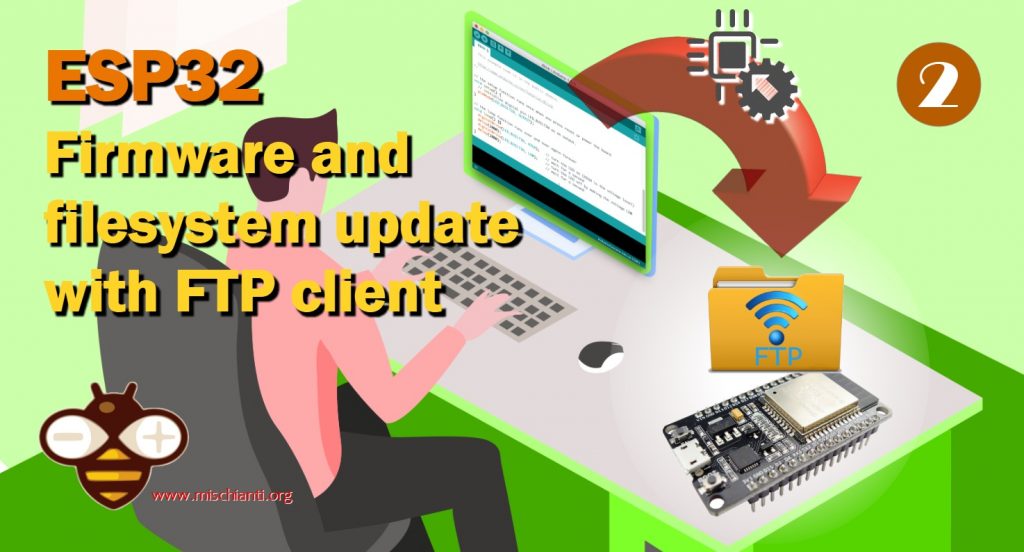
In this article, we will guide you through the process of using an FTP client to update the firmware and filesystem on ESP32 microcontrollers, discussing its benefits and practical applications. We will provide step-by-step instructions, tips, and best practices to help you fully leverage the power and flexibility of ESP32 devices.
You can buy the esp32 from my selection here ESP32 Dev Kit v1 - TTGO T-Display 1.14 ESP32 - NodeMCU V3 V2 ESP8266 Lolin32 - NodeMCU ESP-32S - WeMos Lolin32 - WeMos Lolin32 mini - ESP32-CAM programmer - ESP32-CAM bundle - ESP32-WROOM-32 - ESP32-S
We hope that this comprehensive series has provided valuable insights and practical knowledge that you can apply to your own ESP32 projects. Let’s dive in and master the last technique in our extensive exploration of ESP32 update methods.
Update firmware from storage with Update class
To put on work this system, we must use an SD or local filesystem. And we must use the Update class.
A method, in particular, can manage updates via stream
Update.begin(firmwareSizeInBytes);
Update.writeStream(streamVar);
Update.end();
Upload firmware via FTP and automatically update
I created some applications that store logs and statistics that can be downloaded via an FTP client. To do that, I use a simple library that you can check in this article, “FTP server on esp8266 and esp32“, I create that library, and I customize It with some callback that can be used for our purpose.
We can use SPIFFS, LittleFS, FFat, or SD, check on these articles for the basics:
- ESP32: integrated SPIFFS FileSystem
- ESP32: integrated LittleFS FileSystem
- ESP32: integrated FFat (FAT/exFAT) FileSystem
- How to use SD card with esp32
Update firmware with FTP server over SPIFFS
For this test, remember to modify (or check) that FtpServerKey.h is like so
#ifndef DEFAULT_FTP_SERVER_NETWORK_TYPE_ESP32
#define DEFAULT_FTP_SERVER_NETWORK_TYPE_ESP32 NETWORK_ESP32
#define DEFAULT_STORAGE_TYPE_ESP32 STORAGE_SPIFFS
#endif
To understand how to generate the compiled firmware, read this article “ESP32: flash compiled firmware (.bin)“, it is quite simple, but it is mandatory to understand all the steps of this article.
Here I write an example that uses the SimpleFTPServer library to upload the firmware.bin file on SPIFFS, and when the system store that file starts, the update of firmware.
/*
* Upload firmware with FtpServer (ESP32 with SPIFFS)
* when uploaded start automatic Update and reboot
*
* AUTHOR: Renzo Mischianti
*
* https://mischianti.org/
*
*/
#include <WiFi.h>
#include <Update.h>
#include <SPIFFS.h>
#include <SimpleFTPServer.h>
const char* ssid = "<YOUR-SSID>";
const char* password = "<YOUR-PASSWD>";
FtpServer ftpSrv; //set #define FTP_DEBUG in ESP8266FtpServer.h to see ftp verbose on serial
bool isFirmwareUploaded = false;
void progressCallBack(size_t currSize, size_t totalSize) {
Serial.printf("CALLBACK: Update process at %d of %d bytes...\n", currSize, totalSize);
}
#define FIRMWARE_VERSION 0.2
void _callback(FtpOperation ftpOperation, unsigned int freeSpace, unsigned int totalSpace){
switch (ftpOperation) {
case FTP_CONNECT:
Serial.println(F("FTP: Connected!"));
break;
case FTP_DISCONNECT:
Serial.println(F("FTP: Disconnected!"));
break;
case FTP_FREE_SPACE_CHANGE:
if (isFirmwareUploaded){
Serial.println(F("The uploaded firmware now stored in FS!"));
Serial.print(F("\nSearch for firmware in FS.."));
String name = "firmware.bin";
File firmware = SPIFFS.open(name, FTP_FILE_READ);
if (firmware) {
Serial.println(F("found!"));
Serial.println(F("Try to update!"));
Update.onProgress(progressCallBack);
Update.begin(firmware.size(), U_SPIFFS);
Update.writeStream(firmware);
if (Update.end()){
Serial.println(F("Update finished!"));
}else{
Serial.println(F("Update error!"));
Serial.println(Update.getError());
}
firmware.close();
String renamed = name;
renamed.replace(".bin", ".bak");
if (SPIFFS.rename(name, renamed.c_str())){
Serial.println(F("Firmware rename succesfully!"));
}else{
Serial.println(F("Firmware rename error!"));
}
delay(2000);
ESP.restart();
}else{
Serial.println(F("not found!"));
}
// isFirmwareUploaded = false; // not need by reset
}
Serial.printf("FTP: Free space change, free %u of %u!\n", freeSpace, totalSpace);
break;
default:
break;
}
};
void _transferCallback(FtpTransferOperation ftpOperation, const char* name, unsigned int transferredSize){
switch (ftpOperation) {
case FTP_UPLOAD_START:
Serial.println(F("FTP: Upload start!"));
break;
case FTP_UPLOAD:
Serial.printf("FTP: Upload of file %s byte %u\n", name, transferredSize);
break;
case FTP_TRANSFER_STOP:
Serial.println(F("FTP: Finish transfer!"));
break;
case FTP_TRANSFER_ERROR:
Serial.println(F("FTP: Transfer error!"));
break;
default:
break;
}
/* FTP_UPLOAD_START = 0,
* FTP_UPLOAD = 1,
*
* FTP_DOWNLOAD_START = 2,
* FTP_DOWNLOAD = 3,
*
* FTP_TRANSFER_STOP = 4,
* FTP_DOWNLOAD_STOP = 4,
* FTP_UPLOAD_STOP = 4,
*
* FTP_TRANSFER_ERROR = 5,
* FTP_DOWNLOAD_ERROR = 5,
* FTP_UPLOAD_ERROR = 5
*/
if (ftpOperation == FTP_UPLOAD_STOP && String(name).indexOf("firmware.bin")>=0){
isFirmwareUploaded = true;
}
};
void setup(void){
Serial.begin(115200);
WiFi.begin(ssid, password);
Serial.println("");
// Wait for connection
while (WiFi.status() != WL_CONNECTED) {
delay(500);
Serial.print(".");
}
Serial.println("");
Serial.print("Connected to ");
Serial.println(ssid);
Serial.print("IP address: ");
Serial.println(WiFi.localIP());
ftpSrv.setCallback(_callback);
ftpSrv.setTransferCallback(_transferCallback);
/////FTP Setup, ensure SPIFFS is started before ftp; /////////
if (SPIFFS.begin()) {
Serial.println("SPIFFS opened!");
Serial.print(F("\nCurrent firmware version: "));
Serial.println(FIRMWARE_VERSION);
ftpSrv.begin("esp32","esp32"); //username, password for ftp. (default 21, 50009 for PASV)
}
}
void loop(void){
ftpSrv.handleFTP(); //make sure in loop you call handleFTP()!!
// server.handleClient(); //example if running a webserver you still need to call .handleClient();
}
The code is not so complicated, but you must understand only a few steps.
When FTP upload the file in the callback, you can distinguish three different phase, FTP_UPLOAD_START, FTP_UPLOAD, and FTP_TRANSFER_STOP.
When the transfer stop, the file is completely transferred,
if (ftpOperation == FTP_UPLOAD_STOP && String(name).indexOf("firmware.bin")>=0){
isFirmwareUploaded = true;
}
but not yet stored, you must check the event FTP_FREE_SPACE_CHANGE to be sure that the file is completely stored.
switch (ftpOperation) {
case FTP_CONNECT:
Serial.println(F("FTP: Connected!"));
break;
case FTP_DISCONNECT:
Serial.println(F("FTP: Disconnected!"));
break;
case FTP_FREE_SPACE_CHANGE:
if (isFirmwareUploaded){
Serial.println(F("The uploaded firmware now stored in FS!"));
Serial.print(F("\nSearch for firmware in FS.."));
String name = "firmware.bin";
File firmware = LittleFS.open(name, FTP_FILE_READ);
if (firmware) {
Serial.println(F("found!"));
Serial.println(F("Try to update!"));
Update.onProgress(progressCallBack);
Update.begin(firmware.size(), U_FLASH);
Update.writeStream(firmware);
if (Update.end()){
Serial.println(F("Update finished!"));
}else{
Serial.println(F("Update error!"));
Serial.println(Update.getError());
}
firmware.close();
String renamed = name;
renamed.replace(".bin", ".bak");
if (LittleFS.rename(name, renamed.c_str())){
Serial.println(F("Firmware rename succesfully!"));
}else{
Serial.println(F("Firmware rename error!"));
}
delay(2000);
ESP.reset();
}else{
Serial.println(F("not found!"));
}
// isFirmwareUploaded = false; // not need by reset
}
Serial.printf("FTP: Free space change, free %u of %u!\n", freeSpace, totalSpace);
break;
default:
break;
}
Now I check if the file is present and if yes update starts the stream of the file, after upload, It was renamed, and starts the reboot that does the final phase of the update.
.....
Connected to reef-casa-sopra
IP address: 192.168.1.184
SPIFFS opened!
Current firmware version: 0.10
FTP: Connected!
FTP: Upload start!
FTP: Upload of file /firmware.bin byte 2048
FTP: Upload of file /firmware.bin byte 4096
FTP: Upload of file /firmware.bin byte 5744
FTP: Upload of file /firmware.bin byte 7180
FTP: Upload of file /firmware.bin byte 9228
FTP: Upload of file /firmware.bin byte 11276
FTP: Upload of file /firmware.bin byte 13324
FTP: Upload of file /firmware.bin byte 15372
FTP: Upload of file /firmware.bin byte 17420
[...]
FTP: Upload of file /firmware.bin byte 805900
FTP: Upload of file /firmware.bin byte 807948
FTP: Upload of file /firmware.bin byte 809996
FTP: Upload of file /firmware.bin byte 812044
FTP: Upload of file /firmware.bin byte 814092
FTP: Upload of file /firmware.bin byte 816140
FTP: Upload of file /firmware.bin byte 817696
FTP: Finish transfer!
The uploaded firmware now stored in FS!
Search for firmware in FS..not found!
FTP: Free space change, free 276602 of 689120!
Update the filesystem with an FTP server over an SD
For this test, remember to modify (or check) that FtpServerKey.h is like so
#ifndef DEFAULT_FTP_SERVER_NETWORK_TYPE_ESP8266
#define DEFAULT_FTP_SERVER_NETWORK_TYPE_ESP8266 NETWORK_ESP8266
#define DEFAULT_STORAGE_TYPE_ESP8266 STORAGE_SD
#endif
This sketch isn’t more complex, I reuse a part of the previous code, and I add the management of the filesystem.bin file.
We create a version.txt file on the data folder of the sketch, and I write 0.1 inside, and I use that as a version of the FileSystem, then upload the data folder to the filesystem.
Now we are going to modify the file version.txt with version 0.2 then upload to the device, then
Change version to 0.2 in version.txt, regenerate without upload, and rename the file ArduinoOTAesp8266_fs_update.mklittlefs.bin to filesystem.bin and upload the file to the SD.
Here is the complete sketch.
/*
* Upload firmware or filesystem (LittleFS) with FtpServer (esp8266 with SD)
* when uploaded start automatic Update and reboot
*
* AUTHOR: Renzo Mischianti
*
* https://mischianti.org/
*
*/
#include <ESP8266WiFi.h>
#include <SD.h>
#include <LittleFS.h>
#include <SimpleFTPServer.h>
const char* ssid = "<YOUR-SSID>";
const char* password = "<YOUR-PASSWD>";
FtpServer ftpSrv; //set #define FTP_DEBUG in ESP8266FtpServer.h to see ftp verbose on serial
bool isFirmwareUploaded = false;
bool isFilesystemUploaded = false;
void progressCallBack(size_t currSize, size_t totalSize) {
Serial.printf("CALLBACK: Update process at %d of %d bytes...\n", currSize, totalSize);
}
#define FIRMWARE_VERSION 0.2
String FILESYSTEM_VERSION = "0.0";
void _callback(FtpOperation ftpOperation, unsigned int freeSpace, unsigned int totalSpace){
switch (ftpOperation) {
case FTP_CONNECT:
Serial.println(F("FTP: Connected!"));
break;
case FTP_DISCONNECT:
Serial.println(F("FTP: Disconnected!"));
break;
case FTP_FREE_SPACE_CHANGE:
if (isFirmwareUploaded){
Serial.println(F("The uploaded firmware now stored in FS!"));
Serial.print(F("\nSearch for firmware in FS.."));
String name = "firmware.bin";
File firmware = SD.open(name, FTP_FILE_READ);
if (firmware) {
Serial.println(F("found!"));
Serial.println(F("Try to update!"));
Update.onProgress(progressCallBack);
Update.begin(firmware.size(), U_FLASH);
Update.writeStream(firmware);
if (Update.end()){
Serial.println(F("Update finished!"));
}else{
Serial.println(F("Update error!"));
Serial.println(Update.getError());
}
firmware.close();
String renamed = name;
renamed.replace(".bin", ".bak");
if (SD.rename(name, renamed.c_str())){
Serial.println(F("Firmware rename succesfully!"));
}else{
Serial.println(F("Firmware rename error!"));
}
delay(2000);
ESP.reset();
}else{
Serial.println(F("not found!"));
}
// isFirmwareUploaded = false; // not need by reset
}
if (isFilesystemUploaded){
Serial.println(F("The uploaded Filesystem now stored in FS!"));
Serial.print(F("\nSearch for Filesystem in FS.."));
String name = "filesystem.bin";
File filesystem = SD.open(name, FTP_FILE_READ);
if (filesystem) {
Serial.println(F("found!"));
Serial.println(F("Try to update!"));
Update.onProgress(progressCallBack);
Update.begin(filesystem.size(), U_FS);
Update.writeStream(filesystem);
if (Update.end()){
Serial.println(F("Update finished!"));
}else{
Serial.println(F("Update error!"));
Serial.println(Update.getError());
}
filesystem.close();
String renamed = name;
renamed.replace(".bin", ".bak");
if (SD.rename(name, renamed.c_str())){
Serial.println(F("Filesystem rename succesfully!"));
}else{
Serial.println(F("Filesystem rename error!"));
}
delay(2000);
ESP.reset();
}else{
Serial.println(F("not found!"));
}
// isFilesystemUploaded = false; // not need by reset
}
Serial.printf("FTP: Free space change, free %u of %u!\n", freeSpace, totalSpace);
break;
default:
break;
}
};
void _transferCallback(FtpTransferOperation ftpOperation, const char* name, unsigned int transferredSize){
switch (ftpOperation) {
case FTP_UPLOAD_START:
Serial.println(F("FTP: Upload start!"));
break;
case FTP_UPLOAD:
Serial.printf("FTP: Upload of file %s byte %u\n", name, transferredSize);
break;
case FTP_TRANSFER_STOP:
Serial.println(F("FTP: Finish transfer!"));
break;
case FTP_TRANSFER_ERROR:
Serial.println(F("FTP: Transfer error!"));
break;
default:
break;
}
/* FTP_UPLOAD_START = 0,
* FTP_UPLOAD = 1,
*
* FTP_DOWNLOAD_START = 2,
* FTP_DOWNLOAD = 3,
*
* FTP_TRANSFER_STOP = 4,
* FTP_DOWNLOAD_STOP = 4,
* FTP_UPLOAD_STOP = 4,
*
* FTP_TRANSFER_ERROR = 5,
* FTP_DOWNLOAD_ERROR = 5,
* FTP_UPLOAD_ERROR = 5
*/
if (ftpOperation == FTP_UPLOAD_STOP && String(name).indexOf("firmware.bin")>=0){
isFirmwareUploaded = true;
}
if (ftpOperation == FTP_UPLOAD_STOP && String(name).indexOf("filesystem.bin")>=0){
isFilesystemUploaded = true;
}
};
void setup(void){
Serial.begin(115200);
WiFi.begin(ssid, password);
Serial.println("");
// Wait for connection
while (WiFi.status() != WL_CONNECTED) {
delay(500);
Serial.print(".");
}
Serial.println("");
Serial.print("Connected to ");
Serial.println(ssid);
Serial.print("IP address: ");
Serial.println(WiFi.localIP());
ftpSrv.setCallback(_callback);
ftpSrv.setTransferCallback(_transferCallback);
Serial.print(F("Inizializing FS..."));
if (LittleFS.begin()){
Serial.println(F("done."));
}else{
Serial.println(F("fail."));
}
Serial.print(F("FileSystem version "));
File versionFile = LittleFS.open(F("/version.txt"), "r");
if (versionFile) {
FILESYSTEM_VERSION = versionFile.readString();
versionFile.close();
}
Serial.println(FILESYSTEM_VERSION);
/////FTP Setup, ensure SD is started before ftp; /////////
if (SD.begin(SS)) {
Serial.println("SD opened!");
Serial.print(F("\nCurrent firmware version: "));
Serial.println(FIRMWARE_VERSION);
ftpSrv.begin("esp8266","esp8266"); //username, password for ftp. (default 21, 50009 for PASV)
}
}
void loop(void){
ftpSrv.handleFTP(); //make sure in loop you call handleFTP()!!
// server.handleClient(); //example if running a webserver you still need to call .handleClient();
}
The serial output when I upload the file filesystem.bin
...
Connected to reef-casa-sopra
IP address: 192.168.1.127
Inizializing FS...done.
FileSystem version 0.1
SD opened!
Current firmware version: 0.20
FTP: Connected!
FTP: Free space change, free 1 of 1!
FTP: Free space change, free 1 of 1!
FTP: Free space change, free 1 of 1!
FTP: Upload start!
FTP: Upload of file filesystem.bin byte 1608
FTP: Upload of file filesystem.bin byte 2680
FTP: Upload of file filesystem.bin byte 3216
FTP: Upload of file filesystem.bin byte 4288
FTP: Upload of file filesystem.bin byte 4824
FTP: Upload of file filesystem.bin byte 5360
FTP: Upload of file filesystem.bin byte 6968
FTP: Upload of file filesystem.bin byte 7504
FTP: Upload of file filesystem.bin byte 8040
FTP: Upload of file filesystem.bin byte 9112
FTP: Upload of file filesystem.bin byte 9648
FTP: Upload of file filesystem.bin byte 10184
[...]
FTP: Upload of file filesystem.bin byte 2068960
FTP: Upload of file filesystem.bin byte 2069496
FTP: Upload of file filesystem.bin byte 2070568
FTP: Upload of file filesystem.bin byte 2071104
FTP: Upload of file filesystem.bin byte 2071640
FTP: Upload of file filesystem.bin byte 2072576
FTP: Finish transfer!
The uploaded Filesystem now stored in FS!
Search for Filesystem in FS..found!
Try to update!
CALLBACK: Update process at 0 of 2072576 bytes...
CALLBACK: Update process at 4096 of 2072576 bytes...
CALLBACK: Update process at 8192 of 2072576 bytes...
CALLBACK: Update process at 12288 of 2072576 bytes...
CALLBACK: Update process at 16384 of 2072576 bytes...
CALLBACK: Update process at 20480 of 2072576 bytes...
CALLBACK: Update process at 24576 of 2072576 bytes...
[...]
CALLBACK: Update process at 2052096 of 2072576 bytes...
CALLBACK: Update process at 2056192 of 2072576 bytes...
CALLBACK: Update process at 2060288 of 2072576 bytes...
CALLBACK: Update process at 2064384 of 2072576 bytes...
CALLBACK: Update process at 2068480 of 2072576 bytes...
CALLBACK: Update process at 2072576 of 2072576 bytes...
CALLBACK: Update process at 2072576 of 2072576 bytes...
Update finished!
Filesystem rename succesfully!
ets Jan 8 2013,rst cause:2, boot mode:(3,6)
load 0x4010f000, len 3460, room 16
tail 4
chksum 0xcc
load 0x3fff20b8, len 40, room 4
tail 4
chksum 0xc9
csum 0xc9
v00070bd0
~ld
.......
Connected to reef-casa-sopra
IP address: 192.168.1.127
Inizializing FS...done.
FileSystem version 0.2
SD opened!
Current firmware version: 0.20
Thanks
- ESP32: pinout, specs and Arduino IDE configuration
- ESP32: integrated SPIFFS Filesystem
- ESP32: manage multiple Serial and logging
- ESP32 practical power saving
- ESP32 practical power saving: manage WiFi and CPU
- ESP32 practical power saving: modem and light sleep
- ESP32 practical power saving: deep sleep and hibernation
- ESP32 practical power saving: preserve data, timer and touch wake up
- ESP32 practical power saving: external and ULP wake up
- ESP32 practical power saving: UART and GPIO wake up
- ESP32: integrated LittleFS FileSystem
- ESP32: integrated FFat (Fat/exFAT) FileSystem
- ESP32-wroom-32
- ESP32-CAM
- ESP32: use ethernet w5500 with plain (HTTP) and SSL (HTTPS)
- ESP32: use ethernet enc28j60 with plain (HTTP) and SSL (HTTPS)
- How to use SD card with esp32
- esp32 and esp8266: FAT filesystem on external SPI flash memory
- Firmware and OTA update management
- Firmware management
- OTA update with Arduino IDE
- OTA update with Web Browser
- Self OTA uptate from HTTP server
- Non-standard Firmware update
- Integrating LAN8720 with ESP32 for Ethernet Connectivity with plain (HTTP) and SSL (HTTPS)
- Connecting the EByte E70 to ESP32 c3/s3 devices and a simple sketch example
- ESP32-C3: pinout, specs and Arduino IDE configuration
- Integrating W5500 with ESP32 Using Core 3: Native Ethernet Protocol Support with SSL and Other Features
- Integrating LAN8720 with ESP32 Using Core 3: Native Ethernet Protocol Support with SSL and Other Features
- Dallas ds18b20:
- Guide to I2C on ESP32: Communication with Heterogeneous 5V and 3.3V Devices, Additional Interface Management and Scanner
- Display
- Complete Guide: Using an ILI9341 Display with the TFT_eSPI Library
- Integrating Touch Screen Functionality with Your ILI9341 TFT Display
- SSD1683 eInk Display with GxEPD and ESP32 (and CrowPanel 4.2″ HMI): basics and configuration
- SSD1683 eInk Display with GxEPD and ESP32 (and CrowPanel 4.2″ HMI): fonts, shapes, and images
- ESP32 e Display eInk SSD1683: come realizzare una Semplice Stazione Meteo (anche su CrowPanel 4.2″ HMI) con le API di OpenWeatherMap
- ESP32 and ESP8266: Sending Emails with Attachments (EMailSender v4.0.0 Library) with complete STARTTLS Support












Hi.
I am testing your code.
After uploading the firmware.bin file to the board, it performs the update but when I reboot it gives me the following error. “E (2718) SPIFFS: mount failed, -10025”
I tried deleting the file instead of renaming it and in both cases it gives me an error when performing the operation.
Even though I update the firmware from the arduino ide, it still gives me the same error.
In order to try again, I first have to upload a different program.
I’ve been looking for information about this error but can’t find anything.
Hi Eduardo,
check if the board configuration and FtpServerKey.h point to SPIFFS.
Bye Renzo