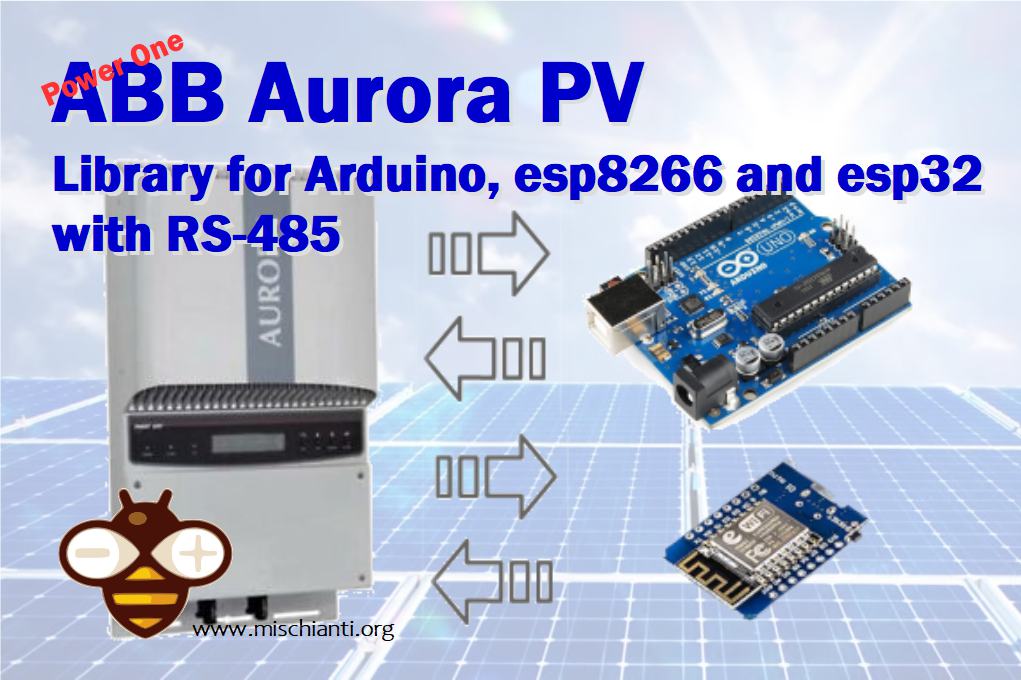SSD1306 OLED Display: draw images, splash and animations – 2
SSD1306 IC is used for the most commons OLED display is a single-chip CMOS OLED/PLED driver with controller for organic / polymer light emitting diode dot-matrix graphic display system. It consists of 128 segments and 64 commons.
We will now render images and create a simple animation and take a look at the byte array generator.